ApexSQL Audit is a tool for auditing SQL Server instances, including data and objects access and changes, failed logins and security changes
Auditing the host SQL Server instance
Each audited SQL Server instance requires installation of separate ApexSQL Audit service. In order to perform auditing of the SQL Server instance, the service must be either in the Trial mode or licensed using a valid activation key
In ApexSQL Audit Beta, the SQL Server instance that was used for hosting the Central repository database (i.e. the ApexSQL Audit central instance) was automatically added to the list of audited SQL Server instances. However, ApexSQL Audit R1 does not requires auditing of the host SQL Server instance. So, if you don’t need to audit the host SQL Server, and save one license, leave unchecked the Audit the SQL Server hosting the ApexSQL Audit central instance option during the installation process
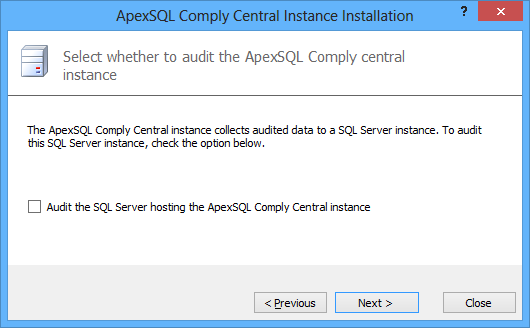
If needed, that SQL Server instance can be added for auditing afterwards, but be advised that it will require an additional license (if the Trial mode has expired)
The default auditing configuration
A default auditing configuration in ApexSQL Audit Beta was set to automatically audit all databases on a particular SQL Server instance, including existing and any newly created. In ApexSQL Audit R1, this default has been changed – no databases are audited until explicitly set by a user
In case of upgrading ApexSQL Audit to a newer version, depending on the current configuration status being upgraded, the following will take place:
When upgrading from the Beta and the default configuration was not previously changed, the old default configuration will be upgraded to the new one. The new default configurations set so that no databases will be audited automatically
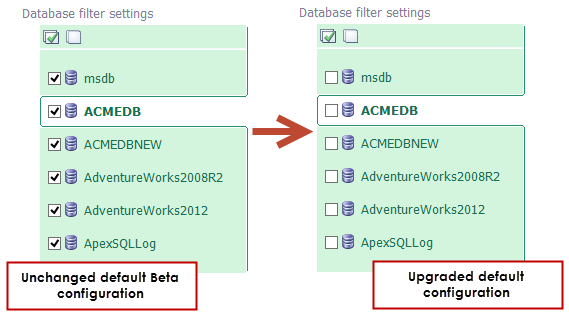
When upgrading any ApexSQL Audit version (including Beta) and its default configuration was previously changed, the upgrade process will preserve the current configuration.
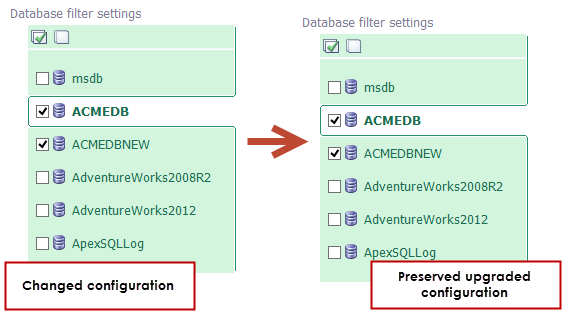
Auditing of any new object within an audited database remains as it was prior to upgrade – new objects will be automatically audited immediately upon their creation
Archiving the Central repository database
An additional Archive database feature is introduced in ApexSQL Audit R1. Archiving is accomplished by renaming the current Central repository database while keeping it on the same SQL Server instance with the new name. At the same time, a new Central repository database is created for further repository storage use. For more details, refer to the ApexSQL Audit – Archiving the Central repository database online article
September 13, 2013









