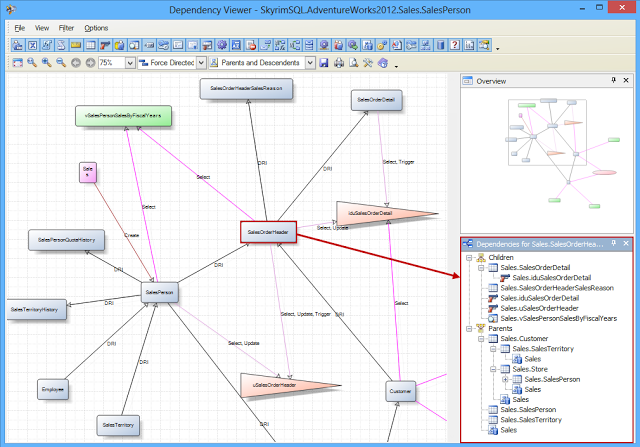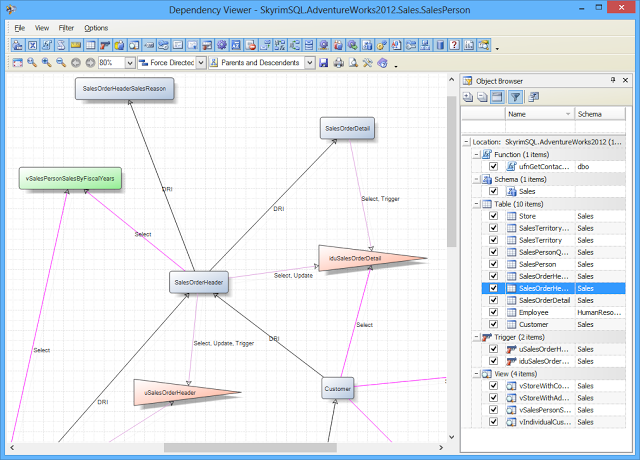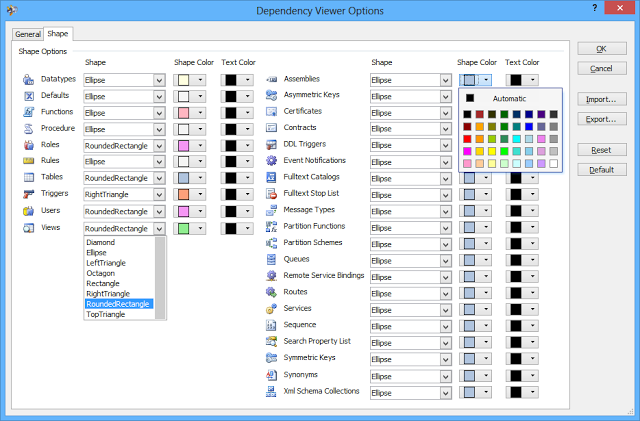Another feature ApexSQL Search has inherited from ApexSQL Edit is the possibility to visualize all SQL objects’ dependencies. This includes relationships between encrypted objects, system objects, SQL 2012 objects or objects stored in databases encrypted with Transparent Data Encryption (TDE). However, even though both ApexSQL Search and ApexSQL Edit have similar features that can be used to visualize dependencies, the capabilities of ApexSQL Search surpass the original feature set in ApexSQL Edit
Let’s take a closer look at the differences and similarities between them by comparing the View dependencies feature in ApexSQL Search with ApexSQL Edit’s Visual dependencies
Just like ApexSQL Edit, ApexSQL Search has four display types available for visualizing dependencies:
- Circular
- Hierarchical
- Force directed
- Orthogonal
And just like ApexSQL Edit, ApexSQL Search has four types of dependency filters:
- Children only
- Descendants
- Parents and children only
- Parents and descendants
However, compared to ApexSQL Edit, ApexSQL Search has additional filters designed to selectively limit the types of SQL objects that will be shown in the Dependency viewer. The object types can easily be filtered by selecting/deselecting the appropriate buttons
Another additional feature ApexSQL Search brings to the table is the ability to view the complete dependency chain. For example, selecting the SalesOrderHeader table from the dependencies diagram will show you all the objects table SalesOrderHeader depends on, together with all the objects that are dependent on this table. Additionally, by expanding the dependency chain you can see what types of dependencies those objects related to the SalesOrderHeader table have with other SQL objects
Coupled with the ability to view the complete dependency chain, ApexSQL Search can group and sort objects by Name or Schema, using the Object browser. Unlike the filters that will allow you to selectively limit the types of SQL objects that will be shown in the Dependency viewer, Object browser can help you filter out the objects individually
Customizing the shapes and colors in the dependencies diagram layout is one more feature that differentiates ApexSQL Search from ApexSQL Edit. You can change the shape, shape color, and text color for any given object seen in the dependencies diagram to make different object and dependency types easier to distinguish visually
If all you need to do is to visualize and print all SQL objects’ relationships, then ApexSQL Search’s feature-rich Visual dependencies present a compelling alternative to using ApexSQL Edit
In the next article, we will present the differences and similarities between the ApexSQL Complete and ApexSQL Edit’s capabilities for code auto-completion
March 22, 2013