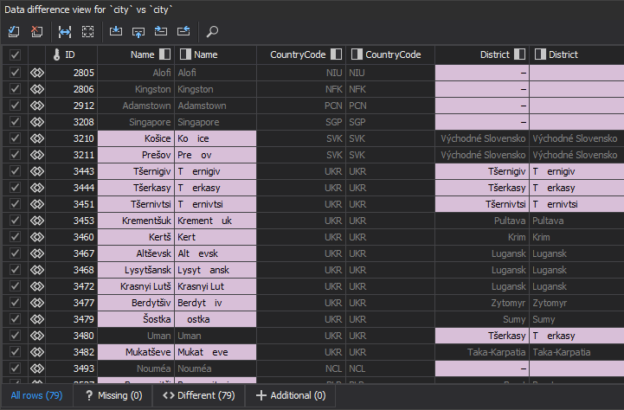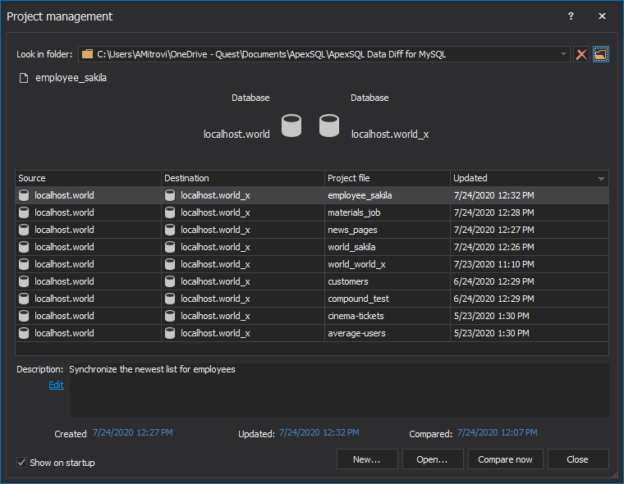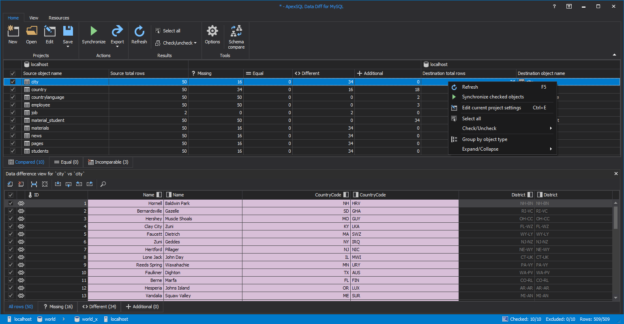
ApexSQL Data Diff for MySQL 2021 has been released
About ApexSQL Data Diff for MySQL: ApexSQL Data Diff for MySQL is a MySQL Server data comparison and synchronization tool that can detect data differences between two MySQL databases and resolves them without any errors. Besides MySQL versions, it also supports Azure Database, Amazon RDS for MySQL, and MariaDB. It generates data comparison results, creates automation scripts, and the comparison and synchronization process can be automated and run unattended.
March 22, 2021