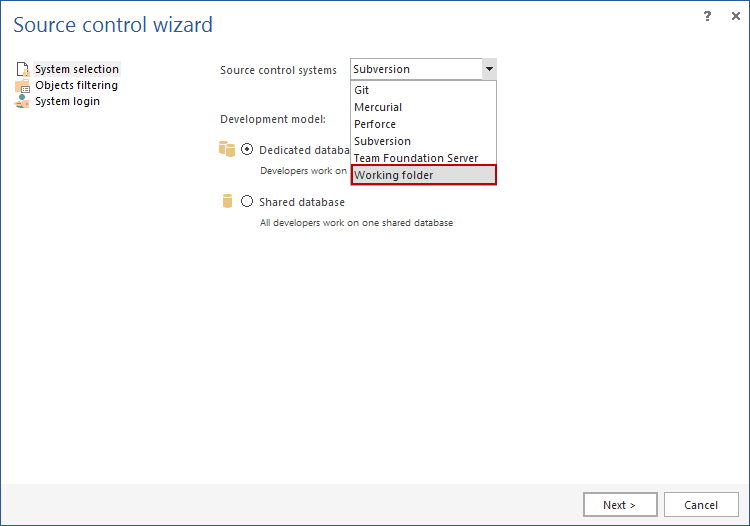What have you been working on?
- We have been working on bug fixes, improving usability and general quality along with introducing the “Working folder” feature. This feature will enable the user to use ApexSQL Source Control by selecting a working folder in the file system which allows working with any third party source control client, or to use it only for a quick and simple add-in evaluation, without using any source control system. Also, we’ve added new abilities to work with objects through the Object Explorer pane.
- Those functionalities will be included in ApexSQL Source Control R9 along with several more (see below).
What is the ETA to production?
- ApexSQL Source Control R9 will be released around the first week of August
- For a complete schedule of all upcoming releases, please see the Product roadmap
What usability issues have you encountered and overcome?
-
R9 release will have several GUI issues resolved in order to improve the user experience along with new options added based on user feedback:
-
-
Committing object changes will be possible directly from the Object Explorer:
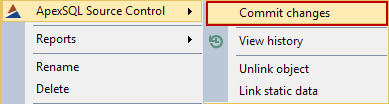
While in Shared database model committing object changes will be available through the Check in option (if the object is checked out):
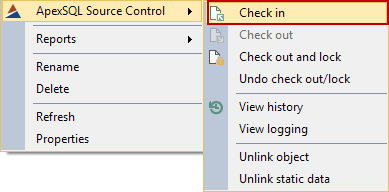
The Comment form will be shown if the Show comment block option is enabled in Options:
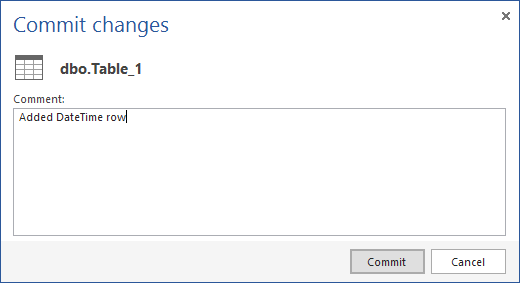
-
Users will have the ability to link/unlink any object from source control through Object Explorer:

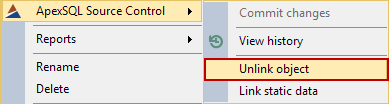
-
Working folder will be included in ApexSQL Source Control wizard:
- Creation of a Working folder as a repository for both development models
- Expanded committing changes and object filtering functionalities so now those can be performed on single objects through the Object Explorer pane
- Create a directory in the repository root for Git and Mercurial
- Filtering for source control objects – Exclude objects that exists only in source control repository, so they won’t appear in the Action center tab
- Support for migration scripts – Migration scripts are SQL scripts that are attached to a specific schema change and need to be executed before the change is applied in order to preserve data or set the required server settings
- Ability to insert script folders in source control – With this feature users will have the ability to add scripts and/or script folders under source control so that changes can be tracked as for SQL objects
- CLI support for major source control systems – Other than the most popular source control system that are already natively supported, users will have the ability to link the database to any source control system that supports CLI commands
- Support for basic branching and merging functionalities – Although we have a workaround for those features *, our plan is to allow the users to create a branch or to merge two branches with a simple click
-
Support for association with the work item by ID – Other than comments whose main purpose is to inform other users about the reason for changes, we are planning to introduce the ability to associate the specific changes with work items
What are some features planned in the next release(s) and what are their ETAs?
ApexSQL Source Control 2015 R9 – Q3:
ApexSQL Source Control 2015 R10 – Q3:
ApexSQL Source Control 2015 R11 – Q4:
*Branching: To branch with ApexSQL Source Control, you must create the branch using your source control system, then create a new empty database and link it to the appropriate branch. When you link, specify the location of the branch in source control, then update the database with the latest version from source control using the Action center.
Merging: Link database to the branch in your source control repository. Get the latest version and commit any outstanding changes. Unlink the database from the branch. Relink the database to the main source control repository. Go to the Action center and commit all to the source control repository. If there are conflicts, choose Keep local to override the main source control repository with the objects from the branch.
July 10, 2015 -
-