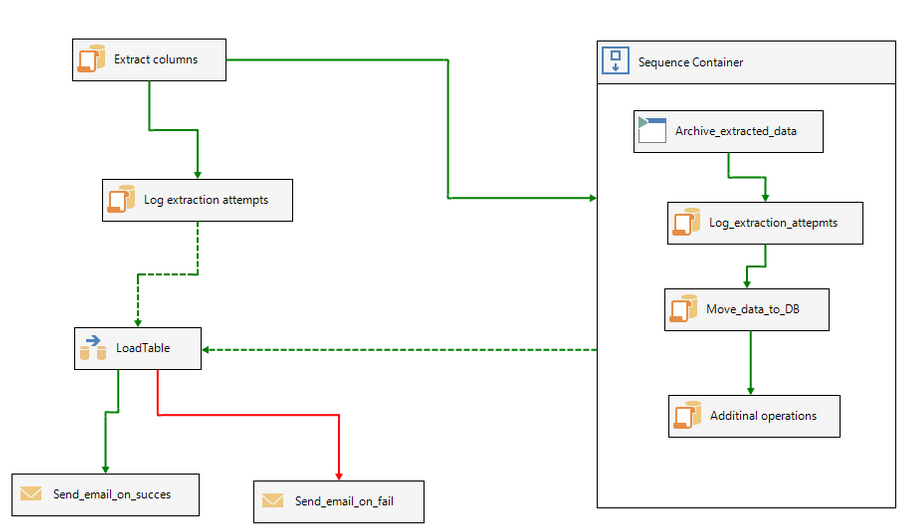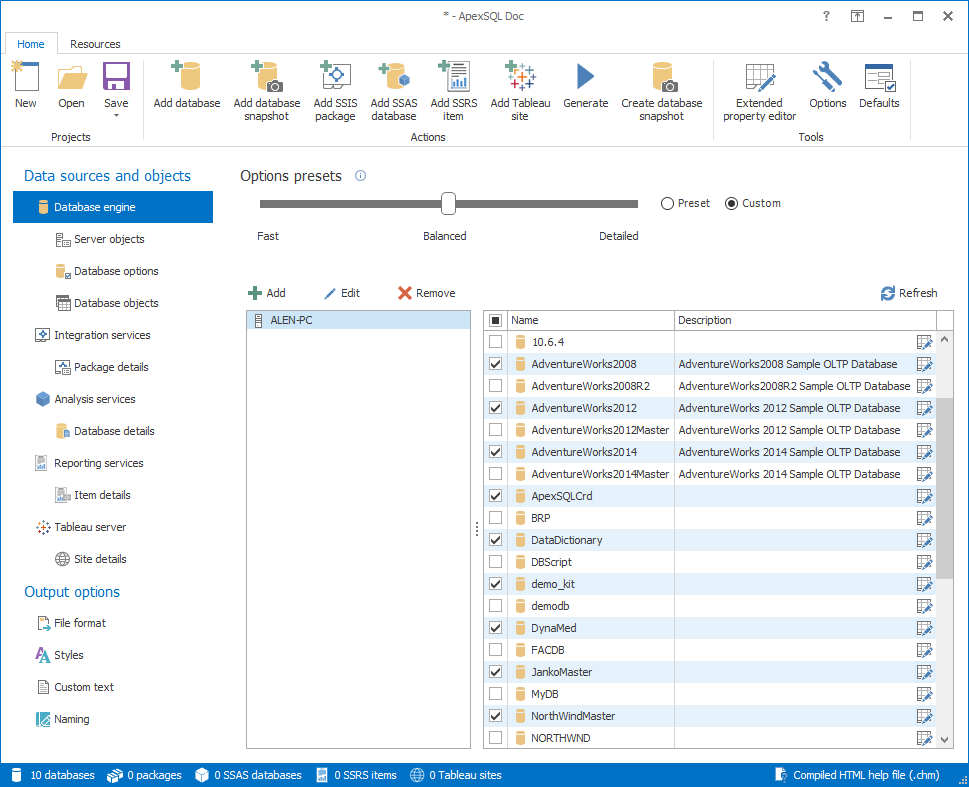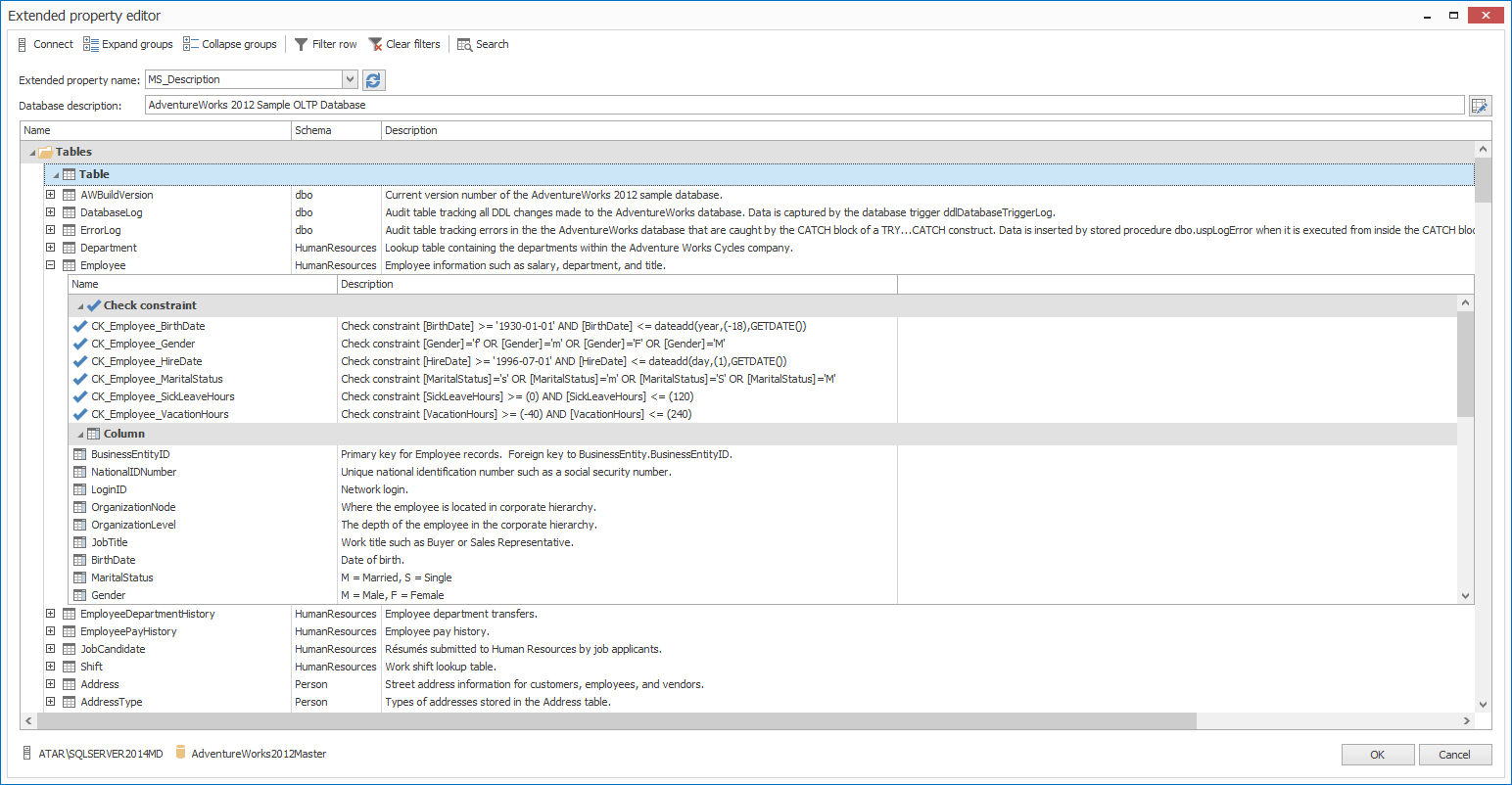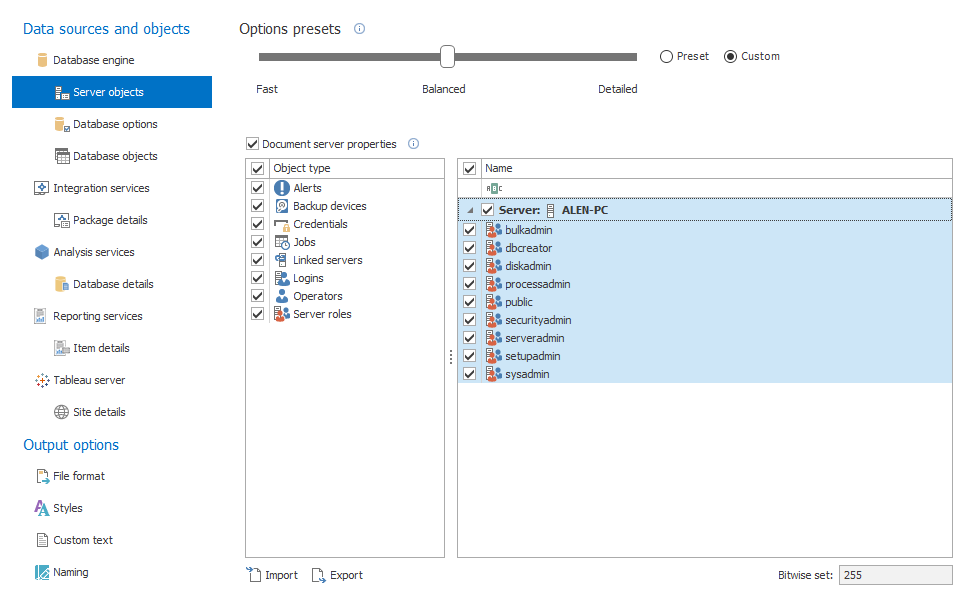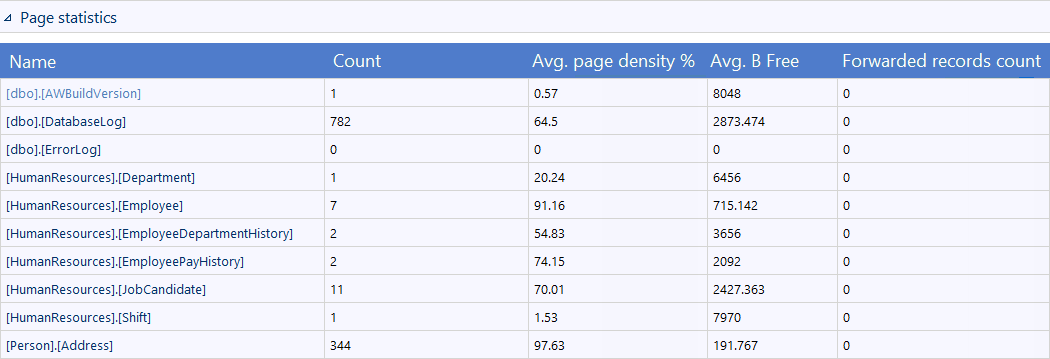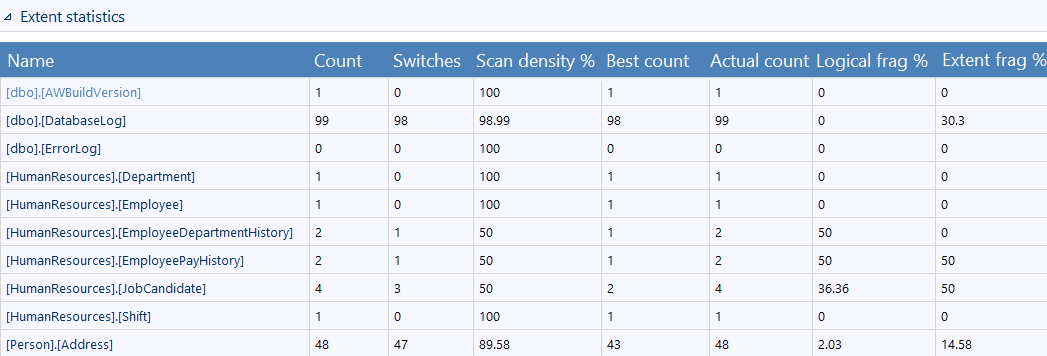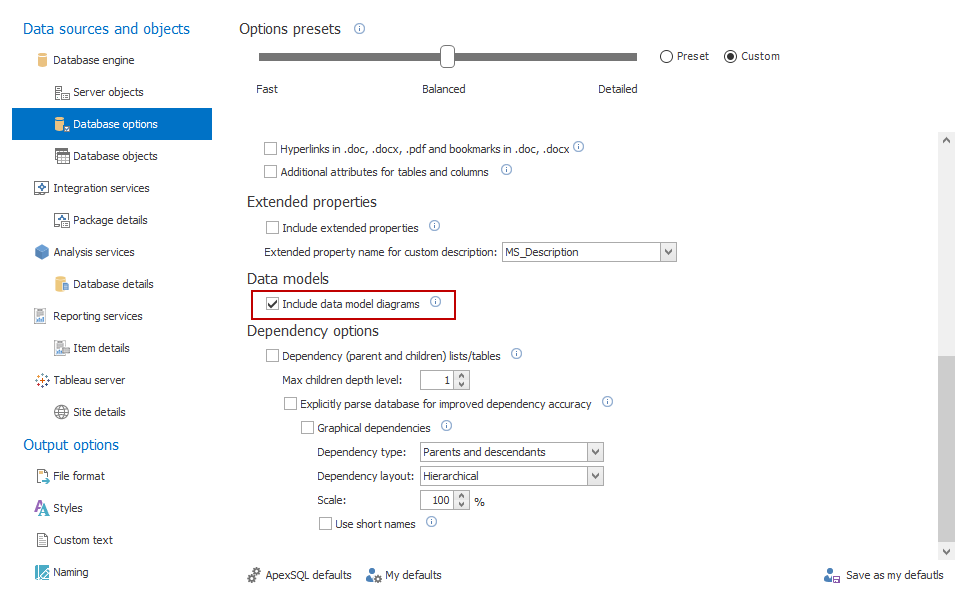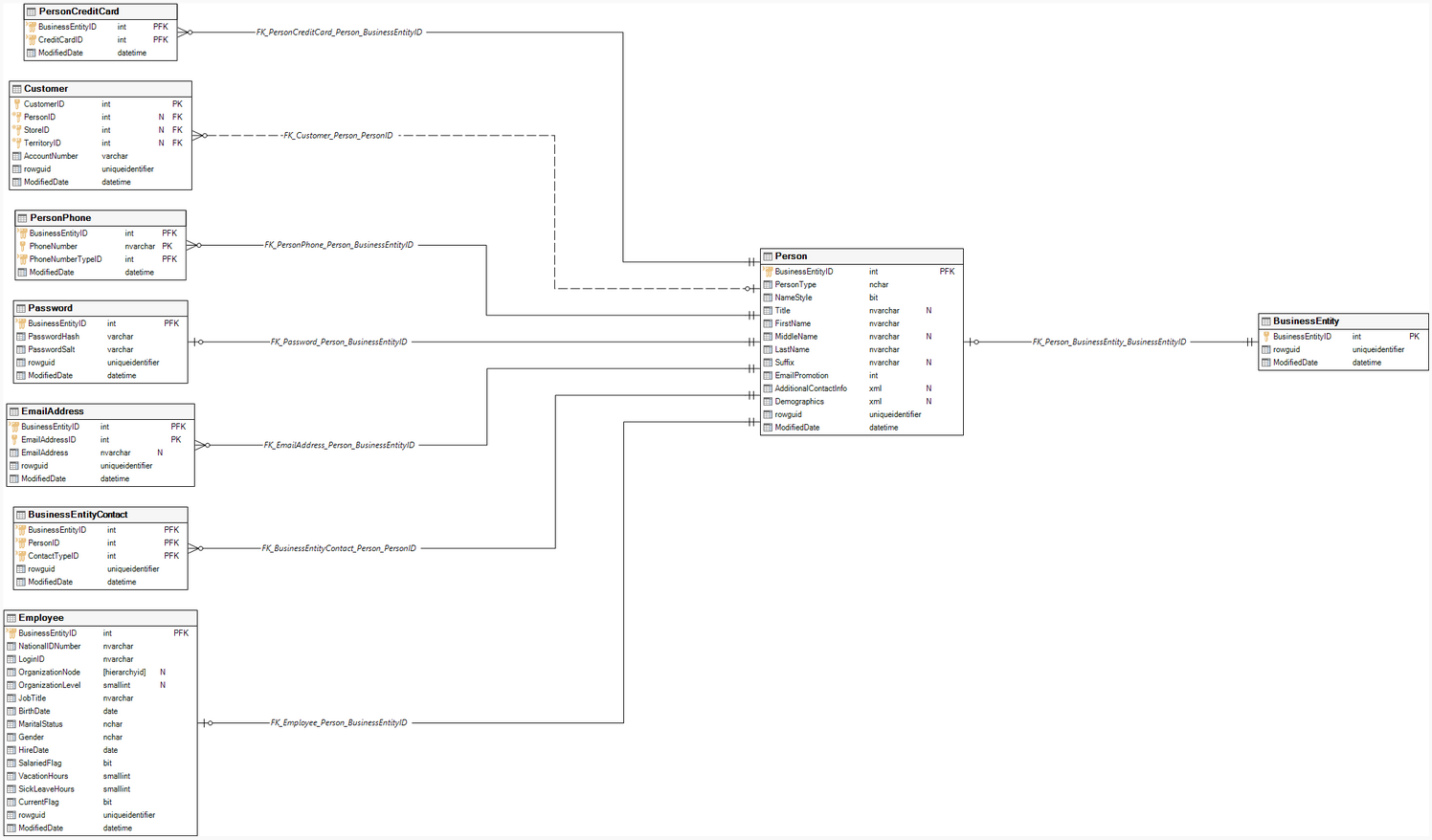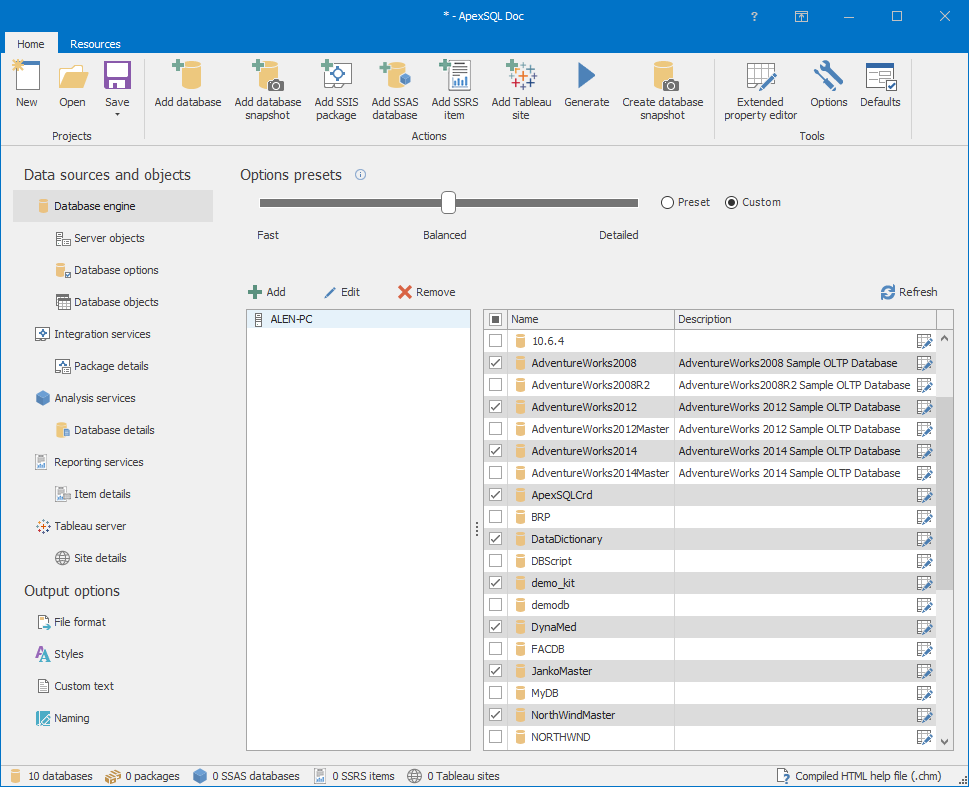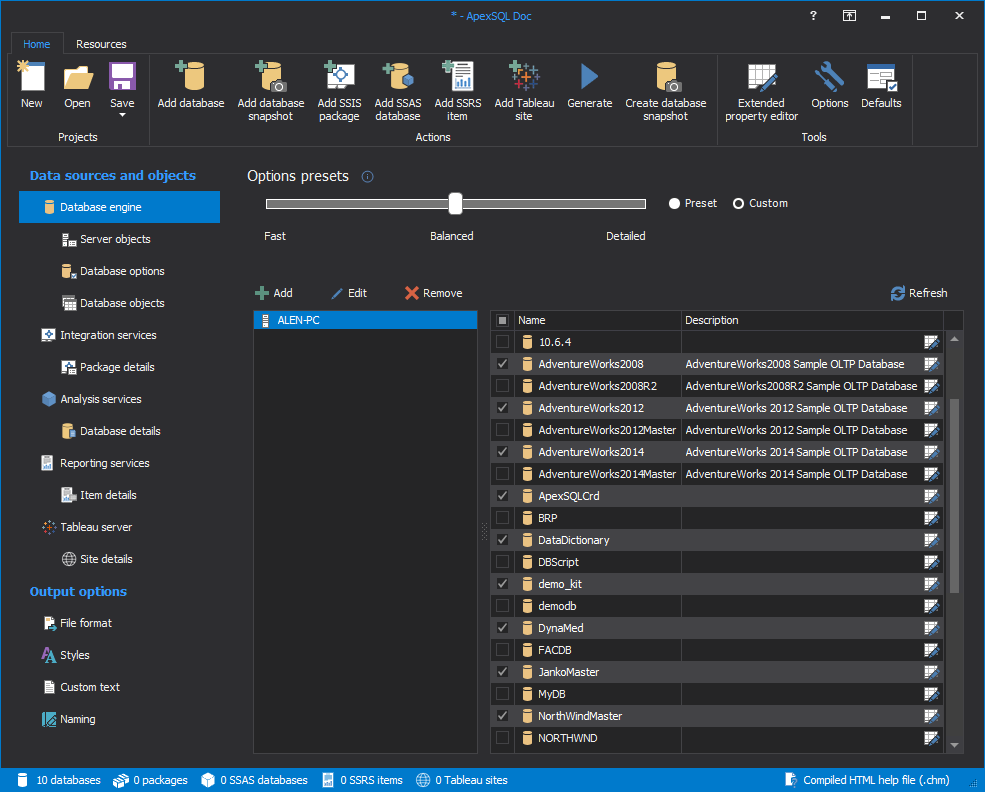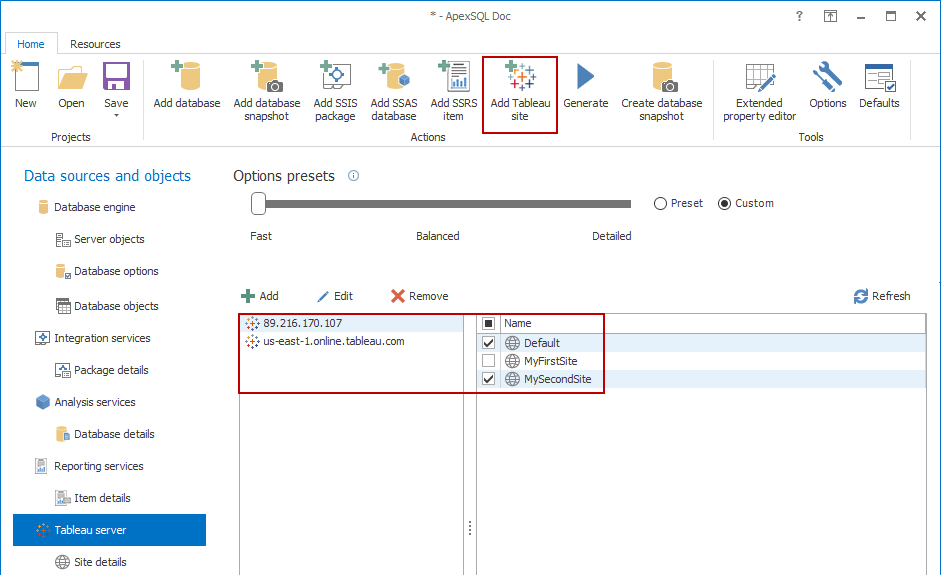This article will cover some key/unique features and/or advantages of ApexSQL Doc
Graphical dependencies
ApexSQL Doc provides an option to document graphical dependencies between database objects.
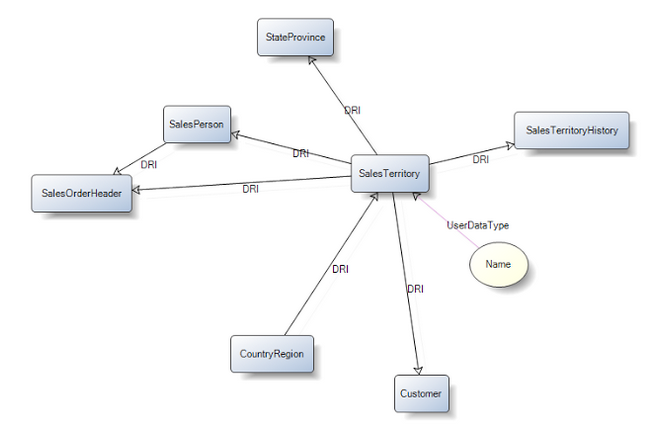
In addition to this; it provides various options to customize the way graphical dependencies will be documented:
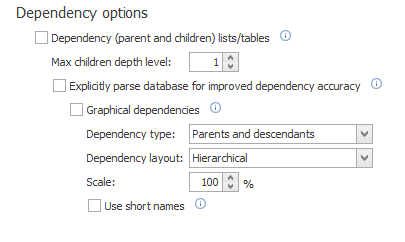
SSIS packages
ApexSQL Doc supports documenting of SSIS packages (from version 2005 to 2014), including both, offline and online packages. It also supports documenting of Data flow and Control flow diagrams for SSIS 2014/2012 packages:
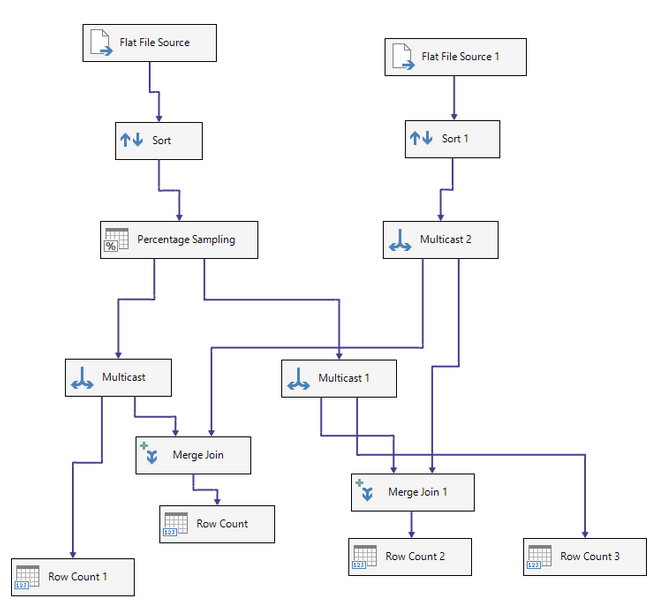
Multiple source documenting
ApexSQL Doc can document SQL databases from multiple servers, and/or SSIS packages from multiple sources at the same time, in a single output document:
Pre-defined performance option sets
ApexSQL Doc offers three documentation presets: Slow, Balanced and Fast. Each of them has a set of options that will include specific objects/setting in the documentation process:
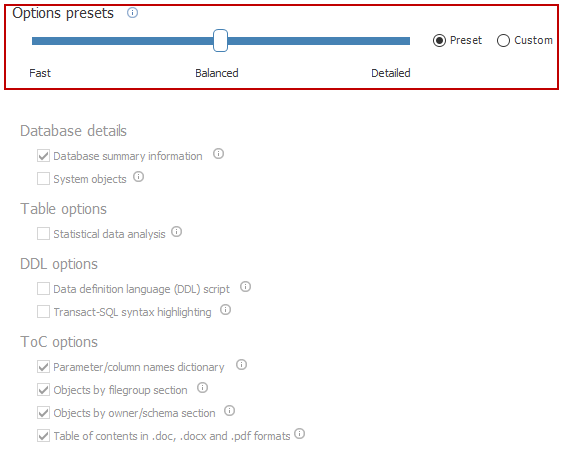
Customization of the output document
ApexSQL Doc offers page orientation (besides page format) for printable formats such as .doc, .docx, and .pdf. It provides an option to add an image (logo) in header/footer of the output document. Various document styles can be applied, and the user can even customize any of them to make his own style:
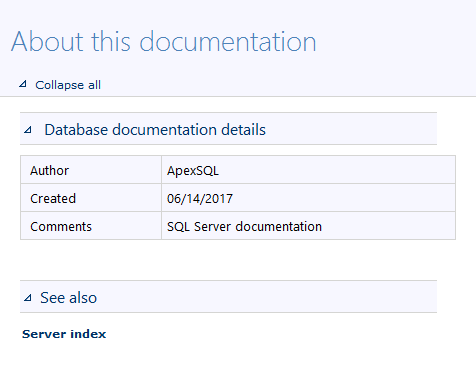
Extended property editing
ApexSQL Doc has a built in extended property editor, that can be used to manipulate with already created extended properties on a database level, and to create new extended properties, that will be applied instantly on a database level:
Server objects documenting
ApexSQL Doc can document SQL server objects, from multiple servers, at the same time, in a single output document:
Statistical data analysis documenting
ApexSQL Doc provides an option to track and analyze statistical data for each SQL table. It provides page, extent and row statistics. The results for each is then included in the generated document:
Procedure/function result set documenting
ApexSQL Doc provides an option to include procedure/function result set into the documentation:
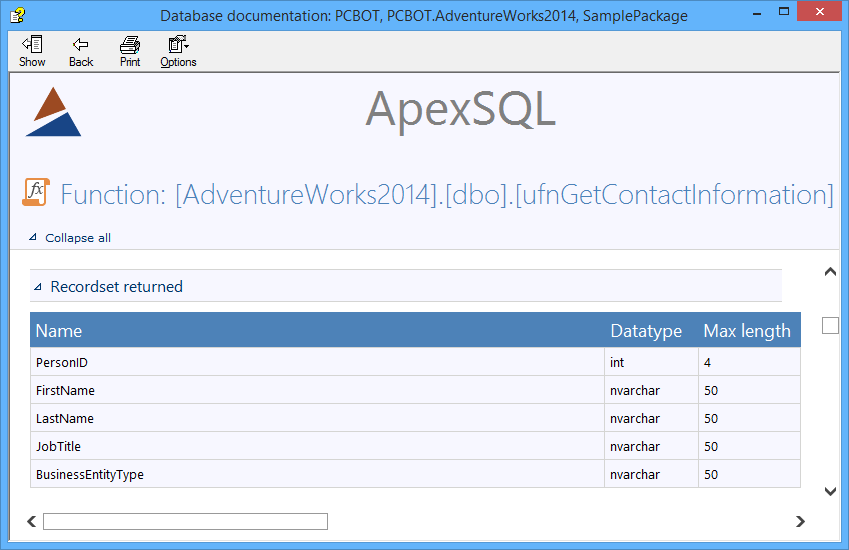
Data model diagrams
ApexSQL Doc offers a feature to document Data model diagrams with graphically defined relationships. Data model diagrams in ApexSQL Doc graphically display database tables and their relationships using standard Entity-relationship notation.
A graphical display of the selected table and its relations to other tables will be shown in the documentation like in the picture below.
Document SSRS items from File system, Native and SharePoint web servers
ApexSQL Doc documents SSRS reports (*.rdl), shared datasets (*.rsd), shared data sources (*.rds) and projects (*.rptproj) from the file system and web services (native and SharePoint). All versions of SSRS, from 2005 are supported.
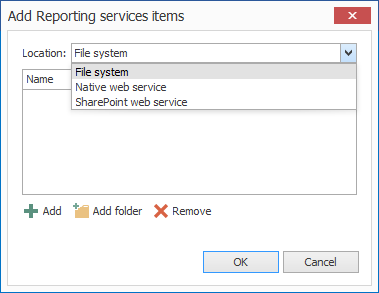
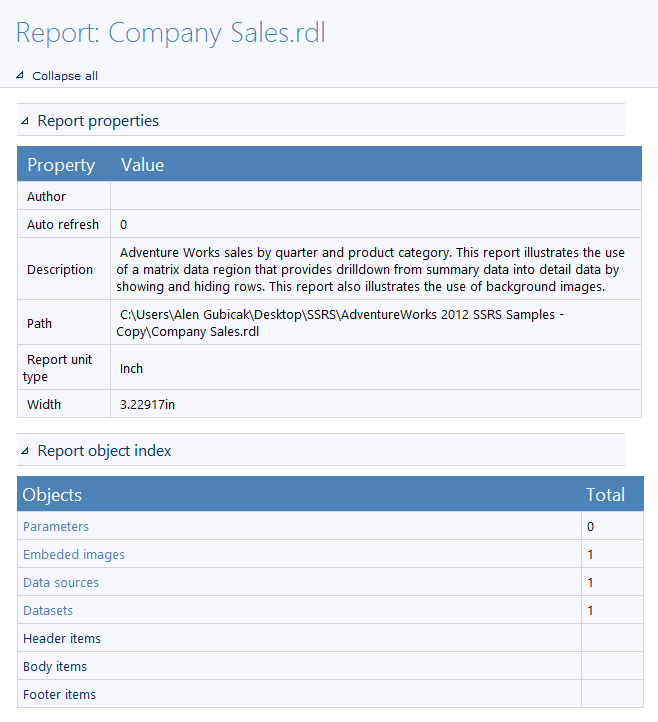
GUI themes
ApexSQL Doc comes with three graphical interface themes. From which the White theme is set by default but it can be changed to Colorful or Dark theme to give it a smooth new look and make it more appealing.
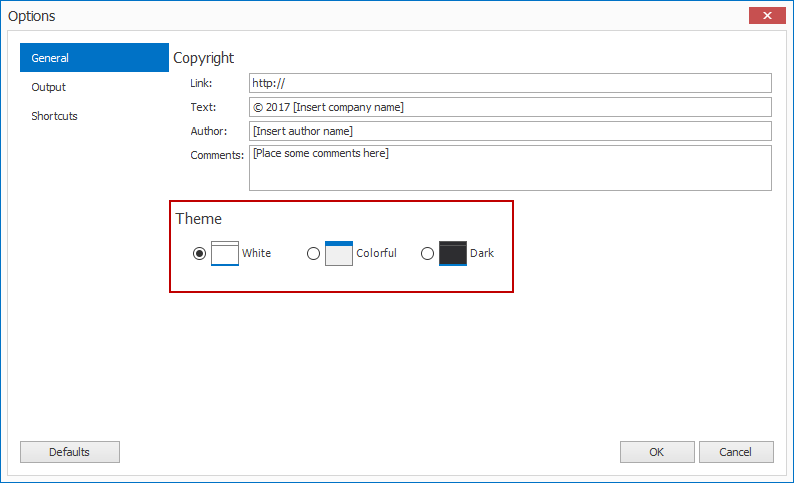
Create and document database schema snapshots
ApexSQL Doc can be used to document desired database schema snapshots. If a certain database snapshot does not exist, it can be easily created and then later documented in the same application.
Tableau server documentation
Document Tableau server sites from either Tableau Server or Tableau Online along with site details and properties.
Three different editions
The Free Community edition supports SQL Server Express, Azure SQL databases, and basic documenting and customization options.
The Standard edition fully supports SQL Server 2005 editions and higher; documenting extended properties and multiple documentation formats.
The Professional edition includes all options from Standard edition, including the CLI support, documenting graphical dependencies, SSIS packages, SSAS cubes, SSRS reports, Tableau server sites and more customization options.
For more information on ApexSQL Doc editions comparison, please visit this link.
April 16, 2015