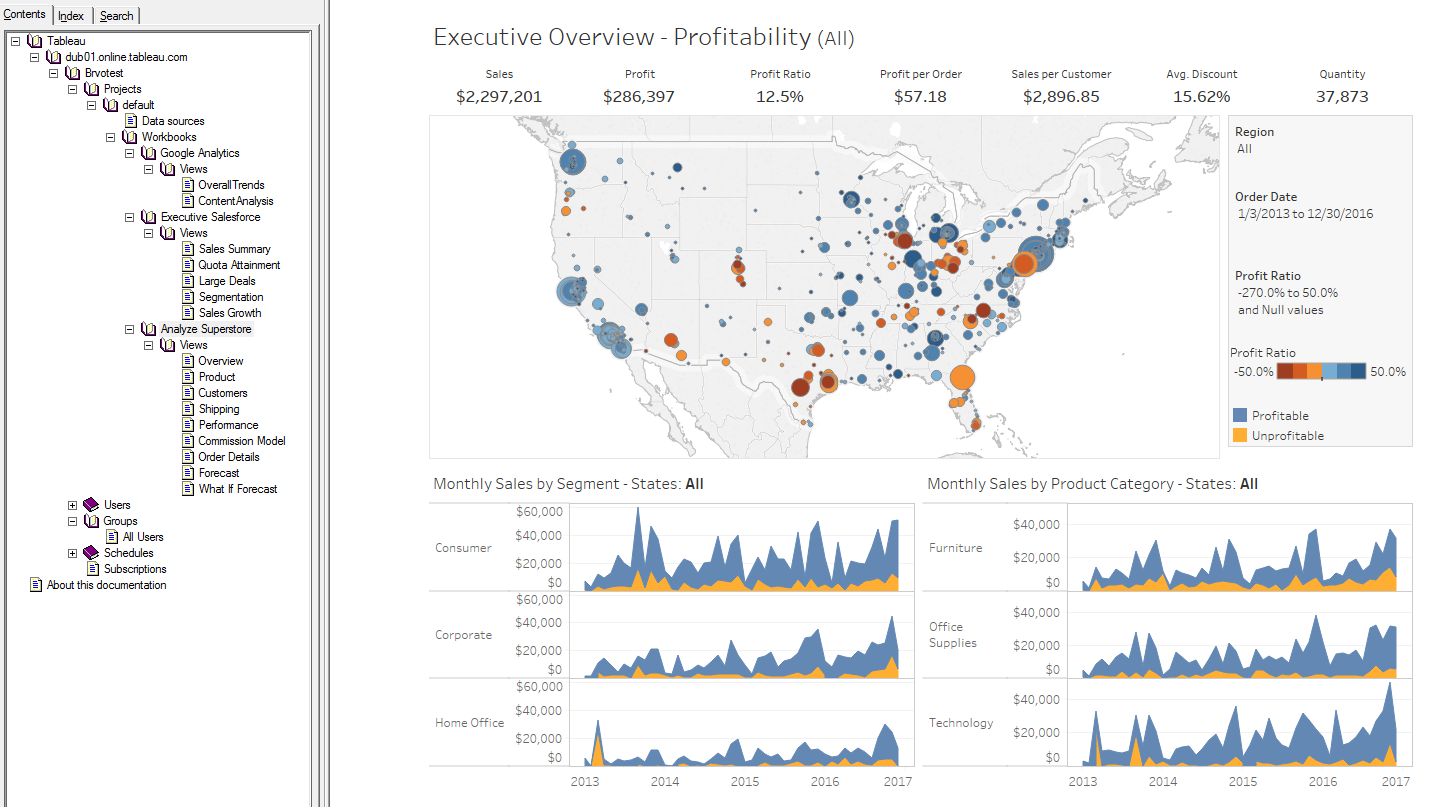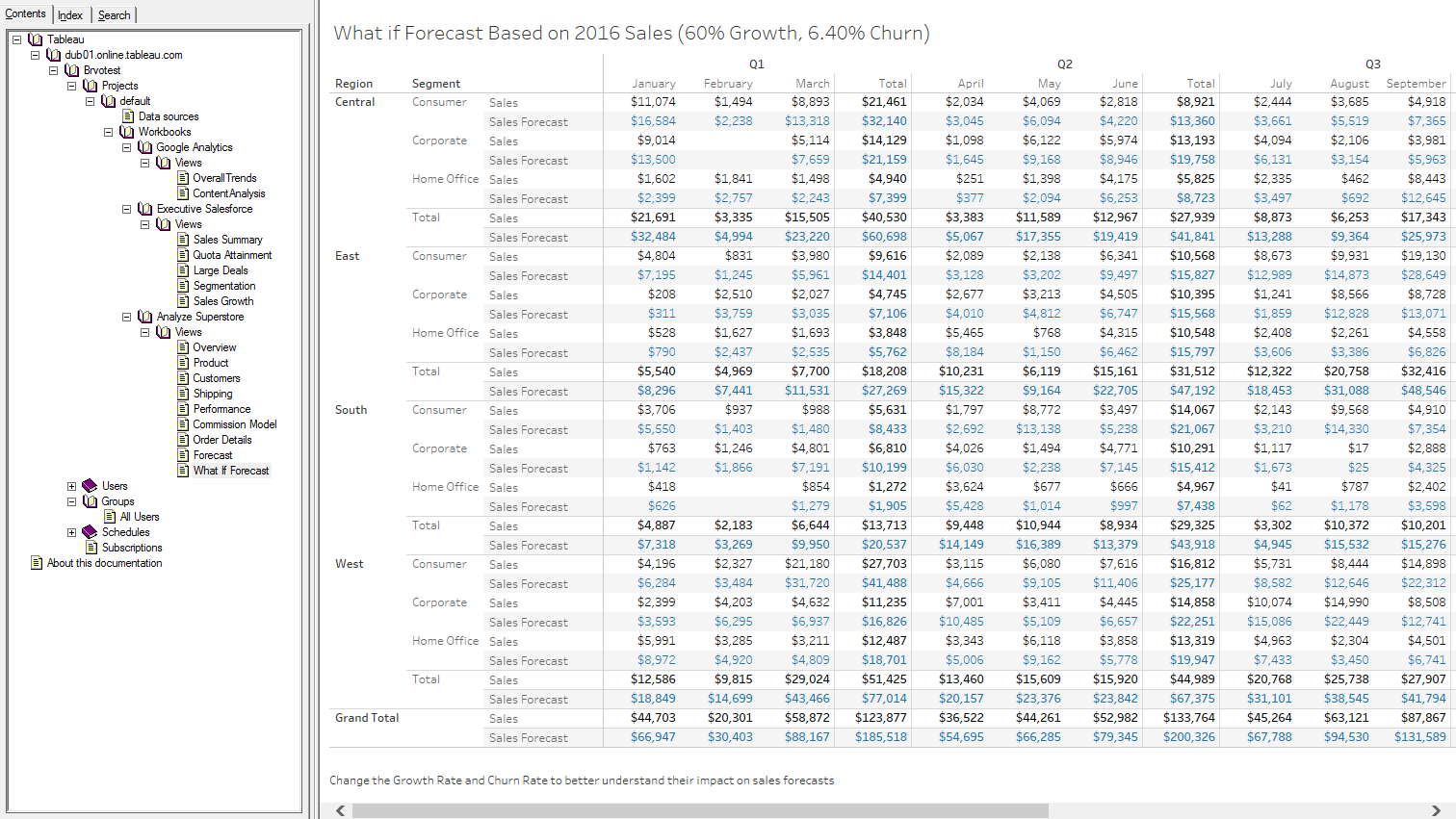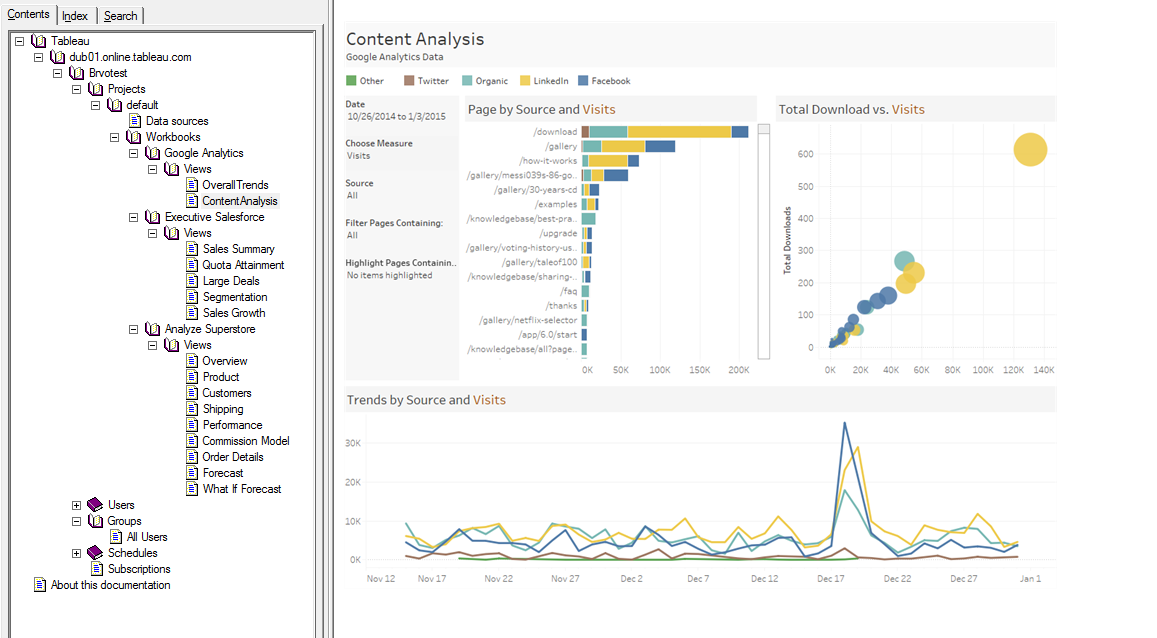In the version of ApexSQL Doc 2017 R4, several enhancements have been added.
Support for Tableau server
With the release of ApexSQL Doc 2017 R4 support for Tableau server is added. Tableau servers can be documented from two different editions, Tableau Server and Tableau Online in CHM, HTML, PDF and Word output formats.
To create Tableau server documentation, click the Add Tableau site button in the main ribbon bar and an additional menu will appear where a Tableau server edition needs to be chosen and valid connection credentials entered.
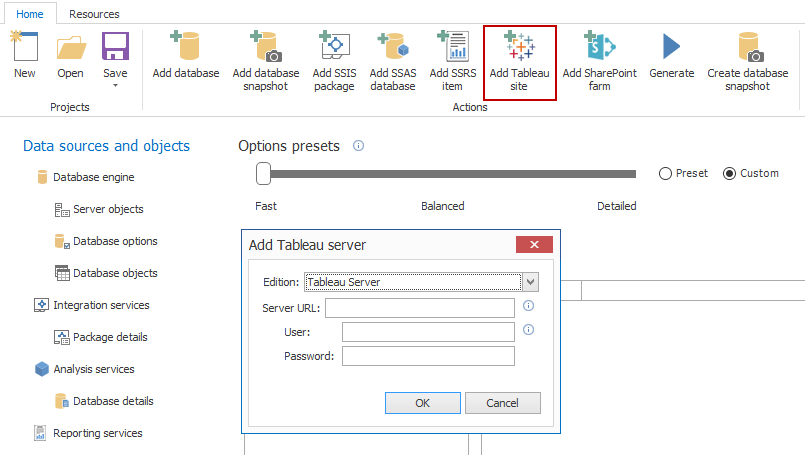
Once the connection details are entered, click OK and the list of connected Tableau sites will appear in the sites grid on the right.
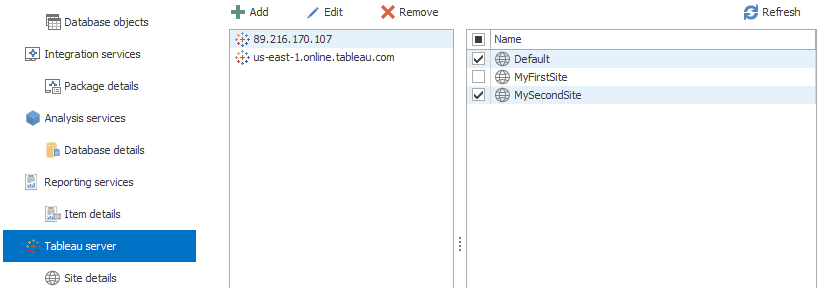
Tableau server documentation can be customized by selecting desired Tableau server properties and details in the Site details tab before creating the final documentation.
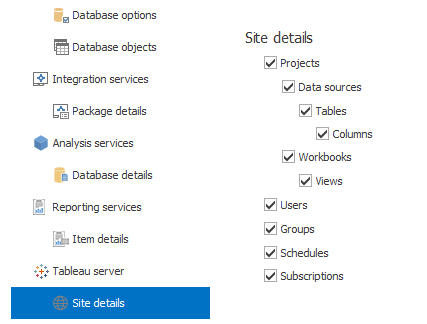
A few highlights of Tableau server documentation are shown below:
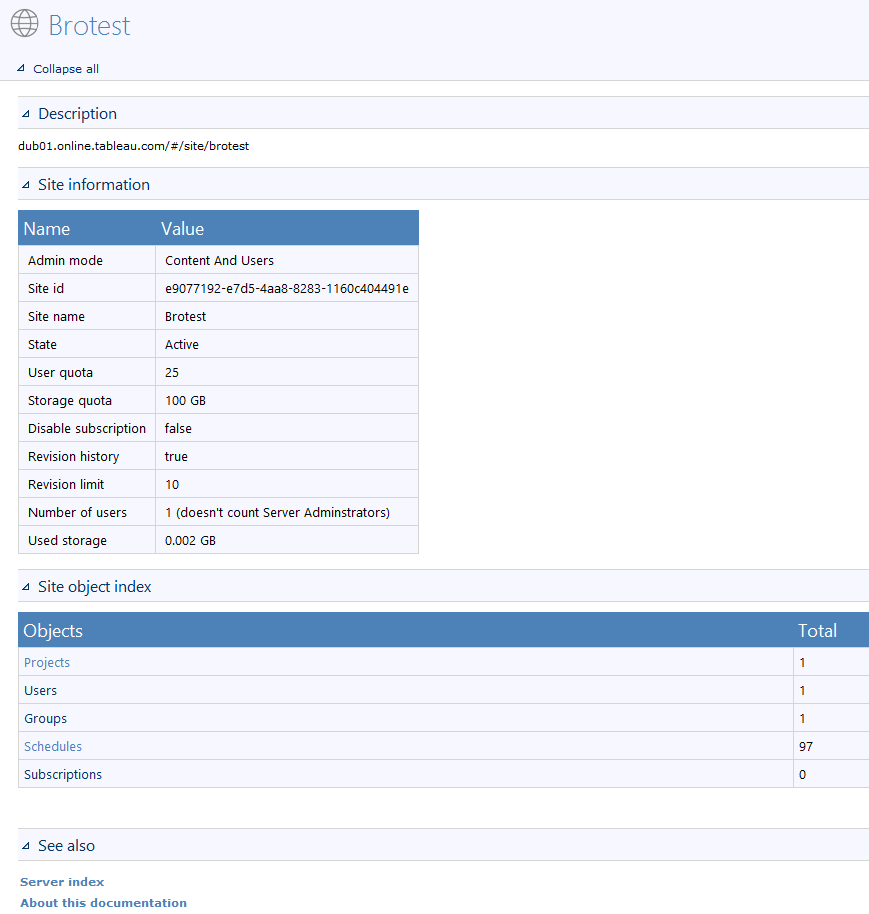
8 new CLI switches
In this release, 8 new CLI switches are introduced into ApexSQL Doc.
These new CLI switches cover all new GUI enhancements/features and some existing ones
The list of all new CLI switches with their descriptions, is shown below:
| /tableau_server_sites |
Include Tableau Server sites into the processing Alias: /tss Format: /tableau_server_sites:server .site1.site2[:user[.password]] |
| /exclude_tableau_ server_sites |
Specifies Tableau Server and exclude sites list Alias: /etss Format: /exclude_tableau_server_sites:server .site1.site2[:user[.password]] |
| /tableau_online_sites |
Include Tableau Online sites into the processing Alias: /tos Format: /tableau_online_sites:server .site[:user[.password]] |
| /tableau_server_ details |
Include Tableau server details. Alias: /tsd Projects [tp] – include the “Projects” section DataSources [tds] – include the “Data sources” section DataSourceTables [tdst] – include the “Tables” section DataSourceTableColumns [tdsc] – include the “Columns” section Workbooks [tw] – include the “Workbooks” section Views [twv] – include the “Views” section Users [tu] – include the “Users” section Groups [tg] – include the “Groups” section Schedules [ts] – include the “Schedules” section Subscriptions [tsb] – include the “Subscriptions” section None [n] – None Default [d] – Default Arguments can be combined. |
| /create_database_ snapshot |
Specify the database to create a database snapshot Alias: /cdbsnp |
| /database_snapshot |
Include database snapshot into the processing Alias: /dbsnp Format: /database_snapshot:“shapshotpath” |
| /database_snapshot_ output_directory |
Specify the output directory in which the database snapshot will be created Alias: /dbsnpod |
| /database_snapshot_ file_name |
Specify the file name of the database snapshot that will be created Alias: /dbsnpfn |
For the complete list of check out the article ApexSQL Doc Command Line Interface (CLI) switches.
August 3, 2017