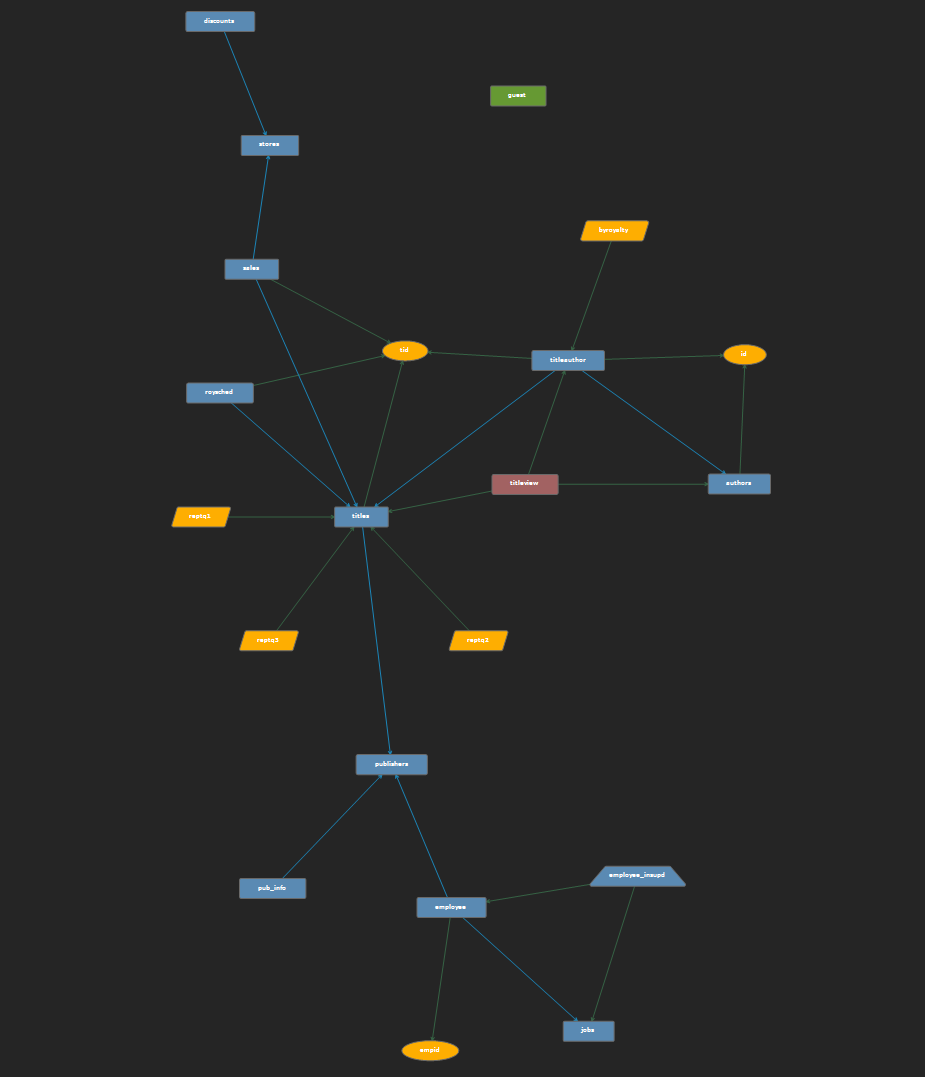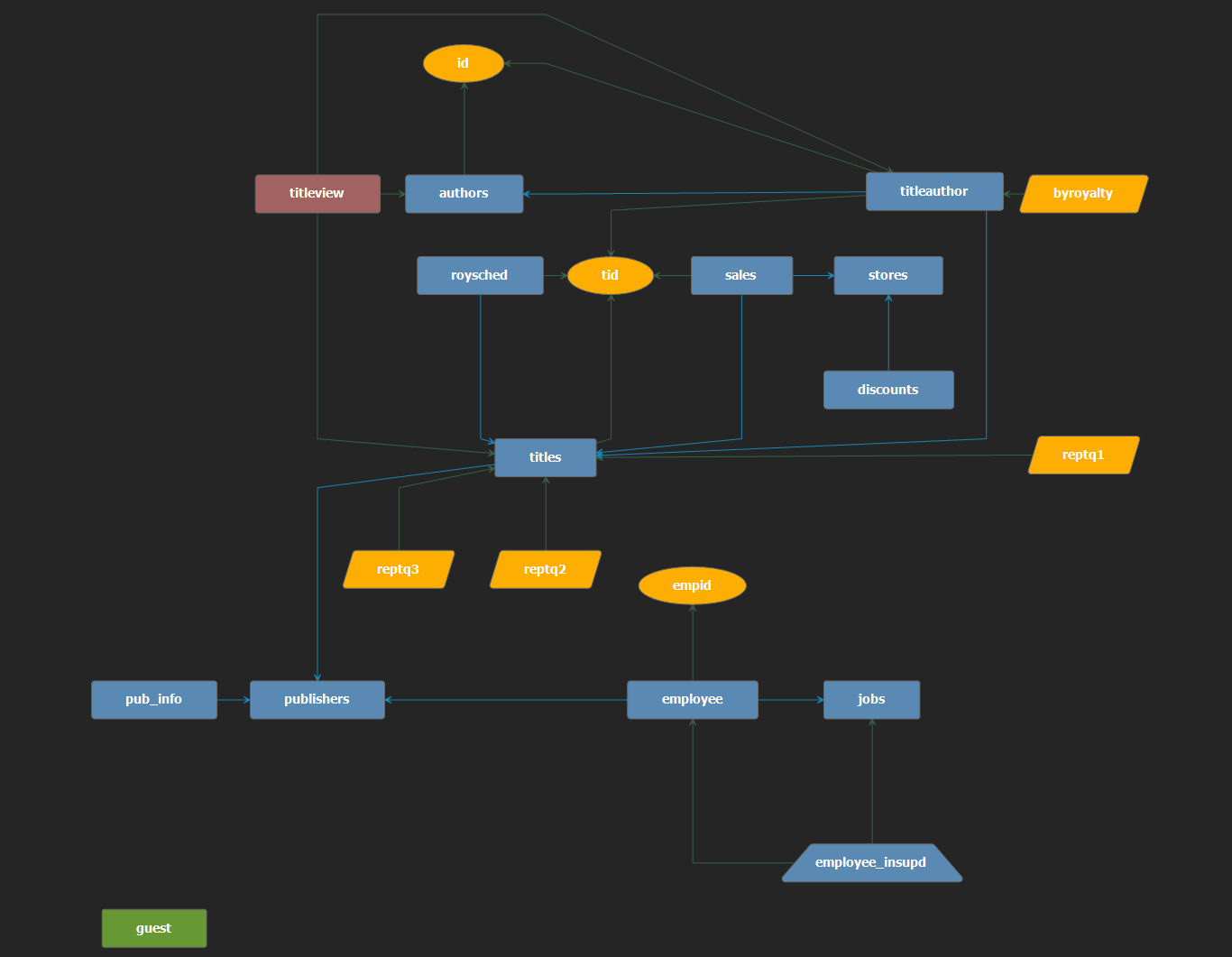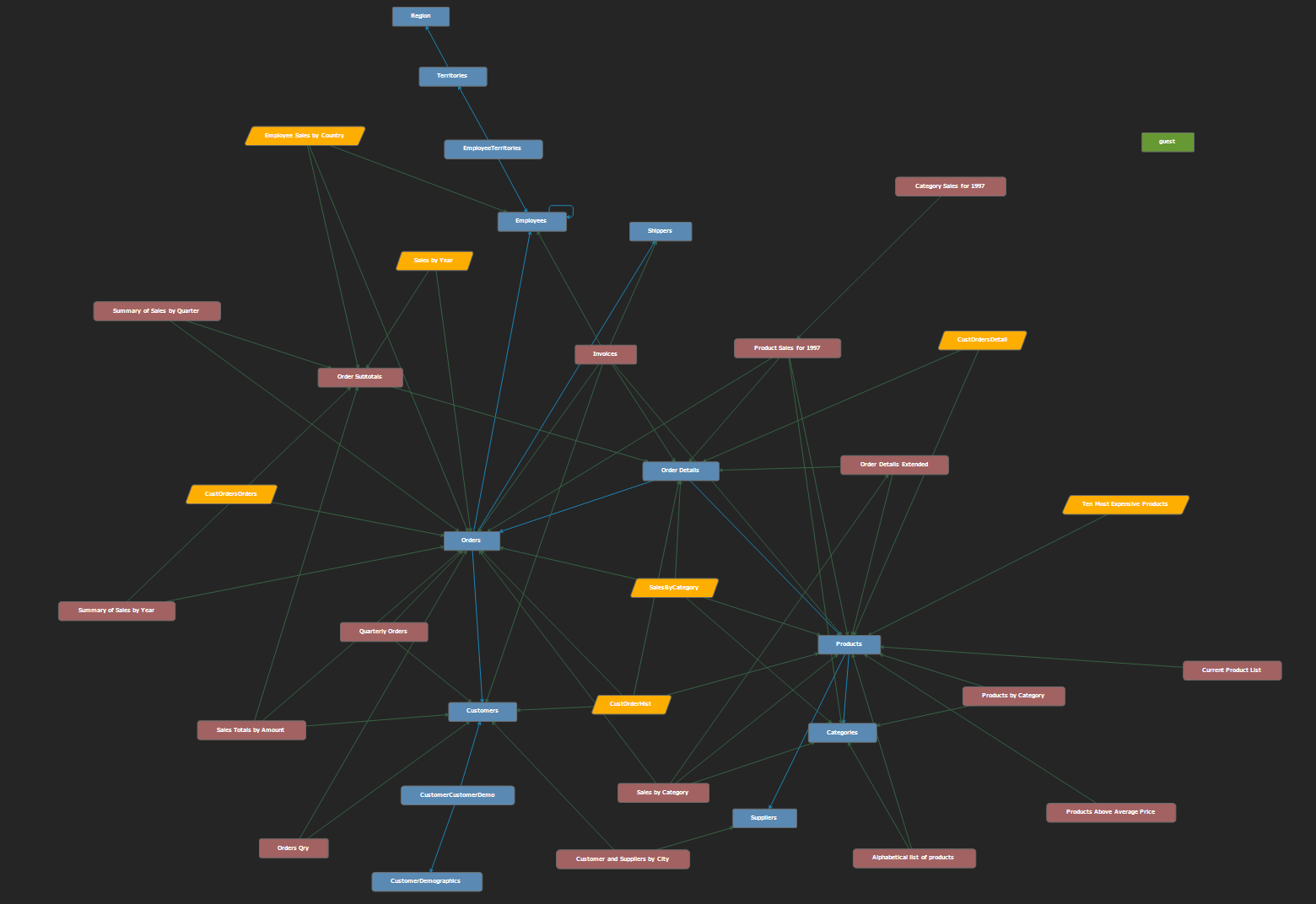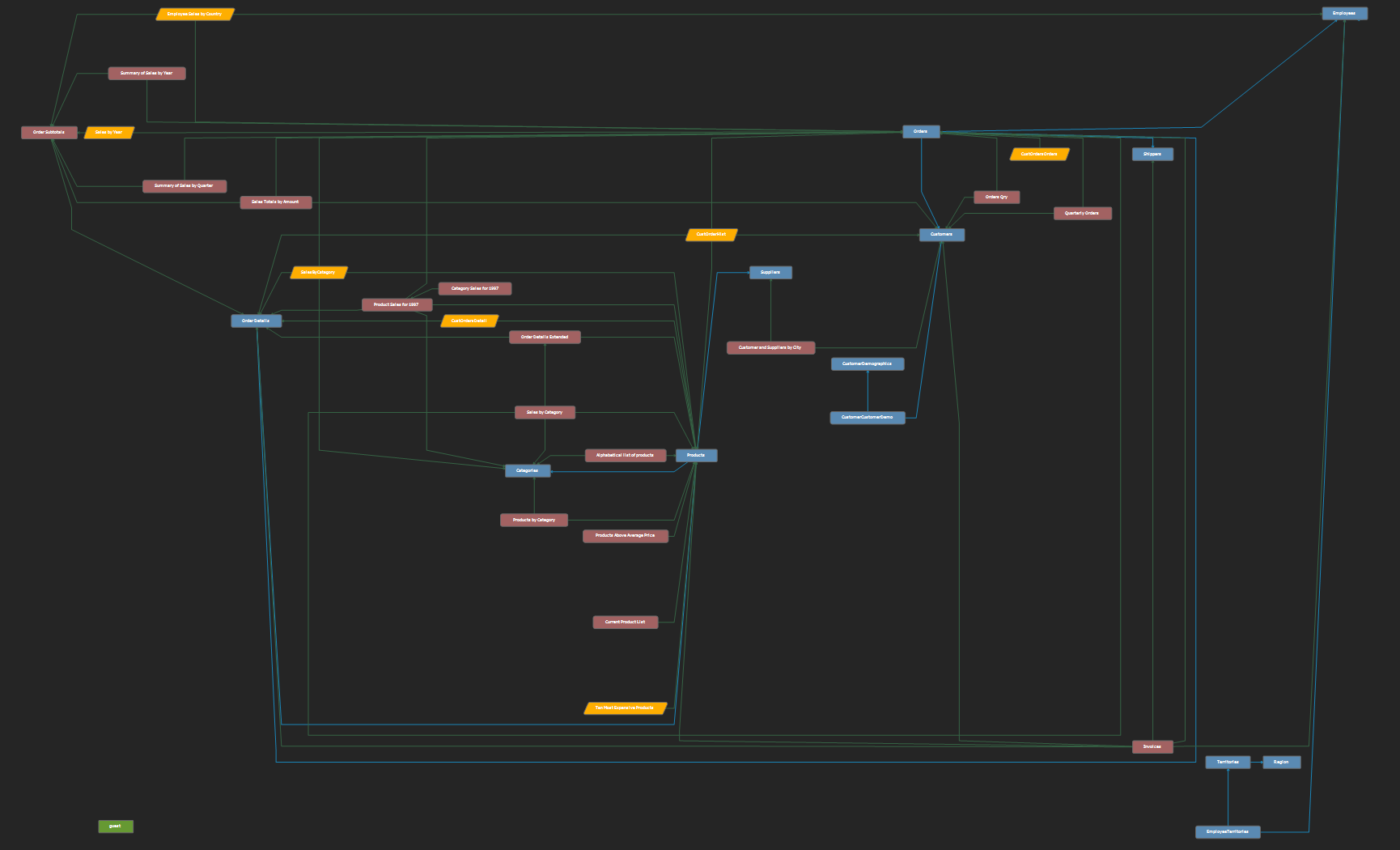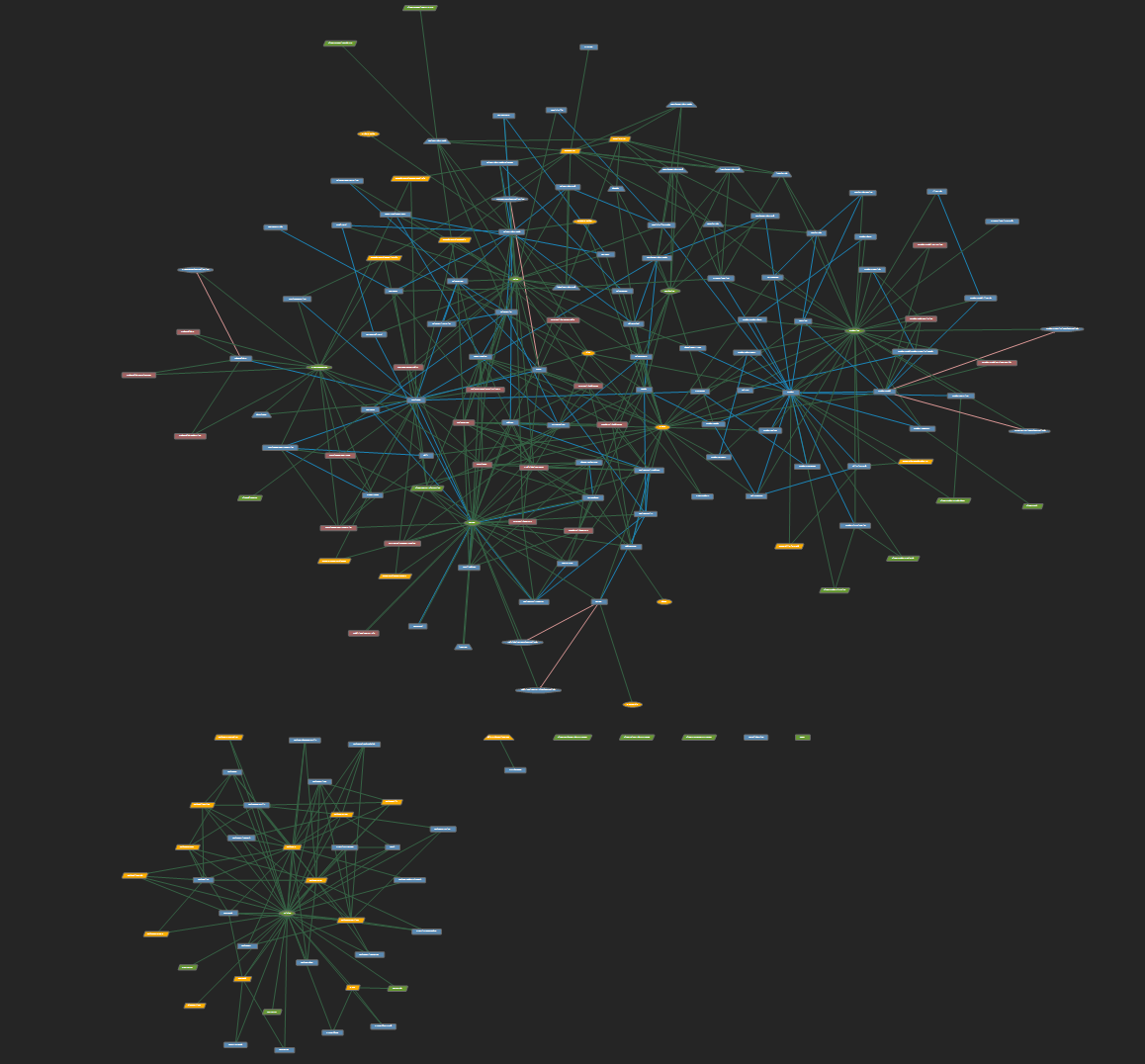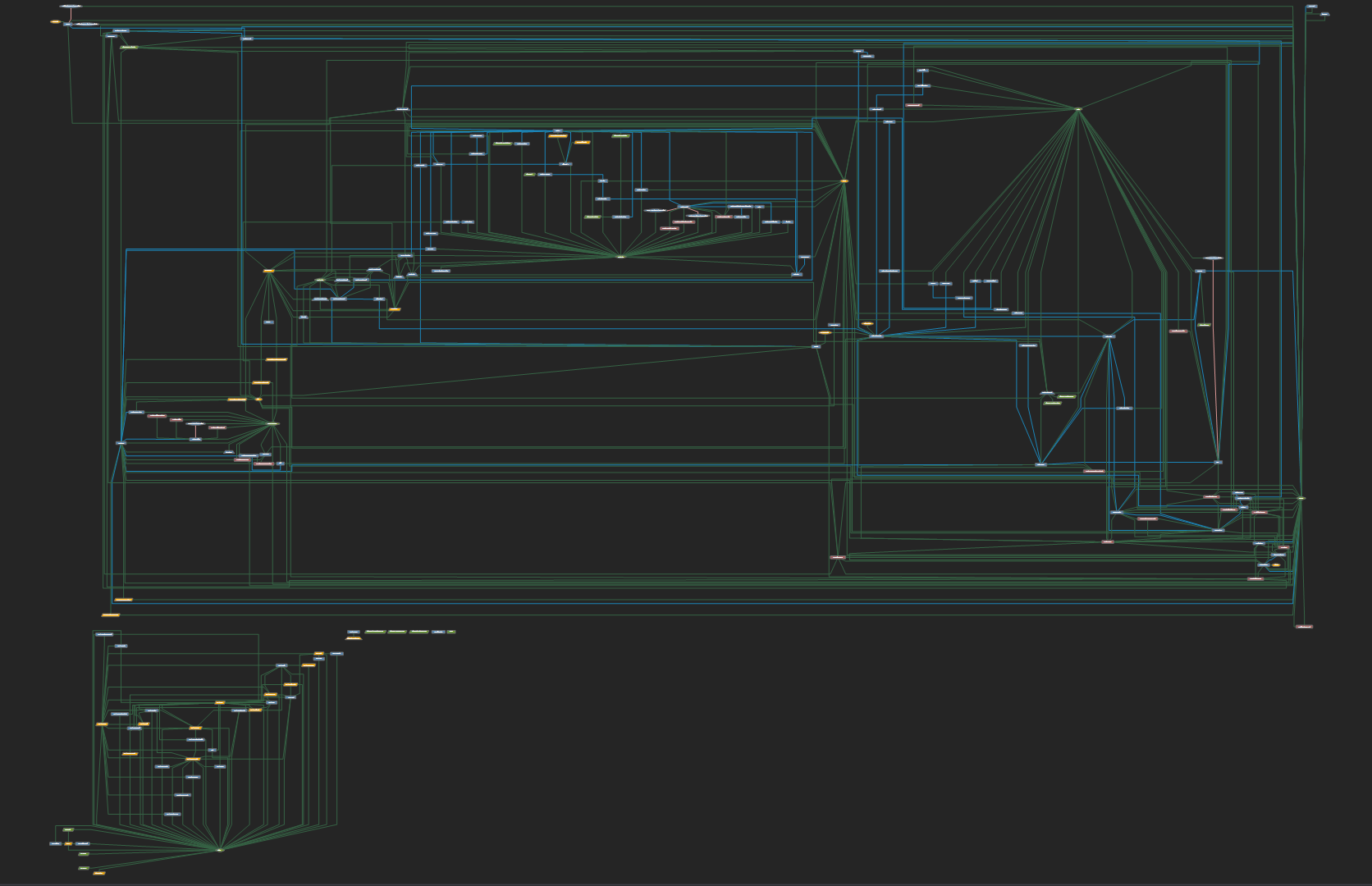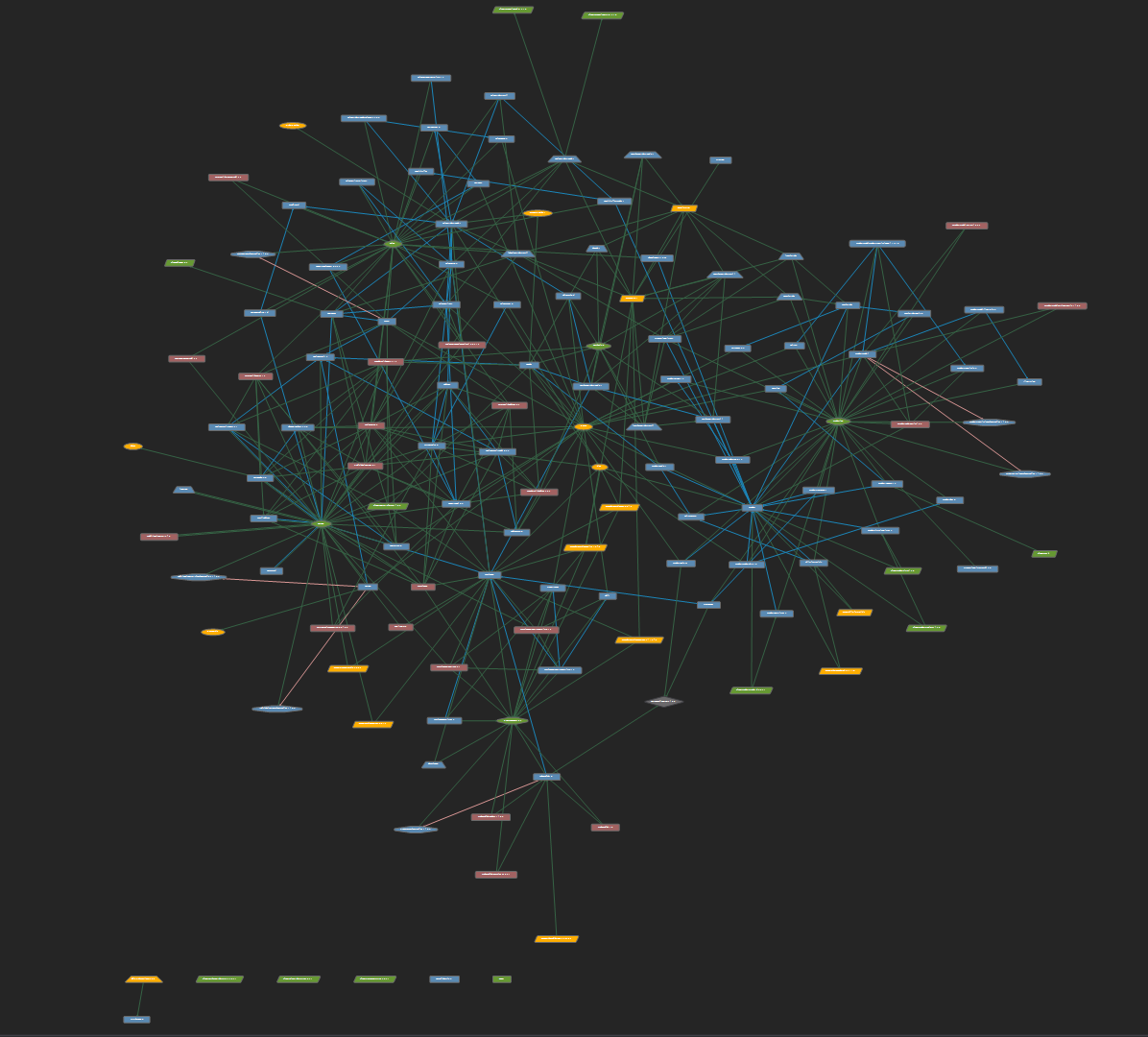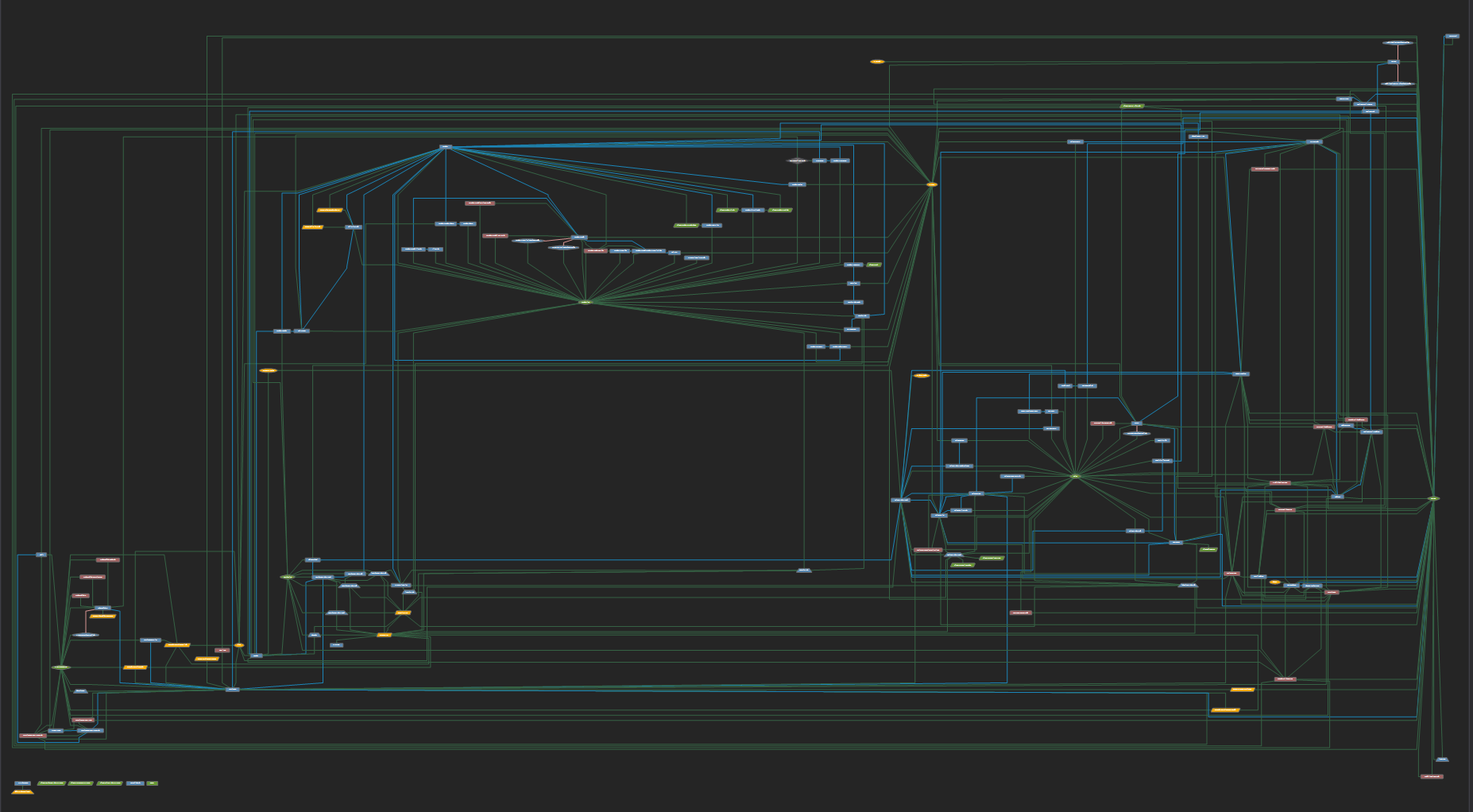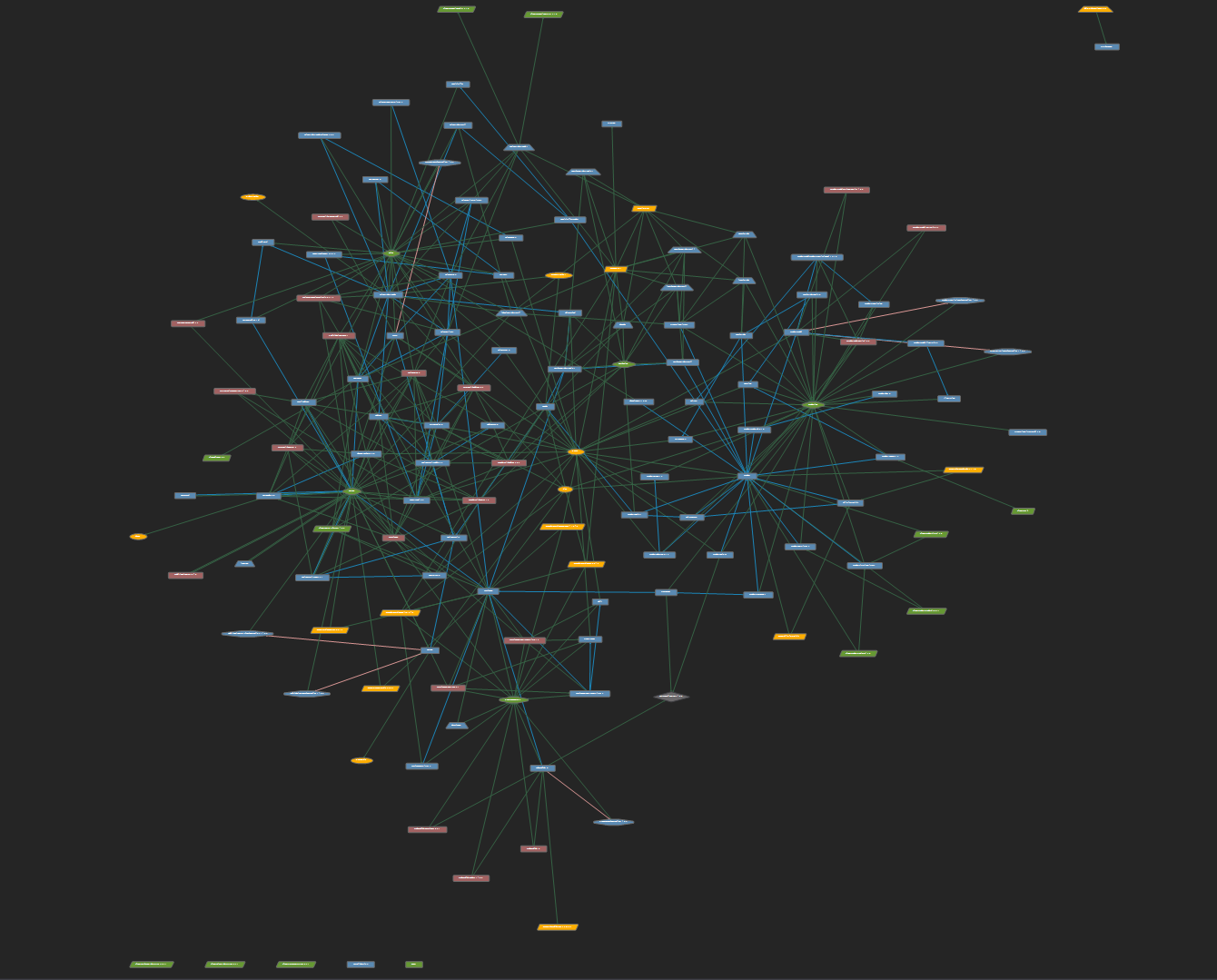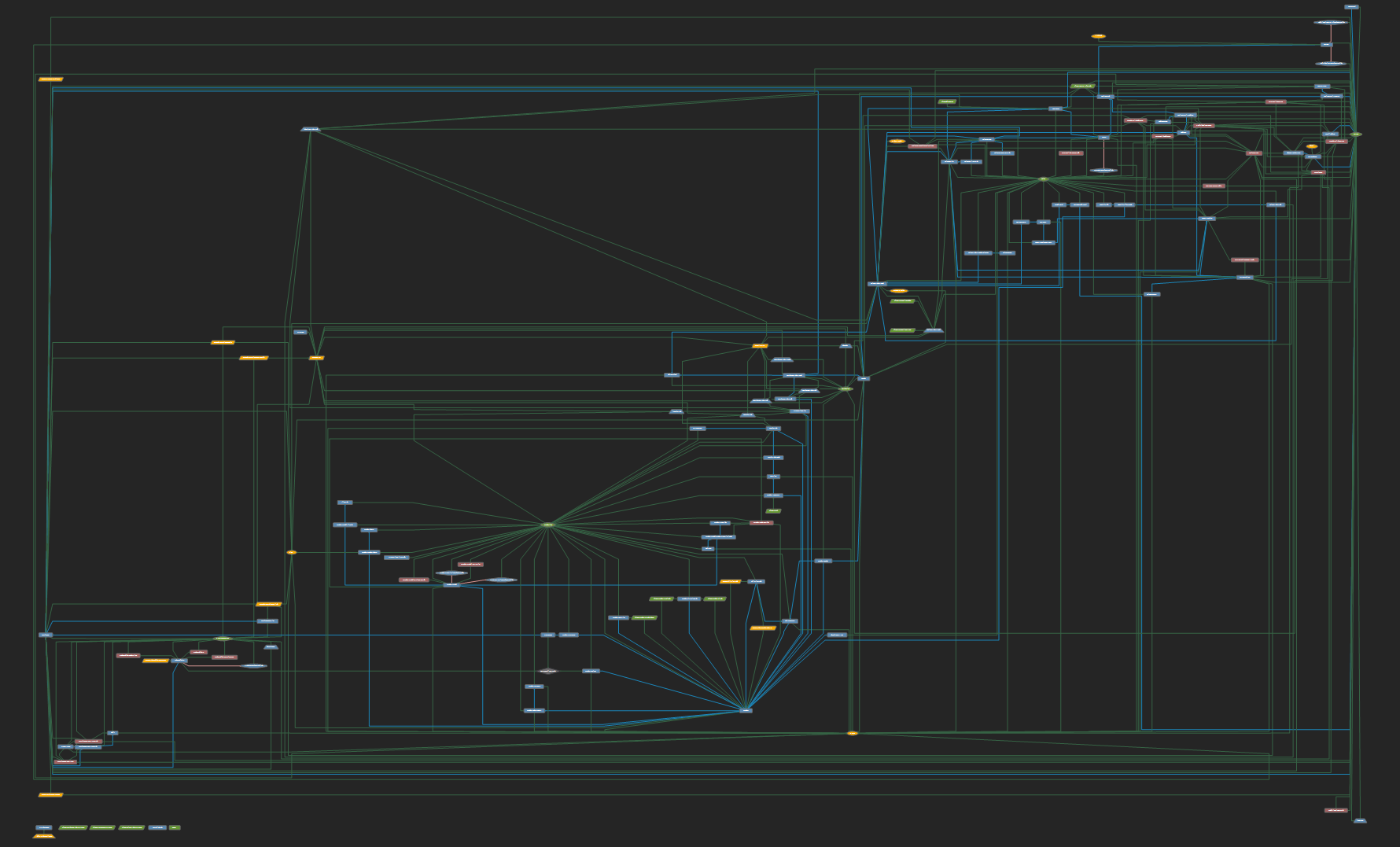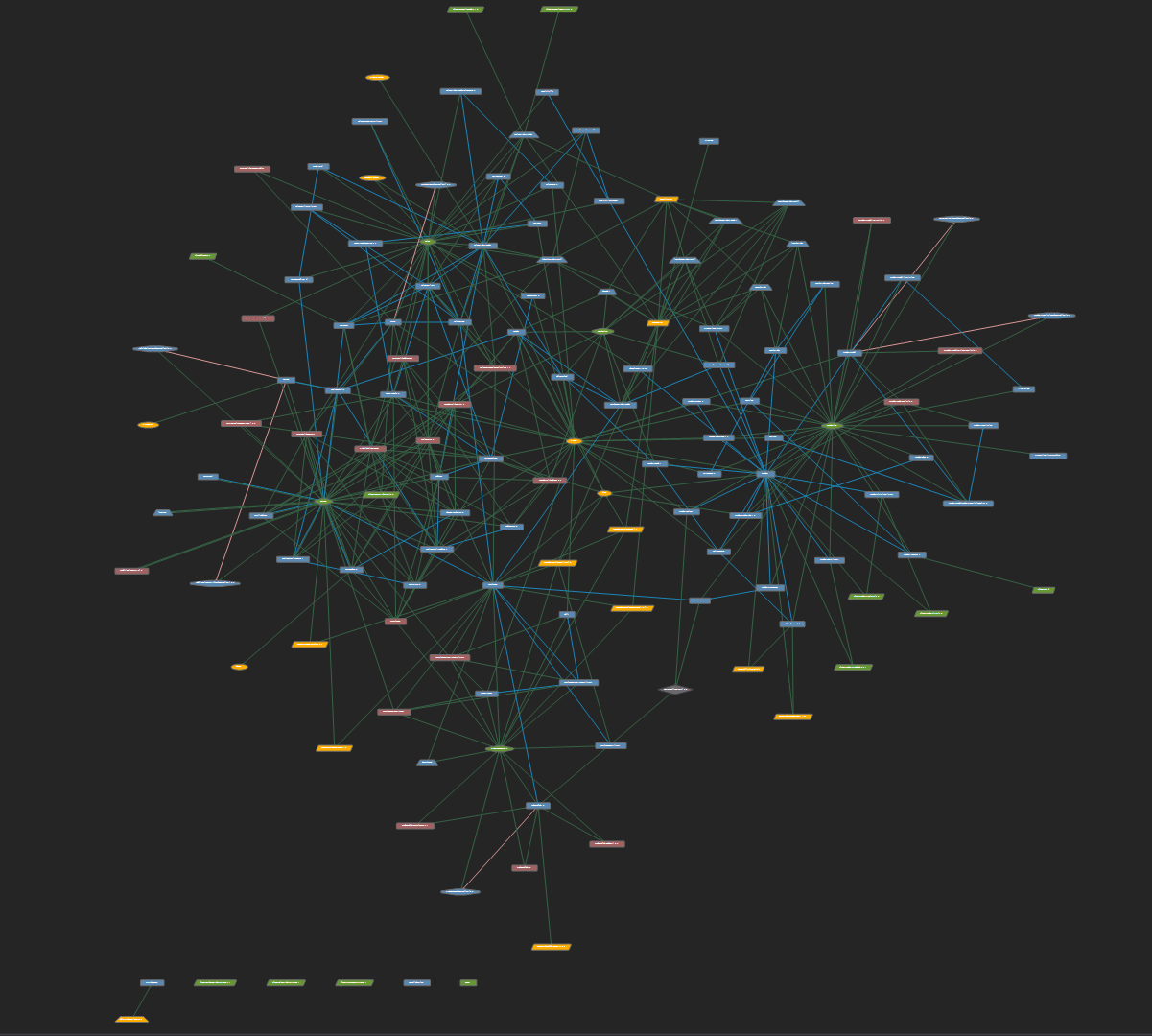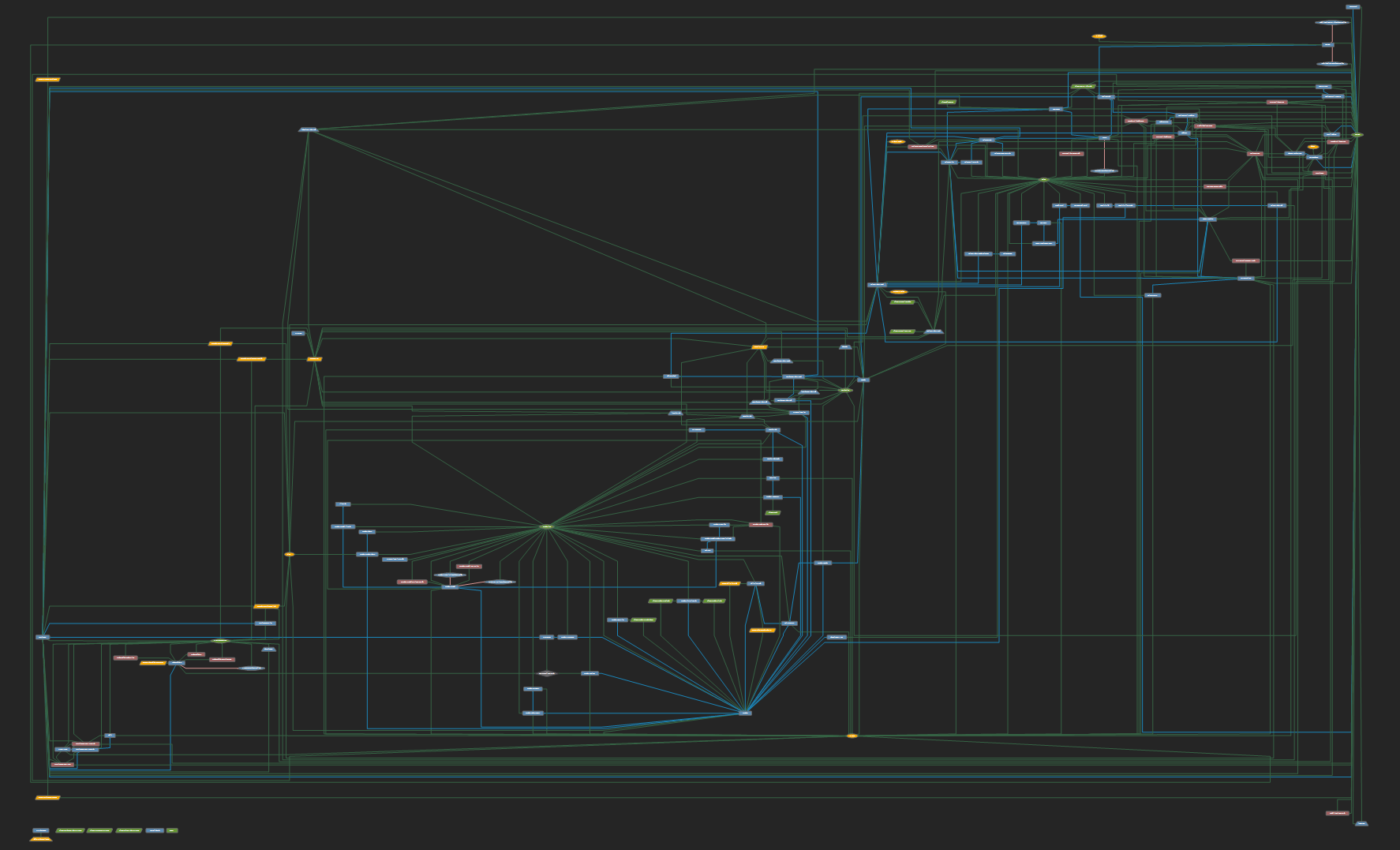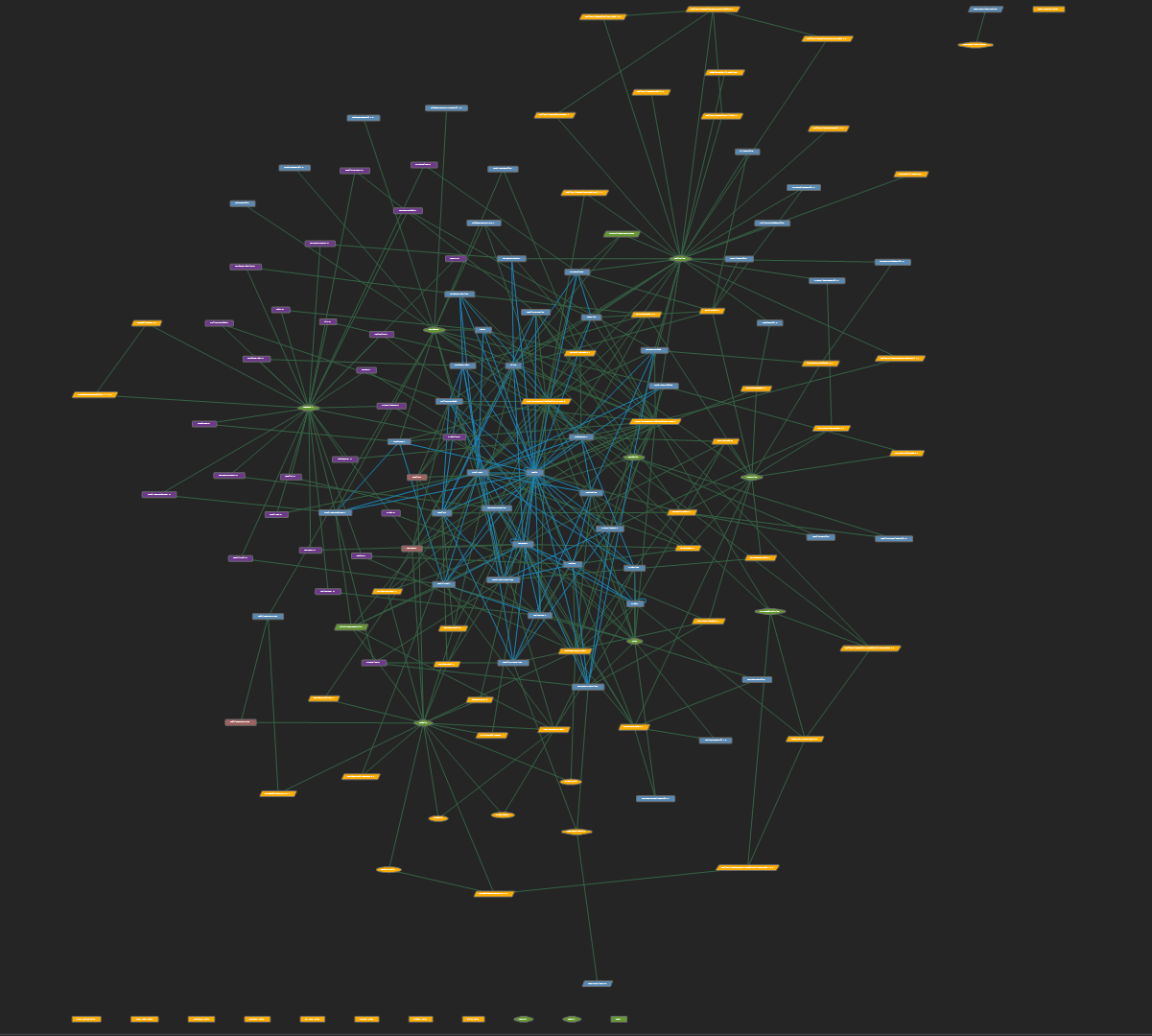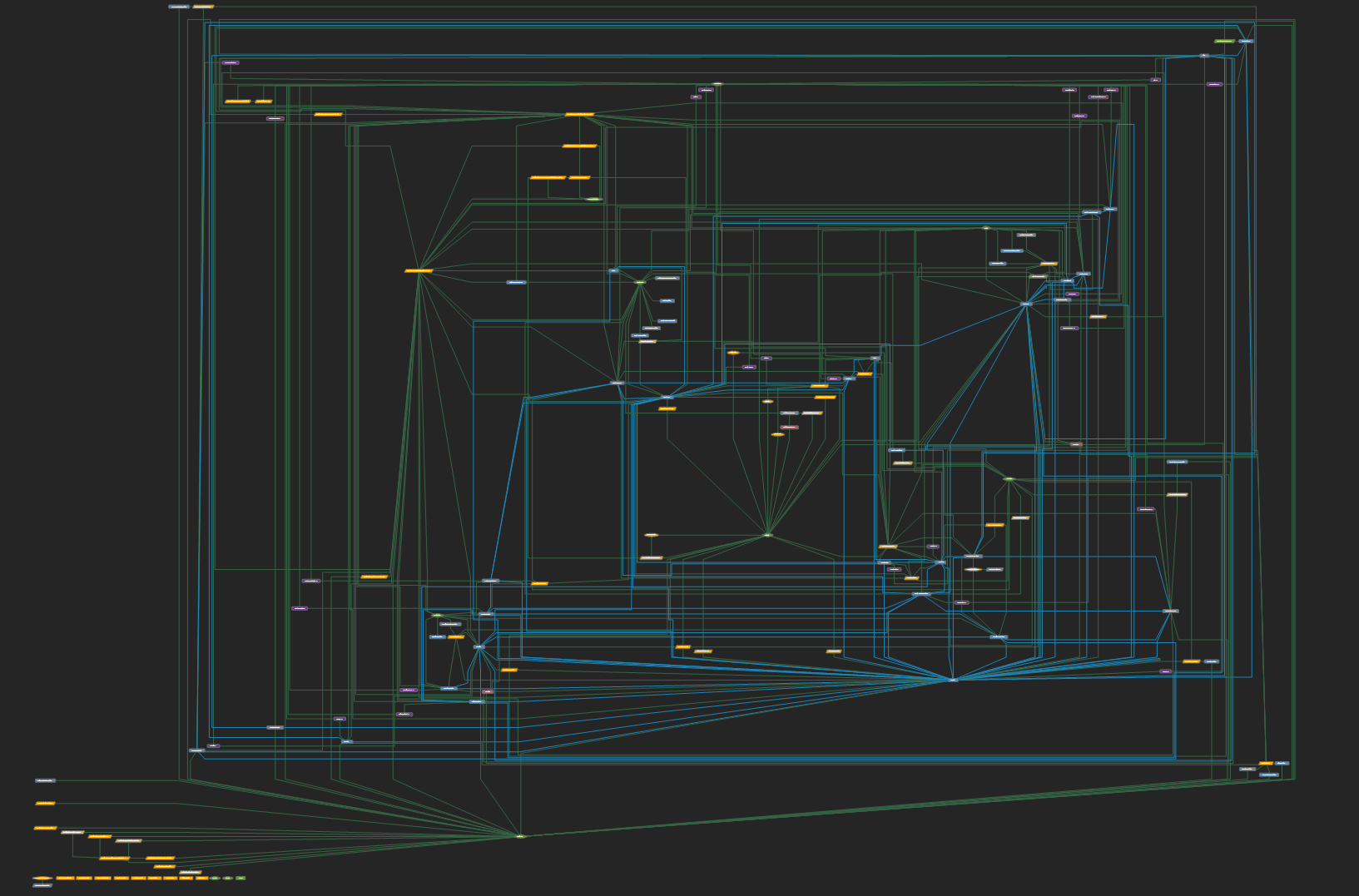This article presents an overview of graphical dependency diagrams generated from most commonly used SQL Server sample databases shown in different layouts and styles, using the dependency rendering capabilities ApexSQL Analyze.
1. Pubs
The grandfather of all sample databases, Pubs was the first sample database created for SQL Server. Sybase was the original creator of Pubs but later, this database came to Microsoft in the early 90’s. Although Pubs served its purpose over the years, it was gradually replaced by its successors.
In the pictures below, the Pubs database can be seen in Organic and Orthogonal styles created using ApexSQL Analyze.
Organic
Orthogonal
2. Northwind
The Northwind database came as a successor to Pubs. Originally created by a MS Access team using a T-SQL script created from their own database.. Later, SQL Server 2000 was released containing a Northwind database script along with Pubs.
Organic
Orthogonal
3. AdventureWorks 2008
Over the years Northwind was also replaced by more advanced sample database. After the release of SQL Server 2005, a project team was formed with an idea to build the next sample database – AdventureWorks. AdventureWorks quickly replaced his predecessors as more complex and comprehensive example of the features and capability of SQL Server. This project later formed a family of sample databases that is still developed today with the most recent AdventureWorks DW 2017.
Organic
Orthogonal
4. AdventureWorks 2012
Organic
Orthogonal
5. AdventureWorks 2014
Organic
Orthogonal
6. AdventureWorks 2016
Organic
Orthogonal
7. WideWorldImporters
WideWorldImporters is the latest sample database developed for SQL Server and Azure SQL Database. WideWorldImporters is created as a fictional wholesale company with Its database containing real-time analytics and transactions. As it can be seen in the pictures below, it is more detailed than any previously shown sample database:
Organic
Orthogonal
ApexSQL Analyze can be used to create and view graphical dependency diagrams from any other database on SQL Server. For more information, visit the ApexSQL Analyze product page.
March 7, 2018