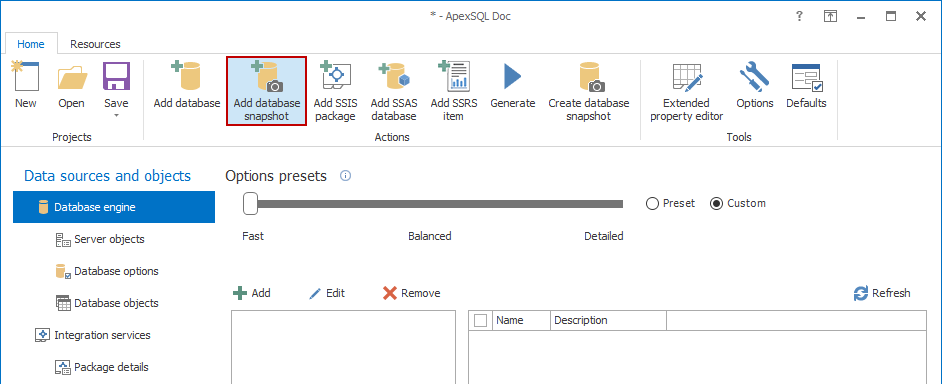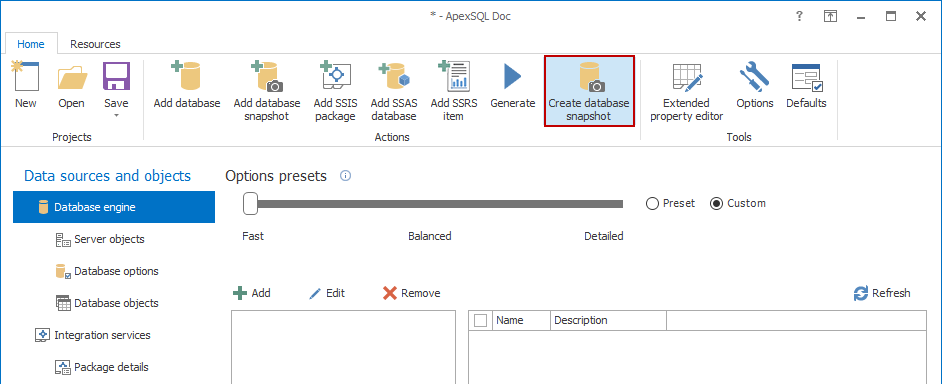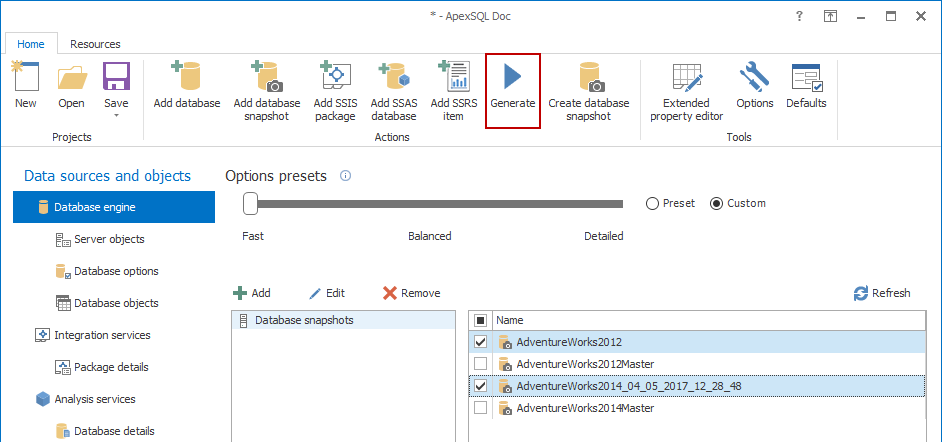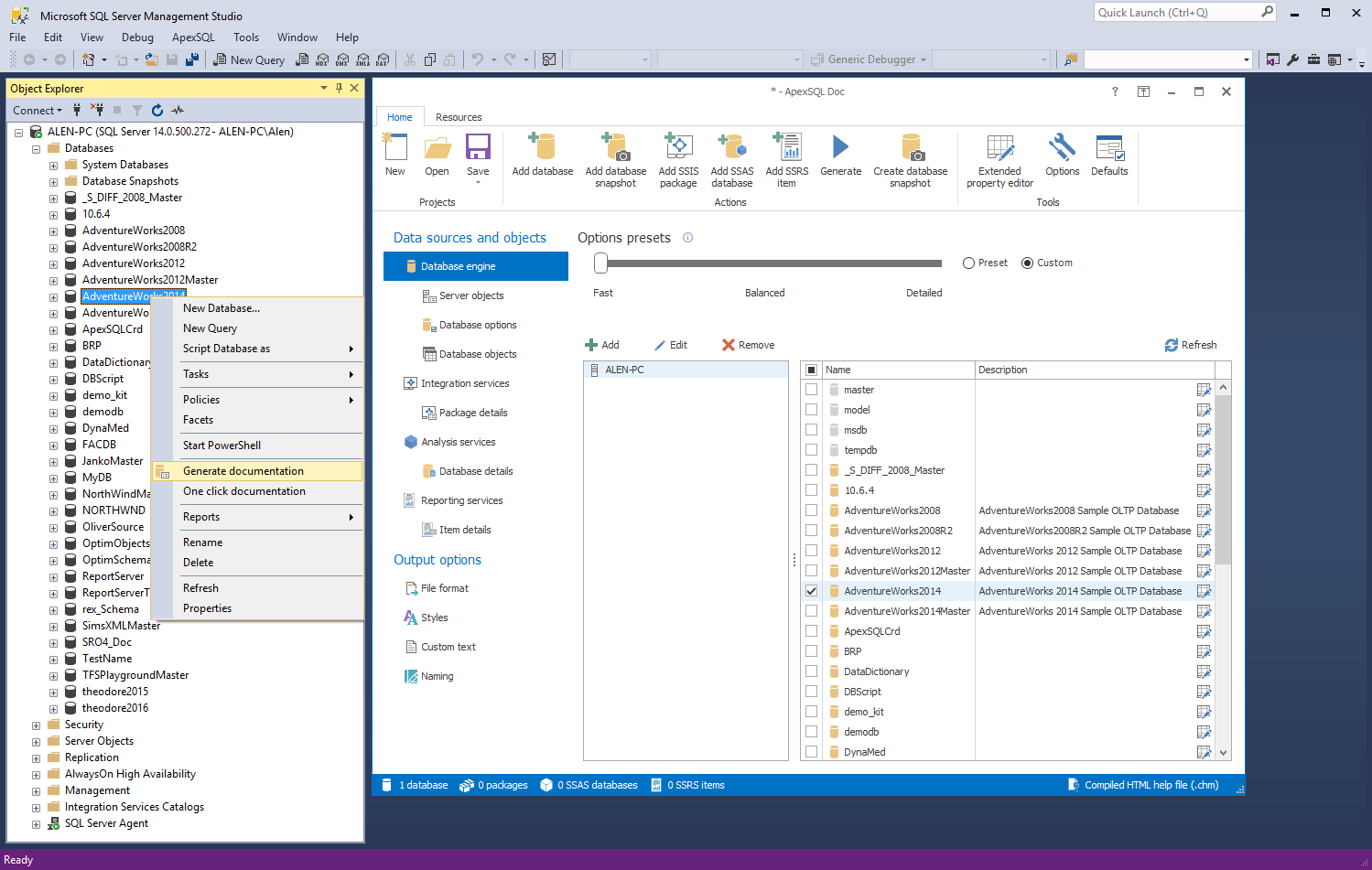In the new version of ApexSQL Doc 2017 R2 , several enhancements have been added.
Database schema snapshots in CHM and HTML output formats
In this release, ApexSQL Doc comes with support for database schema snapshots which can be documented in CHM and HTML output formats.
To document database schema snapshots, click the Add database snapshot button in the main ribbon bar and select the created snapshot.
If a snapshot for the required database does not exist, it can be easily created by clicking the Create database snapshot button in the main ribbon bar.
Once the snapshots are created and added, they will be shown in the grid below. Where they can be documented by clicking the Generate button.
Please note that database schema snapshot documentation can be generated only in CHM and HTML output formats in this version. In the next version of ApexSQL Doc, support for database schema snapshots documentation in Word and PDF output formats will be implemented.
Support for SQL Server 2017
In the release of ApexSQL Doc 2017 R2, SQL Server 2017 is supported
Support for SQL Server Management Studio v17.0 integration
In this release, SQL Server Management Studio v17.0 add-in integration is supported as well.
The database engine object explorer can be used to initiate the database documentation process from SQL Server Management Studio v17.0
Coming soon in ApexSQL Doc 2017
- Tableau documentation,
- SharePoint documentation
- Improved SQL Server level object documentation
See What’s next for more information.
May 5, 2017