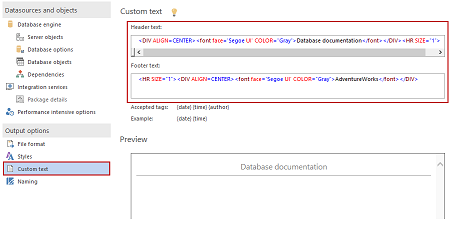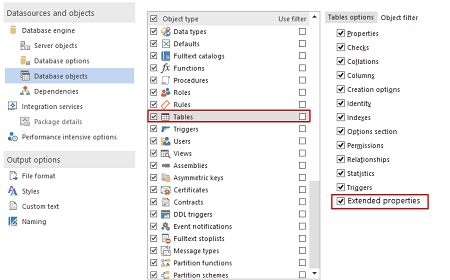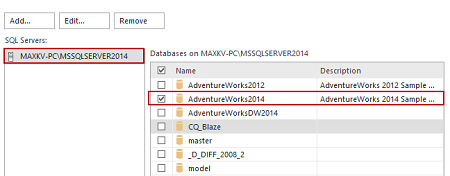ApexSQL Doc 2014 R3 will be the next version of our SQL database and SSIS package documenting tool. In the upcoming release, we will continue to work on customizing options for the output documentation files, and to make it more user friendly. We’ll add an options to choose page orientation and page size for the .doc and .docx output formats, an option to add an image in the header/footer of the output document, and make the header/footer customization more user friendly. In addition, we’ll add an option to include/exclude extended property for the specific object type. ApexSQL Doc will be integrated in SQL Server Management Studio as an add-in.
Page orientation and size for .doc/.docx output format
Using this option, the user can choose the page orientation (portrait or landscape), and page size (A3 or A4), depending on the documentation settings, and a level of detail selected for documenting. A4 page size and portrait orientation will be best for basic documenting with no graphical dependencies included, and low level of details. A3 size and landscape orientation should be used for better graphical dependencies preview, and a documentation with higher level of details.
Customize header and footer of the output document
Currently, the user can customize the header and footer section by modifying HTML template code in the Custom text tab:
This will be changed in a more user friendly way, so the user does not have to change HTML code. A text box will be added, where the user can add a text or image. All formatting options for text and images will be implemented as a drop down lists, checkboxes or buttons. All changes will be automatically displayed in the preview section as it is in the current version.
Include/exclude extended property for a specific object type
Currently there is an option to include or exclude the extended properties on a database level. This means that if the user choose to document the extended properties, all the description for the database objects will be included. We had a lot of requests from users as they don’t need to include extended properties for all the objects in the documentation, but only for a specific ones. In addition to using the Extended property editor feature, the user can add a description for a specific object type, or to create a new extended property, and use it instead of the default MS_Description extended properties. This will be implemented in a way to add an option for each object type, to include/exclude the extended properties. The user needs to check/uncheck the appropriate box to include the description. As an example, the implementation of the option for the Table object type will be as follows:
SQL Server Management Studio add-in
ApexSQL Doc R3 will be integrated in SQL Server Management Studio as an add-in, so the user can document any database without need to separately start the application. This will be implemented by right clicking on a database from the Object Explorer pane. From the context menu, the user can choose the option to document the selected database, using ApexSQL Doc. Clicking the command from the Object Explorer context menu will start the application, already connected to SQL Server where the selected database is hosted, and will have checked the selected database in the list:
September 15, 2014