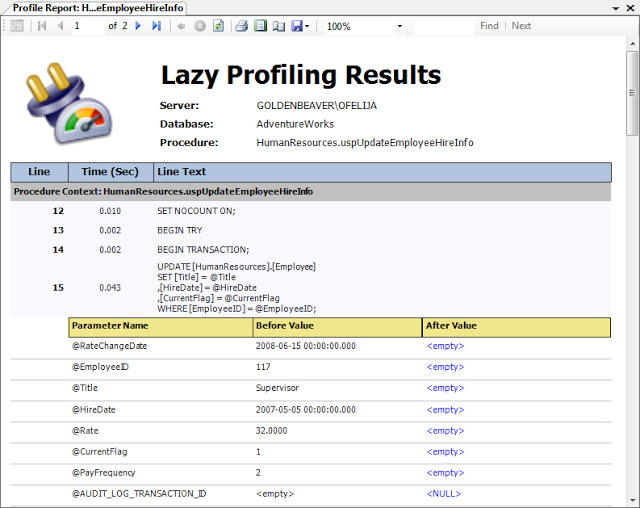ApexSQL Profile is another SSMS add-in evolved from the ApexSQL Edit’s feature that can profile stored procedures and/or functions, in order to fine-tune them and pinpoint their bottlenecks
Even though the basic functionality is the same, the ApexSQL Profile add-in is additionally refined and better optimized which improves its accuracy and efficiency. It is now possible to performance profile SQL within SQL Server Management Studio, identify inefficient SQL at a glance, analyze SQL performance at the line level and even track variable and parameter history
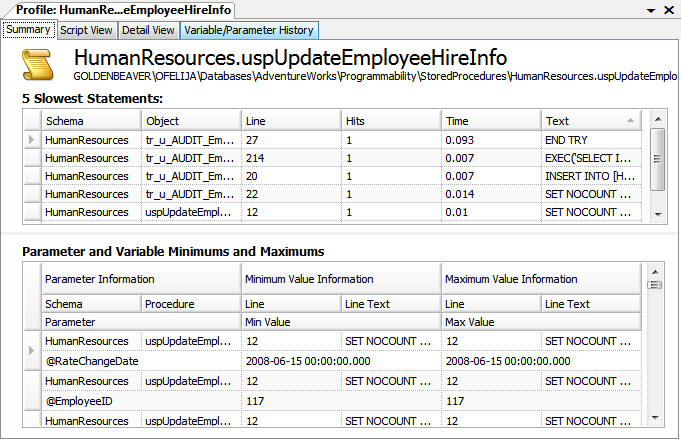
Once integrated within SQL Server Management Studio, it is easily accessible via the main or contextual menu of a stored procedure, or a user defined function including the Profile and “Lazy Profile” features. While debugging, profiling and ‘Lazy Profiling’ of SQL Server 2012 stored procedures and functions wasn’t possible with ApexSQL Edit, ApexSQL Profile is further improved to eliminate these shortcomings
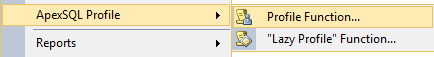
ApexSQL Profile add-in thus allows profiling and optimizing the code, creating “Lazy reports” and exporting them to either an excel or pdf file, and even printing them, all directly from Sql Server Management Studio
As an advanced add-in, ApexSQL Profile is a versatile and user-friendly tool suited to fulfill user requests in most cases as a SQL performance profiling “Swiss knife”. ApexSQL Profile is a complete profiling tool embedded directly into SSMS without the need of having a separate and rather complex, standalone application such as ApexSQL Edit
April 3, 2013