Raleigh – May 22, 2012 – ApexSQL, a Microsoft Gold Certified Partner and leading provider of Microsoft SQL Server solutions, today announced the release of ApexSQL Log. New version fully supports SQL Server 2012 and all of its new objects, properties and enhancements
About ApexSQL Log: ApexSQL Log is an auditing and recovery tool for SQL Server databases which audits, reverts or replays data and object changes that have affected the database, including the ones that have occurred before the product was installed. It restores damaged or missing data and objects and captures information on the user, application and host used to make each change.
For more information visit the ApexSQL Log product page
Here is an overview of what’s supported:
Database auditing
Full support for auditing all SQL Server 2012 databases, including:
- Contained databases created in SQL Server 2012
- Non-contained databases created in SQL Server 2012
- Non-contained databases created in earlier SQL Server versions
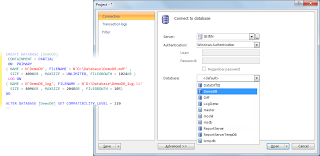
Auditing data sources
The following data sources can be used:
- Online transaction logs
- Detached transaction log files
- Transaction log backups
- Database backups
to audit both non-contained and contained databases. Databases which have been created in earlier SQL Server versions and migrated to SQL Server 2012 can be audited using transaction log and database backups created in SQL Server 2012 as well as detached log files, transaction log and database backups created in earlier SQL Server versions
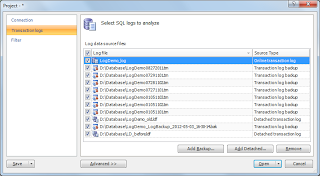
Now, in addition to non-compressed database and transaction log backups, natively compressed database and transaction log backups can be used as auditing data sources as well

SQL Server 2012 integration
Captured SQL Server 2012 login data including the user, host and application names are captured and stored into any specified database
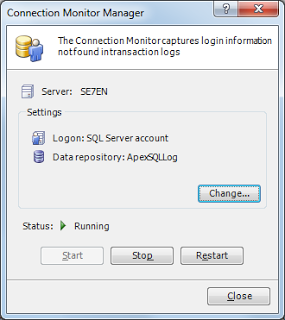
Additionally, all information on audited operations can be exported to a SQL script which can be opened and successfully executed in SQL Server 2012 Management Studio
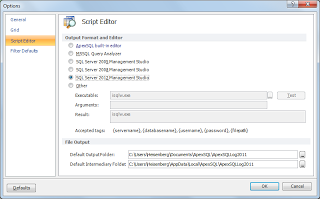
Auditing new SQL Server 2012 objects and properties
The following data sources can be used:
- FileTables
- Sequences
- Columnstore indexes
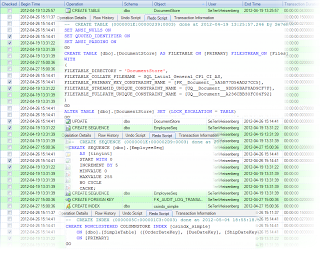
Additionally, DDL changes on sequences used on tables created in earlier SQL Server versions are captured as well
Besides DDL operations, DML operations affecting FileTables are captured as well
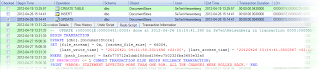
All captured operations affecting the new SQL Server 2012 objects can be scripted, exported, replayed or undone just as any other operation
May 22, 2012









