We at ApexSQL are happy to announce our upcoming free product, ApexSQL Complete 2012 R2
ApexSQL Complete is a Free SSMS and Visual Studio add-in which speeds up SQL coding. It allows SQL developers to auto complete SQL code statements, automatically fill in SQL code fragments, highlight syntax errors and much more
Let’s take a quick look at some of the features. Click the thumbnails for a larger version of the image:
Quick cache refreshing
A new top menu item allows quick cache refreshing. Using cache files speeds up SQL auto-complete performance when ApexSQL Complete retrieves information about a database. If the structure of SQL Server databases has been modified, for example if a table has been added to the database, you can refresh the cache files so that the changes are shown accurately. ApexSQL Complete updates the cache files ready for you to use immediately
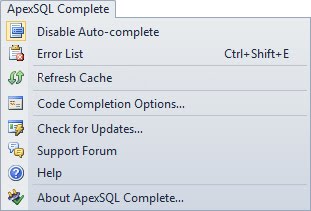
Code structure viewer
Use this viewer to explore the internal structure of the various files or fragments of SQL code. The dialog box enables you to keep on working with SQL queries while being opened
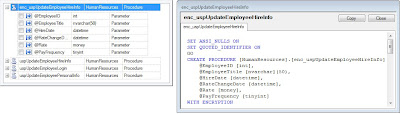
Tooltips for identifiers
View a detailed description of each database identifier
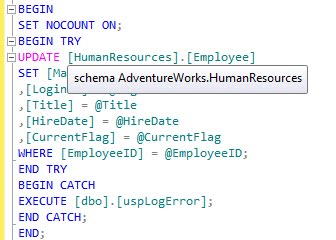
Faster coding with snippets
Save frequently-used SQL code structures as snippets and insert context-specific values as needed
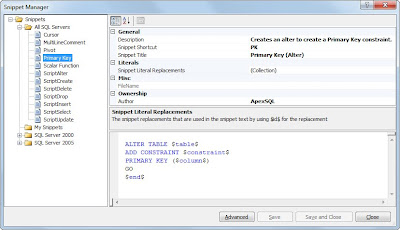
Closing characters auto insertion and highlighting
Whenever you type an opening SQL code delimiter (, [, “, or ‘, a paired character is inserted automatically (whenever appropriate). If you change your mind and press Backspace to delete an opening delimiter, its closing pair will also be deleted.
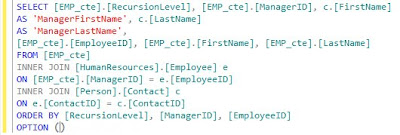
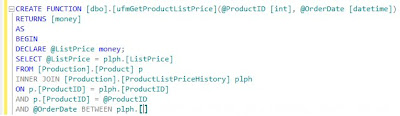
Square brackets auto insertion for identifiers
As the identifiers are typed in, SQL auto-complete functionally encapsulates them with square brackets.
Highlight of BEGIN/END pairs and brackets
Automatic highlighting of syntax pairs BEGIN/END gives you immediate feedback on whether syntax elements that must be coded in pairs are correctly paired.
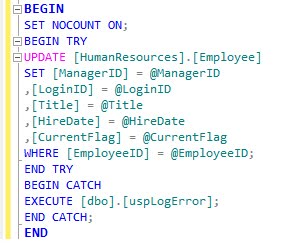
Support for all Visual Studio versions
Full support for Visual Studio 2012 2010, 2008 and 2005
August 29, 2012









