ApexSQL Complete is a free add-in that integrates into Visual Studio and SQL Server Management Studio. One of the key functionalities of the add-in is the auto-complete SQL feature. Auto-complete fills in SQL keywords as well as database, schema, object, parameter and variable names automatically.
In this article, we will examine some additional features, like in the previous article, of ApexSQL Complete vs. SSMS and see how they compare.
Auto-completing a call
To perform auto-completing a call (i.e. EXEC/EXECUTE) to a function or a stored procedure, it is enough to press space after an EXECUTE statement – the auto-complete will bring up the auto-complete pick list immediately:
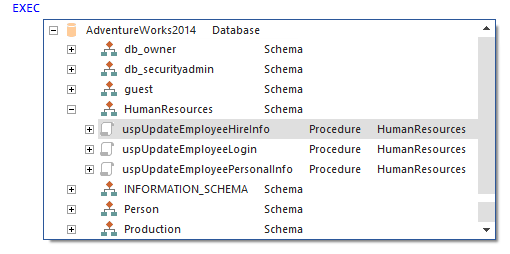
and complete the rest of SQL automatically after the appropriate list item is selected, whereas SSMS will not react at all:
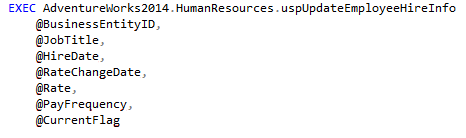
Auto-completing DML
Regarding DML statements, ApexSQL Complete also provides support to complete the code by selecting the appropriate list item:
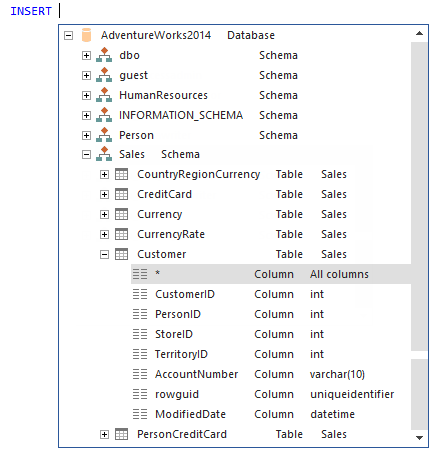
And then it even completes the rest of SQL after the INSERT statement, letting you just fill in the exact values:
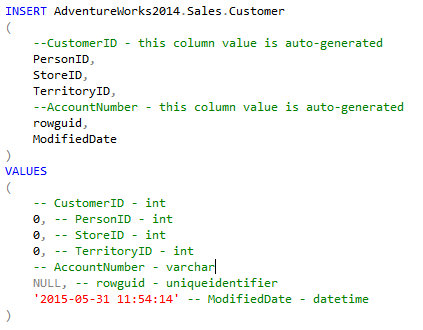
Again, on the other hand, SSMS will not react at all.
Handling encrypted objects
When it comes to encrypted objects, they are handled as any other SQL Server object with addition that their DDL script is shown, even if it is encrypted. To enable this, check Decrypt encrypted objects under General settings in ApexSQL Complete options.
The script is shown in the inline object details dialog:
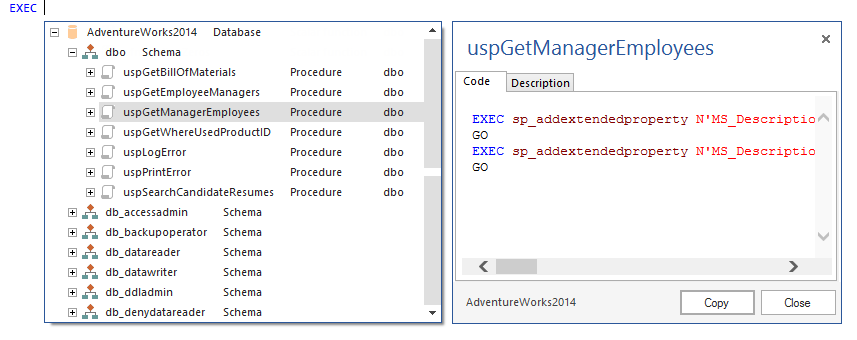
SSMS will only provide the list of available objects and encrypted object will be shown as any other – without any object details except its type:
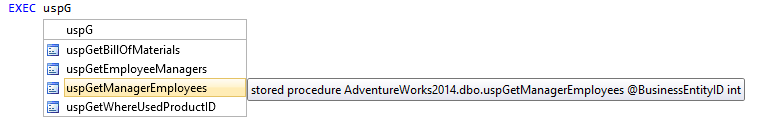
Both SQL Server Management Studio and ApexSQL Complete are free, but across many functional areas that cover code-completion, ApexSQL Complete outperforms the default functionality of SSMS. We have covered a few in this article, and will be adding more articles on this subject soon. Stay tuned.
See also
ApexSQL Complete vs. SSMS – Part 1 – Object recognition
ApexSQL Complete vs. SSMS – Part 3 – Creating and using T-SQL code snippets
ApexSQL Complete vs. SSMS – Part 4 – SSMS Intellisense add-in and native SSMS Intellisense
ApexSQL Complete vs. SSMS – Part 5 – Options not supported by SSMS intellisense
March 26, 2013









