The new release of ApexSQL Audit, an auditing and compliance tool for SQL Server databases is announced for Q4 2013. In ApexSQL Audit 2013 R3, we have implemented several new features and improved usability for the existing ones
Easier installation
In the ApexSQL Audit versions 2013 R1 and R2, there were two installer files – one for the central repository and one for the distributed audited instance. The central repository installer was used for the ApexSQL Audit GUI and web reports installation. The distributed manager installer installed only the components necessary for auditing a SQL Server instance
In ApexSQL Audit 2013 R3, there is a single installer file. During the installation, you select the components you want to install – the ApexSQL Audit GUI, web reports and whether the SQL Server instance will be audited or not
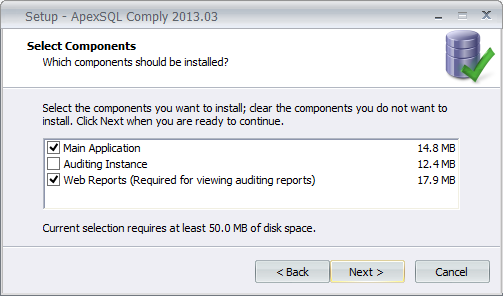
Easier management of audited SQL Server instances
Earlier, auditing the SQL Server instance that hosts the ApexSQL Audit central repository database and GUI was specified in the installation process of the central repository instance
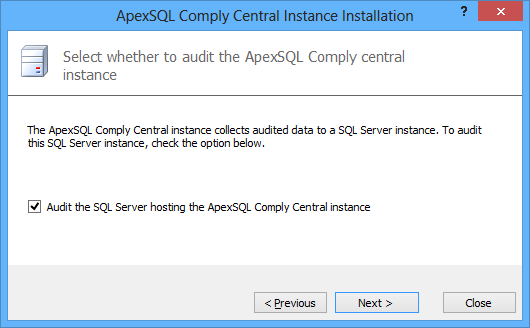
Adding an additional SQL Server instance to auditing was done during the distributed instance installation
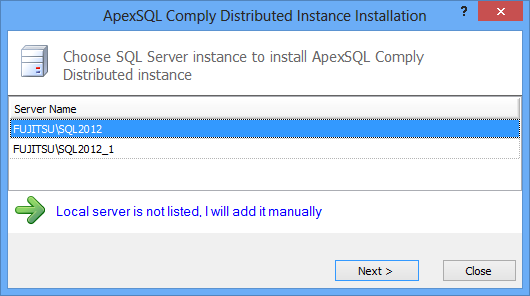
In ApexSQL Audit 2013 R3, auditing components are automatically installed with the ApexSQL Audit GUI. Adding an additional SQL Server instance to auditing is done in the ApexSQL Audit GUI, not in the installer
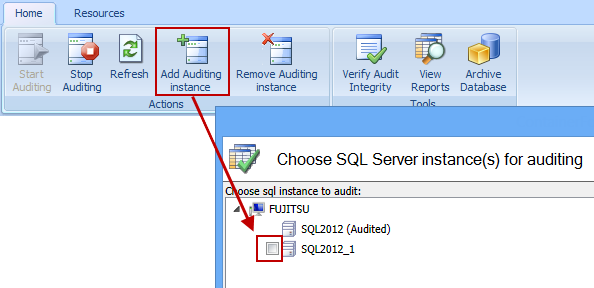
Improved auditing usability
Earlier, to stop auditing events on the system objects, you had to unselect system tables one by one
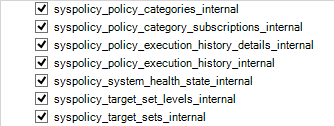
Now, event auditing on all system objects can be selected or unselected in a single click
When a new object was created in an audited database, it was automatically recognized by ApexSQL Audit, but wasn’t audited until manually selected. In ApexSQL Audit 2013 R3, a new option is introduced to audit all newly created databases automatically
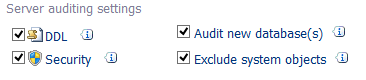
Processing trace files and inserting the collected information into the central database repository was only triggered by the trace file size. This caused delays in acquiring audited data, which was longer in databases with a smaller number of transactions. Now, trace file processing is not triggered by their size, but by their age, which provides shorter delays in retrieving audited data
Custom installation options
Earlier, there was no option to select where the trace files (*.trc) and metadata packages (*.ApexSQLComplyPackage) created and used by ApexSQL Audit are stored. All these files were stored in %ProgramData%\ApexSQL\ApexSQLComply. For default operating system installation, this was C:\ProgramData\ApexSQL\ApexSQLComply
Now, there is a new option in the installation process that enables selecting data folder for trace files and packages
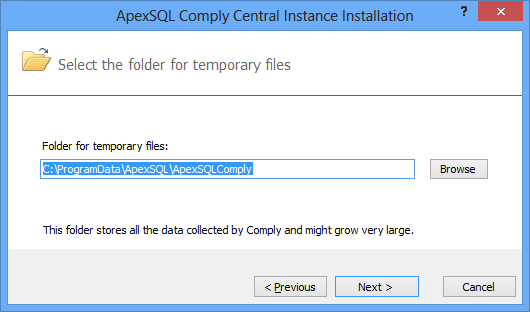
In ApexSQL Audit 2013 R3, the user settings and exported reports are not stored on the file system anymore, but in the central repository database instead. This solution requires less user permissions for accessing and managing the reports and provides easier migration from one central instance to another
Automatic updates
So far, automatic updating of ApexSQL Audit distributed instances was not possible when a new version was released. The users had to download the ApexSQL Audit distributed instance installer from our website and manually start the installation on the distributed machine in order to upgrade. Starting with ApexSQL Audit 2013 R3, updating of a distributed instance is automatic, via the Get Updates button in the GUI
Overall system information
A comprehensive dashboard that shows overall system information is introduced. The dashboard shows recent system events, recent system changes (auditing configuration changes, added and removed audited instances), and internal system log
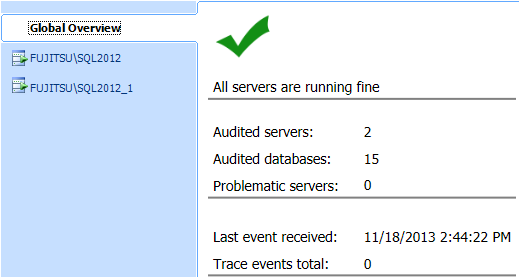
November 26, 2013









