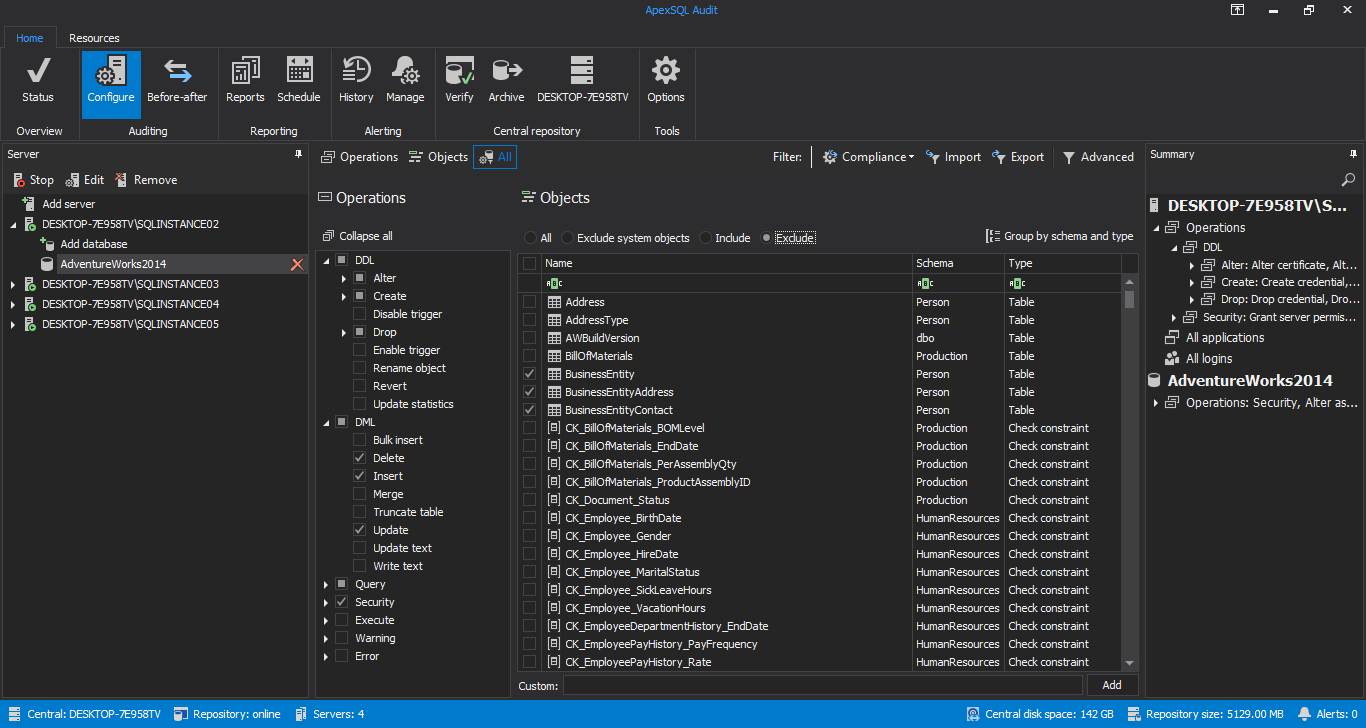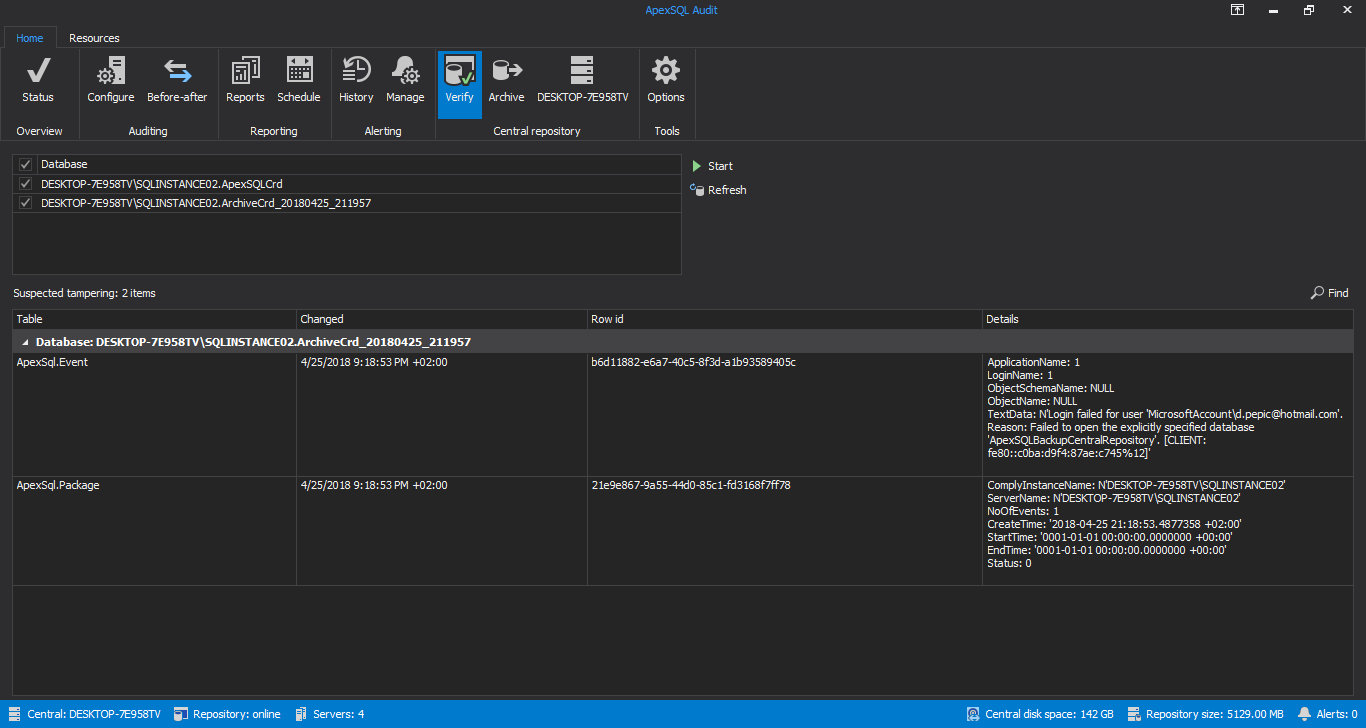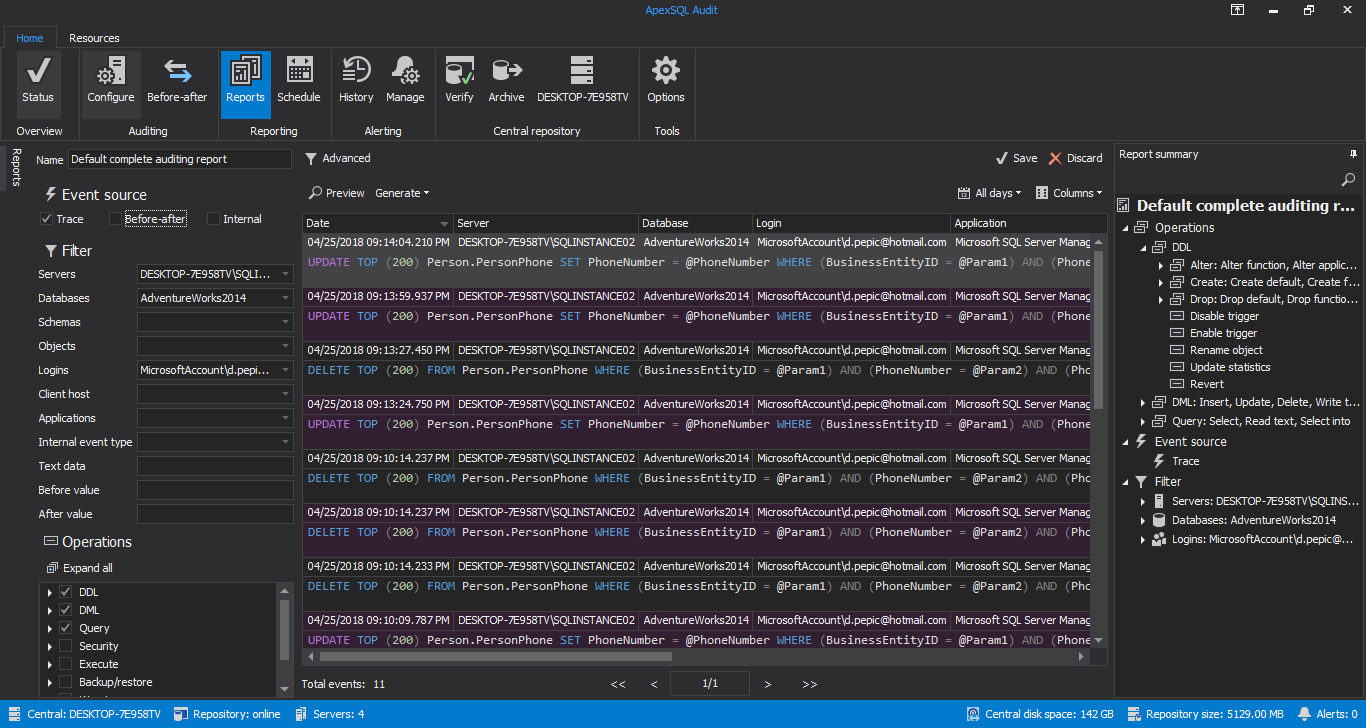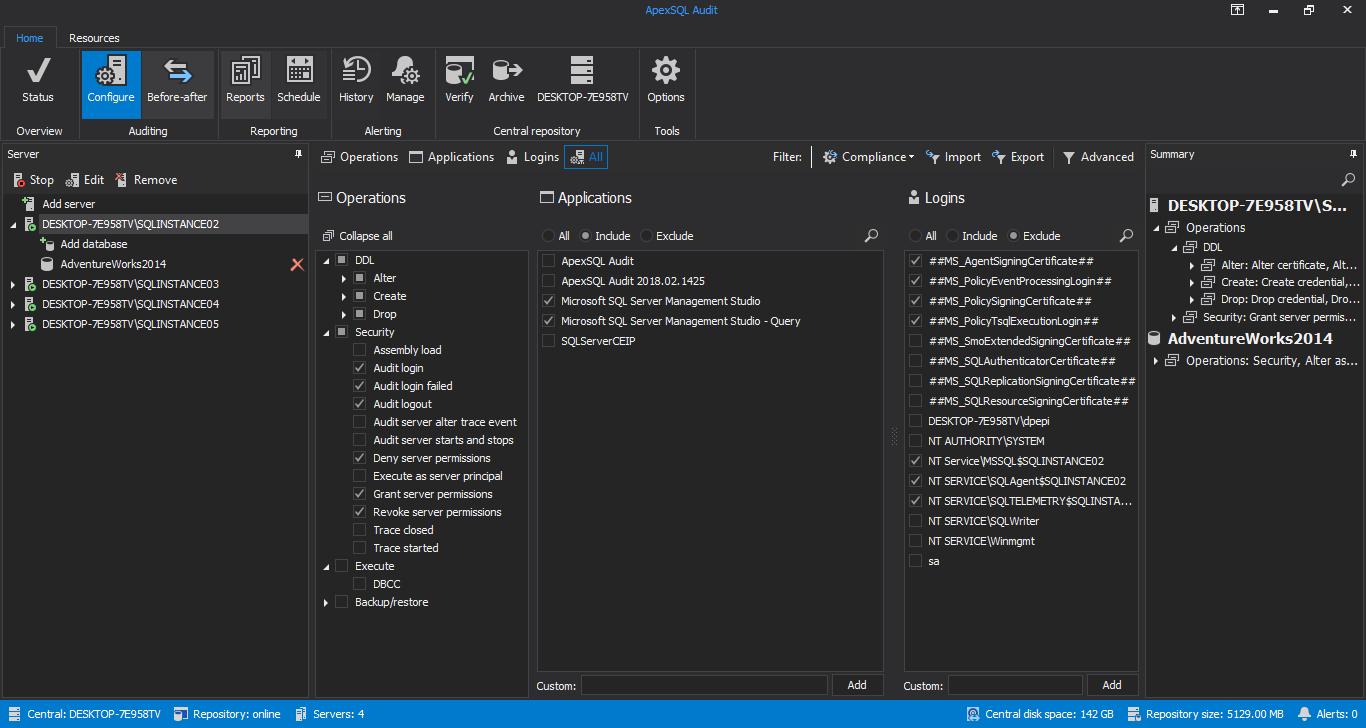ApexSQL Audit is SQL Server auditing tool, built to make compliance with auditing regulations easy. It provides a wide range of possibilities for auditing access, changes, and security on SQL Server instances, databases, and objects. It also audits executed queries and warnings encountered on tables, stored procedures, functions, and views. Captured information is saved in a centralized auditing repository, and used to create comprehensive reports
Tamper – evident storage
Tamper-evident storage means that the audited information saved in the central repository database cannot be modified without triggering alert mechanisms, and that ApexSQL Audit reports show true and reliable information. If there have been any modifications of the captured information, ApexSQL Audit will detect and report them as suspected tampering
Centralized storage
A centralized storage is used for captured information. All events audited on multiple audited SQL Server instances will be stored in a single database. This provides easier maintenance, backup creation, and protection from malicious attacks
Autonomous and unattended collection of audited data
Once started, event capturing into SQL traces is automatic and completely independent of ApexSQL Audit. ApexSQL Audit reads event information from SQL Server traces afterwards, processes captured data, parses for referenced objects, transfers and loads information into the centralized repository automatically and unattended. Once the objects and the event type auditing is set, no further manual work is needed
Fault – tolerant auditing
ApexSQL Audit is a fault – tolerant and reliable solution that doesn’t provide a false sense of security. It successfully handles unexpected situations and ensures minimal auditing and audited data loss
When it comes to network failures, or lost connection to SQL Server, audited records transfer and storage into a central repository is only delayed until the connection is reestablished
When the central or distributed SQL Server instance stops unexpectedly, ApexSQL Audit continues collecting and processing audit data as soon as the SQL Server instance is running again. It is also designed to restart automatically if it becomes unresponsive
Smart configuration
ApexSQL Audit provides a centralized management console. All audited SQL Server instances are being managed from the console, where auditing options for each instance are being set and configured
Data integrity verification
ApexSQL Audit can check whether the records in the central repository database are genuine, or tampered with. Any suspicious activity is reported along with the central repository database table that has been tampered with, table row, tampering time, and the new record value
Reporting system
ApexSQL Audit has many built-in reports that provide complete audit trail, authentication changes, permission changes, logins information and more. There is also a possibility to create custom reports with almost limitless precision. All reports are available even in ApexSQL Audit main GUI installed on the central instance, or via ApexSQL Audit reporting application which can be installed on any machine inside the local network or domain.
Easy installation
ApexSQL Audit provides 2 installers – one for the central instance where central repository database is installed, and the other for the distributed SQL Server instances audited by ApexSQL Audit. The installation wizard automatically lists all local SQL Server instances, so all you have to do is select the one you want to audit
Easy setup
All distributed ApexSQL Audit instances that use the same central repository database are automatically shown in the central console. Each audited SQL Server instance can have different auditing setup. The user can specify the events to audit with great granularity – up to the specific object
Easy distribution
Adding new auditing instances is automatic. When the ApexSQL Audit auditing instance is installed on a remote server, and the central ApexSQL Audit instance is specified, it’s automatically shown in the central console, without any additional setup or tweaking
ApexSQL Audit is easy to install and configure. It provides a temper-evident storage, can verify data integrity and fault tolerant auditing system you can rely on
August 20, 2013