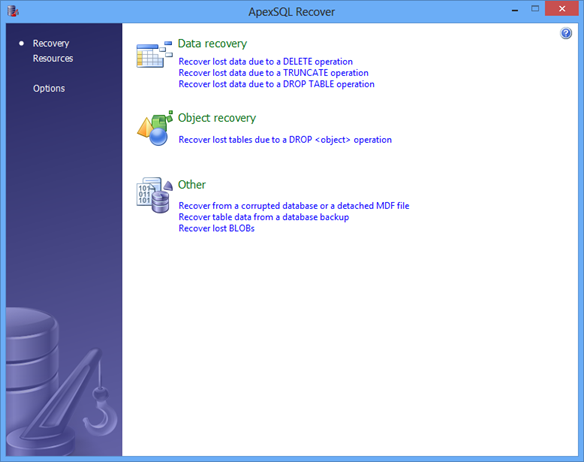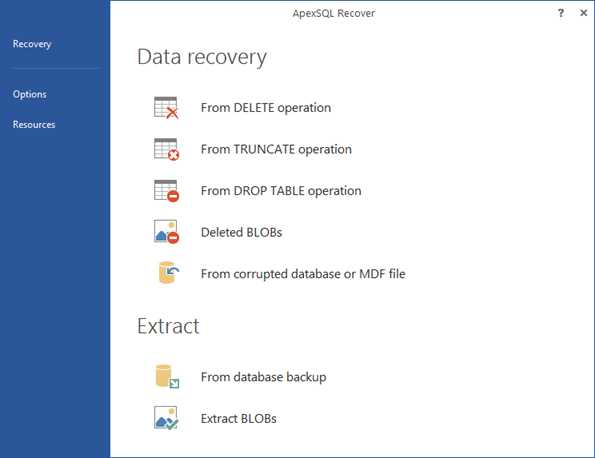The new release of ApexSQL Recover, a SQL Server recovery tool that recovers deleted, dropped or truncated data, and extracts table and BLOB data from database backups, is announced for Q1 2014. In ApexSQL Recover 2014, we introduce new features, new design, and support for SQL Server 2014
No server side components needed for a local server
In all previous ApexSQL Recover versions, server side components were necessary for recovery on both local and remote SQL Server instances. These server side components were the dll files added to the SQL Server instance Binn folder and extended stored procedures created in the master database. As the installation of server side components required Windows administrator permissions and membership in the sysadmin role on the SQL Server instance, the installation of these components was sometimes cumbersome
ApexSQL Recover 2014 allows recovery on local SQL Server instances without any server side components
Support for SQL Server 2014
ApexSQL Recover 2014 fully supports recovery of SQL Server 2014 databases
Databases created in earlier SQL Server versions and migrated to SQL Server 2014 can be recovered using transaction log and database backups created in SQL Server 2014, as well as in earlier SQL Server versions
Easier installation
Thanks to the possibility to use ApexSQL Recover 2014 on a local database without server side components, the installation is simpler. The dialogs are also redesigned to provide easier selection of the installation method
Earlier, the user had to select one out of 3 available installation types, type the name of the SQL Server instance, select the authentication type, and enter the credentials if the SQL Server authentication was selected. The procedure is simplified now; there are only two installation options and a list of local SQL Server instances. ApexSQL Recover 2014 automatically tries to connect to the selected SQL Server instance using the Windows authentication. Only if it fails, the user is prompted to enter SQL Server authentication credentials
The following screenshots show differences between ApexSQL Recover 2011 and ApexSQL Recover 2014 installation
ApexSQL Recover 2011 installation
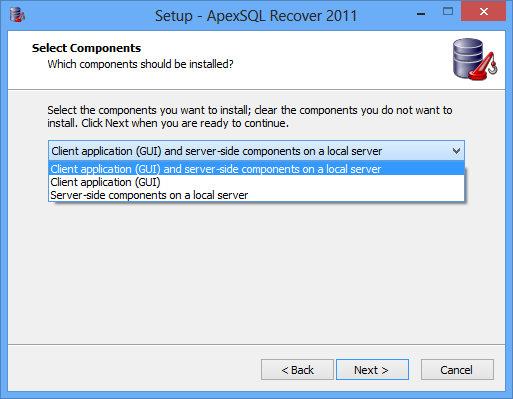
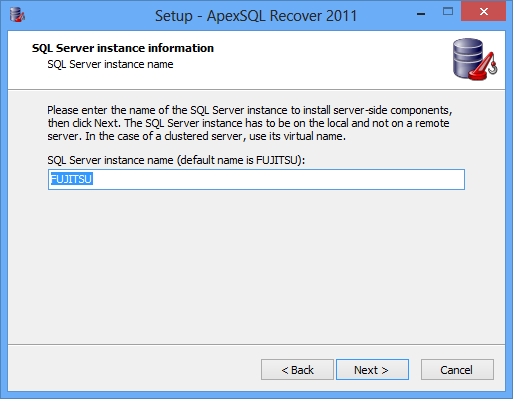
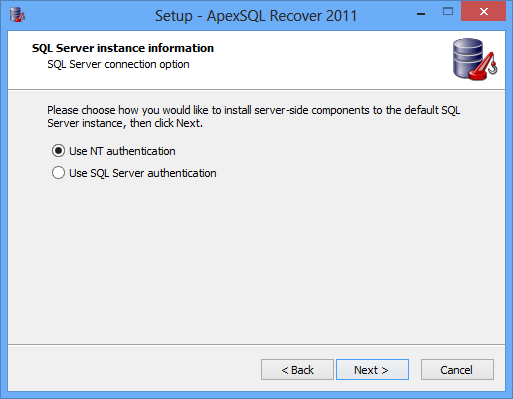
ApexSQL Recover 2014 installation
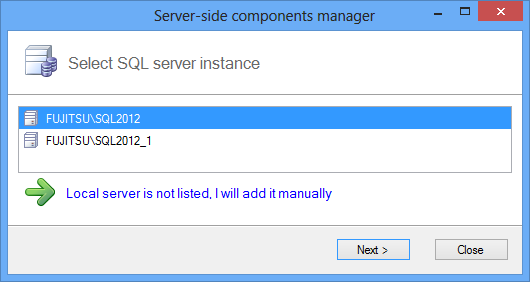
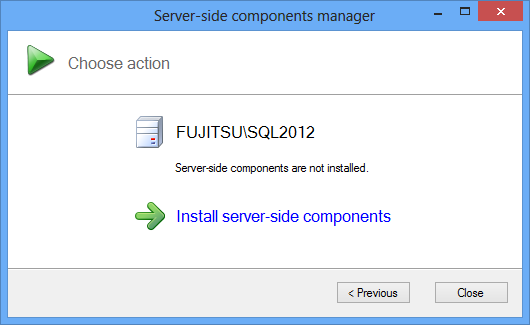
Improved usability
ApexSQL Recover options are renamed and dialogs redesigned, to make them self-explanatory and more intuitive
ApexSQL Recover 2011
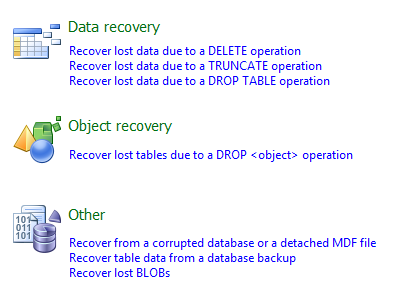
ApexSQL Recover 2014
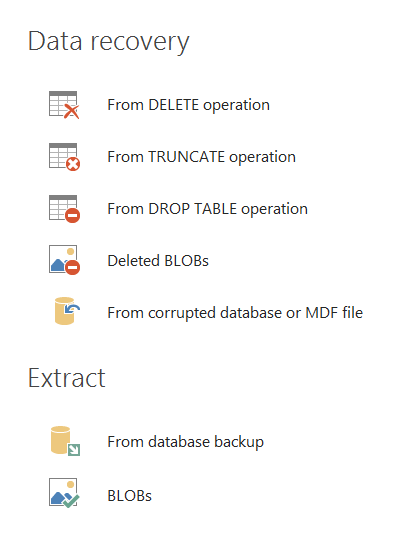
The options that don’t recover deleted data, but read the existing data are grouped in the Extract section now, to avoid confusion
Also, the Recover Lost BLOBs option is split into two options that clearly indicate the actions performed in each – Deleted BLOBs in the Data recovery section and BLOBs in the Extract section. This eliminated the need for the following dialog that confused many ApexSQL Recover 2011 users
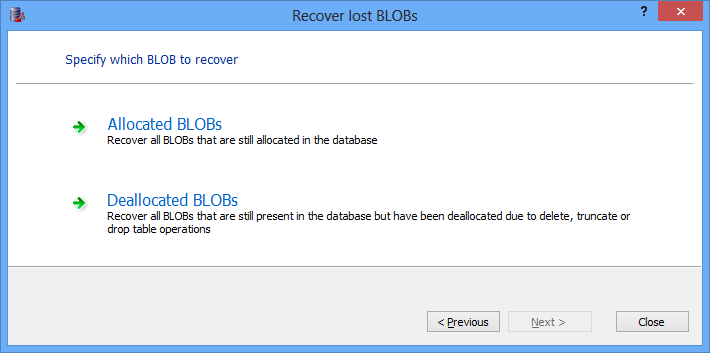
The wizards are also redesigned
The Help me decide option is introduced to guide you through selecting additional data sources that can increase recovery success rate
ApexSQL Recover 2011
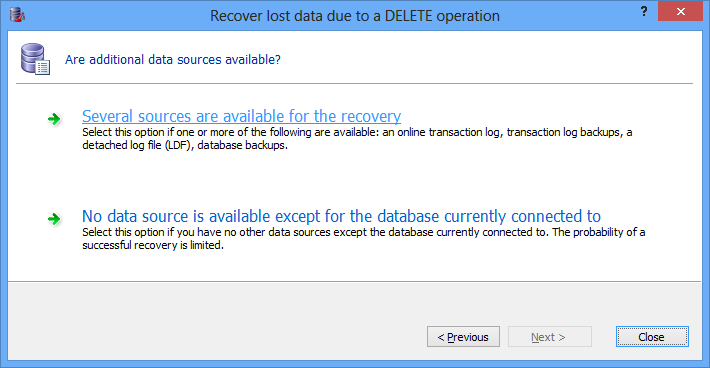
ApexSQL Recover 2014
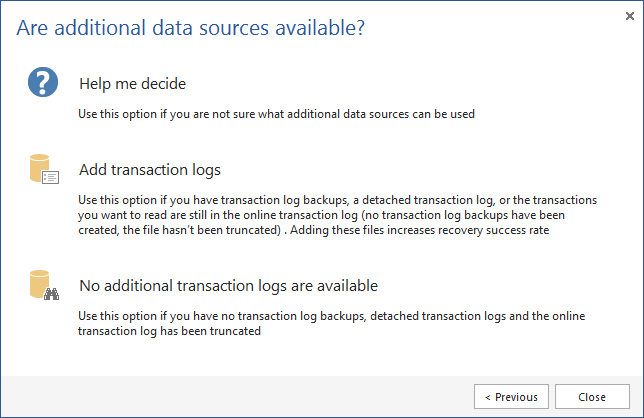
When recovering into a new database, an option is introduced to recover only table structures or both structure and data
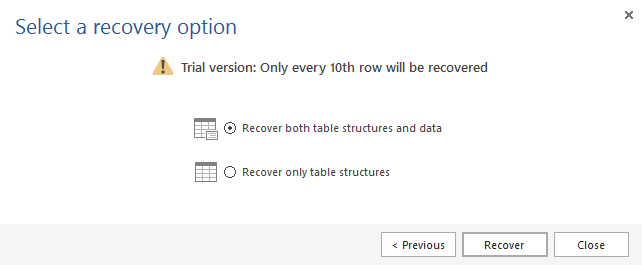
New design
ApexSQL Recover 2014 has a new metro look
ApexSQL Recover 2011
ApexSQL Recover 2014
Improved quality
ApexSQL Recover 2014 contains fixes for known issues reported in ApexSQL Recover 2011
March 18, 2014