We are happy to announce that ApexSQL Recover now fully supports SQL Server 2012 and all of its new objects, properties and enhancements
About ApexSQL Recover: ApexSQL Recover is a recovery tool for SQL Server databases which recovers deleted, dropped or truncated data. It recovers objects and data lost due to drop operations and restores both deleted and online BLOBs as files making it ideal for SharePoint recoveries. For more information visit the ApexSQL Recover product page
Here is an overview of what’s supported:
Database recovery
Full support for recovery from all SQL Server 2012 databases, including:
- Contained databases created in SQL Server 2012
- Non-contained databases created in SQL Server 2012
- Non-contained databases created in earlier SQL Server versions
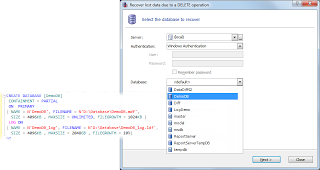
Recovery data sources
The following data sources can be used:
- Online databases
- Online transaction logs
- Detached database files
- Detached transaction log files
- Transaction log backups
- Database backups
to recover objects and data from both non-contained and contained databases. Data and objects created in earlier SQL Server versions and migrated to SQL Server 2012 can be recovered using transaction log and database backups created in SQL Server 2012 as well as detached database and transaction log files and transaction log and database backups created in earlier SQL Server versions
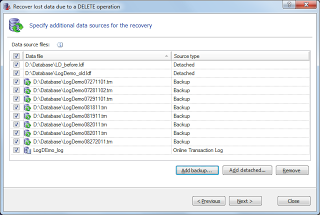
Now, in addition to non-compressed database and transaction log backups, natively compressed database and transaction log backups can be used as recovery data sources as well

SQL Server 2012 integration
All lost, missing or damaged data and objects can be recovered directly to a SQL Server 2012 database
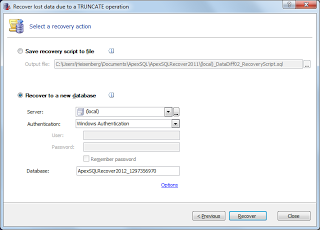
Additionally, the generated SQL recovery script can be opened and successfully executed in SQL Server 2012 Management Studio
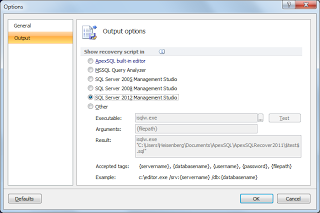
Recovering new SQL Server 2012 objects and data
The newly introduced SQL Server 2012 FileTable objects as well as their data can now be recovered by generating and executing a recovery script, or directly to a SQL Server 2012 database
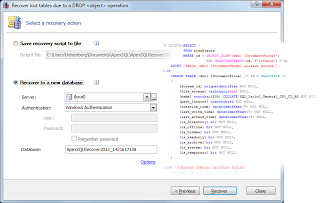
FileTable schema and data recovery is completely transparent; FileTables’ schema is scripted like any regular table schema and FileTable data is recovered scripting the appropriate INSERT statements
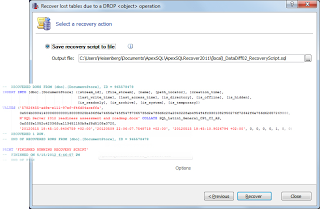
May 22, 2012









