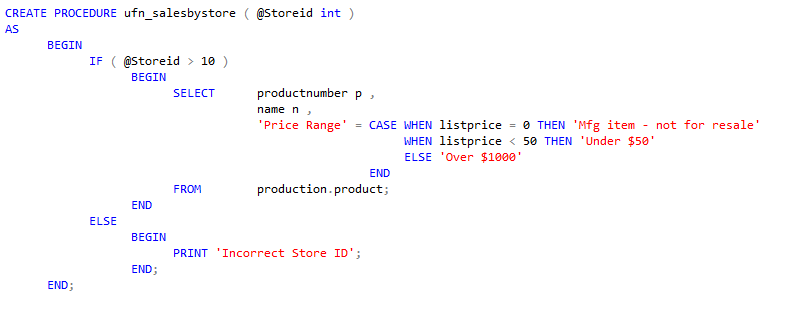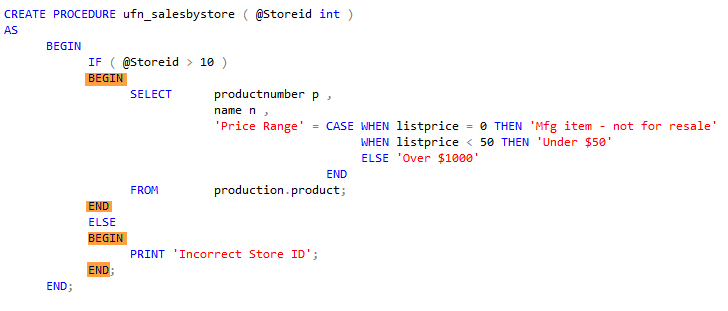What have you been working on?
Charlie team has been focused last few months on improving quality, usability and performance in ApexSQL Complete and ApexSQL Refactor add-ins for SQL Server Management Studio and Microsoft Visual Studio.
What is the ETA to production?
The latest releases of ApexSQL Refactor and ApexSQL Complete are planned for beginning of May. Please see What’s next and the ApexSQL Complete product roadmap for more info
What is included in new releases?
ApexSQL Complete and ApexSQL Refactor are now much more stable and both of them have no known defects older than 30 days. Usability and quality are significantly improved in both add-ins. We have resolved about 50 bugs which will result in tools’ increased reliability. We have also been working on slow loading database objects in ApexSQL Complete when host application is connected to remote server. Expected speed is at least 50% better. We also added progress bar which informs user that the objects are being loaded in background.
What is planned in future releases and what are ETAs?
We are preparing two more maintenance releases, ApexSQL Search 2014R5 and ApexSQL Refactor 2014R6 which are planned for the beginning of June.
We will polish ApexSQL Search features and fix couple more bugs that remained in ApexSQL Refactor. We have also planned to work on pre-defined profiles for SQL code formatting in ApexSQL Refactor. A few new pre-defined profiles will be added in order to satisfy different SQL code formatting styles.
These profiles are:
ApexSQL compact – compact code formatting profile, this profile makes SQL dense
ApexSQL extended – extended code formatting profile, this profile expands SQL with empty lines, spaces, and tabs
SQL books online – profile that mimic formatting used in MSDN resource site
There will be also an option that will allow users to describe and personally attribute their formatting profiles which will be done by adding specific information for each formatting profile like author, description and last modified date.
We will also add few new options to help customers to achieve desirable formatting styles, not currently possible with the existing setting. Some of those are options for formatting:
CamelCase(lowerCamelCase, UpperCamelCase) capitalization option,
Example:
ApexSQL Refactor 2014 R5
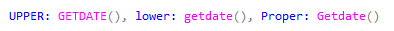
ApexSQL Refactor 2014 R6
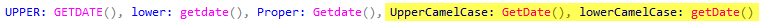
Align of data type,
Example:
ApexSQL Refactor 2014 R5
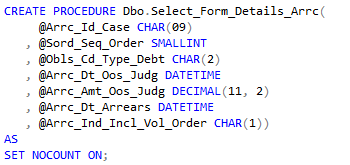
ApexSQL Refactor 2014 R6
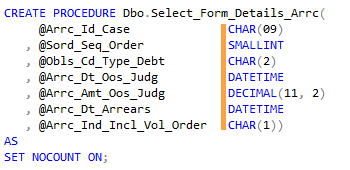
CTE formatting option,
| ApexSQL Refactor 2014 R5 | ApexSQL Refactor 2014 R6 |
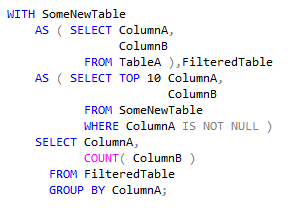 |
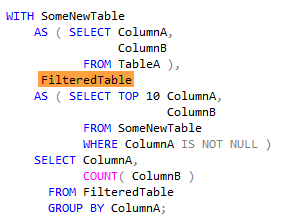 |
Formatting of BEGIN/END blocks – There will be option to set indentation of BEGIN/END blocks,
Example:
ApexSQL Refactor 2014 R5
ApexSQL Refactor 2014 R6
INSERT INTO formatting option
We planned to improve some of existing options, in a way that some options will be split by SQL context. For example, until now we had one option for parentheses placement and indention applied to the entire SQL query, e.g. Arithmetic operations, Comparison operations, Logical operations use same parentheses and indention settings. Now, that will be split and each category will have its own parentheses placement and indention options.
Some existing options will be improved:
- Parenthesis placement – Options will be split by SQL context
-
Wrap lines longer that x characters
option will also be improved in a way that new lines will be indented to the right place. SQL context will be added,Example:
ApexSQL Refactor 2014 R5
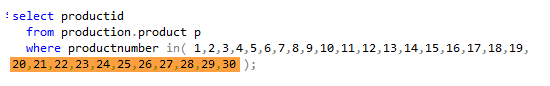
ApexSQL Refactor 2014 R6
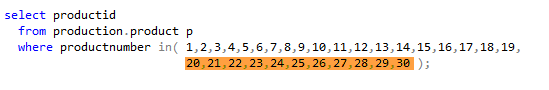
-
Alignment of JOIN keyword will be improved by allowing align with FROM keyword.
Example:
ApexSQL Refactor 2014 R5 ApexSQL Refactor 2014 R6
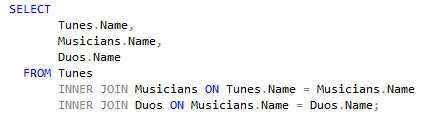
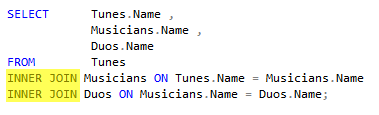
In the meantime, we are preparing some new features for 2015 version of our free add-ins.
If you have any issues or suggestions on your mind, feel free to contact our support and send us your feedback is helping us to make better tools for you.
May 13, 2015