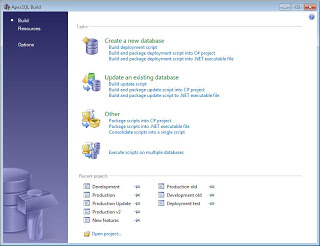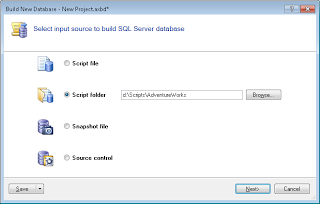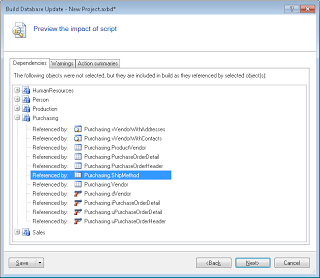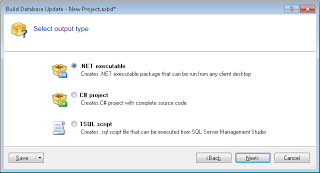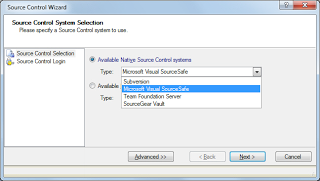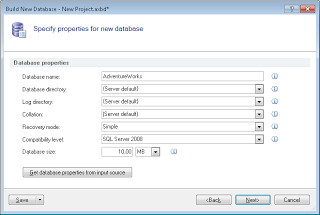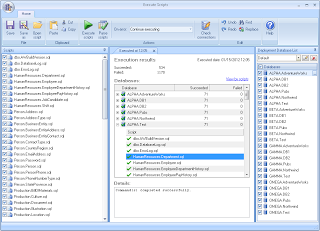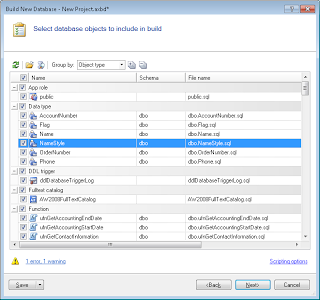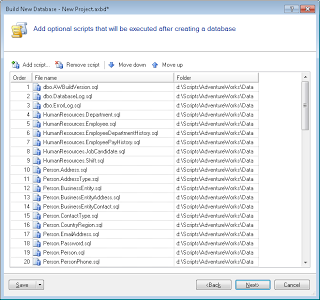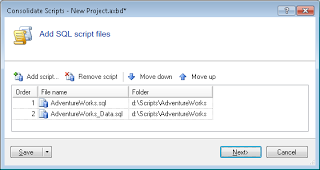ApexSQL Build builds and updates databases directly from individual or multiple scripts, snapshots or source control. It streamlines the database deployment process by simultaneously executing upgrades on multiple databases. Databases and database updates can be packed into a script, C# project and/or .NET executable file for remote deployment. ApexSQL Build can consolidate multiple scripts into a single script and/or any of the other previously mentioned formats.
Here is a quick look at the ApexSQL Build features:
Pack databases from different sources
Create deployment packages directly from SQL scripts, script folders, database snapshots or source control
Update databases without errors
Ensure that updates are propagated without errors using proprietary dependency analysis algorithms that ensures proper execution order
Create databases builds in different formats
Package the database build as an executable, a C# project or a single SQL script
Build and update databases from source control
Connect to a source control repository, point to a project or label, and build all of the files into a deployable medium (script, .NET executable or C# project)
Customize deployment options
Specify the deployed database properties
Update more than one database simultaneously
Apply changes to multiple databases in a single step
Choose objects to include in the build
Specify which objects will be included in the deployment package
Review changes before execution
Check deployment impact prior to its execution including warning levels and messages
Add additional scripts to the deployment process
Augment your deployment with custom scripts that will be run on the successfully deployed database
Consolidate multiple scripts into a single script or package for error-free execution
Parse and refactor the execution-order of all objects in one or more scripts then combine them to a single, executable SQL script, C# project file or .NET executable while ensuring error-free execution
Support for SQL Server 2012, 2008 R2, 2008, 2005 and 2000
Full support for SQL Server 2012, 2008 R2, 2008, 2005, and 2000 objects and enhancements
February 16, 2012