ApexSQL Restore attaches both native and natively compressed SQL database and transaction log backups as live databases, accessible via SQL Server Management Studio, Visual Studio or any third party tool. It allows attaching single or multiple backup files including full, differential and transaction log backups as well as mounting backup sets to a specific point in time, making it ideal for quickly reverting inadvertent or malicious changes
Here’s a quick look at the product’s features:
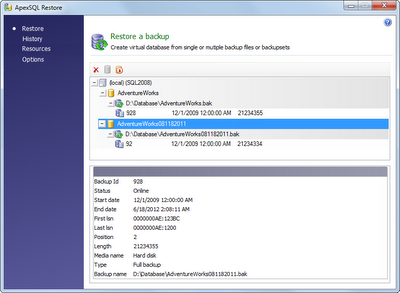
Mount databases from different sources
Attach native or natively compressed full or differential SQL database and transaction log backups as live databases
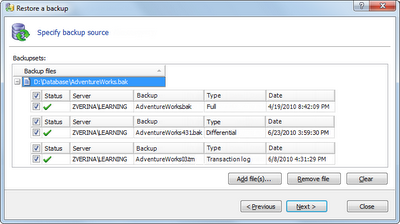
Restore to a point-in-time
Determine the exact time an inadvertent or malicious change had occurred and quickly revert it by attaching backup sets to a specific point in time
Read and modify data and objects in backups
Manipulate attached backups as just like live databases including reading, changing or deleting stored data and objects. Leverage them as reporting data sources or test databases in continuous integration scenarios
Speed up restores
Access fully functional databases mounted from backups in a fraction of the time and disk space needed to restore the backups themselves
Access mounted databases transparently
Work with mounted databases using SQL Server Management Studio, Visual Studio or any third party tool
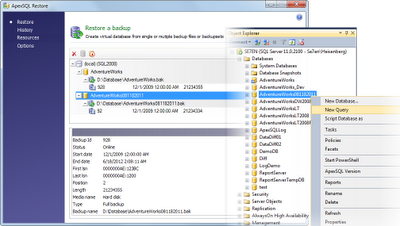
Quickly re-attach backups
Re-attach previously attached backup sets in a single click
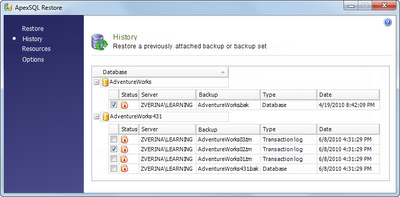
Customize attachment options
Restore databases with or without recovery or in a stand-by mode. Replace mounted or physical databases without errors
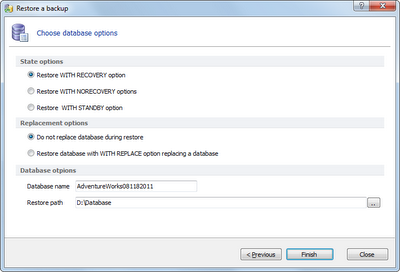
Manage backups from a central location
Review the currently attached backups and their details. Bring mounted databases online and offline or quickly remove them
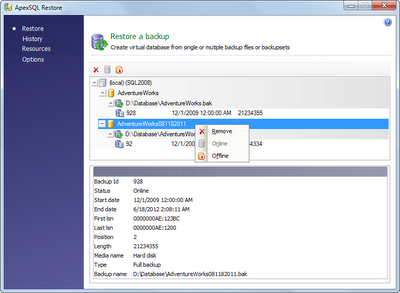
Support for SQL Server 2012, 2008 R2, 2008 and 2005
Full support for SQL Server 2012, 2008 R2, 2008 and 2005 backups
June 19, 2012









