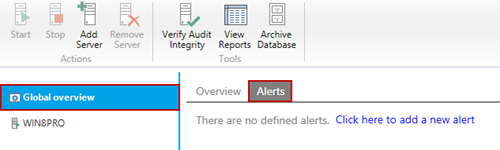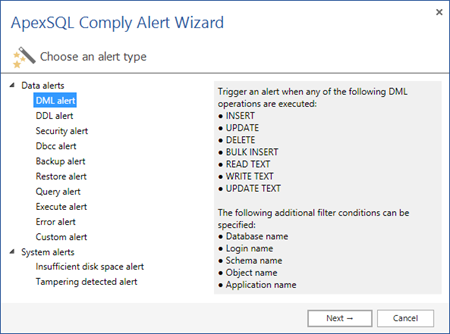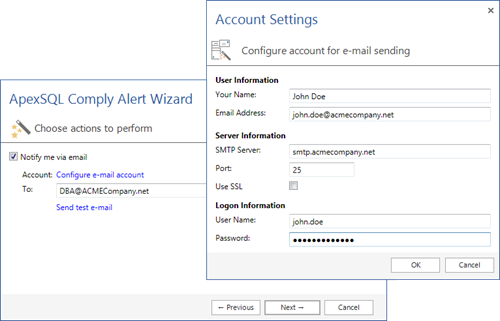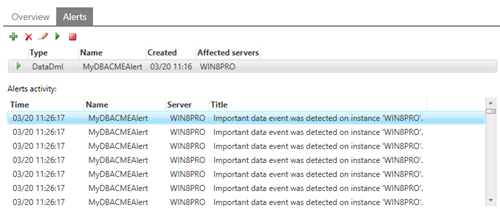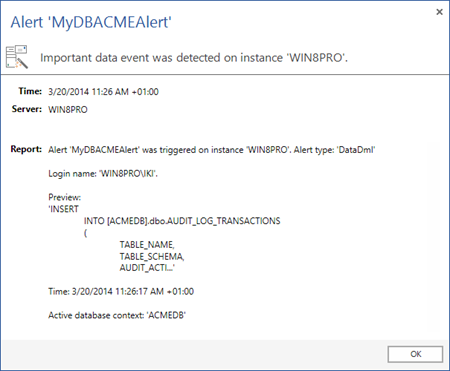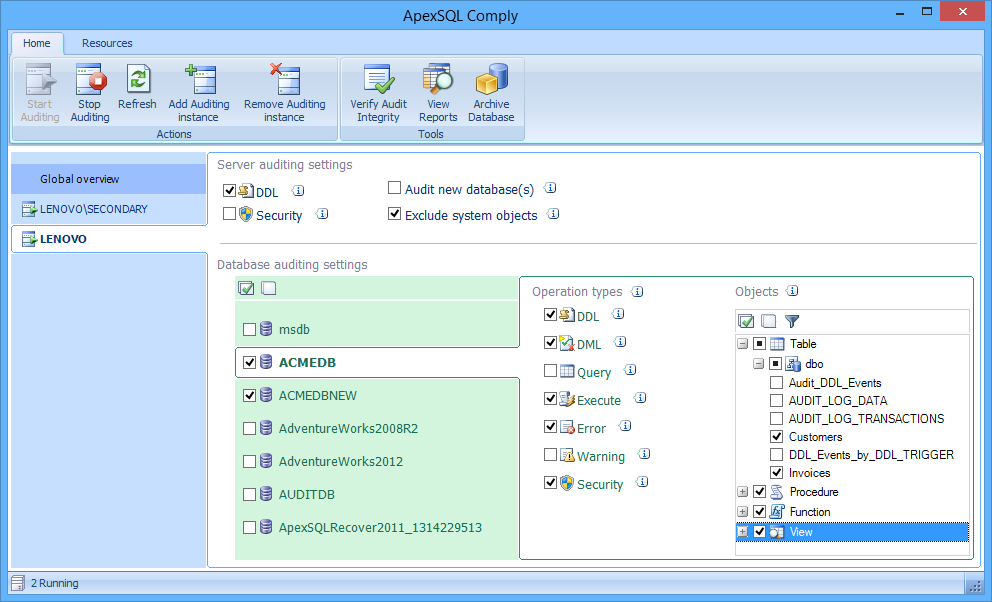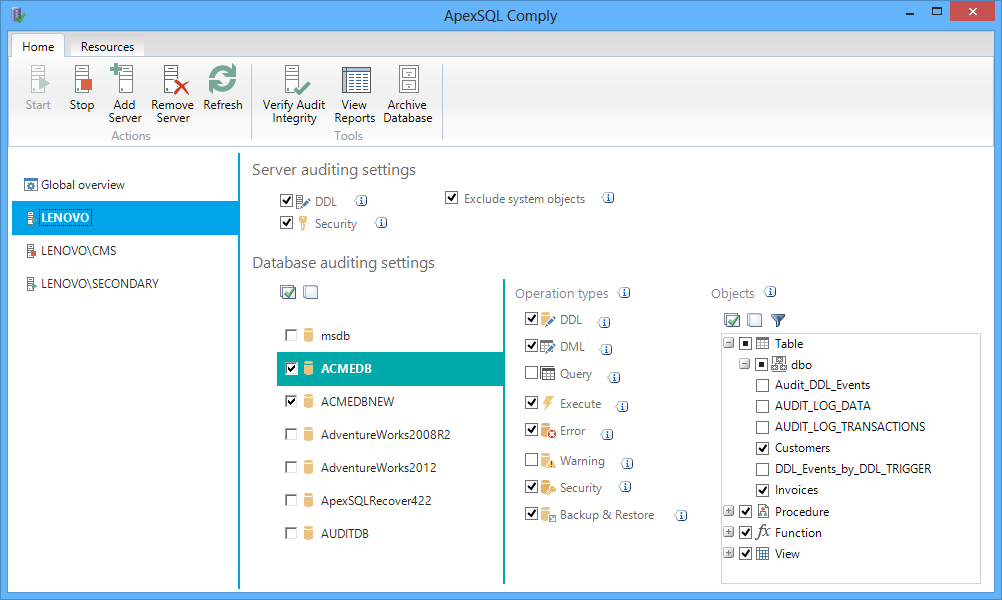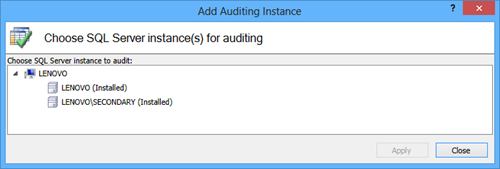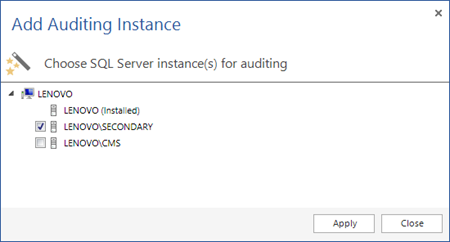The new release of ApexSQL Audit, a SQL Server auditing and compliance tool that provides a wide range of monitoring and reporting features is released. In ApexSQL Audit 2014, we introduce support for SQL Server 2014, new features, new design, and improved quality
Alerting
The most viable improvement in the new ApexSQL Audit 2014 release is the alerting feature. The feature is located in the Global overview tab of the main GUI
Using the Alerts feature, you can be notified on specific user or system events that occur on audited SQL Server instances
New alerts are added trough the Alert wizard feature in ApexSQL Audit 2014. The wizard provides alerts on database and system events
There is a description for each alert with additional filters that can be used to narrow down the condition for raising the alert. For example, the DML alert provides conditions that can specify whether the alert will create a notification based on:
- The operation type (INSERT, UPDATE, DELETE, BULK INSERT, or READ/WRITE/UPDATE TEXT)
- The database name
- The login name
- The schema name
- The object name (e.g. the name of a table)
- The application name (e.g. SQL Server Management Studio)
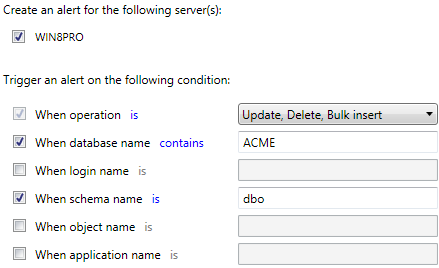
Each condition can be defined using one of the following logical operators, offering a wide range of possible complex conditions:
- IS
- IS NOT
- CONTAINS
- NOT CONTAINS
- IS LESS THEN
- IS GREATER THAN
The next step in the alert creation process is to specify an email address (and outgoing email account configuration, if not previously configured). Each alert can be sent to a different email destination
Created alerts are shown in the Alerts pane. An alert can be additionally modified, stopped, or started
The Alerts activity list provides notifications raised by the particular alert and each can be analyzed using the alert activity dialog
Support for SQL Server 2014
ApexSQL Audit 2014 fully supports auditing of SQL Server 2014 instances and their objects (databases, tables, views, etc.). SQL Server 2014 instances can be audited by ApexSQL Audit and also used as a host for the central repository database
New design
ApexSQL Audit 2014 has a new metro look that follows the latest Windows GUI design
Here are the screenshots that show difference between the old and new look:
The main ApexSQL Audit 2013 application window
The main ApexSQL Audit 2014 application window
The ApexSQL Audit 2013 dialog for adding SQL Server instances for auditing
The ApexSQL Audit 2014 dialog for adding SQL Server instances for auditing
Improved quality
The ApexSQL Audit 2014 release contains fixes for more than 40 known issues and bugs reported in ApexSQL Audit 2013. The most important are:
- Improved performance and less CPU usage
- Bug fixes related to auditing SQL Server instances with intensive traffic
- Improved reports with additional data
- Proper starting and stopping of a SQL Server instance audit
- Fixed automatic application updating
- Improved archiving and audit data integrity verification
April 14, 2014