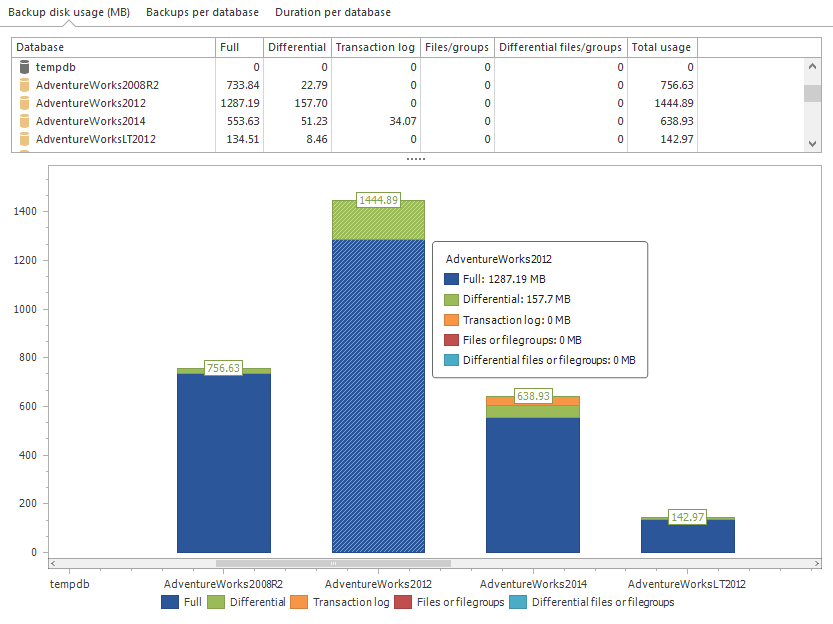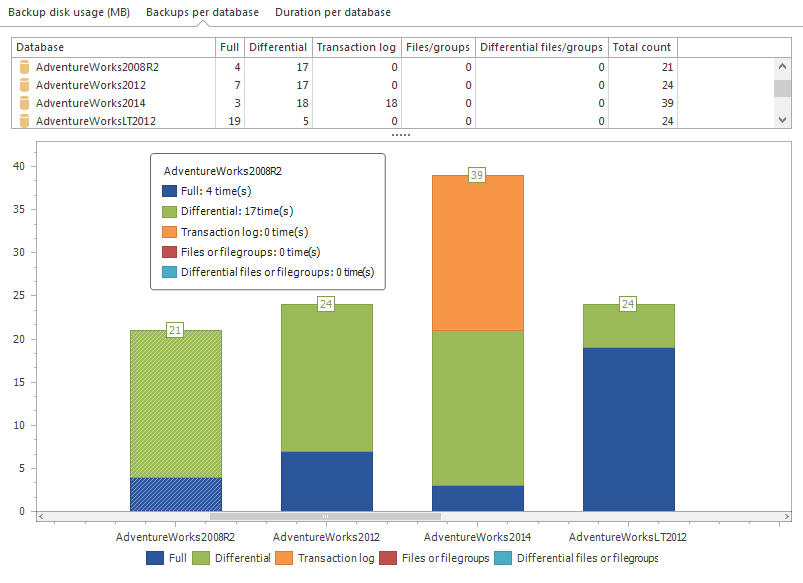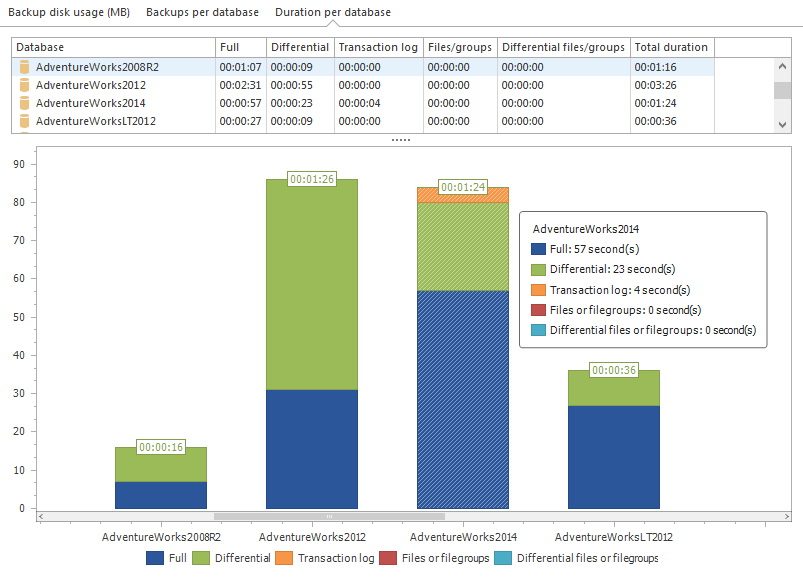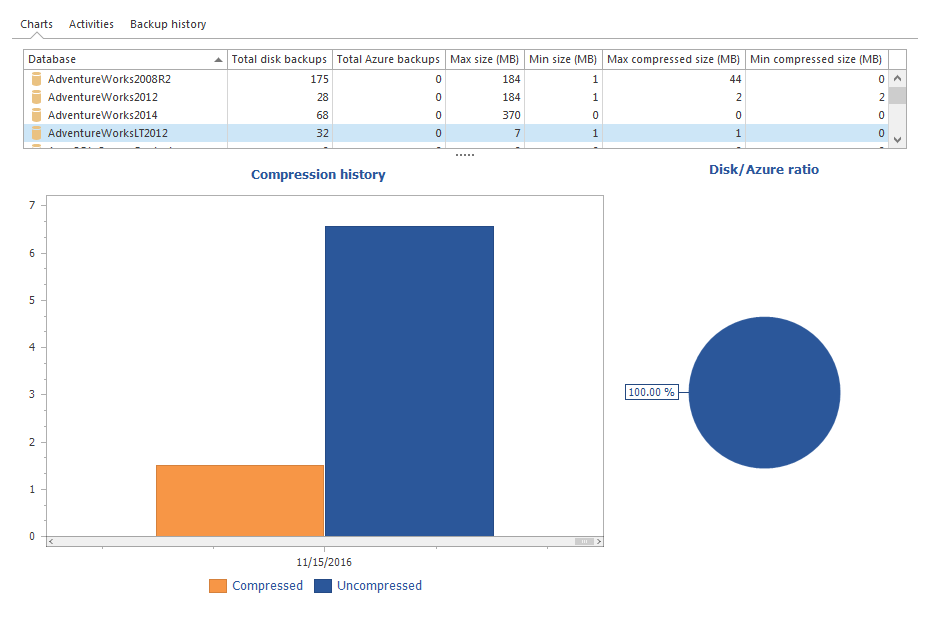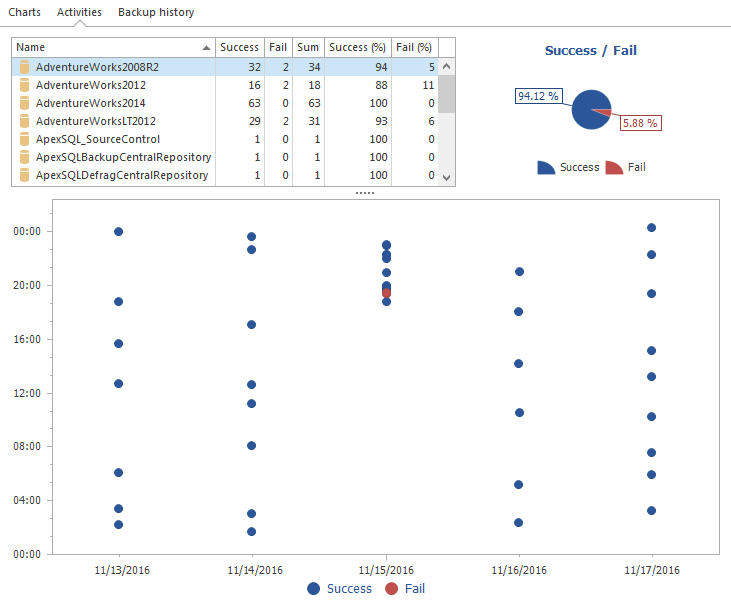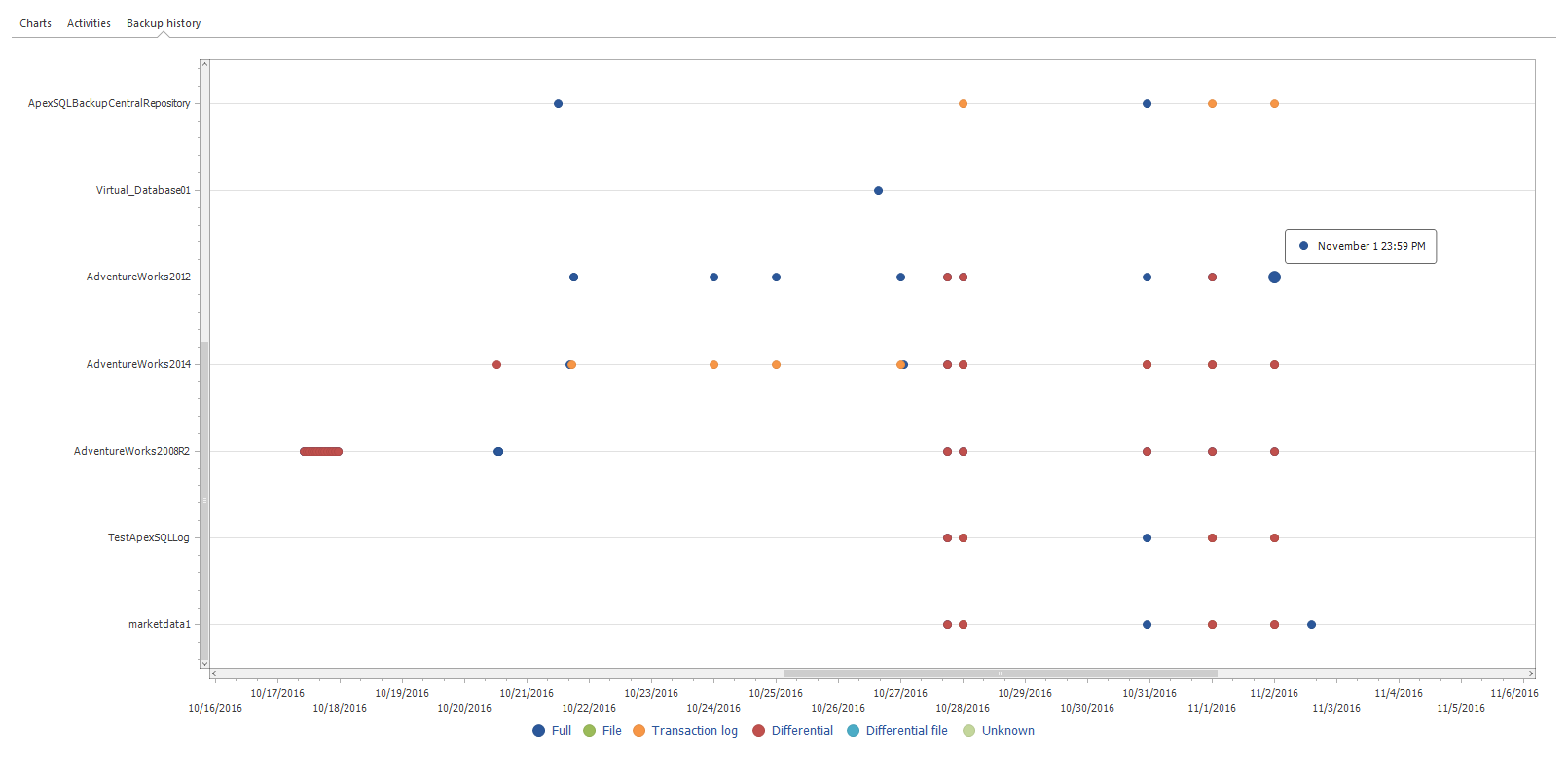In new version of ApexSQL Backup 2017 we added lots of new features and improvements
Statistic graphs and reports
A new Statistics section has been added. The section contains many useful tables and charts. This section contains various data for backup file disk usage, backup duration, compression, job history and more.
Statistics on backup file disk usage
The application can track and display the total disk space that is used by the backup files belonging to a database. Disk usage is shown for each database and for each backup type. To get the statistics on backup file disk usage, select the server instance in server explorer, click on Statistics view, and select Backup disk usage (MB) tab. The graph allows administrators to see which backup files consume most disk space on a hard drive, and can be very useful in planning a long term cleanup strategy.
Statistics on backup operations per database
The chart shows the number of backup files for each database. Additionally, the data is available for each type of backup files. The chart is located in Statistics view, Backups per database tab.
Charts on backup duration
The duration per database chart presents the total time used for a backup of each database on the selected server. Total time needed for each backup type is also displayed, both on the table and on the chart. To get statistics on backup duration, mark the server instance in server explorer, click on Statistics, and select Duration per database tab.
Charts for a selected database
Selecting Statistics while the database is selected in the server explorer, displays Compression history and Disk/Azure ratio charts. Compression history graph shows the difference in size between compressed and uncompressed backup files for the selected database, while Disk/Azure ratio pie chart shows how many backups were saved on a local disk compares to the number of backup files stored on Azure.
The table provides more useful data, such as: total number of disk and Azure backups, maximal and minimal size of a backup file for each database, as well as maximal and minimal size for the compressed backup files.
Activities charts
Activity chart shows the history of successful and failed backup operations. The table above the graph also gives the info on percentage for succeeded and failed jobs.
Backup history charts
Backup history charts present a detailed backup history for each database on the server. This provides quick insight on backup history for the entire server. Presenting all backup types separately makes it easy to spot the potential flaws in the backup strategy, or eventual brakes in the backup chain.
November 16, 2016