We are happy to announce that new ApexSQL Complete is released in which new features have been added:
Note: Some specific details of these features and changes, described in this article, won’t be reflected until the ApexSQL Complete 2017 R8 release, planned for late August.
Export to Excel
Export to Excel allows a user to export results from the Results grid to Excel. Select the desired data from the Result grid, right click and from the context menu choose Export to Excel option:
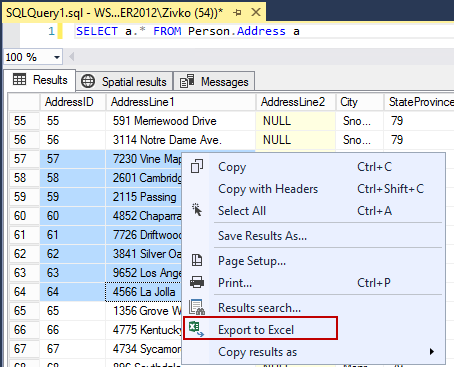
This will open a spreadsheet with all selected data from the Results grid:
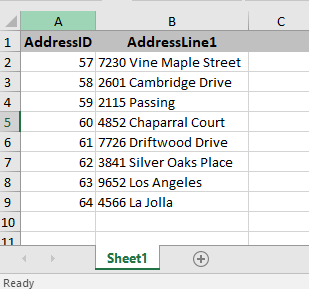
CRUD procedures
This feature creates stored procedures for Select, Insert, Update, and Delete statements by clicking the Create CRUD procedures command.
In Object Explorer, select a table for which you want to generate a CRUD procedure, right click and from the context menu choose the Create CRUD procedures command:
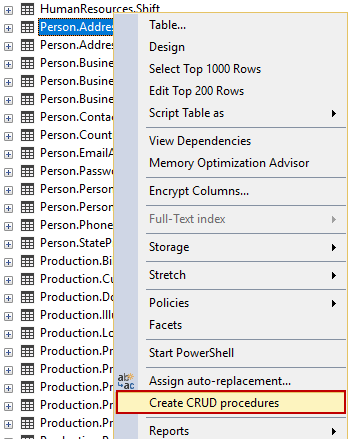
The generated procedure for Select, Insert, Update and Delete statement will be placed in a new query editor:
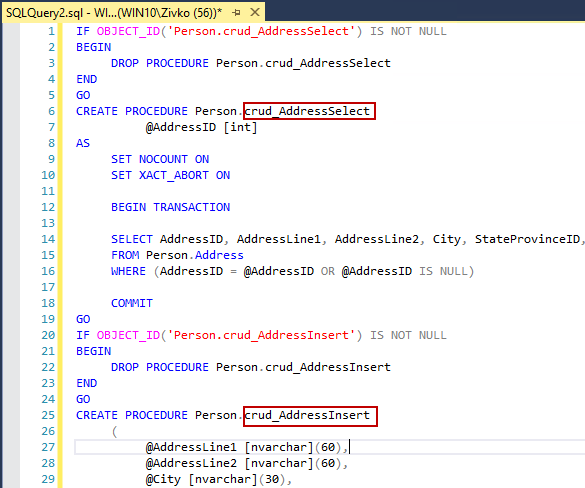
The CRUD procedure templates are located under the CRUD tab of the Options dialog:
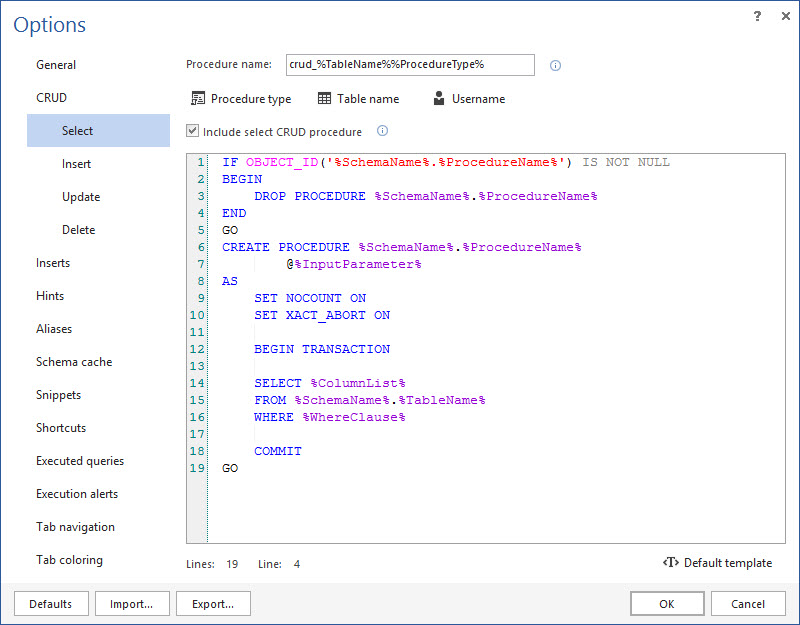
All the CRUD stored procedure script templates are fully customizable.
Execution alerts
Prevent accidental data modification/loss by analyzing a SQL code which will be executed against a defined set of rules with the ability to block query execution and produce a warning message.
For example, if an Update statement without a Where clause is executed like the statement below:
UPDATE Person.AddressType SET --AddressTypeID - this column value is auto-generated Person.AddressType.Name = NULL, -- Name Person.AddressType.rowguid = NULL, -- uniqueidentifier Person.AddressType.ModifiedDate = '2017-06-06 21:35:18' -- datetime
The following warning message will appear:
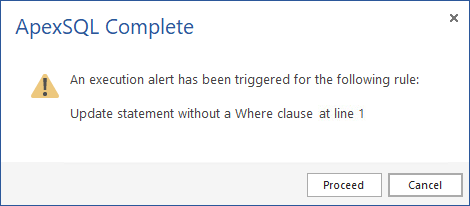
The Execution alerts feature have five built- in alerts
All these alerts are located under the Execution alerts tab of the Options dialog:
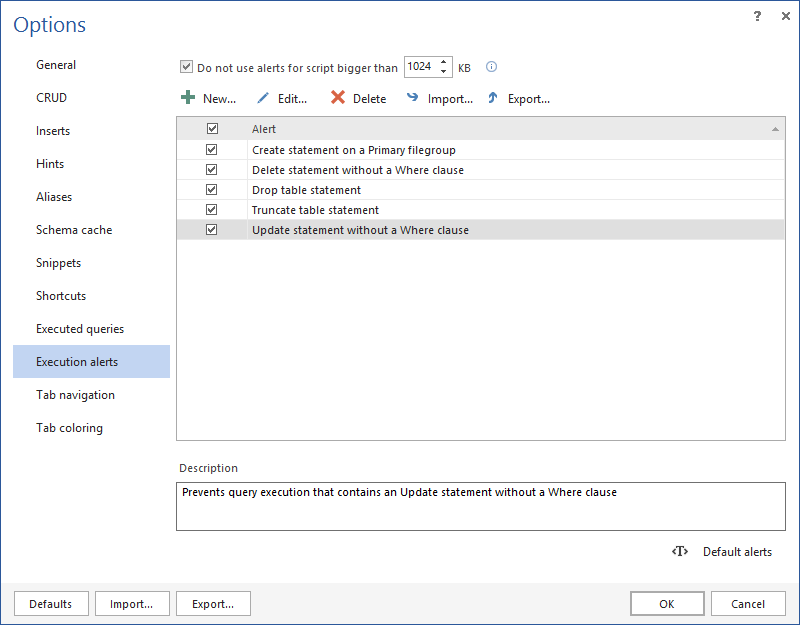
New, fully customizable execution alerts can also be constructed as well:
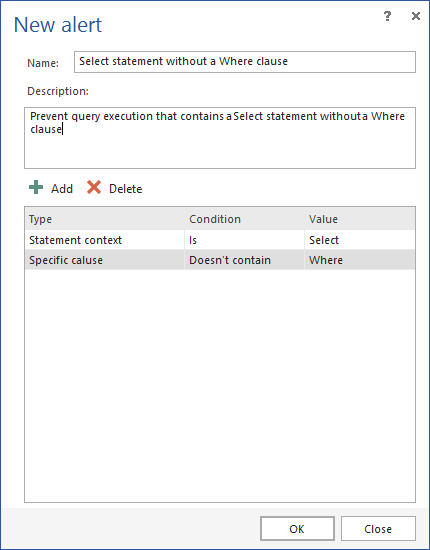
August 9, 2017









