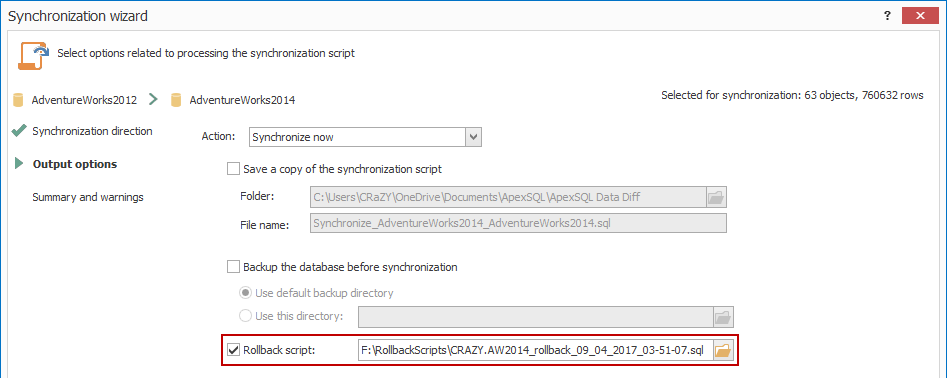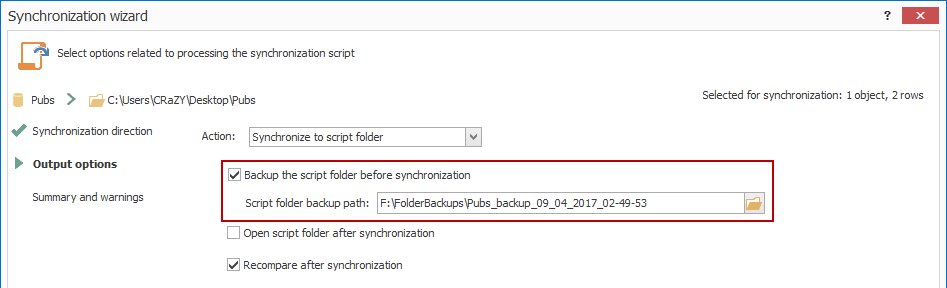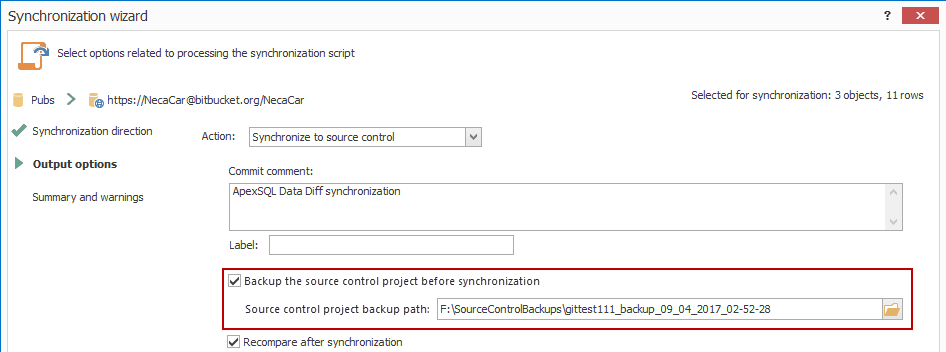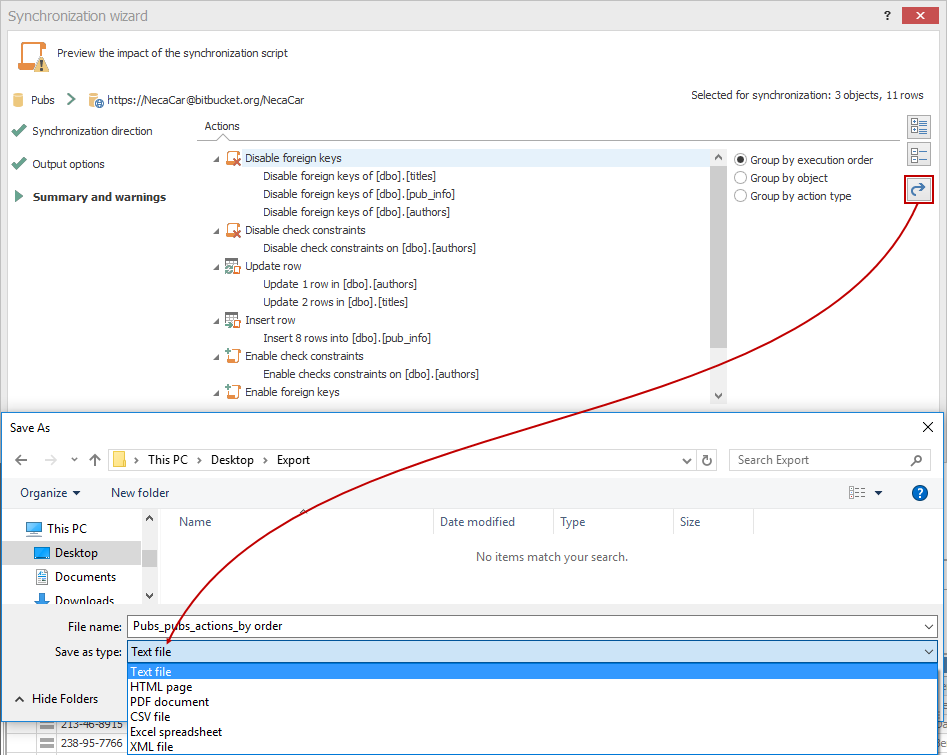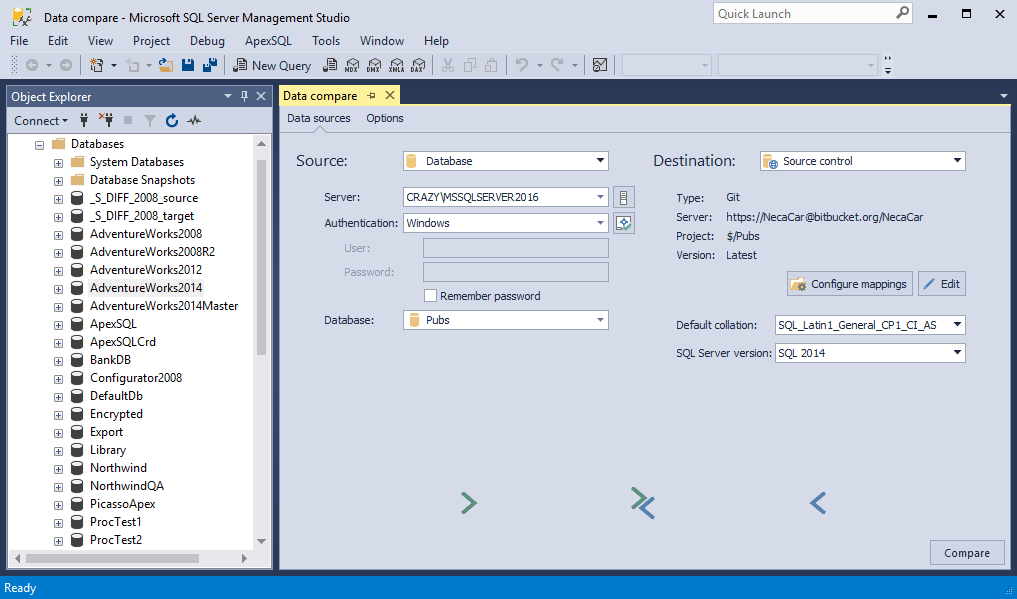In the new version of ApexSQL Data Diff 2017, several new features and enhancements have been added.
Script folder data source
In addition to current data sources, such as database, backup and source control, the new version of ApexSQL Data Diff 2017 introduces the Script folder data source:
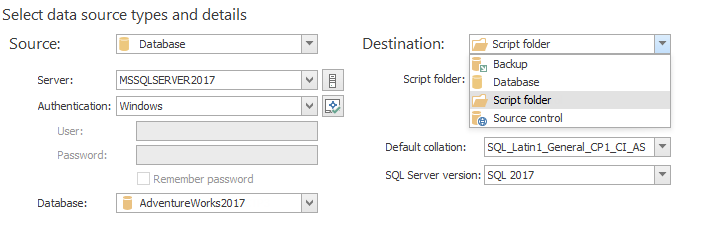
If a database is exported to a script folder using ApexSQL Diff or if a script folder is created using ApexSQL Script, or a database is committed to a working folder using ApexSQL Source Control, ApexSQL Data Diff can now easily compare and synchronize data from/to a script folder.
Rollback script for a destination database before synchronization
From this version, ApexSQL Data Diff will be able to create a rollback data script prior to the direct synchronization on a database and offers one more way of backing up destination database data.
This type of the rollback script could be useful when data synchronization script is applied on a wrong database or those weren’t desired changes, so when it’s run all made data changes will be rolled back on a destination database, to a state prior to the synchronization.
A rollback script is date/time stamped by default and it can be easily found based on its stamp when a specific change needs to be reverted:
Script folder and source control project backup before synchronization
When it comes to backup options for script folder or source control project, when these two data sources are used as destination, the following are available in the new 2017 version of ApexSQL Data Diff:
- Create a backup of the script folder:
- Create a source control project backup:
If checked, this backup option will create a copy of the destination data source as the script folder to a specified location with date/time stamped name and it contains state of scripts for all objects and data before the synchronization.
Export actions, warnings and executions results
From 2017 version, ApexSQL Data Diff is able to export actions and warnings from the Synchronization wizard in one of the following output types:
- Text file
- HTML page
- PDF document
- CSV file
- Excel spreadsheet
- XML file
Also, once the execution of the synchronization script is finished, execution results from the Results window can be exported in one of the following output types:
- Text file
- Word document
- HTML page
- PDF document
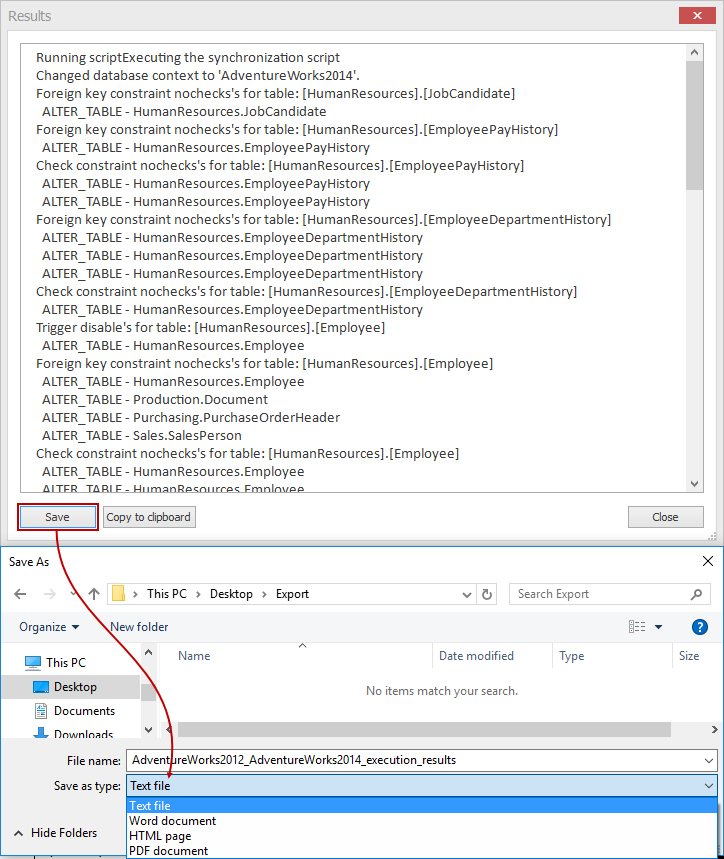
GUI themes
The new version of standalone application now supports three themes: White, Colorful, and Dark. Themes can be changed from the Options window, under the General tab:
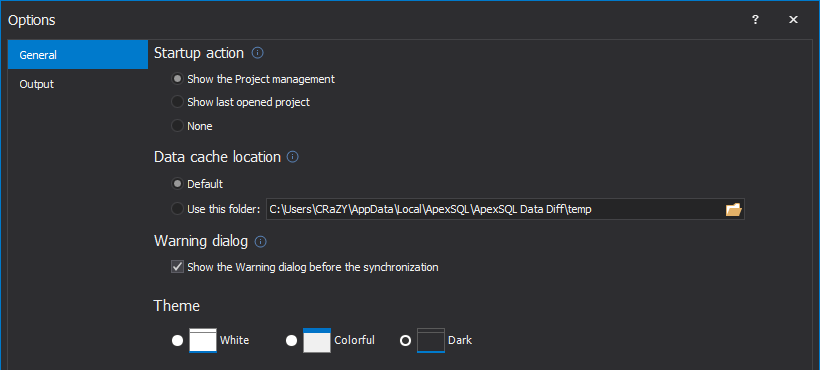
The application add-in inherits used a theme from SQL Server Management Studio (SSMS) and applies it to its own window:
8 new CLI switches
In this release, 8 new CLI switches are introduced in ApexSQL Data Diff. The newly added CLI switches follow all new GUI functionalities.
Here the list of newly added CLI switches, along with their descriptions:
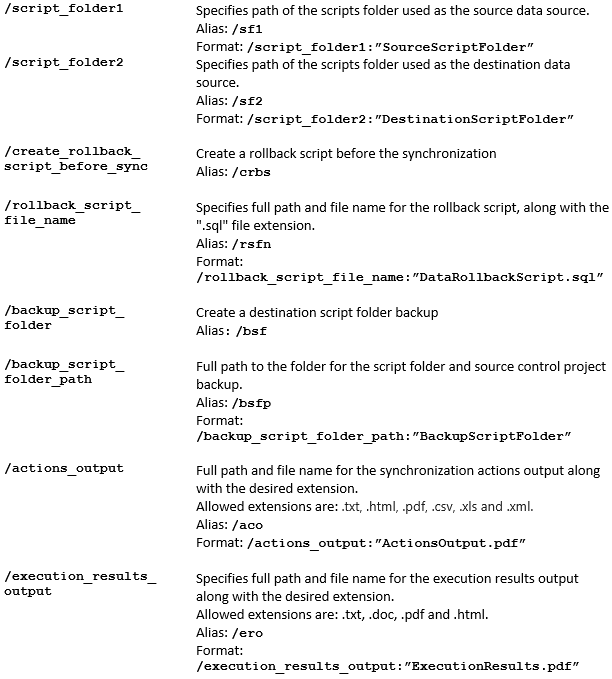
Check out the full list of ApexSQL Data Diff Command Line Interface (CLI) switches.
September 27, 2017