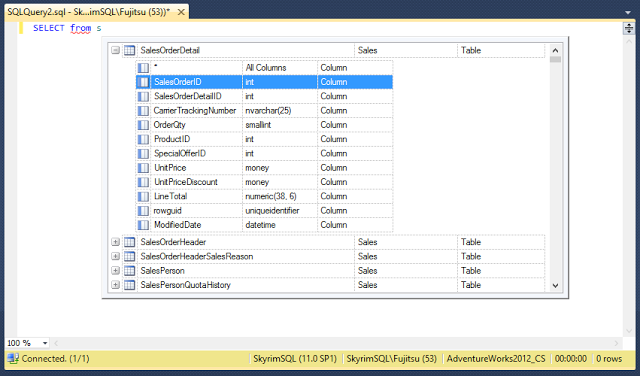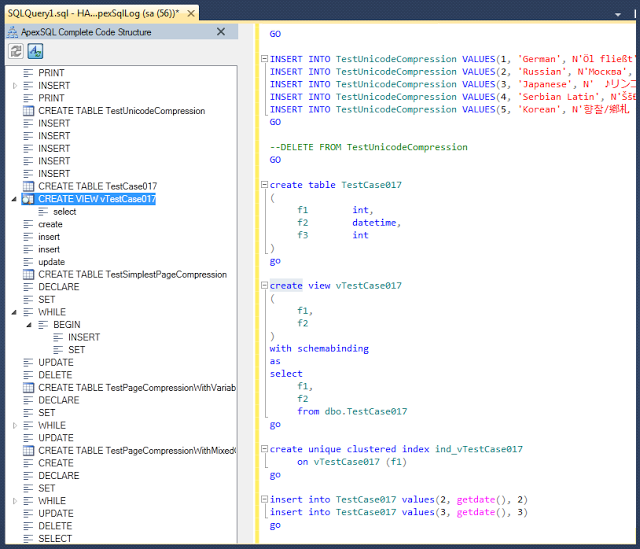As mentioned in ApexSQL Edit vs. ApexSQL Search features, ApexSQL Edit is a complex SQL development environment equipped with numerous features to deal with source control integration, SQL debugging, profiling, formatting, refactoring, and auto-complete
One of the top requests from our customers is to create productivity add-ins for SQL Server Manager Studio and Visual Studio. ApexSQL Complete is one of these add-ins, and it is derived from ApexSQL Edit’s capabilities for SQL code auto-completion
In both ApexSQL Edit and ApexSQL Complete, the Auto-complete feature is used to fill in SQL keywords as well as sql database, schema, object, parameter, and variable names automatically. Additionally, it completes entire SQL fragments such as JOIN statements or cross-database queries
Auto-complete is significantly faster in ApexSQL Complete than in ApexSQL Edit as it keeps the cache of the database catalog data and avoids its re-querying. To keep the internal cache and catalog data synchronized, ApexSQL Complete offers Refresh Cache feature which you should use any time you make a change in a SQL database schema
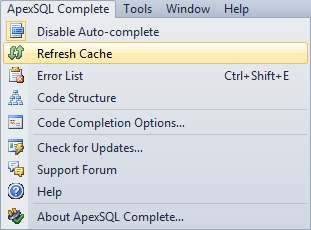
ApexSQL Complete also speeds up navigation through large SQL scripts by generating an outline for the selected SQL code. Selecting the Code structure viewer elements permits you to navigate through statements in the query editor window which allows very easy navigation through large SQL scripts
Apart from faster Auto-complete and Code structure viewer, improvements in ApexSQL Complete include faster SQL syntax highlighting, additional SQL auto-complete suggestions, automatically inserted closing characters, automatically highlighting pairs in SQL statements, and enclosing a SQL identifier in brackets
April 5, 2013