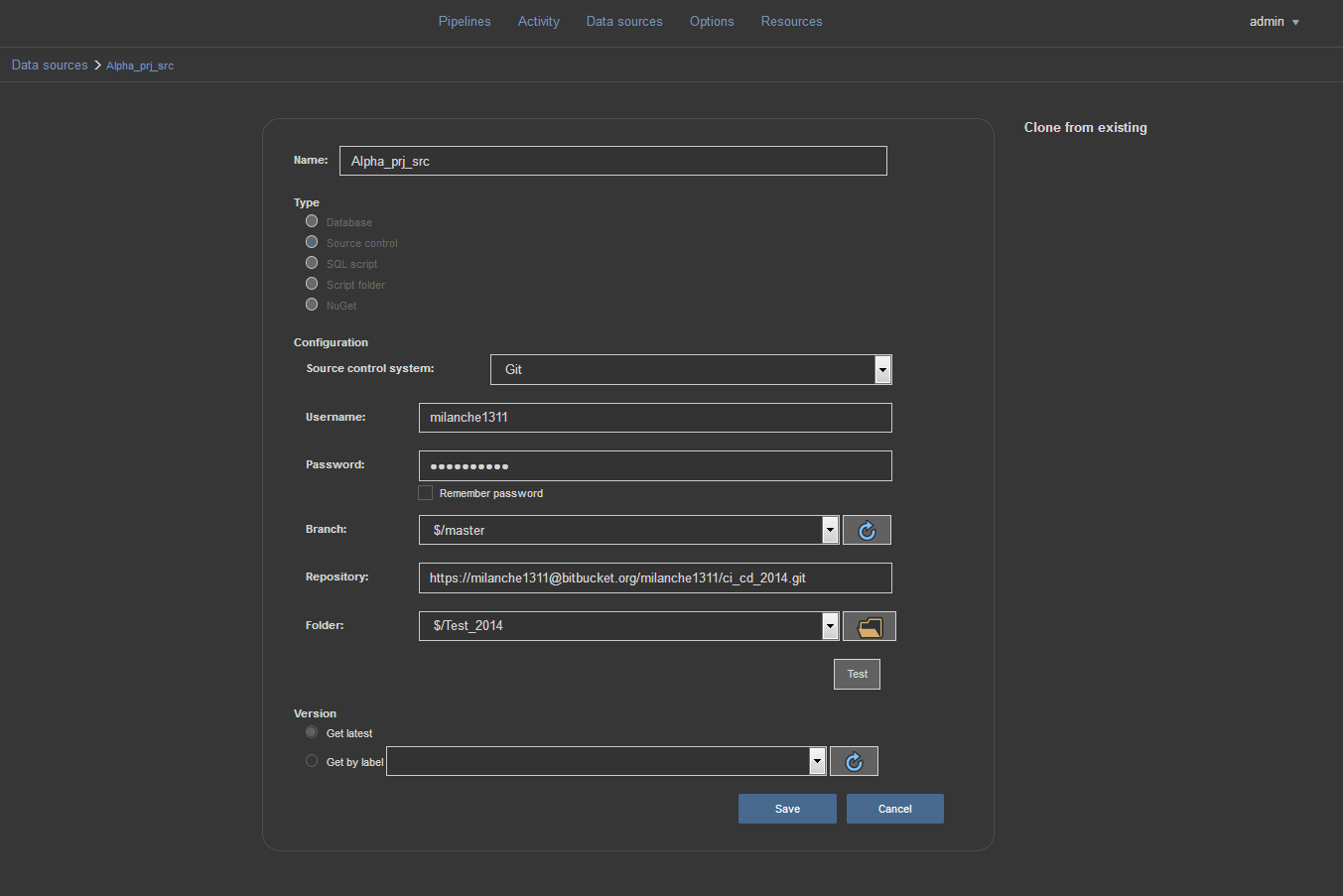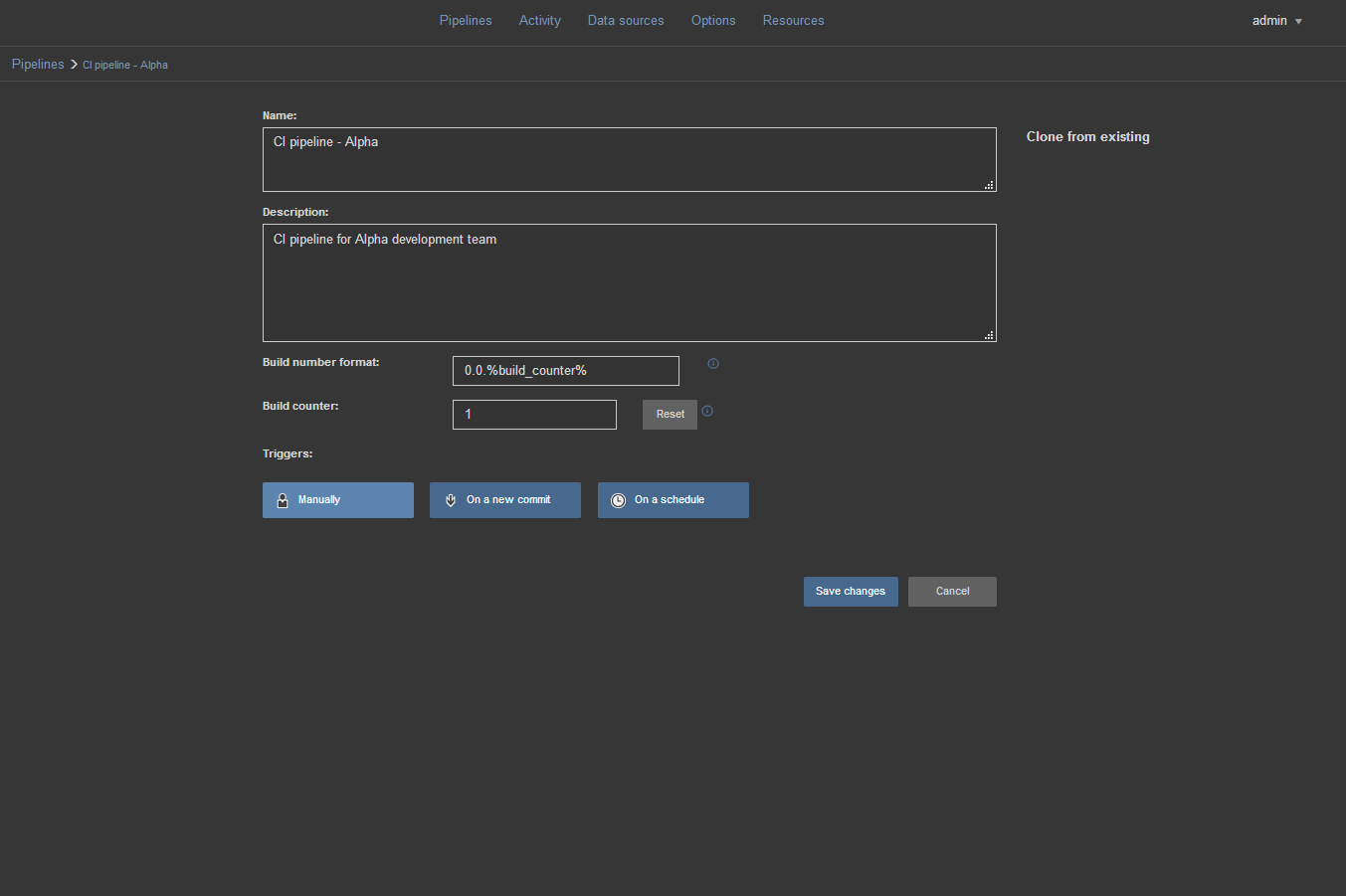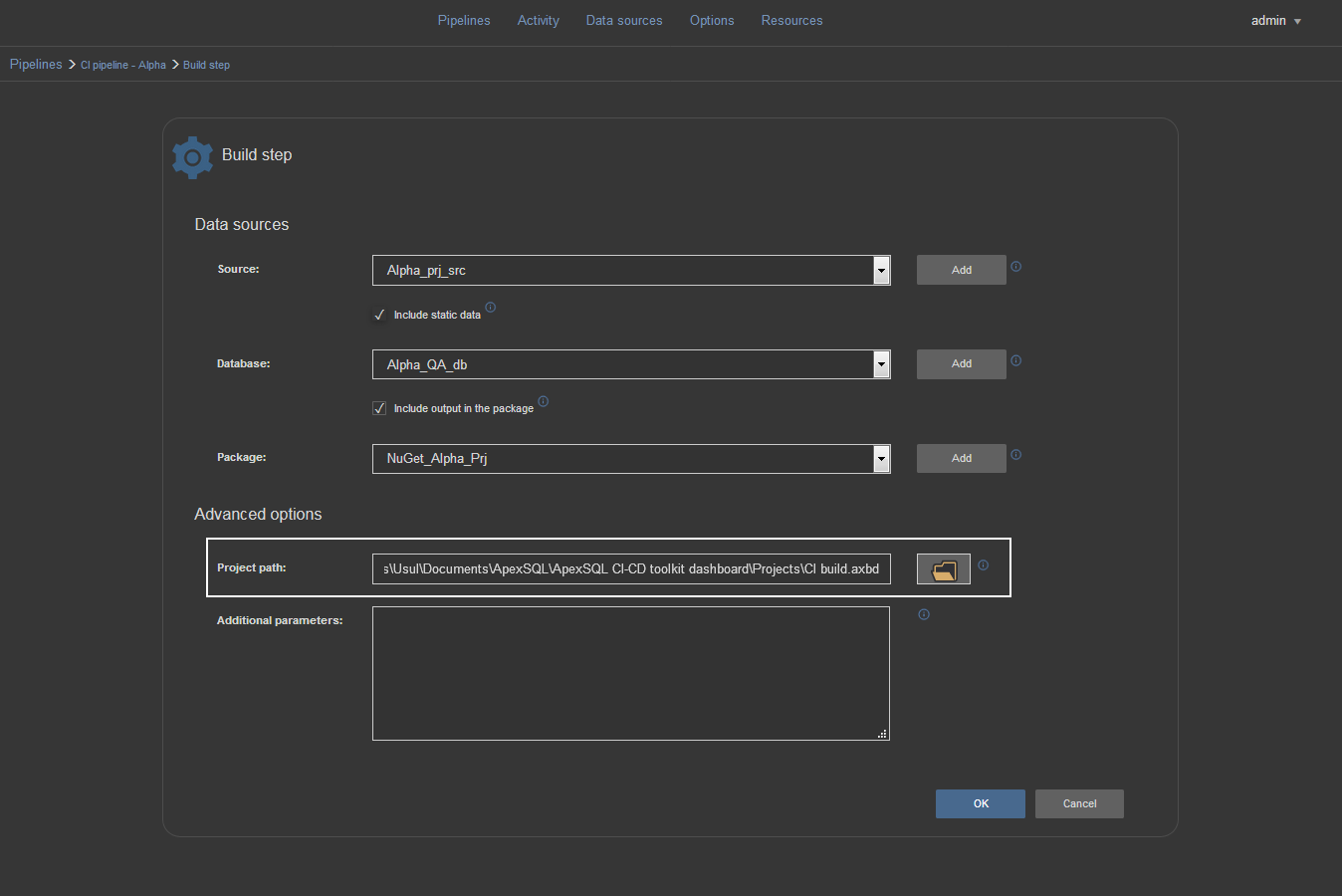The ApexSQL DevOps toolkit Web dashboard is a free standalone Continuous integration and Continuous deployment build agent with a web based interface.
Here are some interesting, compelling and even unique features that stand out with this product.
Easy as in point-and-click, drag-n-drop easy
With a ton of individual CI and CD steps, you would think this dashboard was complex. But pipelines of 7 or 8 steps, or even more, can be set up quickly and easily. Often, in under 5 minutes.
After starting the Web dashboard from any popular web browser the CI and CD pipelines can be fully set up in a matter of minutes. There is no advanced scripting, no “How to” questions about various 3rd party integrations; just create few data sources via point and click. supply a name and authentication credentials …
create a new pipeline …
and start adding steps!
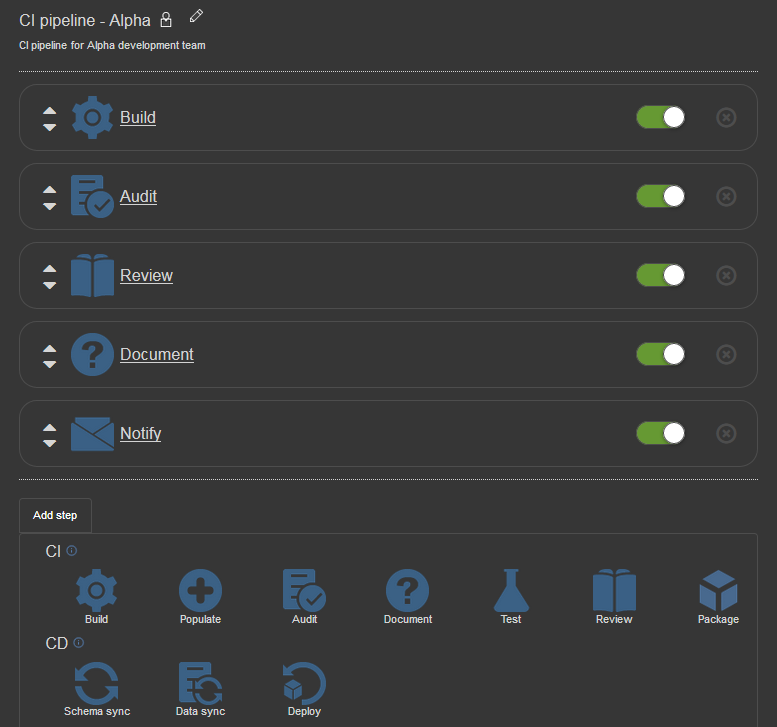
After creating and ordering the steps you are ready to run your first pipeline. Just wait for finish to review the output files.
Project files – where maximum customization possibilities and ease of use meet
Every available step will work with basic Source control and Database settings. But if we want to tweak the behavior of the steps and generate different results there is also an option to import a project file saved from corresponding ApexSQL developer tool e.g. ApexSQL Diff.
Importing project files will allow the toolkit to consume all of the customized set of options and work preferences that you used when working with ApexSQL Diff. Even if the options from the set saved in the project file are not entirely satisfying, no worries, they can be overridden or appended with Additional parameters option switches.
Steps, steps and more steps
Apart from standard CI and CD steps, there are few steps that stand out a bit.
The Audit step will implement trigger based data (and schema) auditing to be deployed along with the committed updates onto production database.
The Review step will be used to enforce SQL coding best practices using customized rulebase and detailed reports.
The Document step has the specific option to document changes only which means differential documentation will be created by comparing the test database that contains changes with the production database. The output will exclude objects and parameters that haven’t changed and contain only changes that will be updated upon deployment which allows you to focus just on the activity and changes of that particular pipeline.
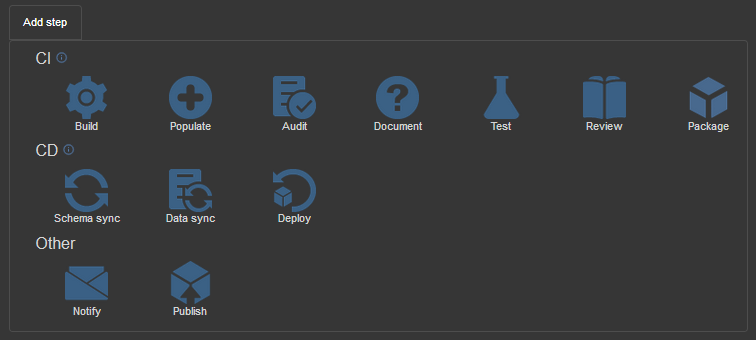
Free
The ApexSQL DevOps toolkit Web dashboard can be downloaded and installed and used for free on any machine. It is a free, value-added automation layer, that works with your existing ApexSQL developer tools, at no extra cost.
Generous licensing requirements, Reduced TCO for your team
Not all ApexSQL developer tools are required to use the toolkit depending on the steps you want in your pipeline. So if you only want a 2 step pipeline, you would only need 2 ApexSQL tools.
You may only have 1-2 ApexSQL tools per team member, but have a single ApexSQL Developer license for your “build-master”. Our licensing doesn’t require a license for any of our bundles for *every* member of your team
June 29, 2018