We have already introduced an open source PowerShell version of the ApexSQL CI/CD toolkit for SQL Server continuous integration and delivery. But coming soon will be two new variants, a web interface and build server plug-ins.
The new ApexSQL CI/CD web dashboard will be released next. Here is a quick preview
Once you log into the dashboard …
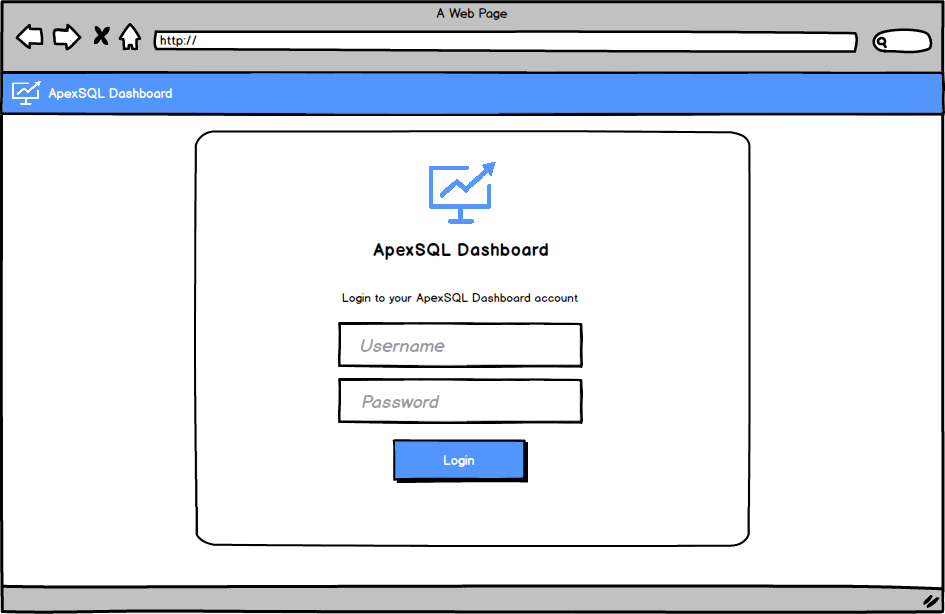
You can create your first pipeline …
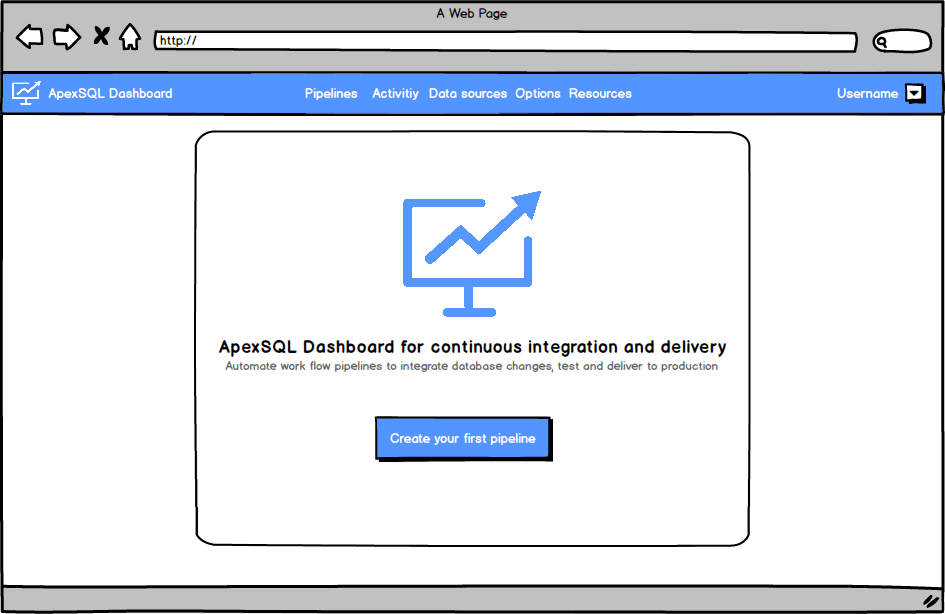
The basic elements of the new pipeline are name, description and how the pipeline is triggered
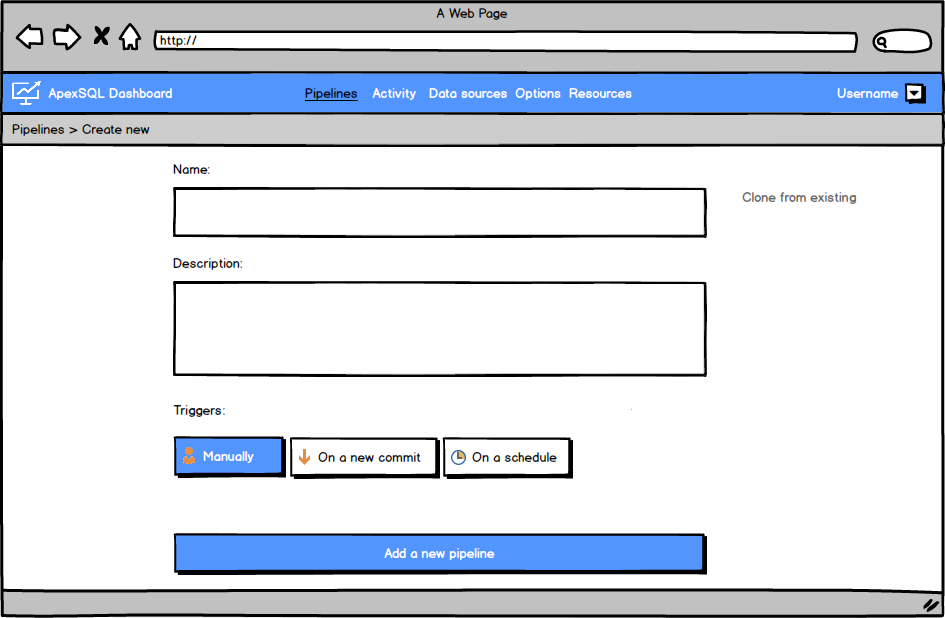
Pipelines can be triggered manually …
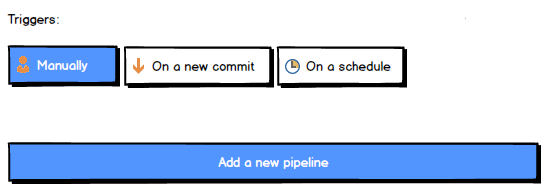
on a new commit …
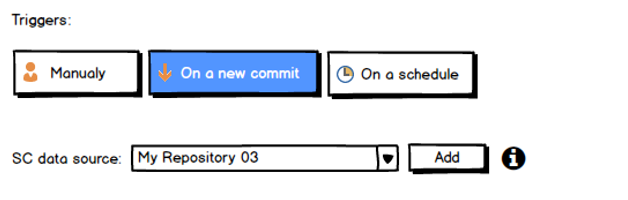
and/or on a schedule
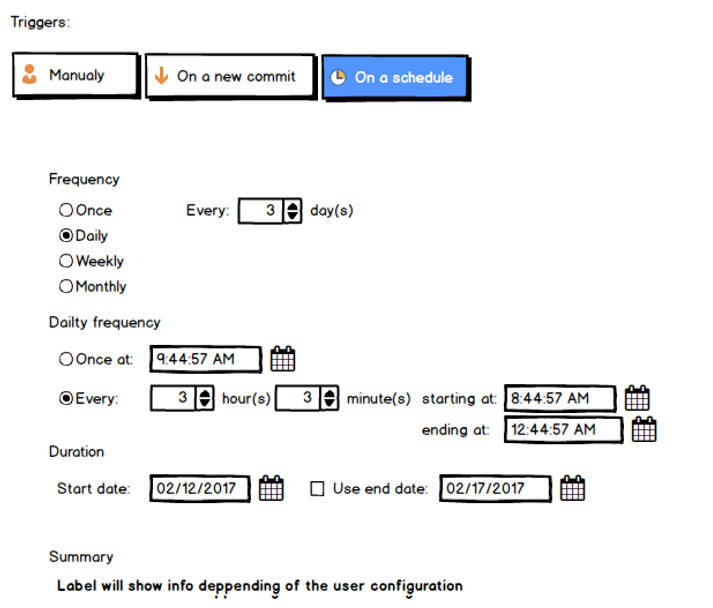
Once you have created a new pipeline, you can begin to create steps e.g. Build, Populate, Test
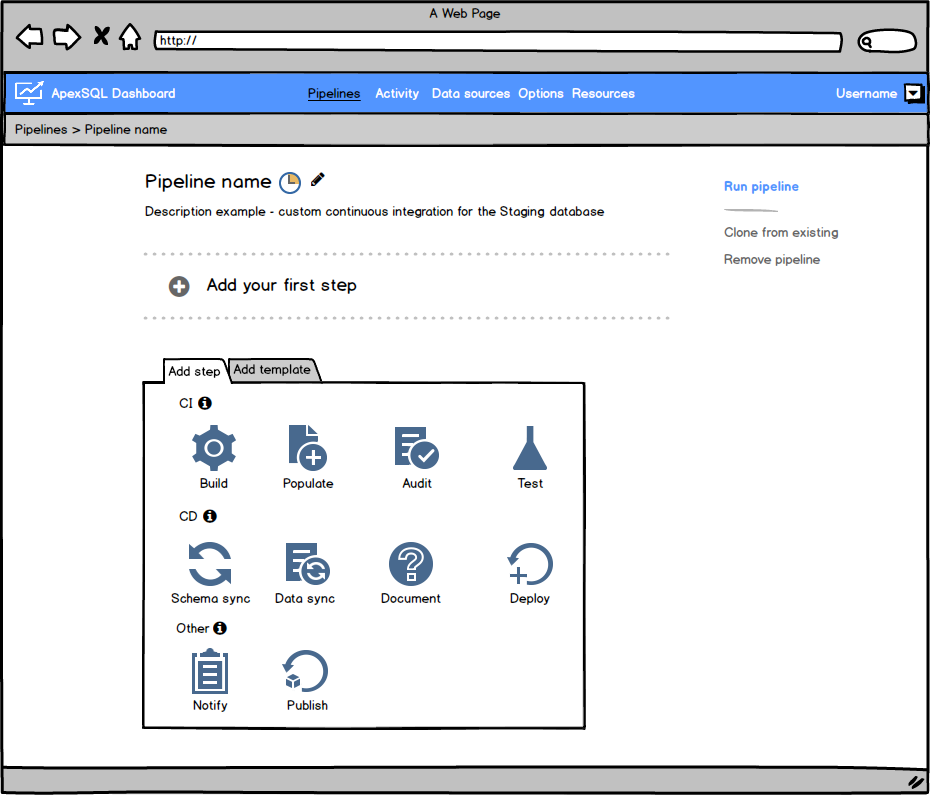
Here is an example of a pipeline with three steps; Build, Populate and Test
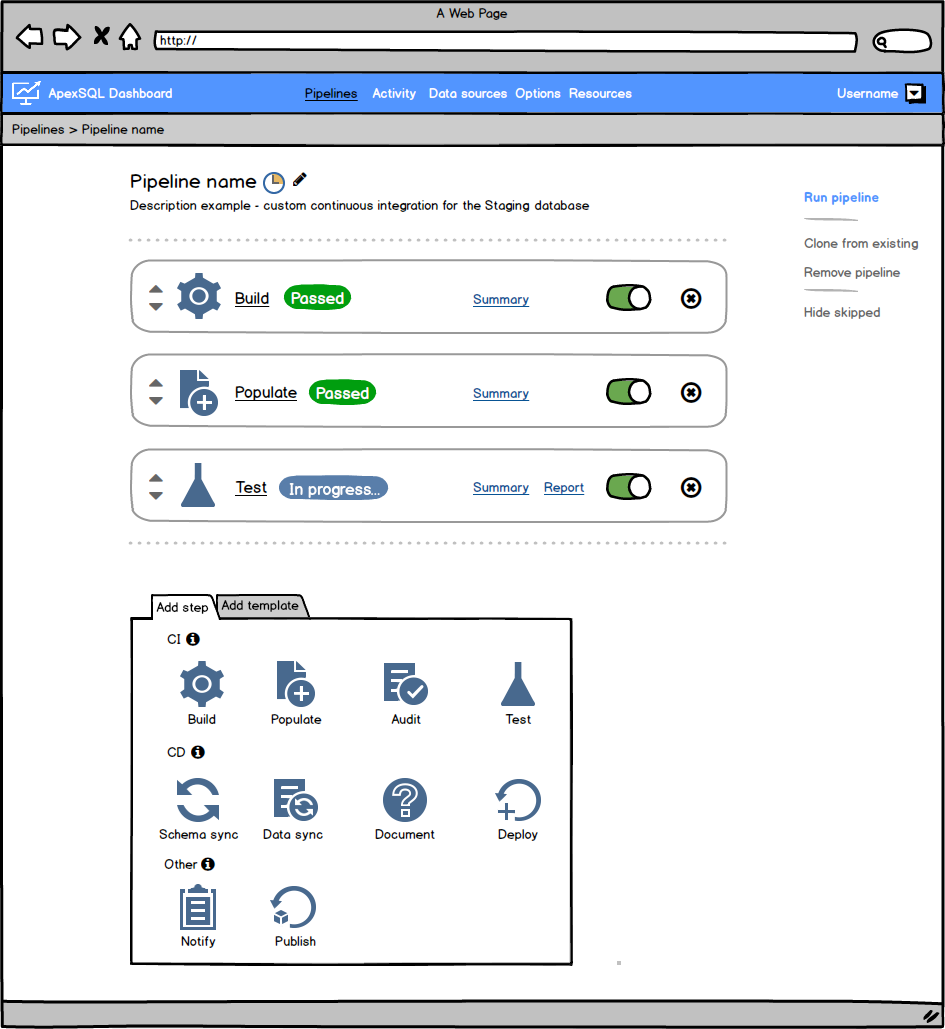
The order of tests can be changed, by moving them up or down. Steps can be temporarily ignored/skipped. Details of the last execution of the step e.g. Summaries, reports can be viewed.
Pipelines can be run from this step by clicking “Run pipeline”
By clicking on the step name e.g. “Populate”, the details of the step can be configured, as shown below
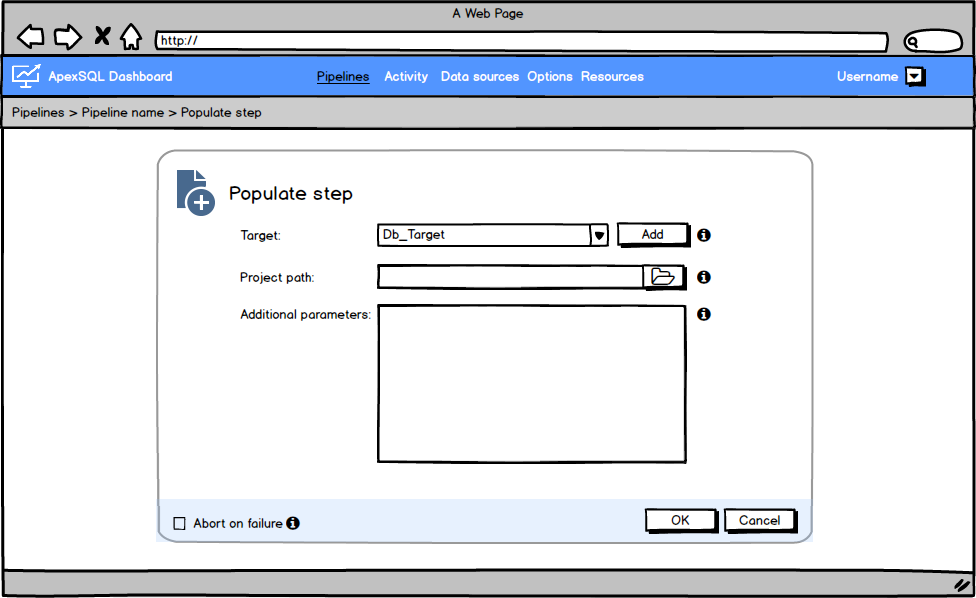
Here is an example of the Build step
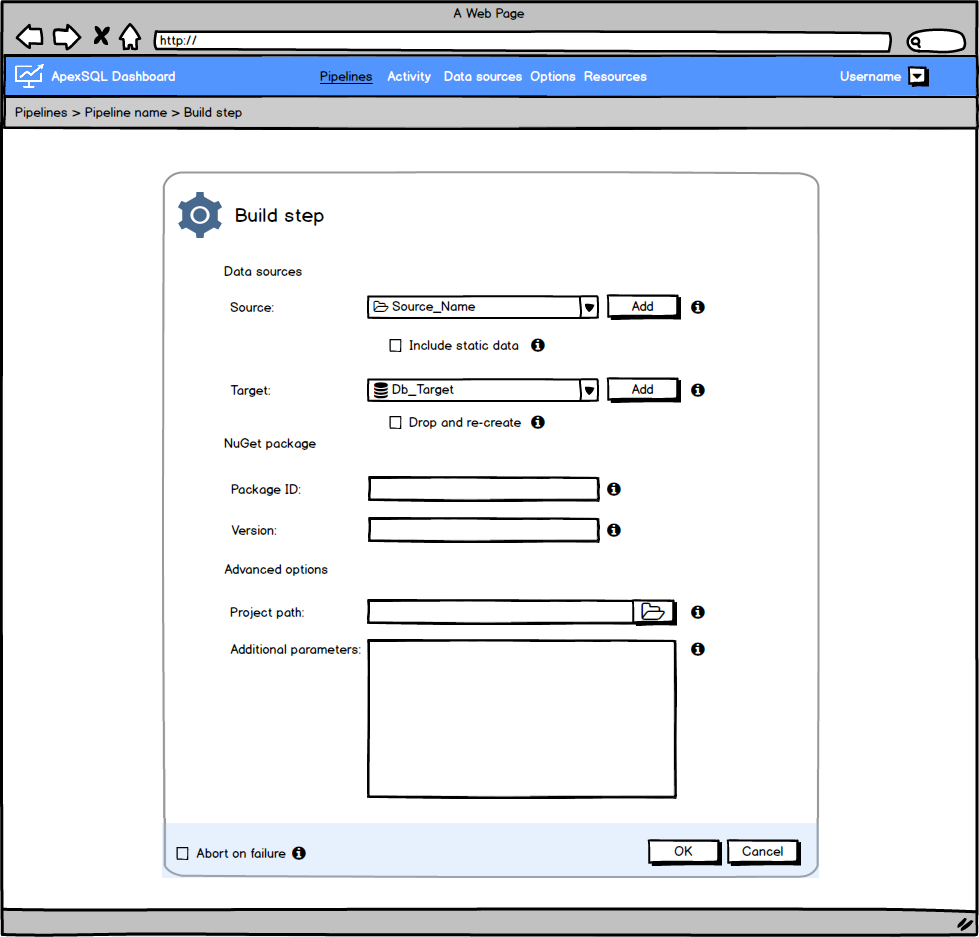
Notification steps can be added at the beginning, end or at any point in-between in pipeline. This can be used to notify the QA team that a new pipeline has be initiated or completed. Or to notify the dev team that a pipeline has failed.
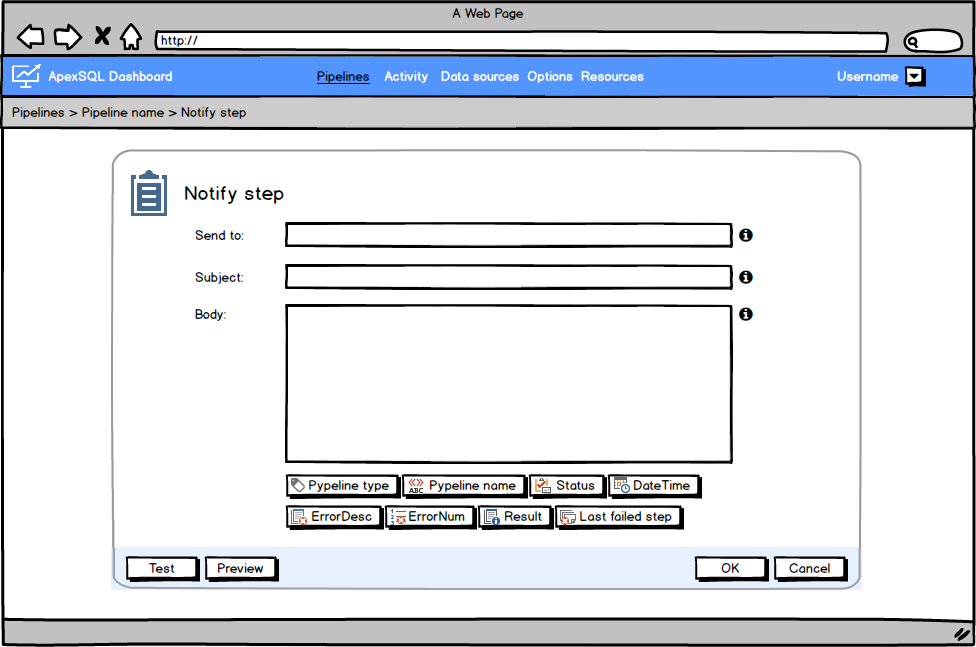
Once completed, the completed pipeline can be viewed, along with other pipelines, in the Pipelines view, where the status of the pipeline is shown and one or all pipelines can be run
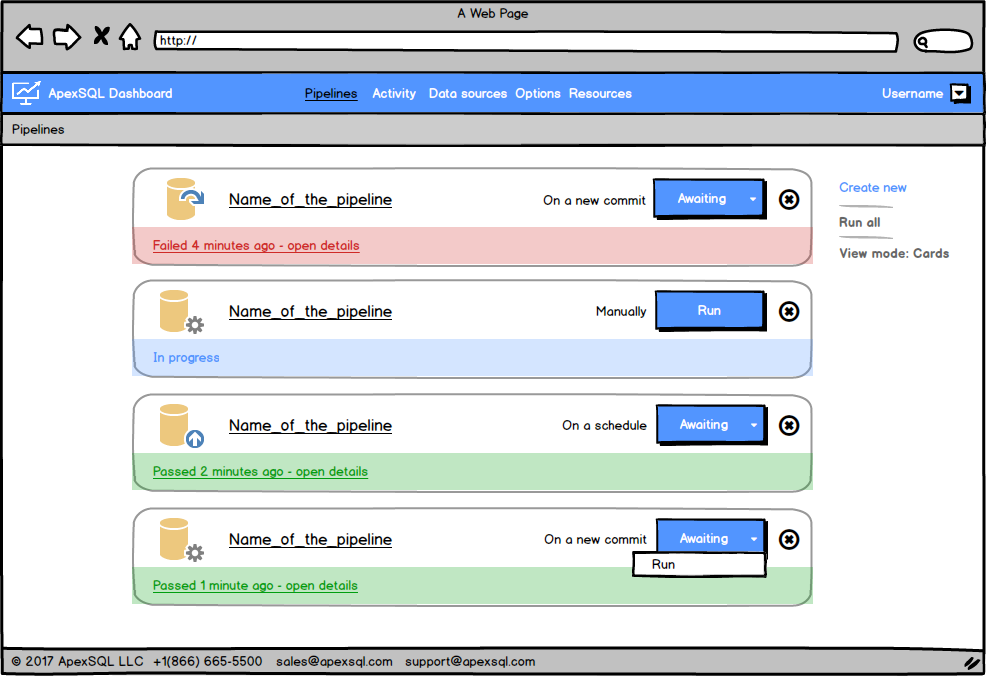
“Table” mode is available as an alternative view
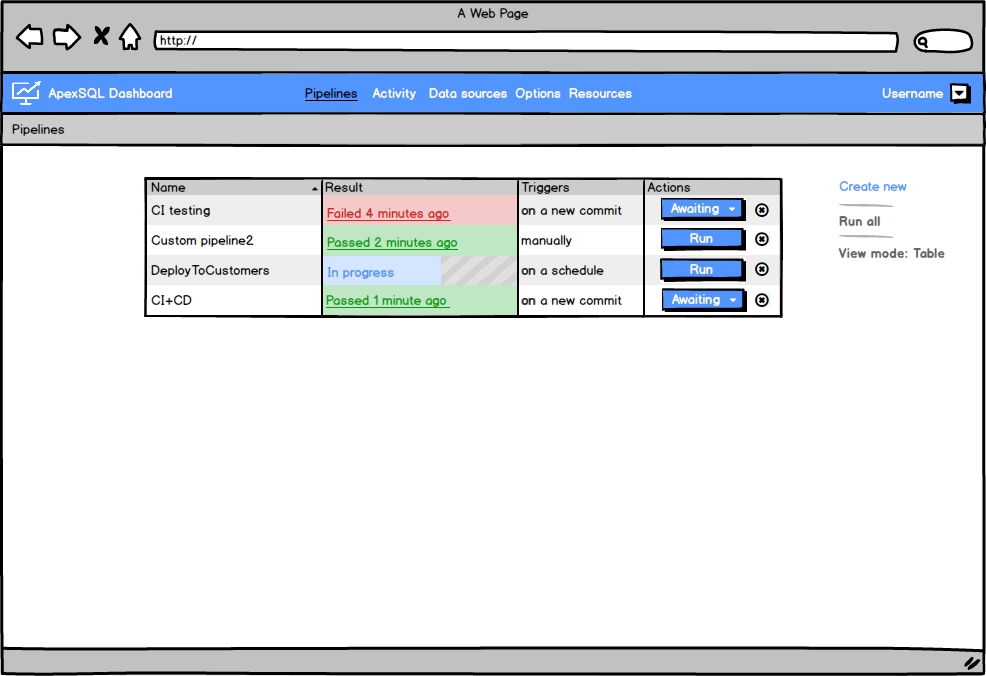
The history of pipeline results can be seen in the Activity view
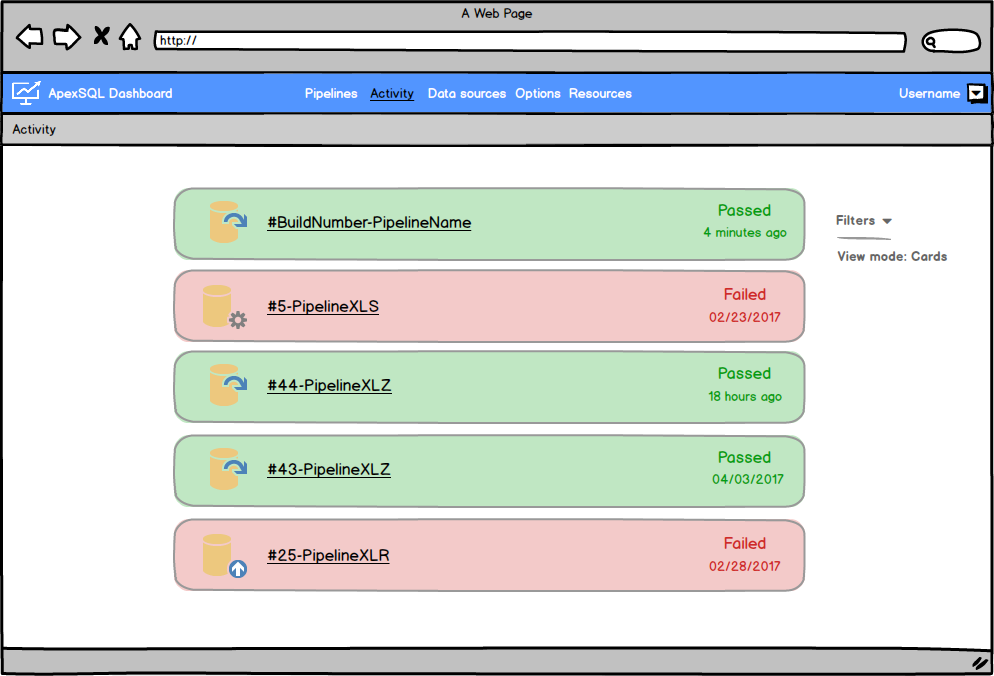
A powerful feature of the ApexSQL CI/CD toolkit is the ability to create custom data sources. Once created they can easily be consumed in any step, just by selecting an item from a picklist
This not only allows for easier creation of pipeline steps, the modularity of the data sources, allows for data source changes to be automatically propagated to dependent steps
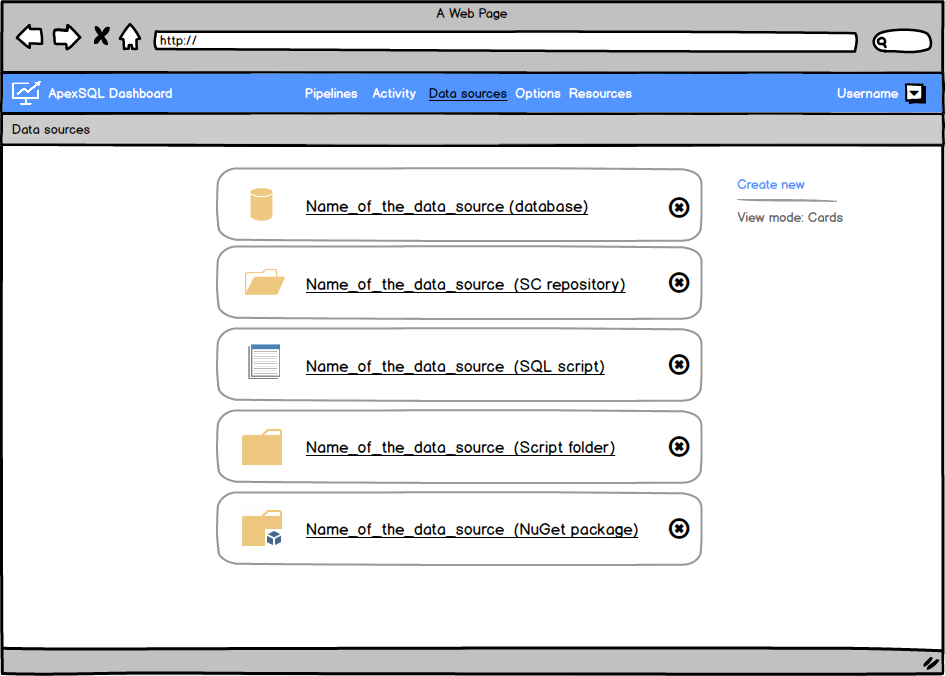
All properties of a data source can be configured, depending on the data source type like a database, or a source control repository, examples of which are shown below
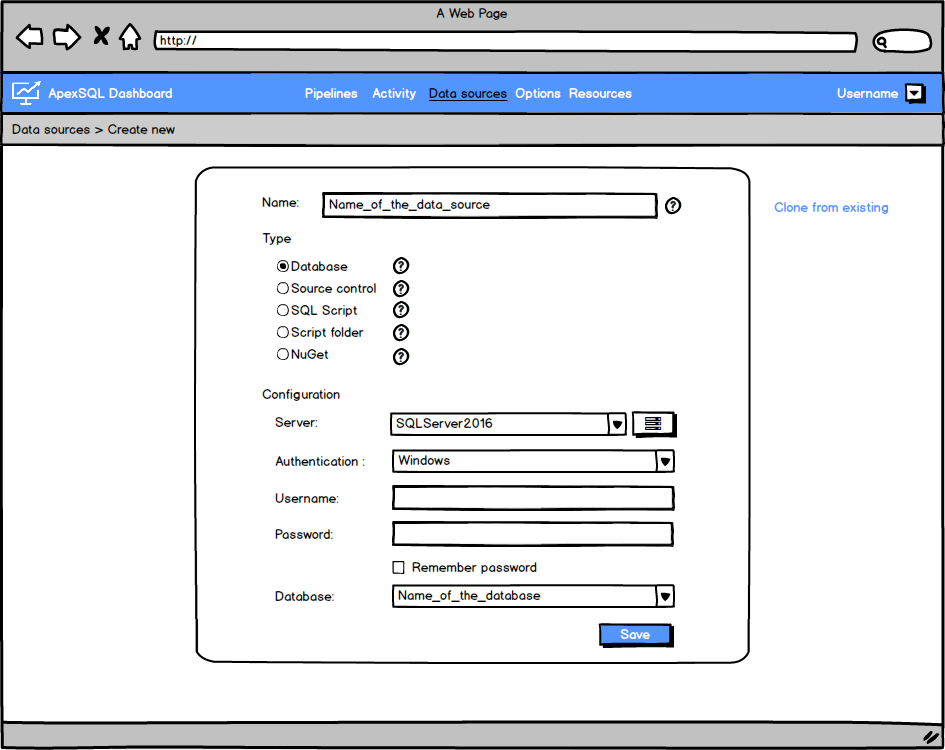
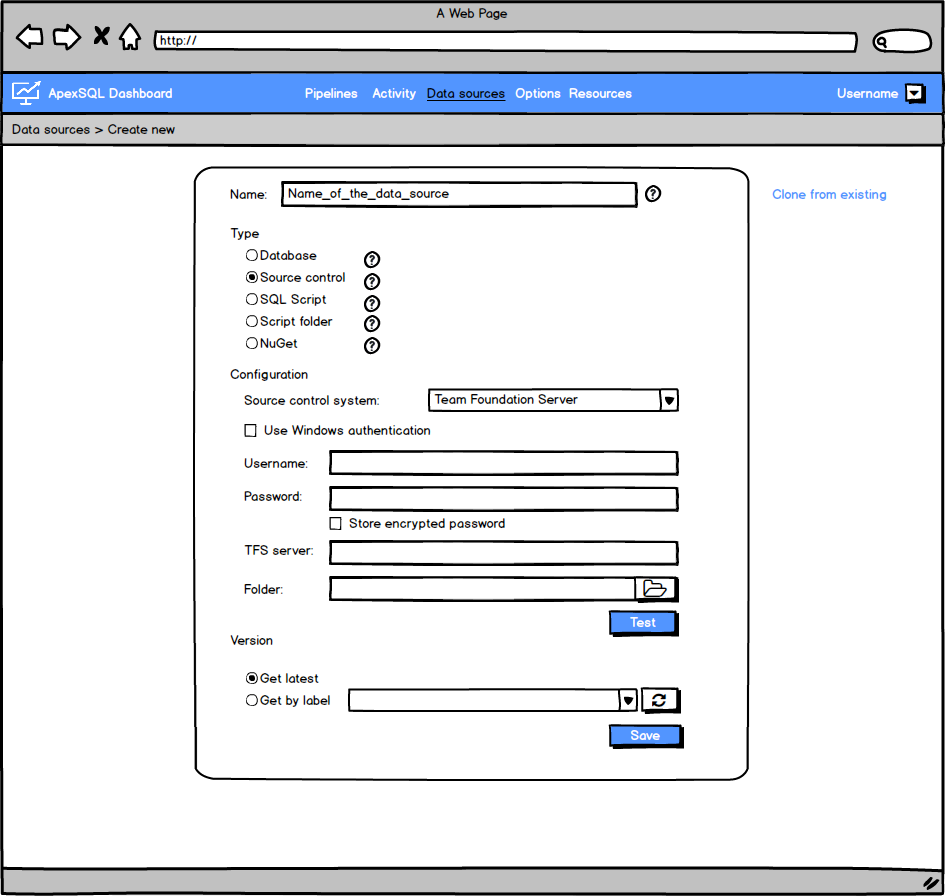
Three different types of users are supported, each with different privileges
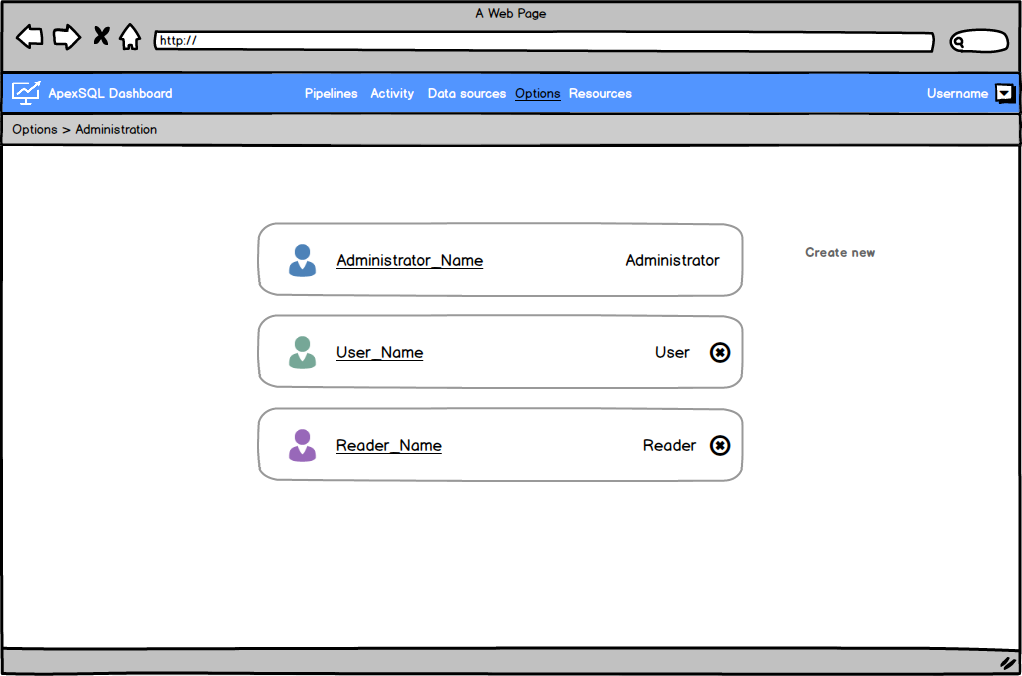
We hoped you enjoyed this quick preview of the ApexSQL CI/CD toolkit web dashboard. Please subscribe to the ApexSQL newsletter for release updates and announcements
April 26, 2017









