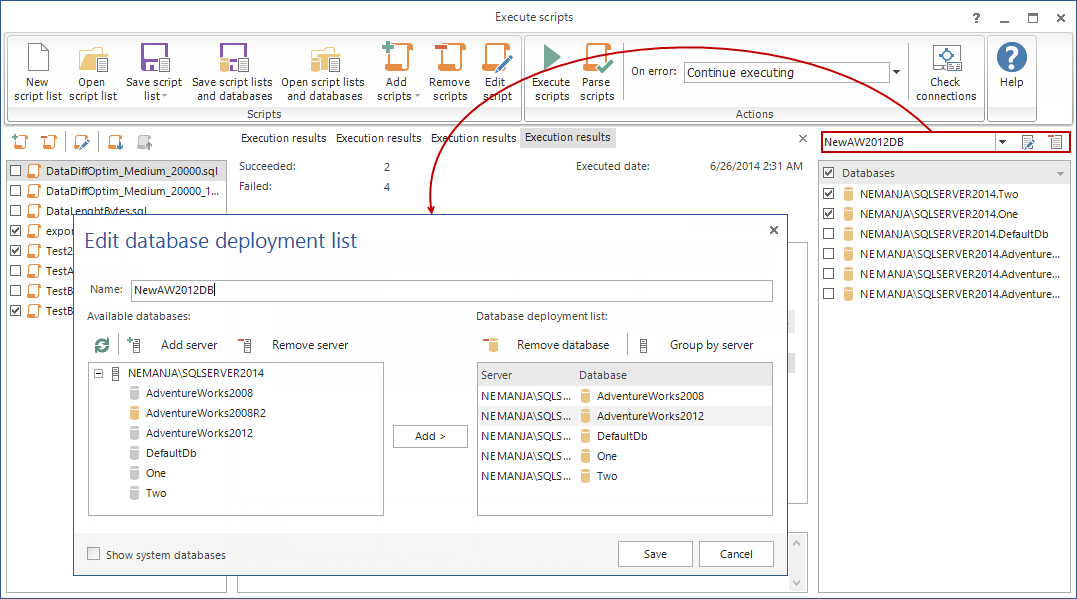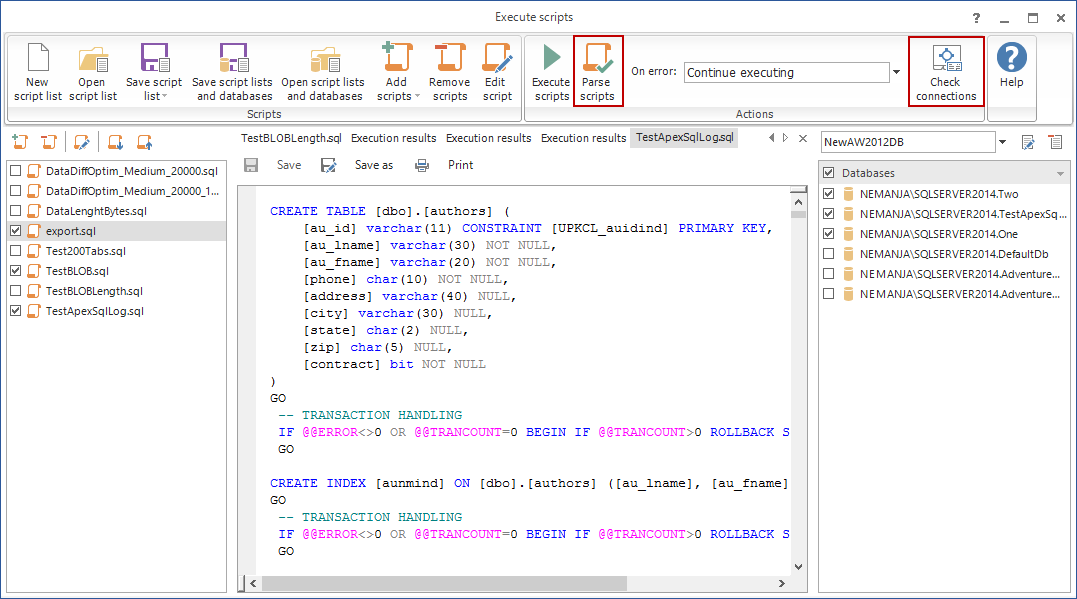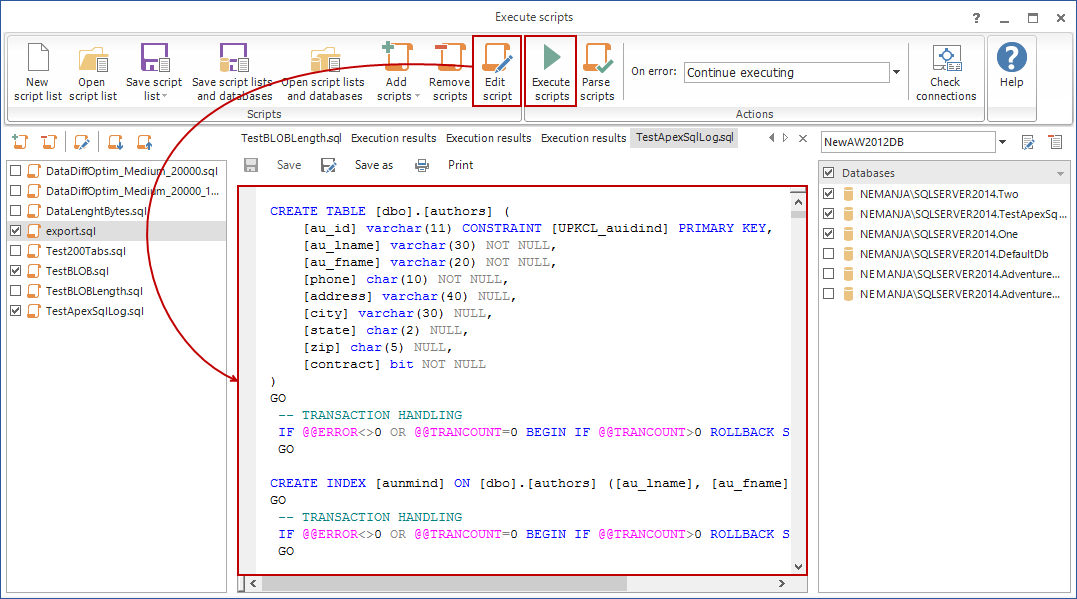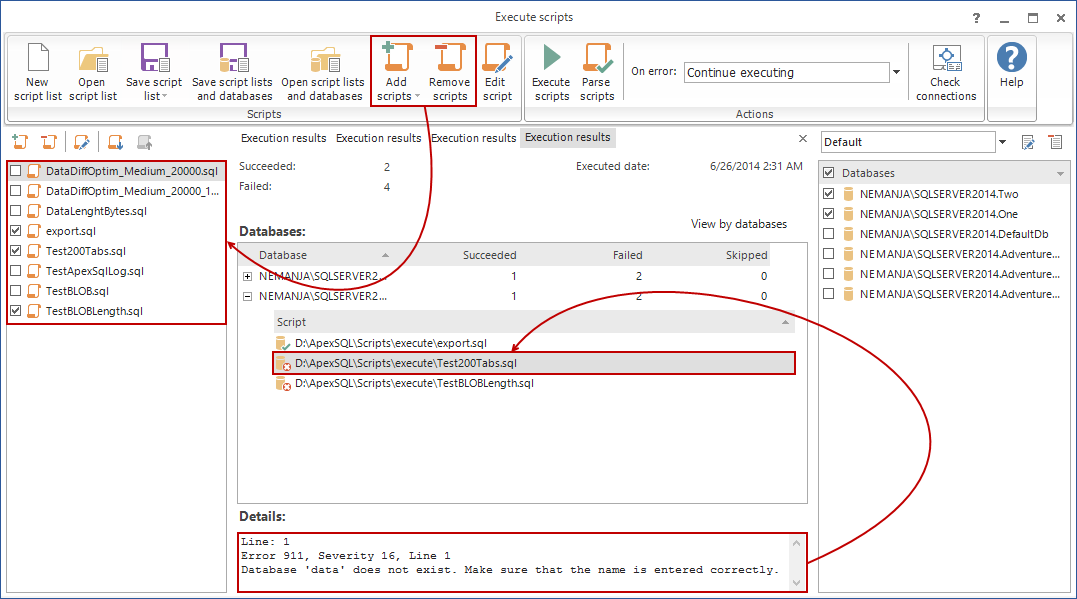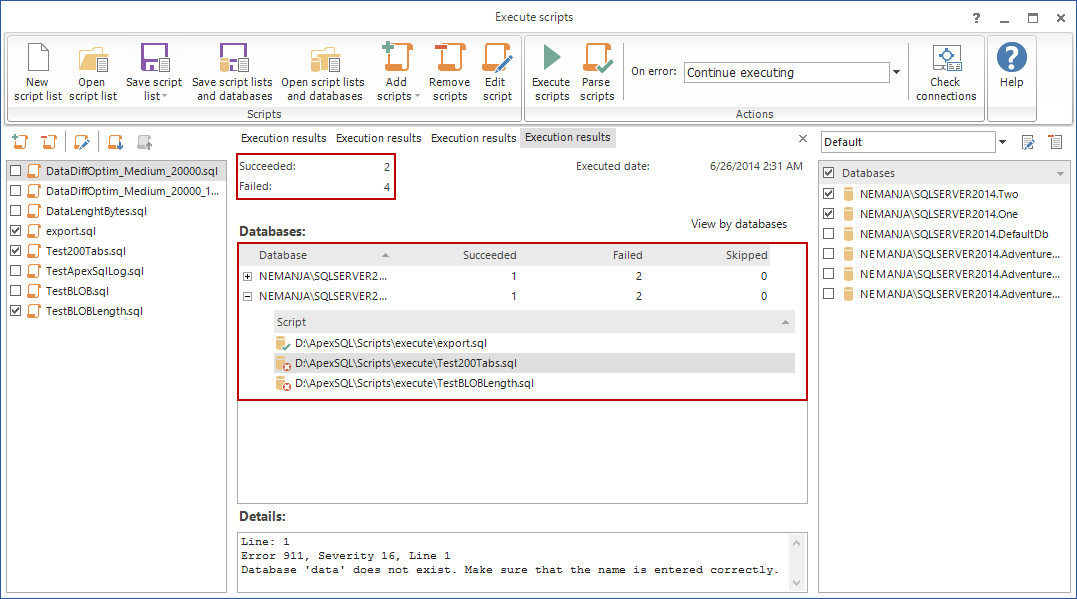ApexSQL Build builds or updates existing databases by creating deployment SQL scripts, C# packages, or .NET executables. It can create deployment SQL scripts, packages, and executables from SQL scripts, script folders, snapshots or source control, consolidates multiple scripts into a single SQL script, C# package, or .NET executable. Additionally, it can execute SQL scripts against multiple databases.
ApexSQL Build allows creating deployment lists for updating multiple databases. Databases can be also added from different servers to the deployment list.
Parse the script and check databases availability to ensure error free executions:
Preview and make last minute changes to the deployment scripts before the execution. After making the necessary changes, click the Execute scripts button to initialize the process.
Manage the list of scripts to be executed against multiple databases including their execution order. After the execution, review reported errors in the Details pane for more information.
Furthermore, it is possible to view SQL script execution details for succeeded or failed executions in the Execution results tab. Here, the results indicate which script failed to execute on a particular database.
March 24, 2015