We’ve now released two versions of ApexSQL Data Diff – Developer and Professional
What’s the difference?
ApexSQL Data Diff Professional has the following additional features:
- Support for native or natively compressed database backups
- Pre and post-synchronization scripts
- Command Line Interface (CLI)
Let’s take a look at these exclusive ApexSQL Data Diff Proffesional features
Use native or natively compressed backups
This feature allows the use of native or natively compressed database backups as data sources. Differential backups are supported as well
It eliminates the need to restore a database backup prior to comparison and synchronization
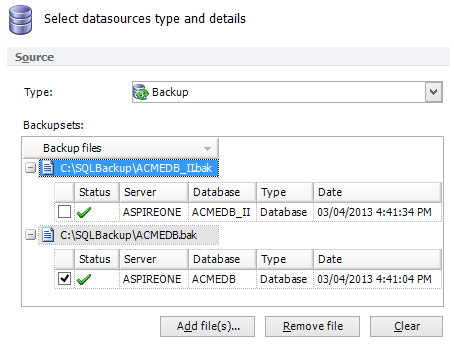
Pre and post-synchronization scripts
To enhance the process, pre and post user-defined synchronization scripts can be executed. It allows integrating customs scripts in the synchronization process thus allowing SQL scripts that will prepare the target database to be executed prior to the synchronization, or the database maintenance scripts to be executed post synchronization automatically. An example of a good use of post synchronization scripts is when the synchronization can be done even if the target database is in a Read-Only mode by executing a READ_WRITE statement (contained in the “Set_DB_READ_WRITE.sql” script) before, and a READ_ONLY statement (contained in the “Revert_DB_to_READ_ONLY.sql” script) after the synchronization process:
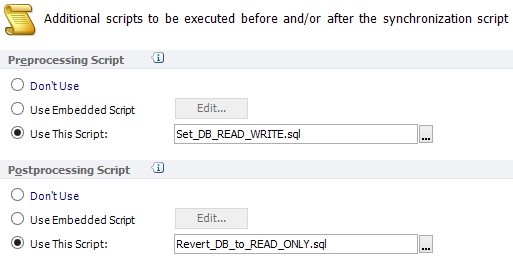
Command Line Interface (CLI) support
The CLI allows automation of the comparison and synchronization processes via the SQL Server Agent or Windows Scheduler
All options that exist in the ApexSQL Data Diff GUI are also available through the CLI – there are more than 40 switches at your disposal
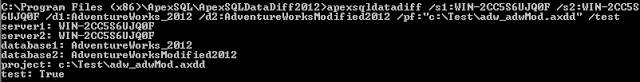
Here is a CLI example that compares selected objects and creates an HTML report:
All existing ApexSQL Data Diff customers are Professional customers. No need to download, upgrade, re-activate etc. The only change is that new customers will have a choice to go Professional or Developer
March 20, 2013









