The new release of ApexSQL Log, an auditing and recovery tool for SQL Server databases, is announced for Q3 2013. In ApexSQL Log 2013, we have implemented several new features and improvements
No server side components needed for a local server
Until now, all ApexSQL Log versions required installation of ApexSQL Log server side components (dll files added to the SQL Server instance Binn folder and stored procedures created in the master database). Based on the feedback from ApexSQL Log users, the installation was not always possible (e.g. company rules forbidding any additional installation on the SQL Server). Now ApexSQL Log 2013 allows local database auditing without any server side components
Fast and easy ApexSQL Log server side component installation for remote servers
ApexSQL Log server side components are still necessary for auditing remote server databases, but, the installation is now easier
Formerly, the user was required to select one of 3 available installation types, type the name of the SQL Server instance, and select the authentication type. The procedure has been simplified since. Now, there are only two installation options and a list of local SQL Server instances. Automatic connection, via Windows authentication, is used for the selected one. If it fails, the user is prompted to enter SQL Server authentication credentials
The following screenshots show differences between ApexSQL Log 2011 and ApexSQL Log 2013
ApexSQL Log 2011 installation
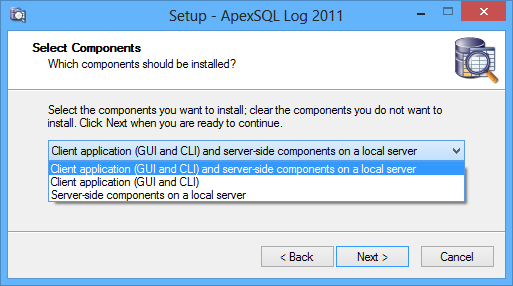
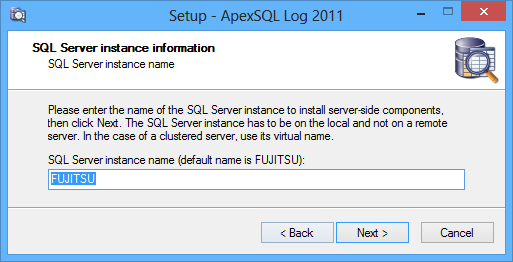
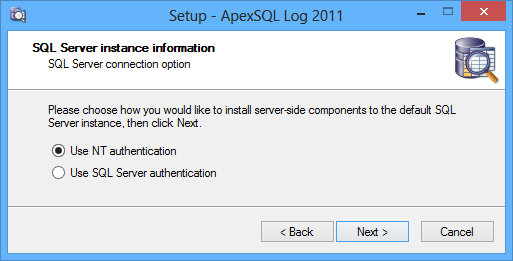
ApexSQL Log 2013 installation
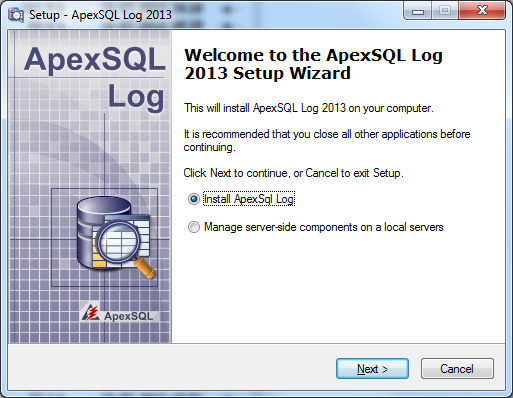
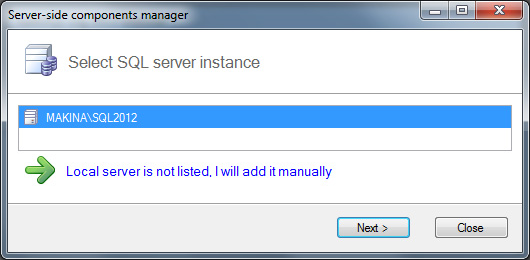
More about ApexSQL Log 2013 new features in Part 2 of the article
See also:
ApexSQL Log 2013 sneak peek – Part 2
August 12, 2013









