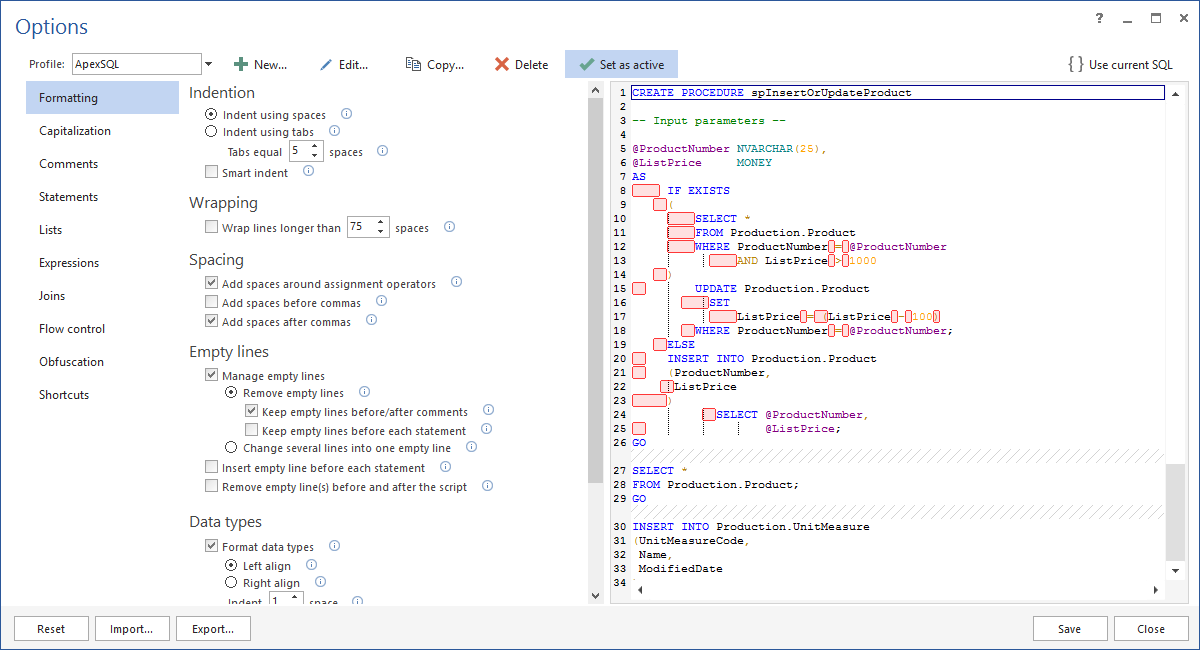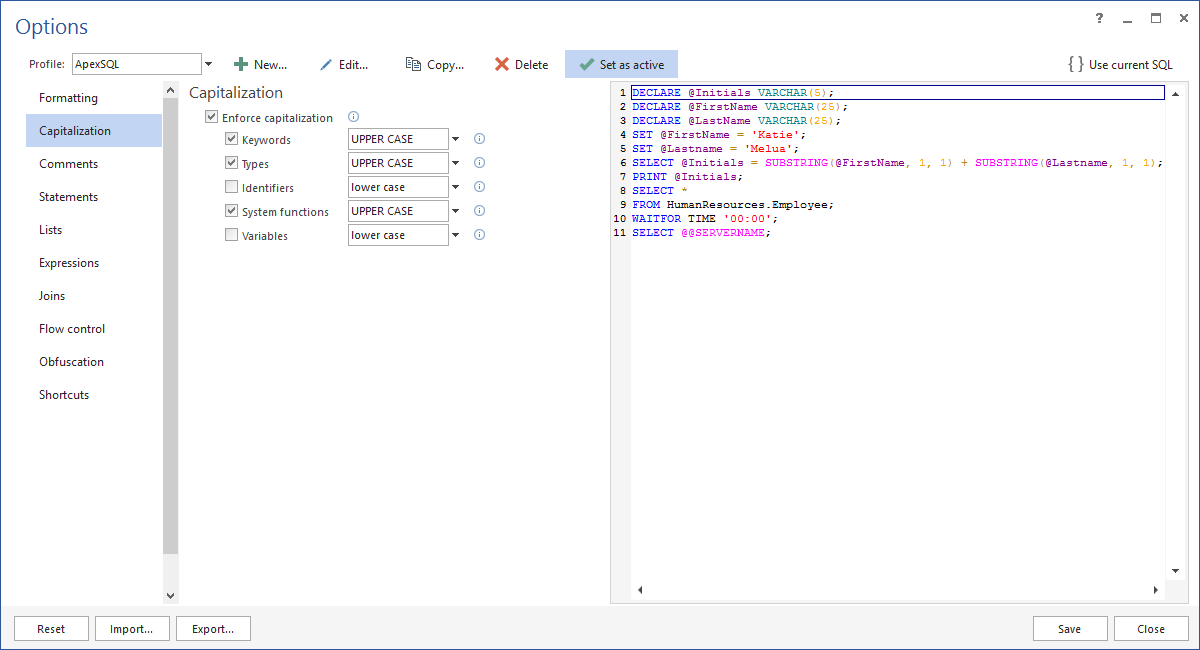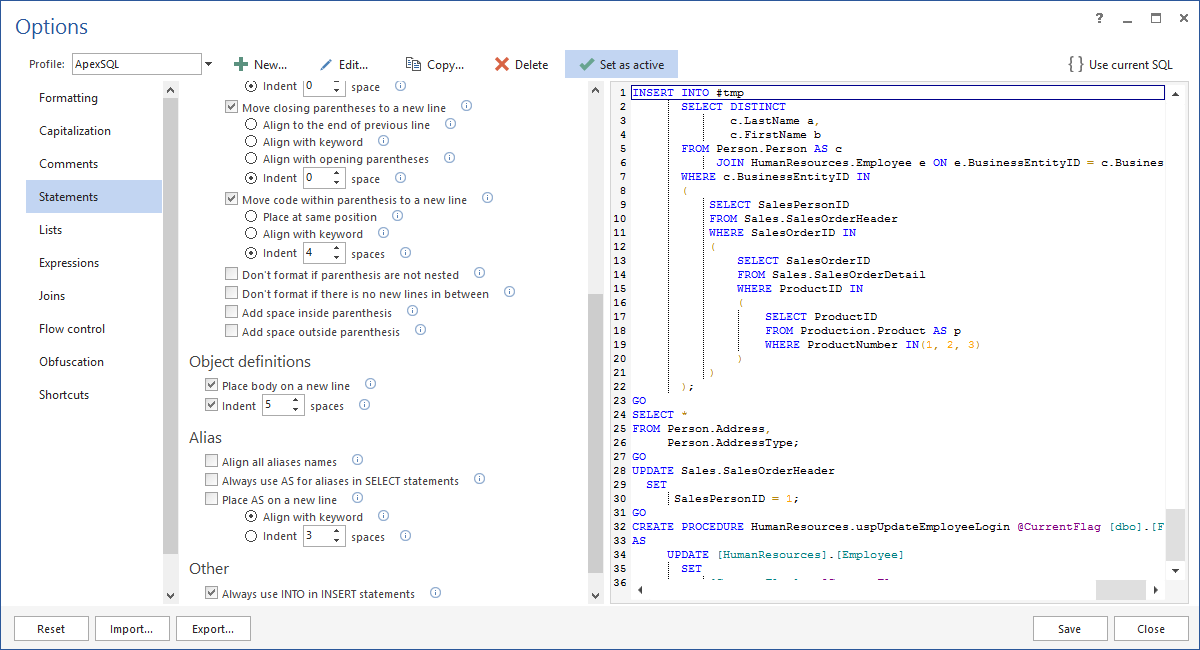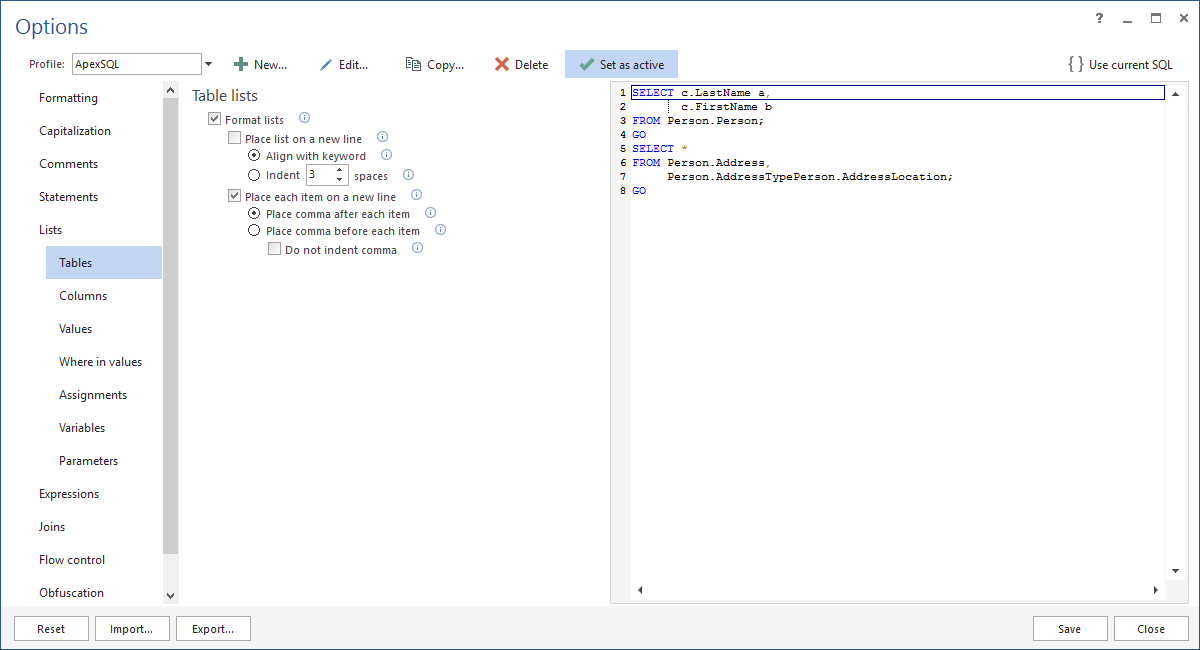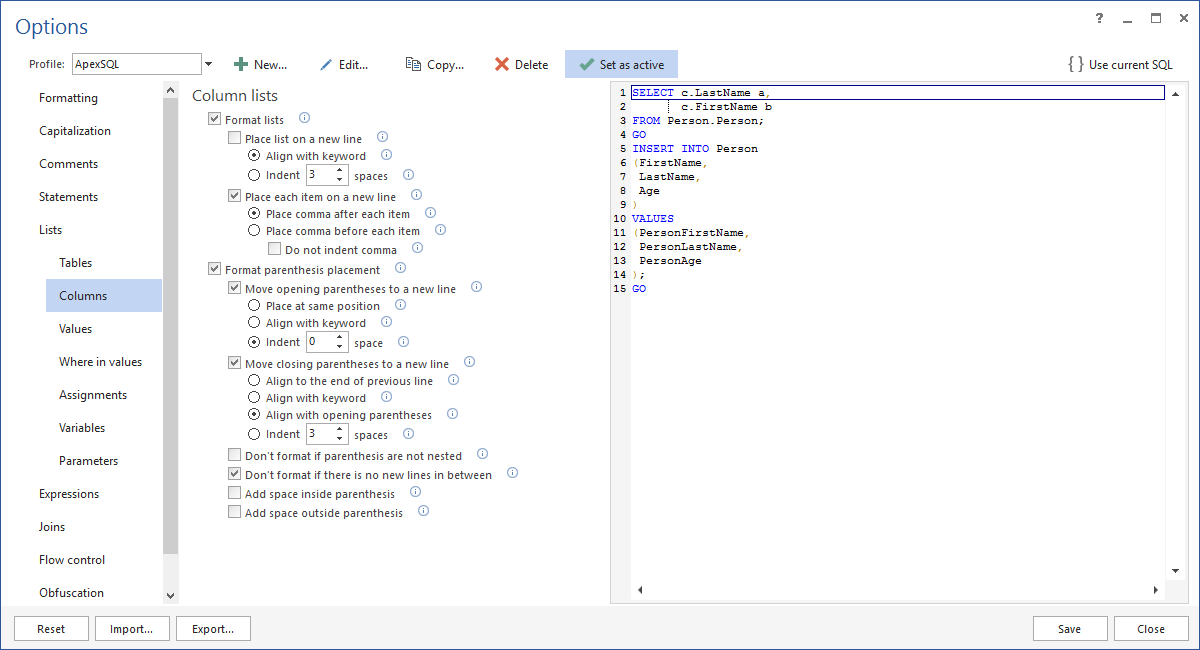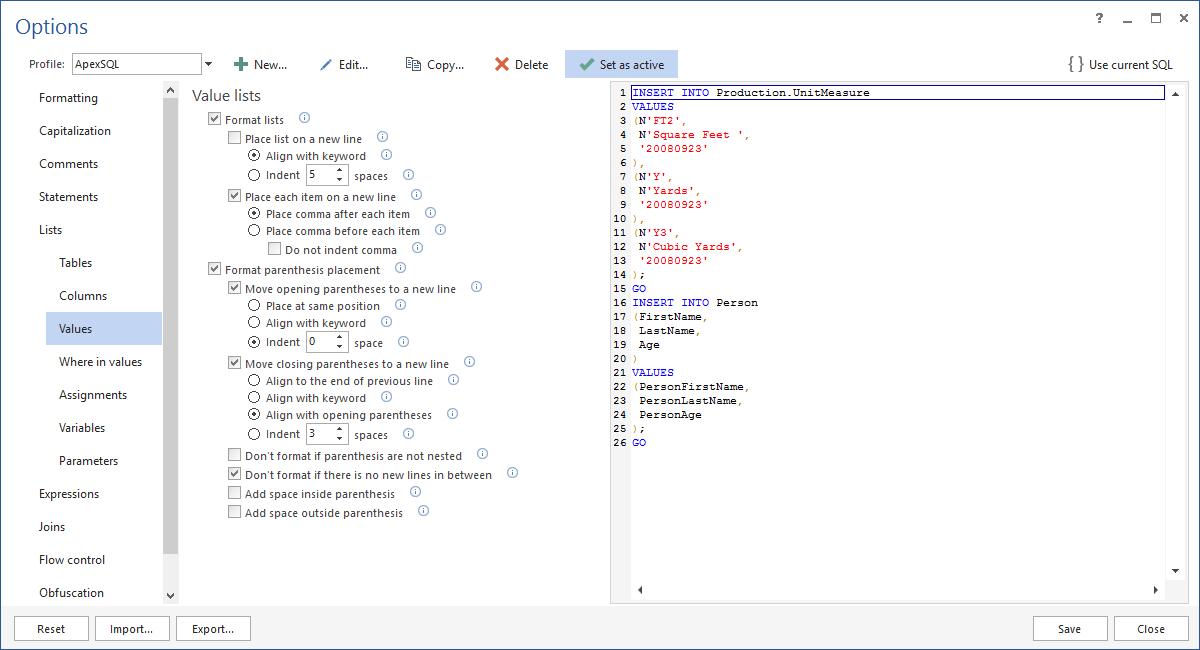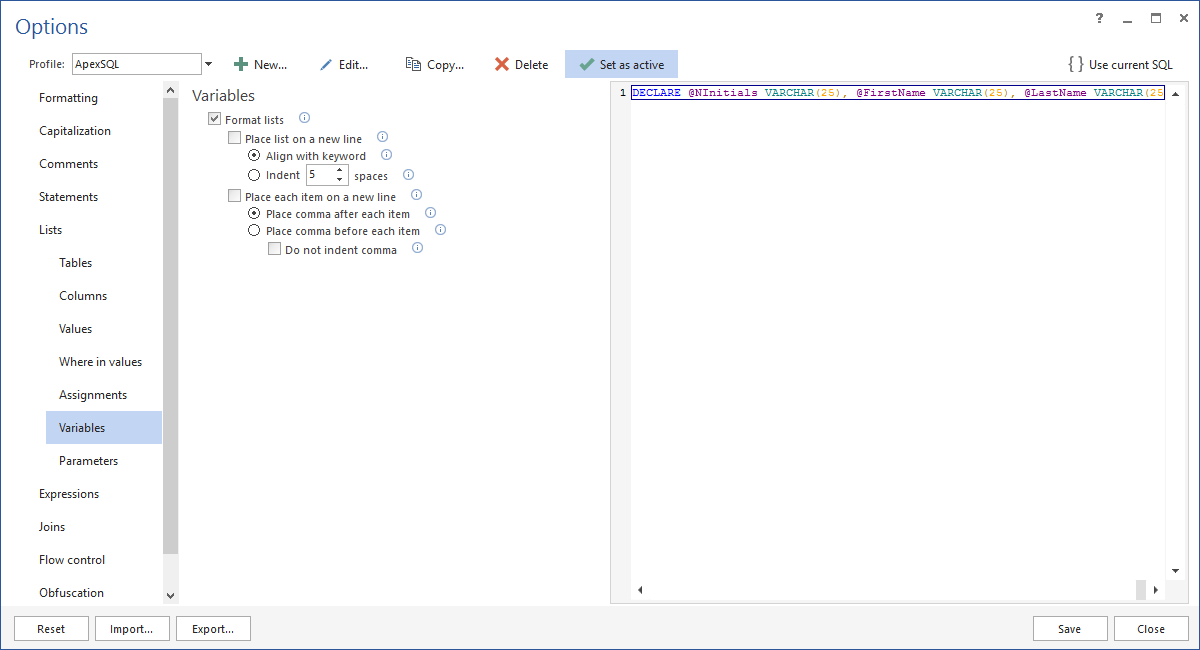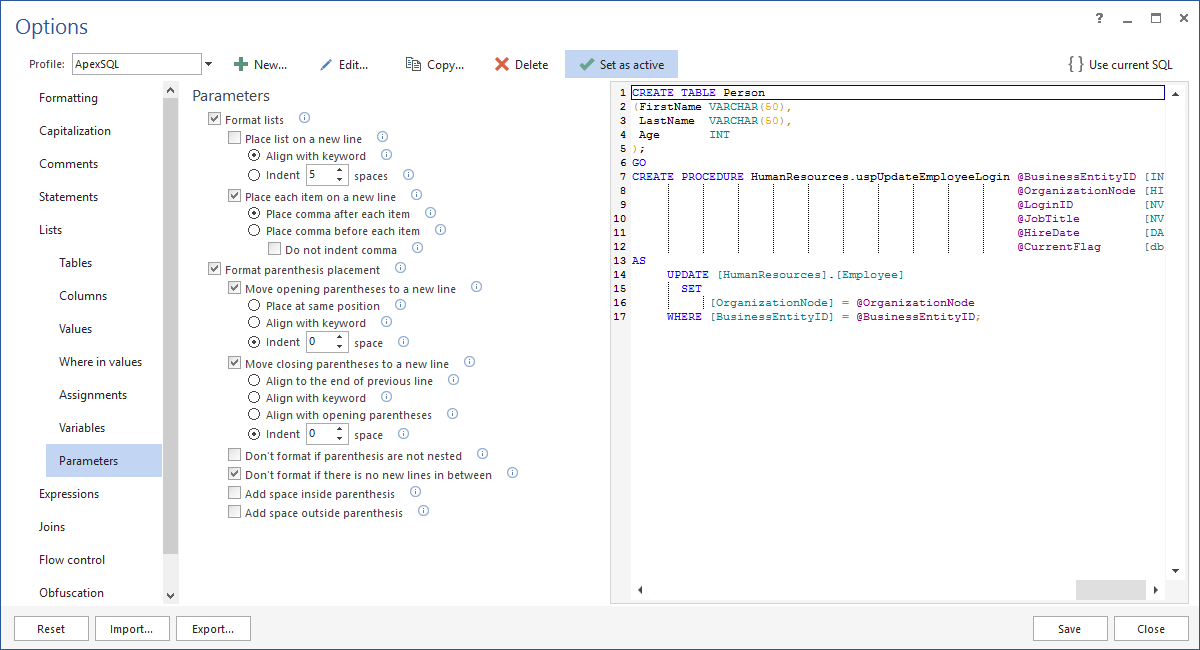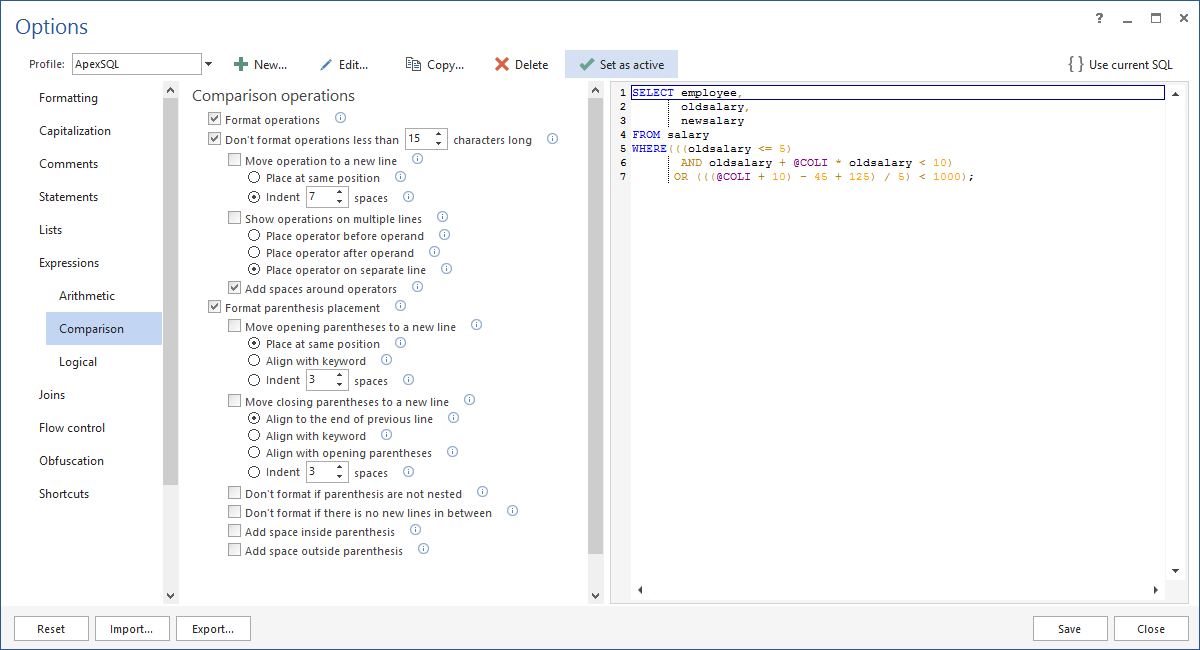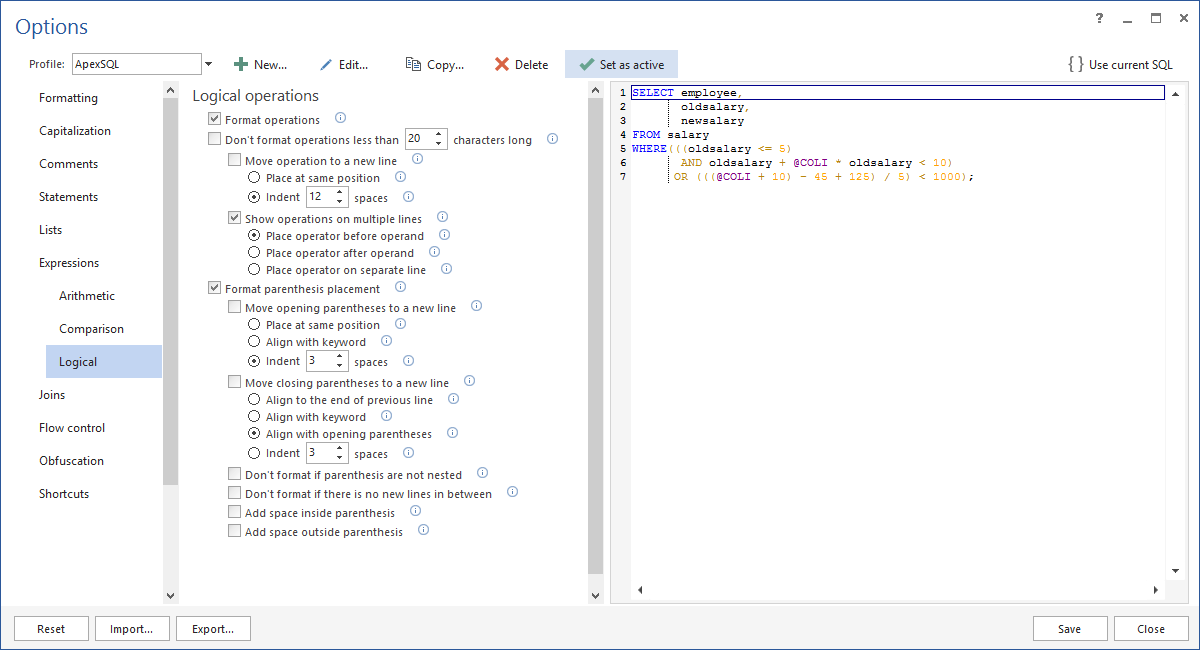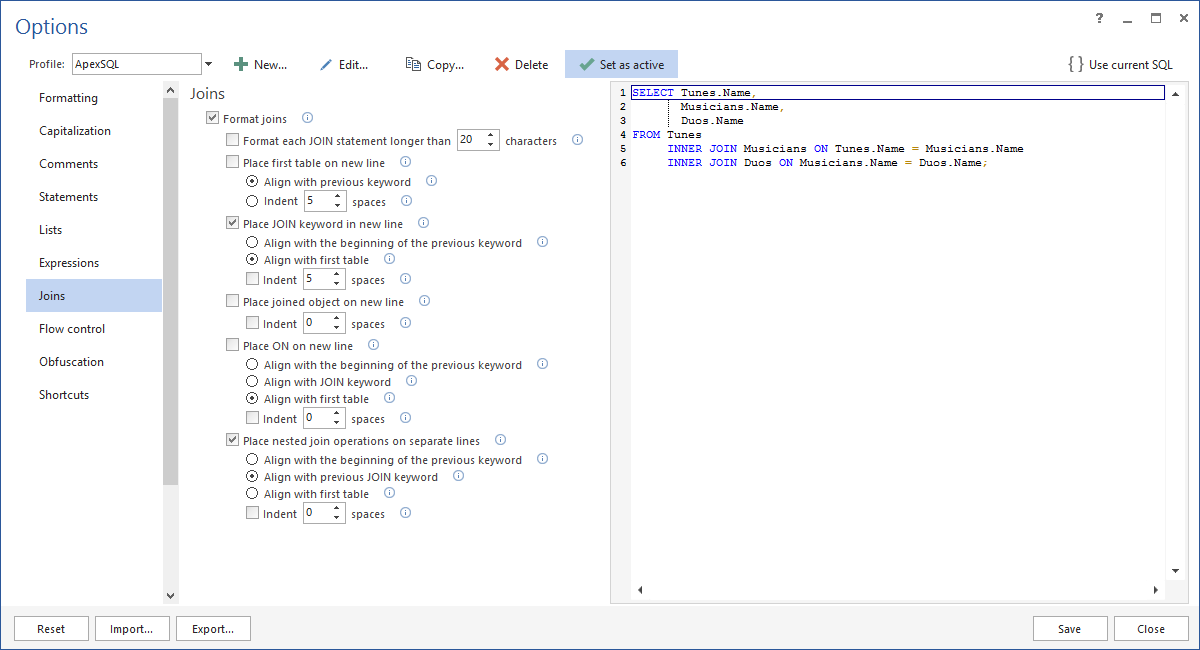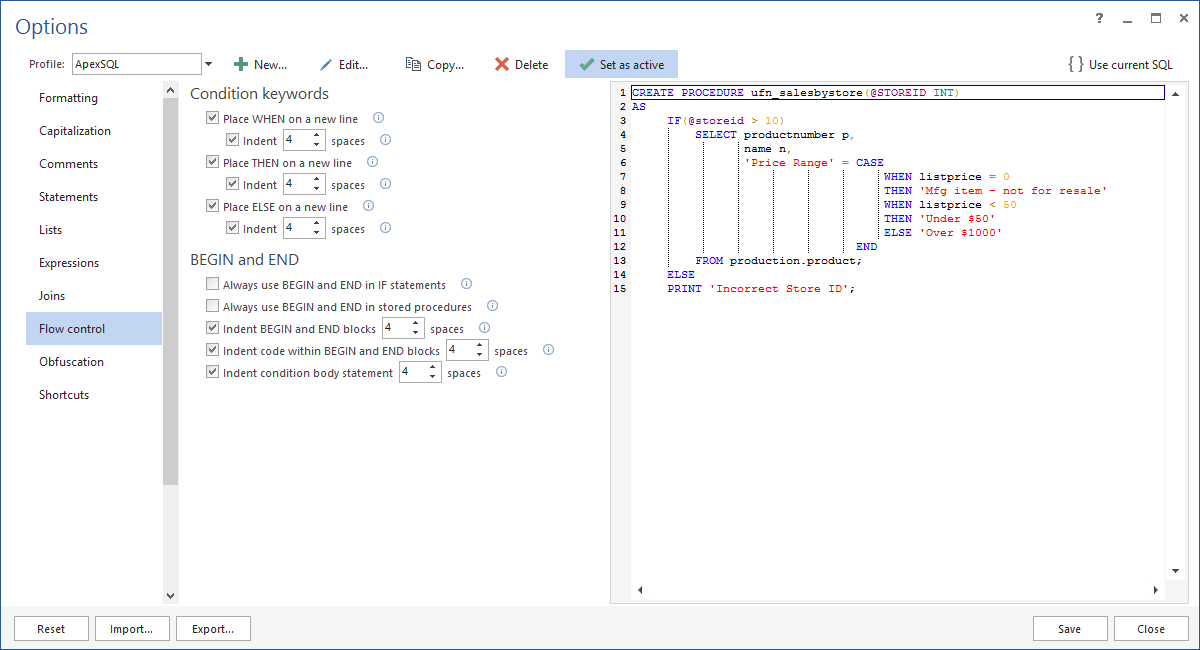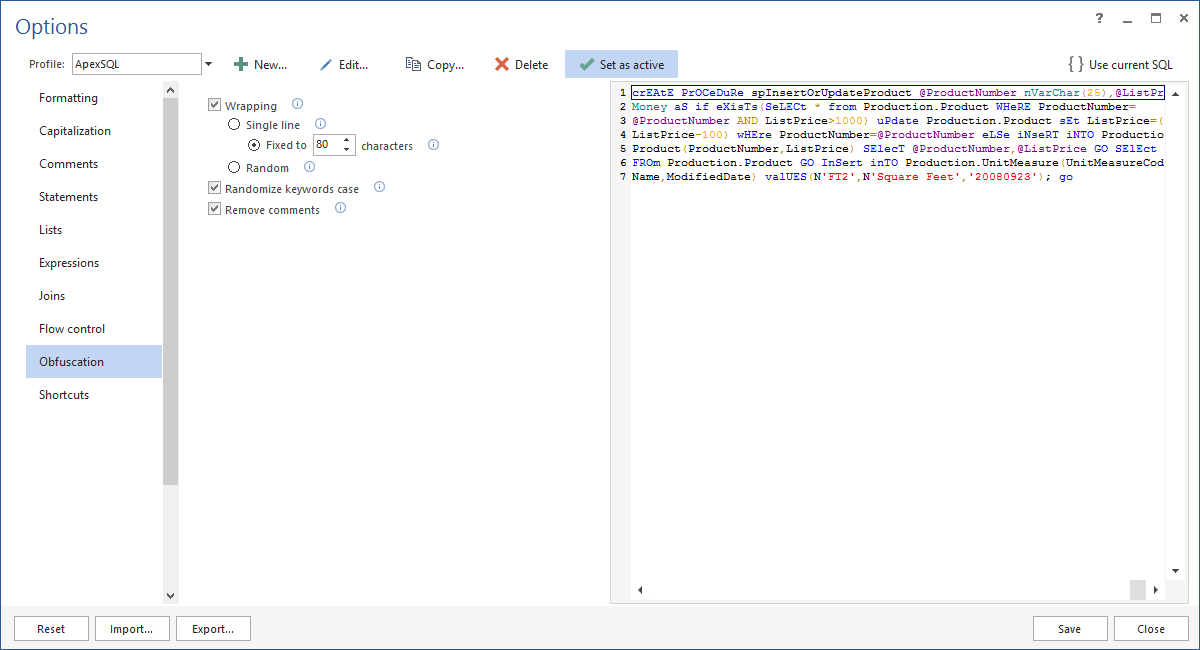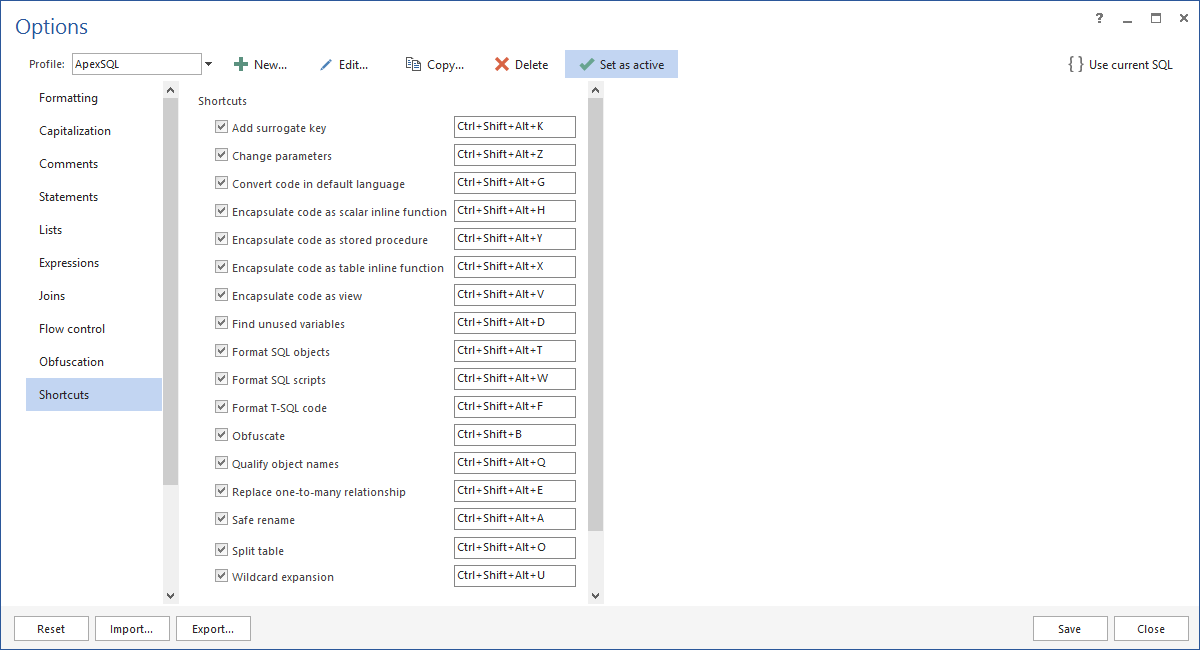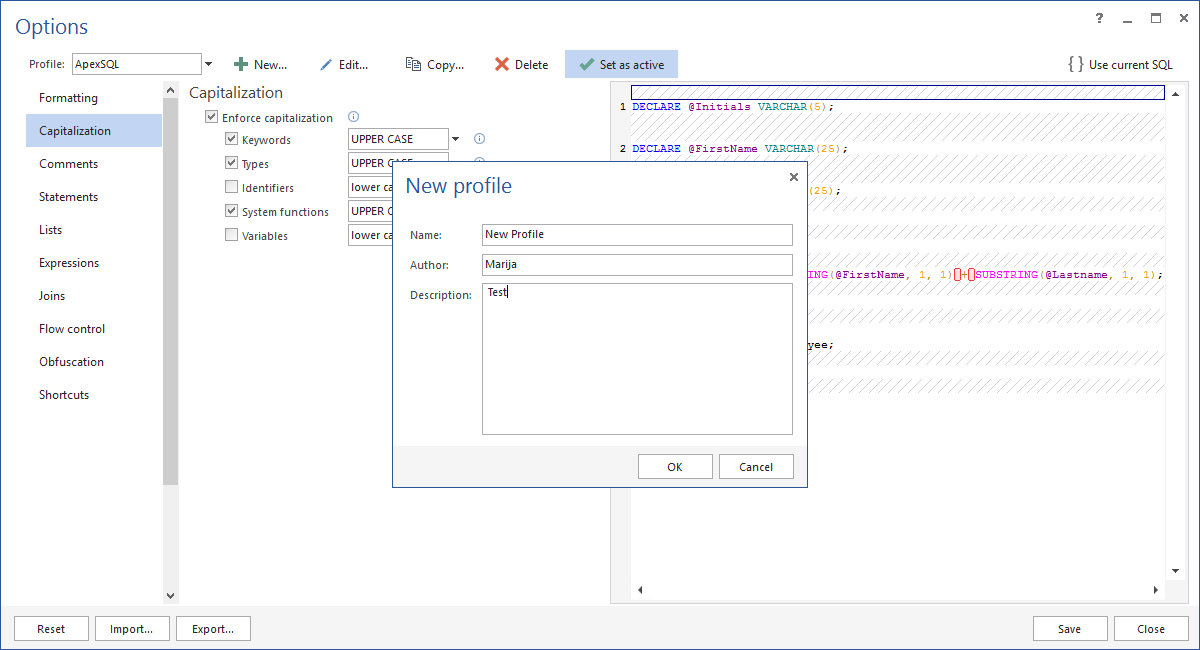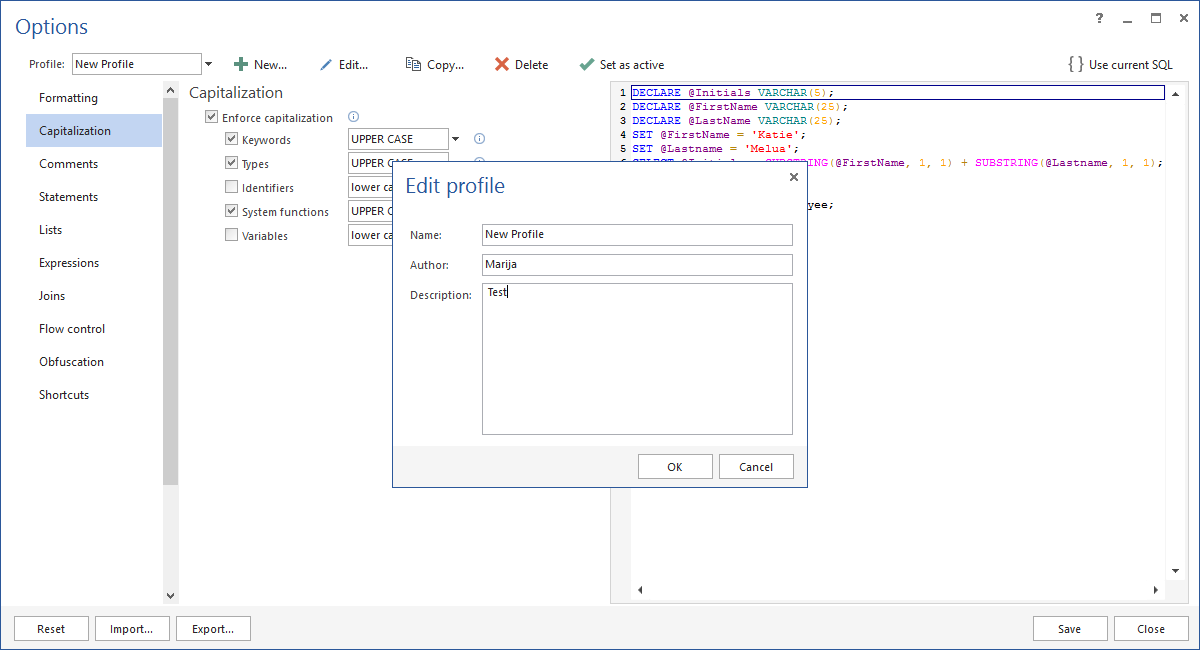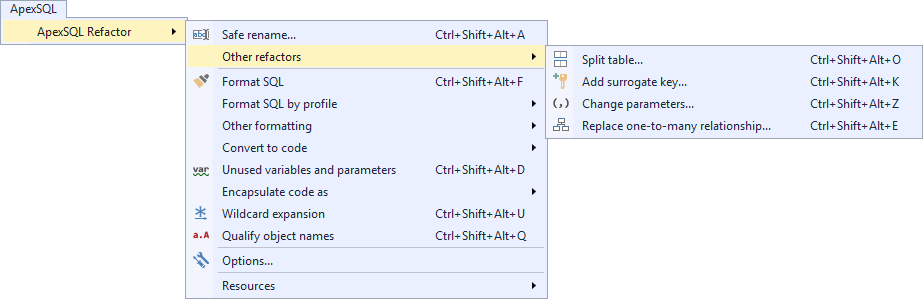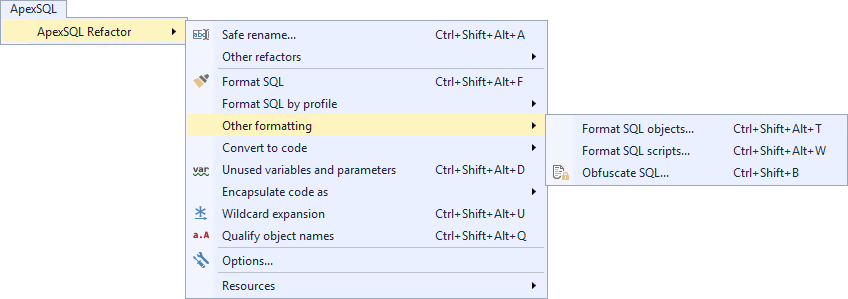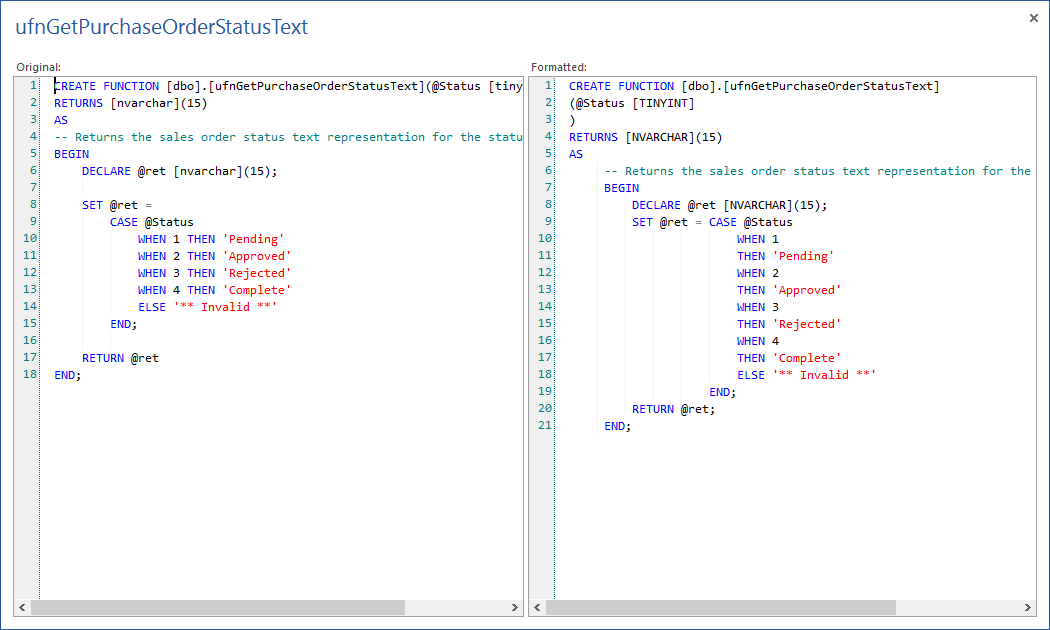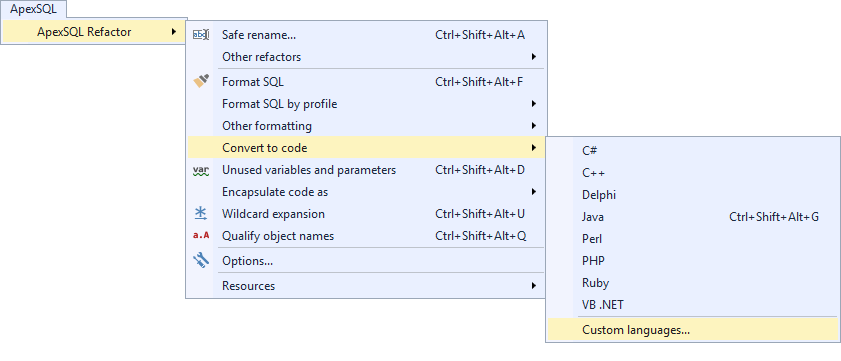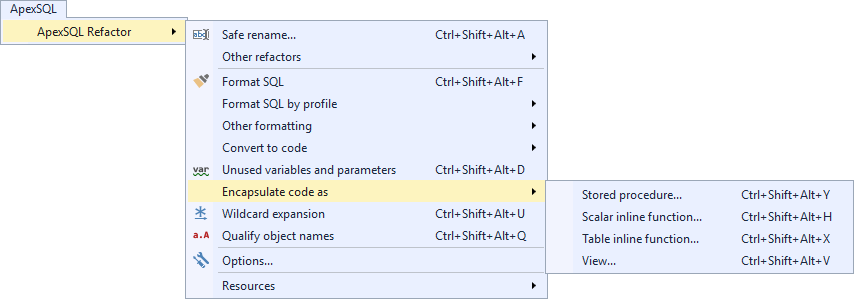Main menu of ApexSQL Refactor:
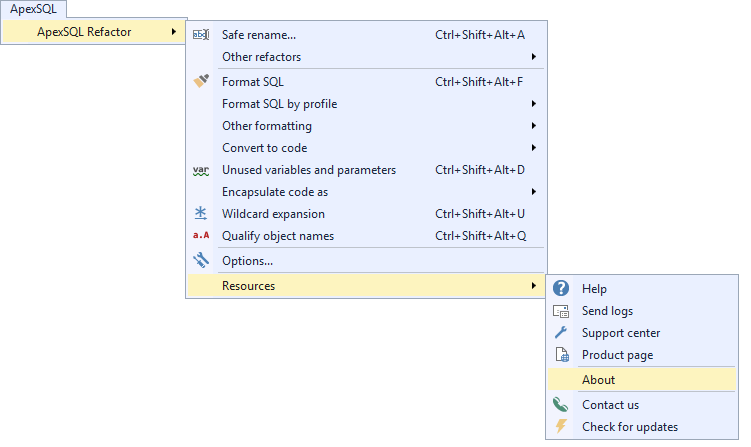
ApexSQL Refactor toolbar:
![]()
Context menu of the query editor:

Built-in and user defined profiles:
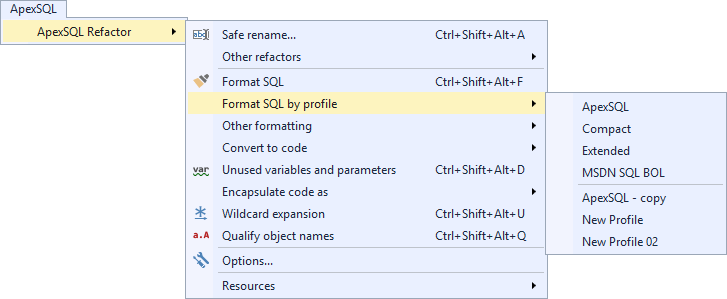
Options for setting profiles:
Creating user defined profile:
Edit user defined profile:
Export built-in and user defined profiles:
Sub-menu for refactors features
The Safe rename refactor changes the name and schema of:
- Tables
- Views
- Stored procedures
- Functions
- Columns
- Parameters
without breaking any dependencies:
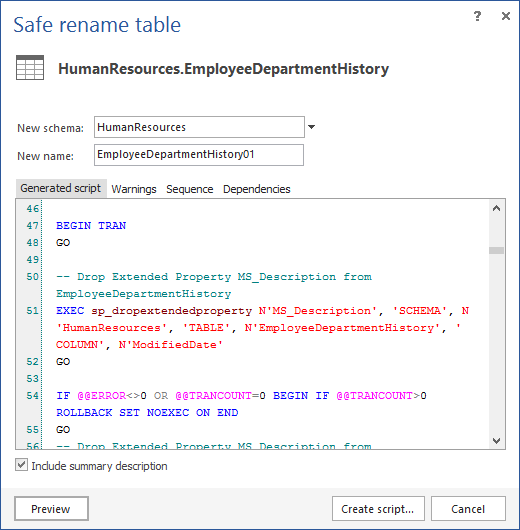
Context menu of the Object Explorer window:
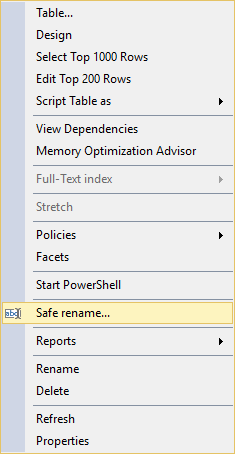
The Split table feature,split a SQL database table into two tables by moving or copying columns from the original table into a new one:
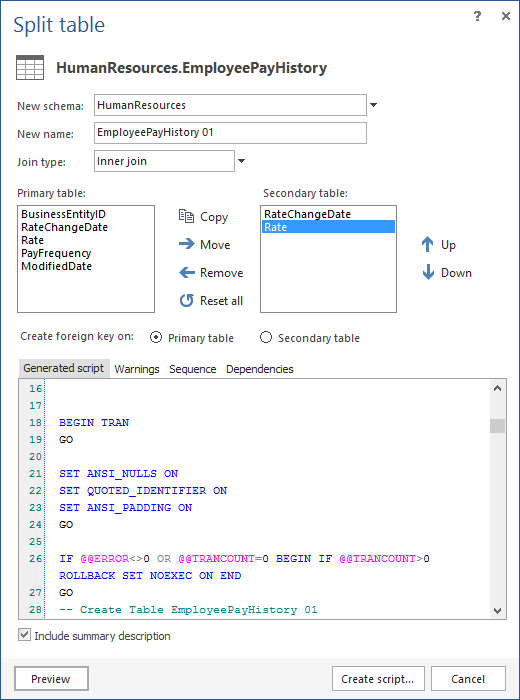
The Add surrogate key feature, replacing an existing natural key with a surrogate key:
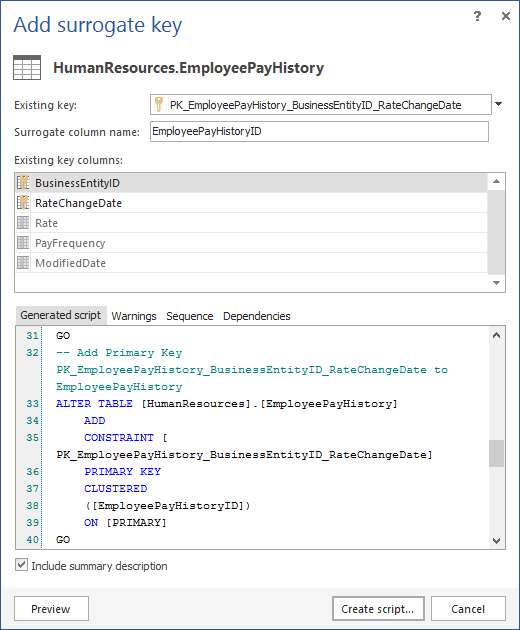
The Change parameters refactor ads removes or changes a parameter for a SQL Server function or procedure (triggers included) without breaking the database integrity:
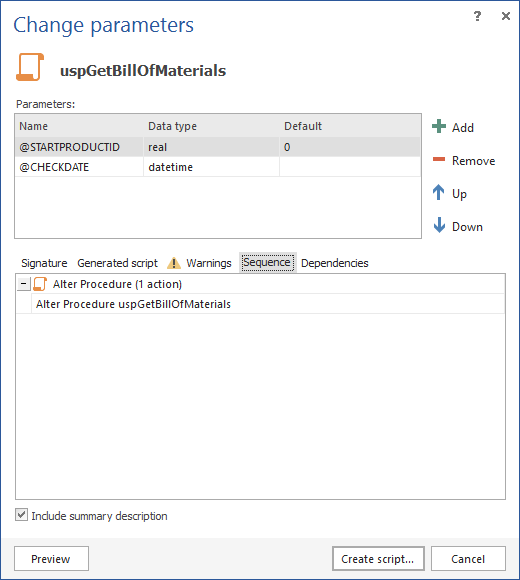
The Replace one-to-many relationship feature will isolate the relationship between two tables and add a separate association table:
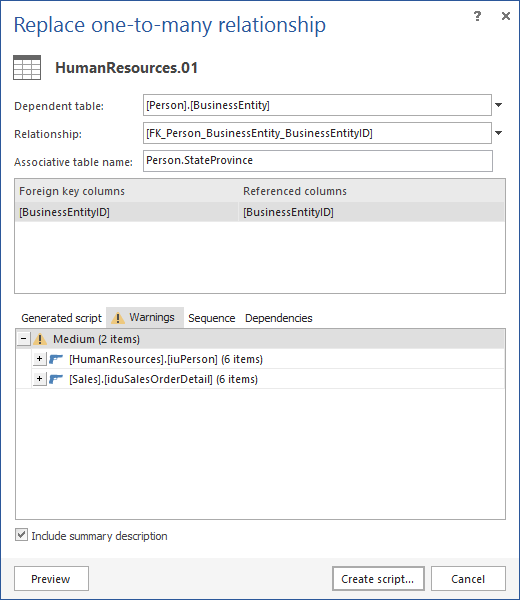
Features for formatting one or more T-SQL objects/scripts at once:
The Format SQL objects feature allow formatting one or more database objects with the specified formatting profile:
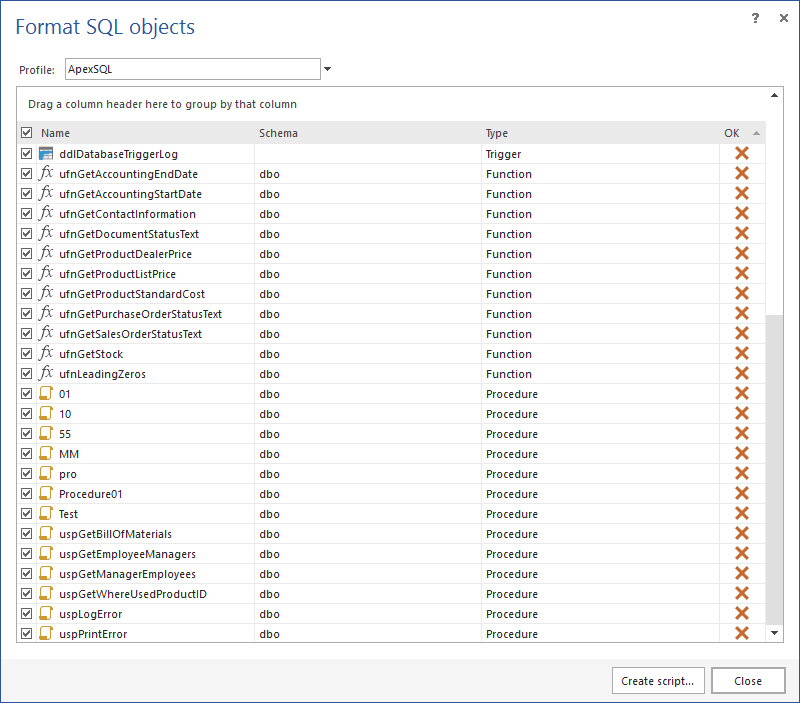
Compare a script before and how will look like after formatting:
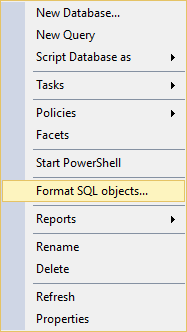
The Format SQL scripts feature allow formatting one or more .sql scripts with the specified formatting profile
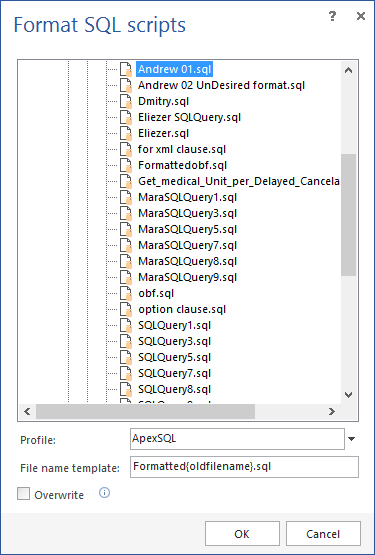
The Convert to code feature provides a simple way to convert a SQL script into a language-specific string:
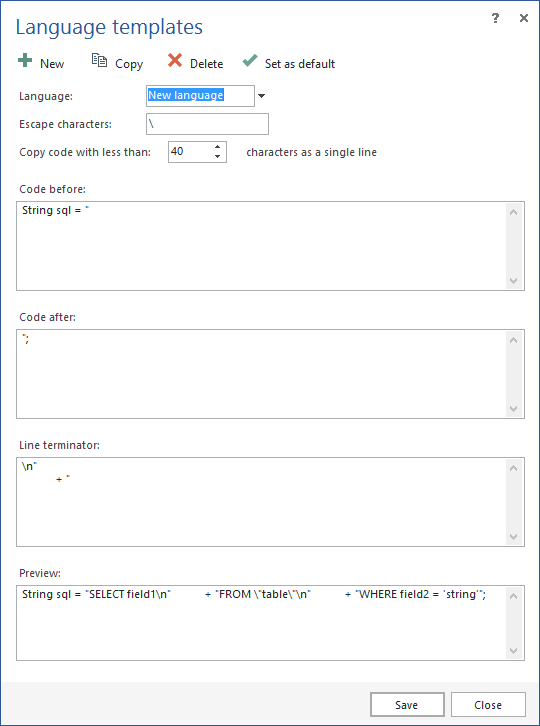
The Encapsulate code as feature offers creating a new stored procedure, a view, a scalar inline function, or a table inline function from any valid T-SQL code block.
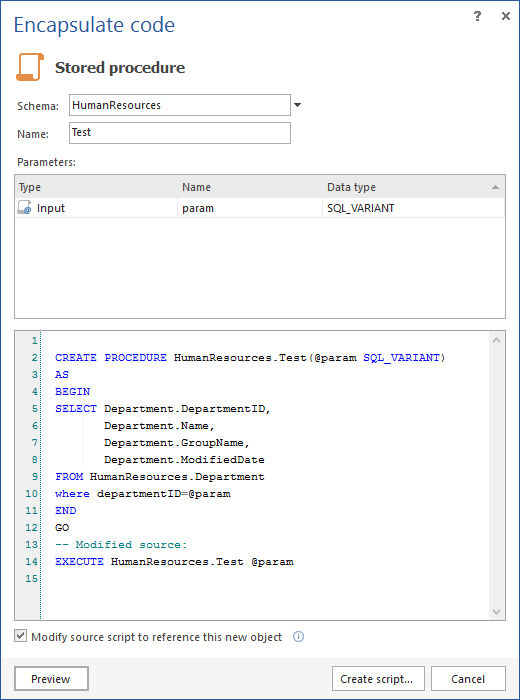
March 30, 2017