A new release of ApexSQL Search, a SQL object and data search tool, is announced for Q1 2013, and will bring us useful and practical new feature – Extended properties editor
The Extended properties editor allows you to add or edit extended descriptions for your database objects using the extended properties that are stored in your SQL Server database
The extended property of an object can be fully customized. This can be done from a separate dialog, raised by selecting the Edit extended properties command in the ApexSQL Search main menu
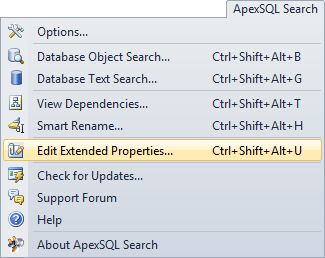
After selecting the Extended property name from the drop down menu, all objects whose name matches the selected Extended property name will be shown, and the Description box in the main grid will be filled. By default, “MS_Description” is selected as an extended property name
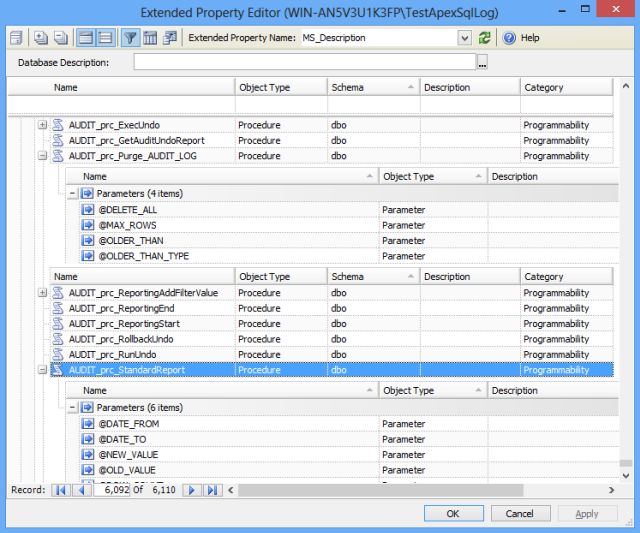
Adding or editing the description of a specific database object can be done by typing it in directly into the description field in the grid, or by using the Edit extended properties dialog, which can be raised by clicking the ellipsis button in description field
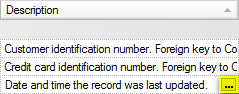
While the description field displays a very limited number of characters, in the Edit extended properties dialog, users can enter longer descriptions, while retaining maximum visibility
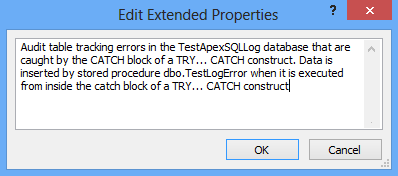
February 22, 2013









