ApexSQL Restore can attach native or natively compressed backups and backup sets created in SQL Server starting with version 2005, to any edition of SQL Server 2005, 2008 and 2012. This includes full and transaction log backups as well as differential backups. Virtual SQL databases will be attached as fully usable online SQL databases, which are accessible via SQL Server Management Studio, Visual Studio, or any other third-party tool, making ApexSQL Restore invaluable SQL restore tool for continuous integration and testing environments, quickly reverting inadvertent or malicious changes and balancing heavy report loads
Previously used detached backup sets are listed as offline and can be reattached at any time. For instance, instead of performing a full restore of the test databases each time a new version needs to be tested or rolled out, you can simply reattach virtual databases and deploy the latest upgrade SQL scripts against them
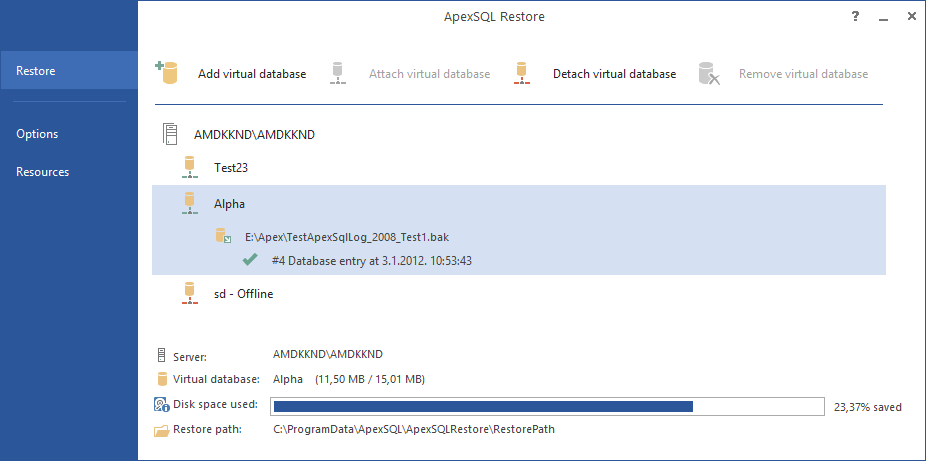
Reattaching a detached offline database by clicking the Attach virtual database command, will attach the backup set with the same settings. For example, if you have attached and afterwards detached a full database backup, and the first subsequent transaction log backup from a backup set which contains three additional transaction log backups, using the Attach virtual database command will result in those same backups being attached and the same restore path being used. However, if you want to attach a different backup configuration from the same backup set, you will need to use the Add virtual database command which will then create a new virtual database
With the ApexSQL Restore’s History feature, you can easily reattach previously used virtual SQL databases at any time, making it very useful in large-scale testing and development environments
April 24, 2013









