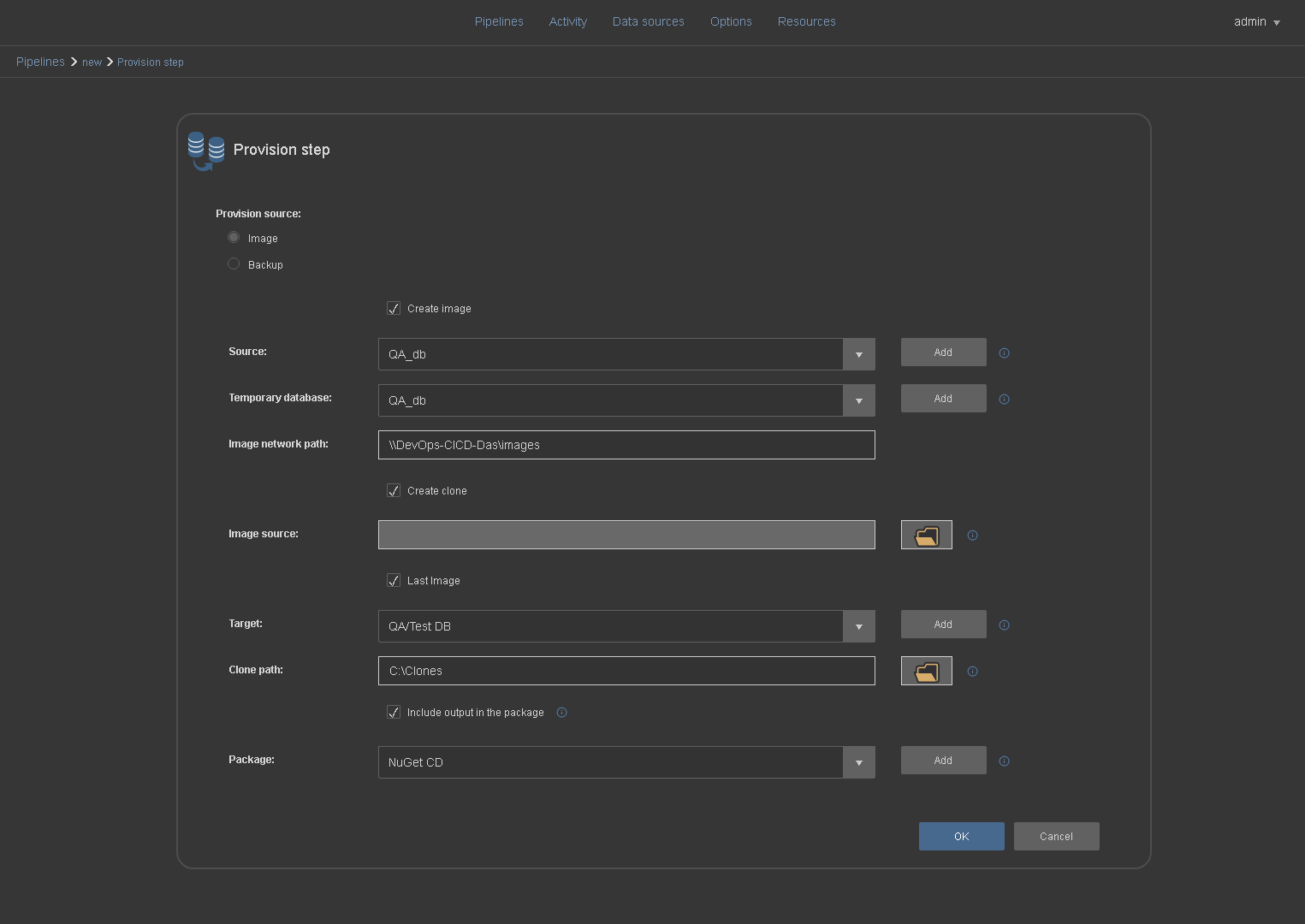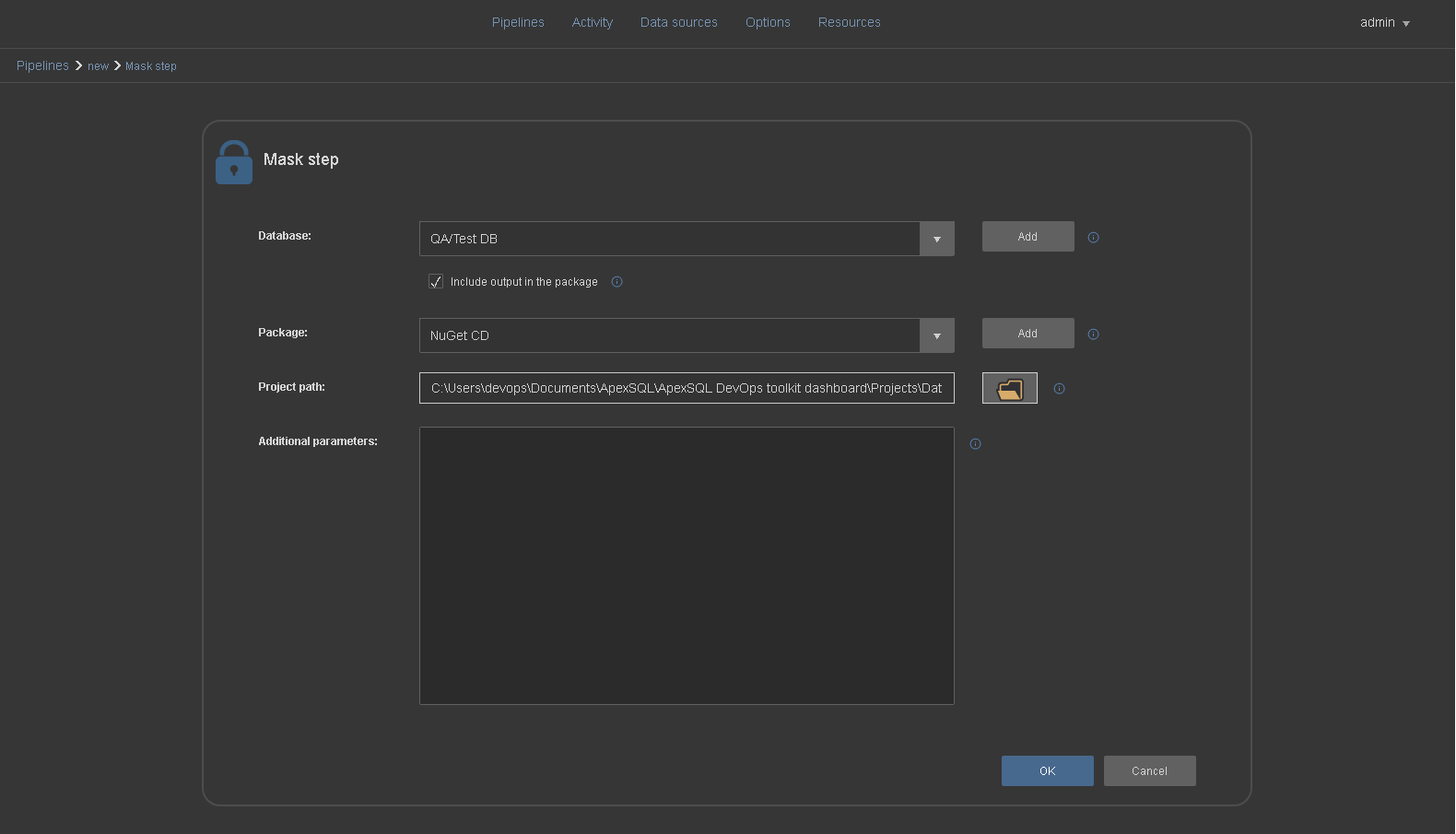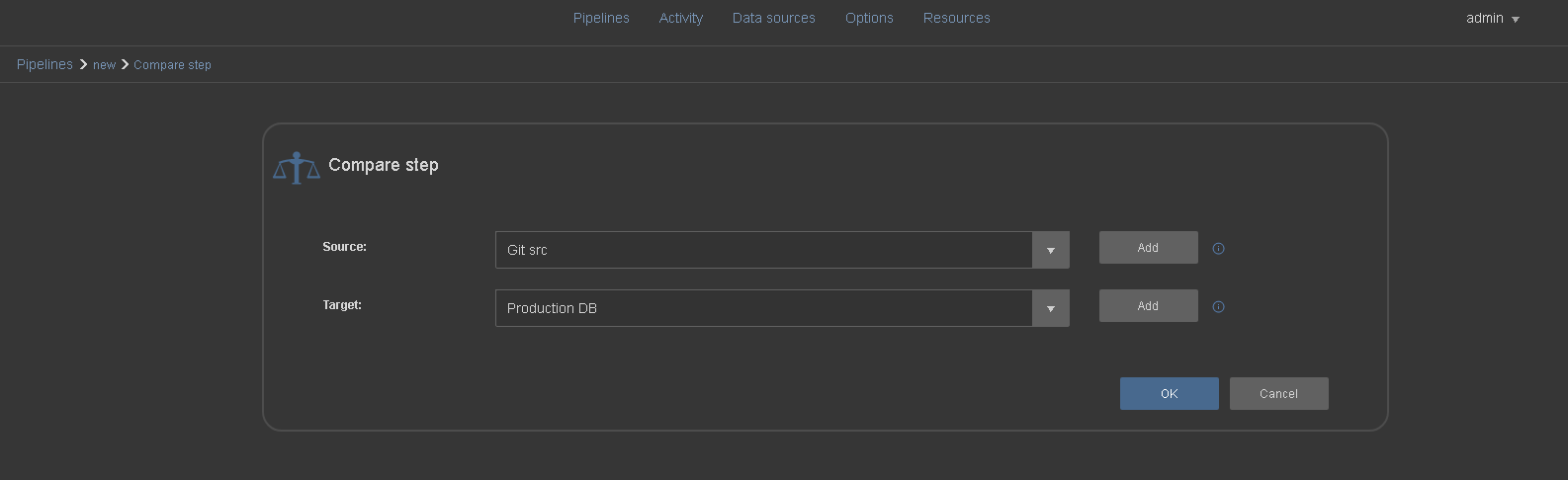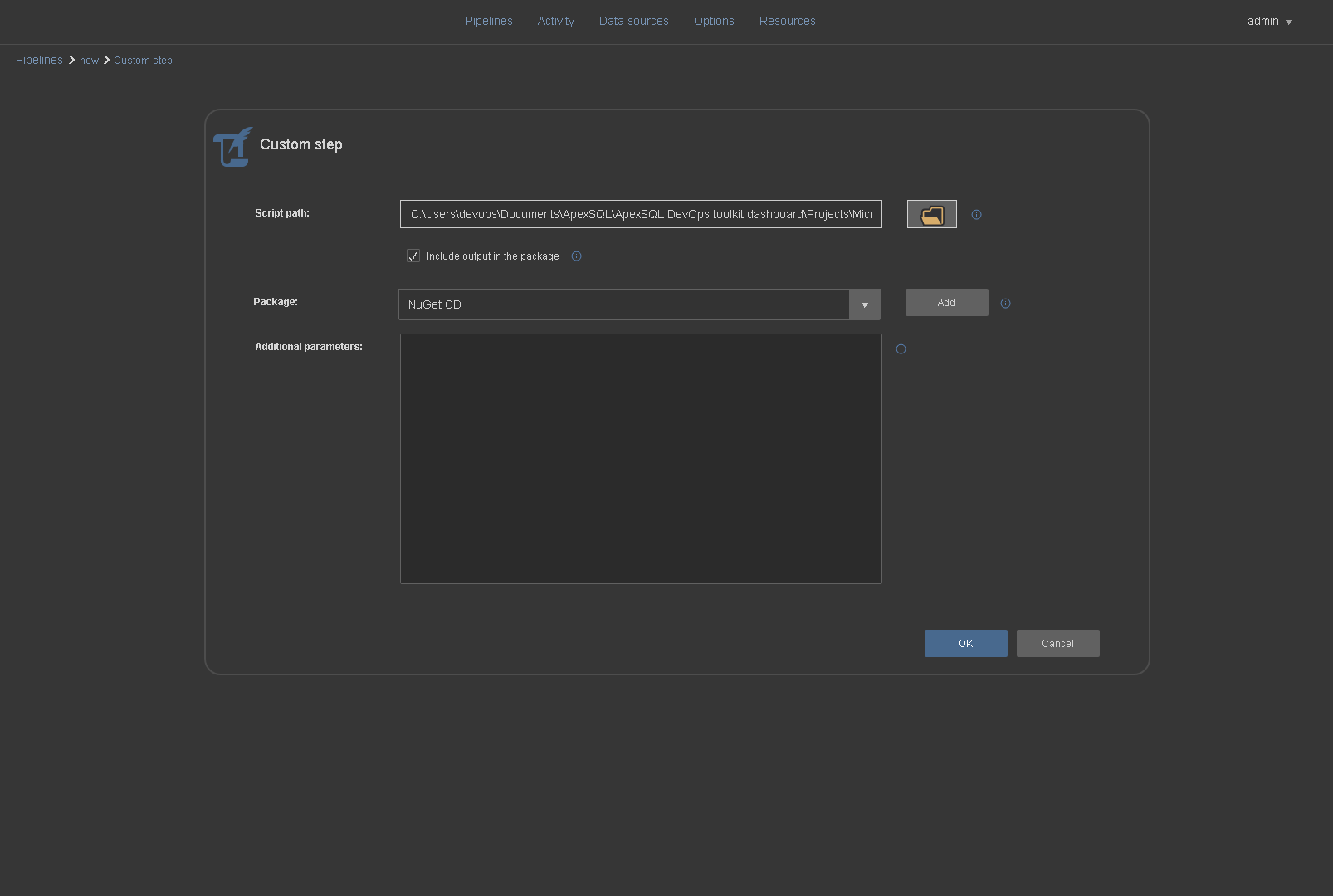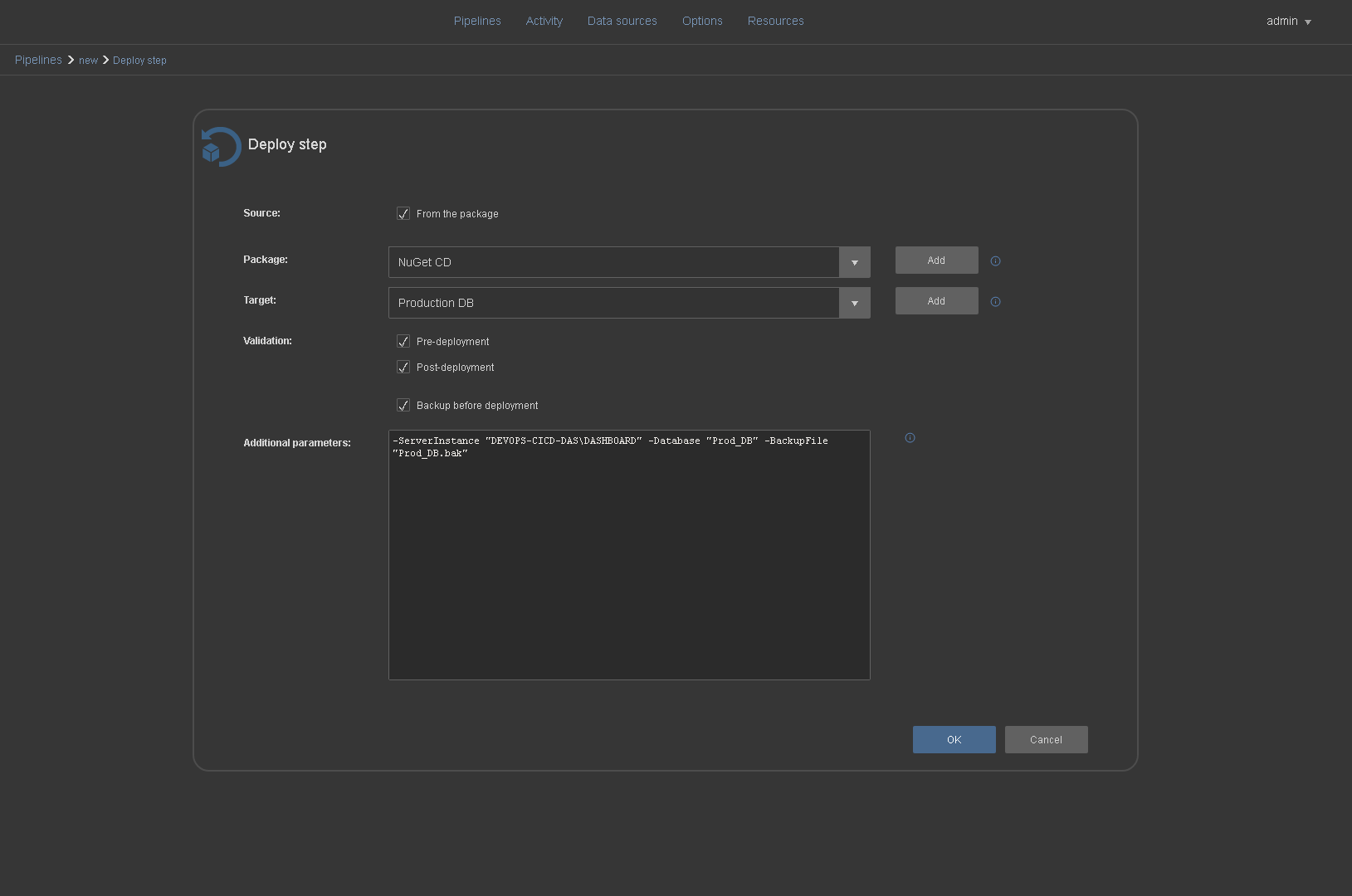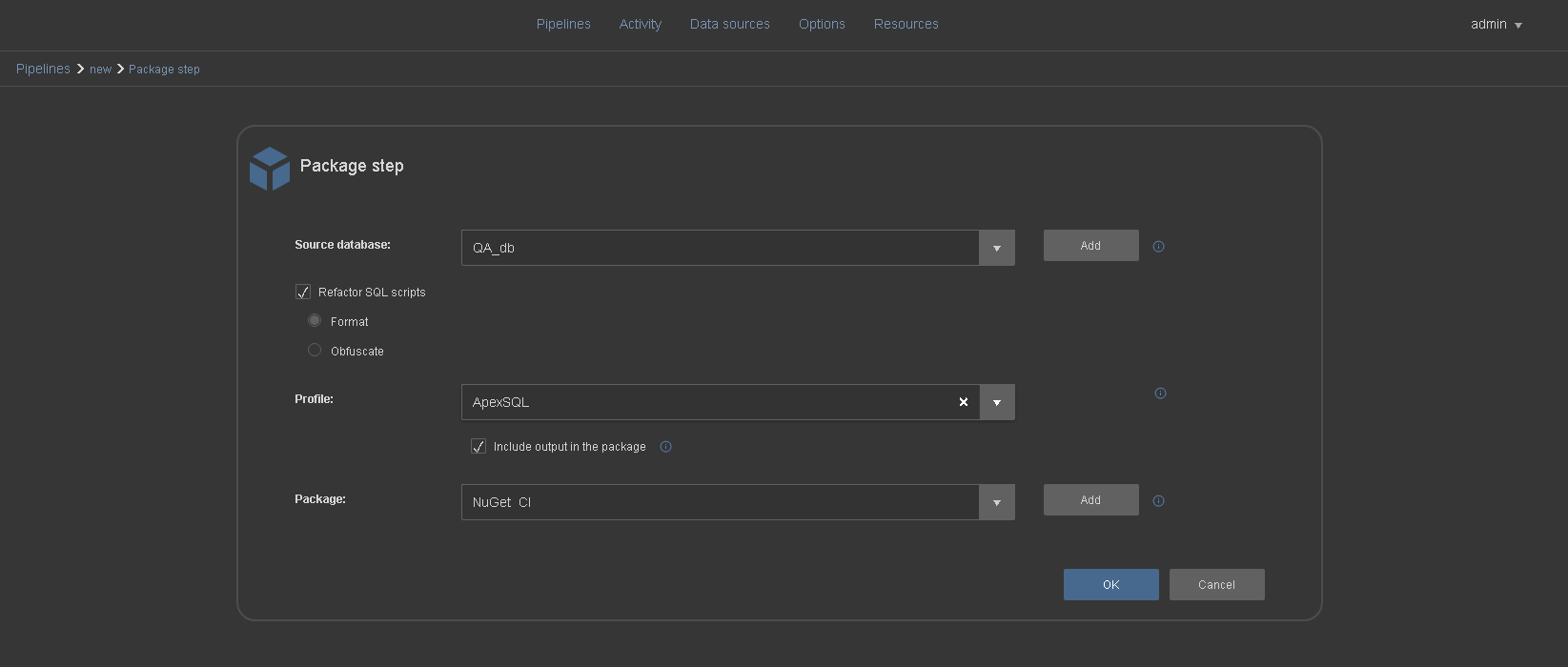We are adding some big new features to the ApexSQL DevOps toolkit, a database continuous integration and continuous delivery solution.
Provision step
Perform automated database provisioning using conventional database backup/restore method or time and storage optimized database cloning method with free PSDatabaseClone PowerShell utility through graphic user interface.
Mask step
Mask sensitive data on provisioned databases using ApexSQL Mask intelligent auto-assigned or user customized filters
Compare step
Check if database developers have the exact database version to start working on updates by comparing source control repository with live database or perform quick checkup if two databases are in sync.
Custom step
Create and add custom steps to your CI and/or CD workflows. Custom steps implement PowerShell scripts to perform side tasks along the way (e.g. set SQL Server options, deploy client application to test environment along with database updates, etc.).
Deploy step (updated)
Implement a pre-deployment target database schema validation to check if deployment SQL scripts are out of date and target database was changed in the meantime. Post-deployment validation is also available to check if deployment of changes was performed as expected.
Also, it is possible to perform database backup immediately before deployment of changes.
Format and obfuscate SQL code
In case database developers failed to provide proper SQL code formatting it won’t be necessary to return project back to development as the Package step could apply SQL code formatting “on the fly” when preparing database deployment package.
Code obfuscation is now available for reduced sensitive code readability is also a possibility.
Direct data icons
Creating data sources becomes is now more intuitive with data source selectable icons in the main Data sources page view. Using icons immediately opens configuration layout for selected data source type.
March 4, 2019