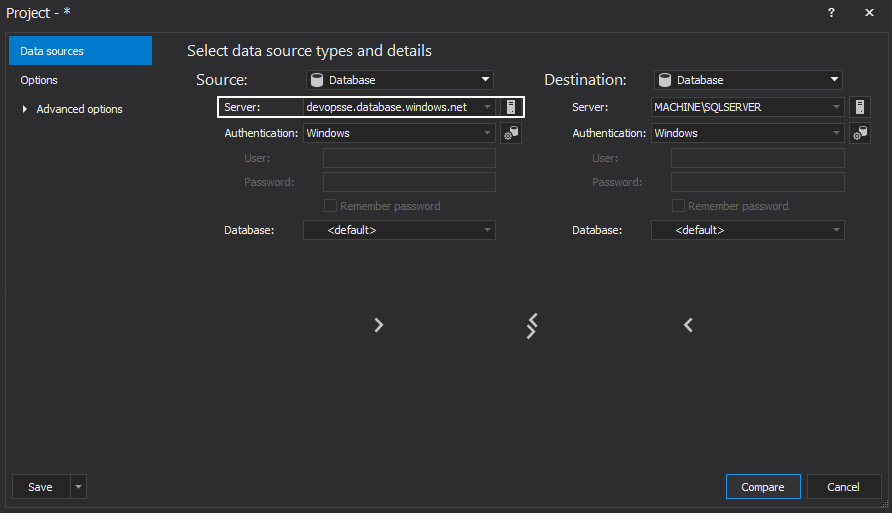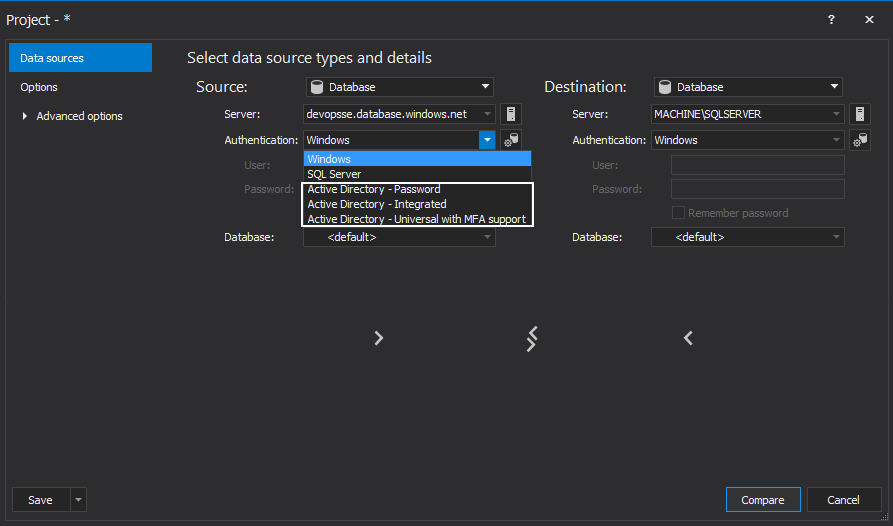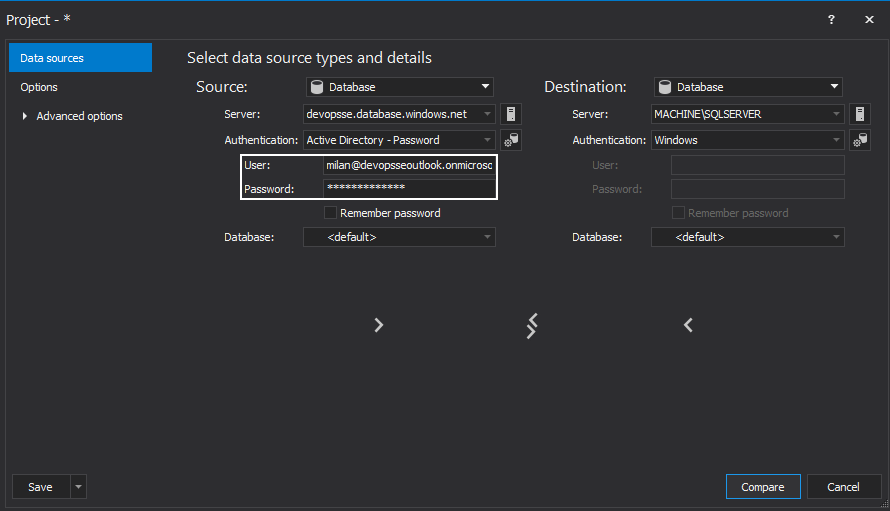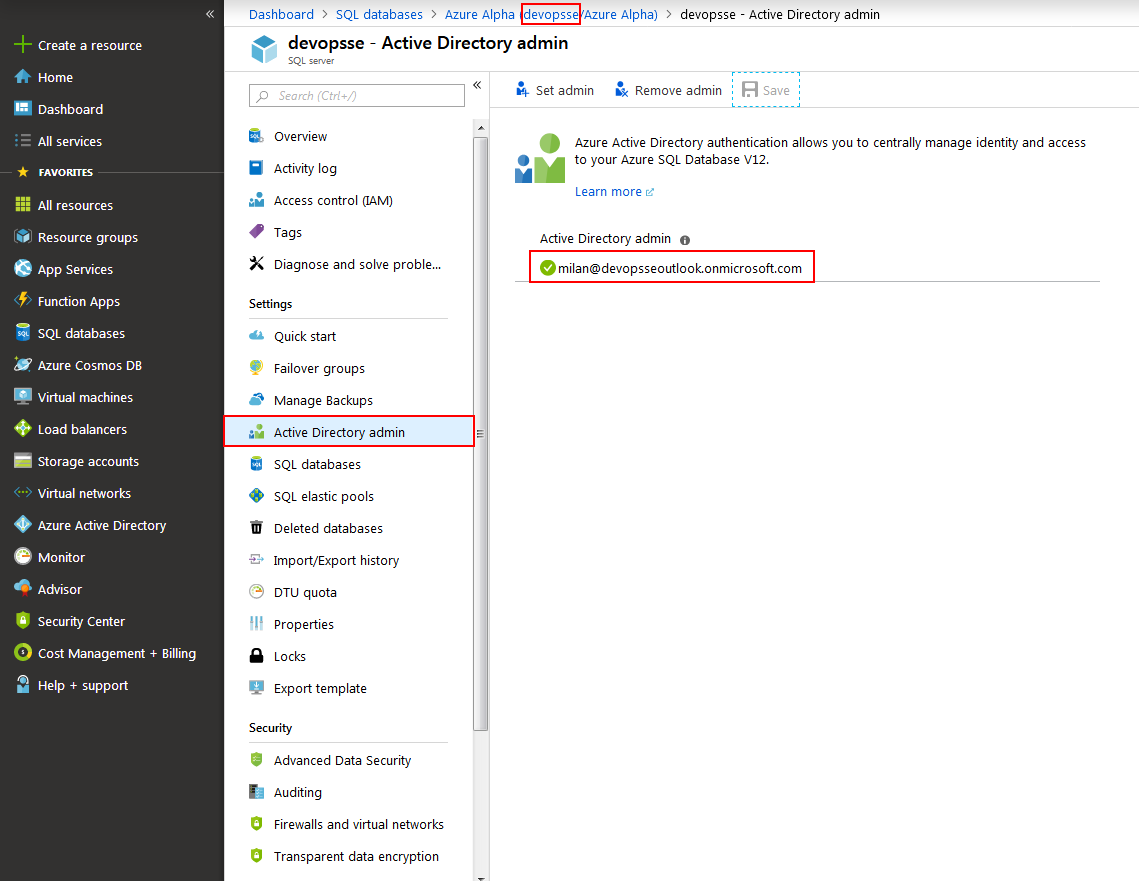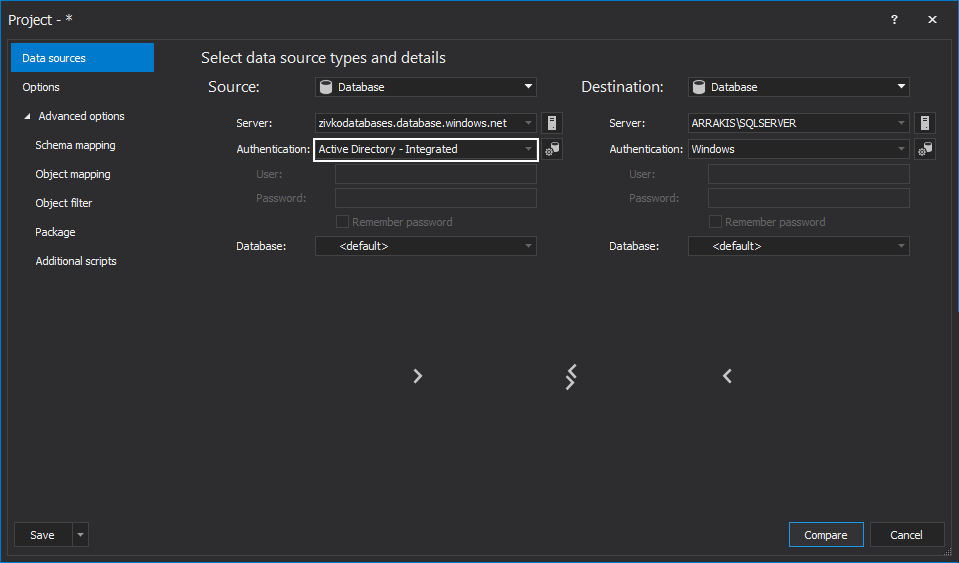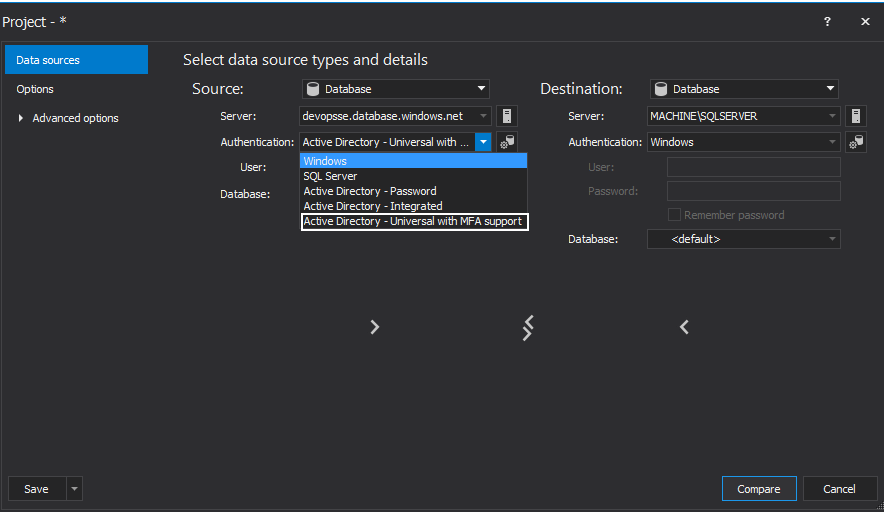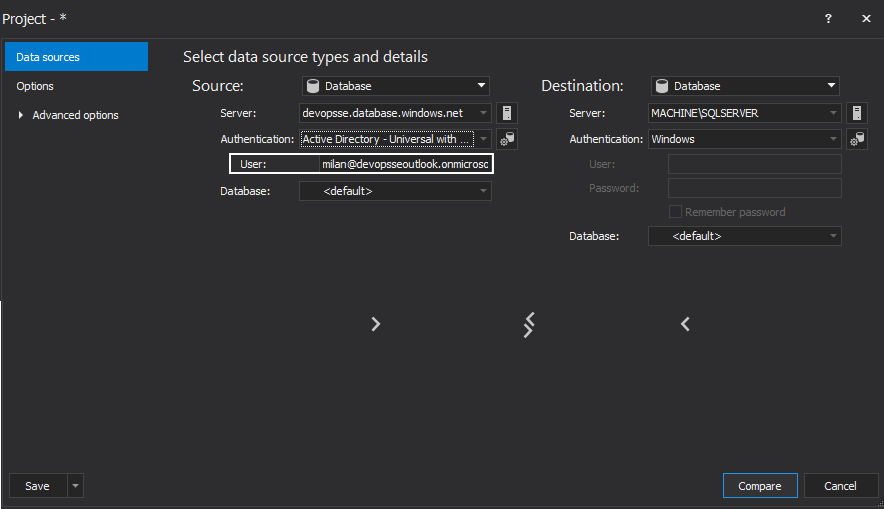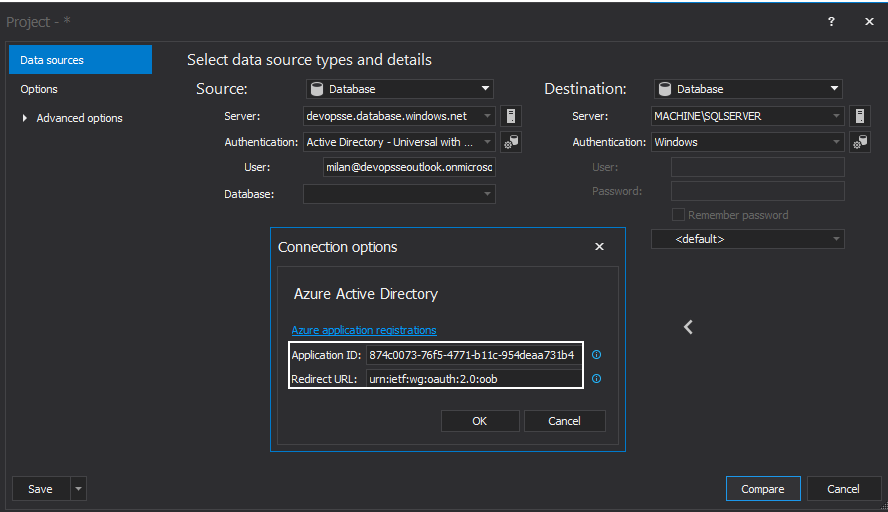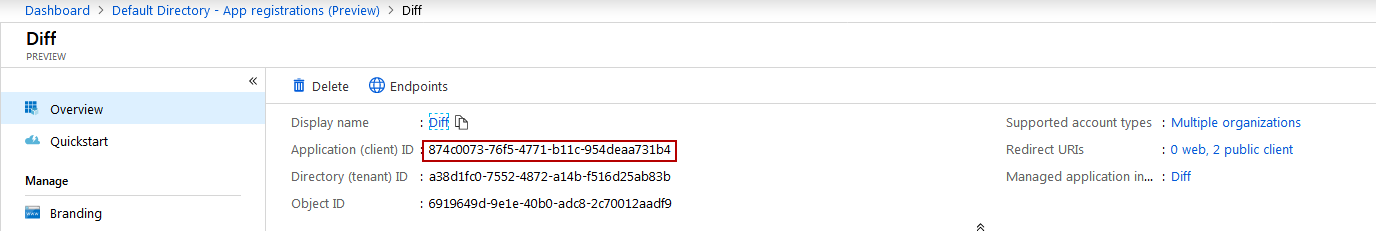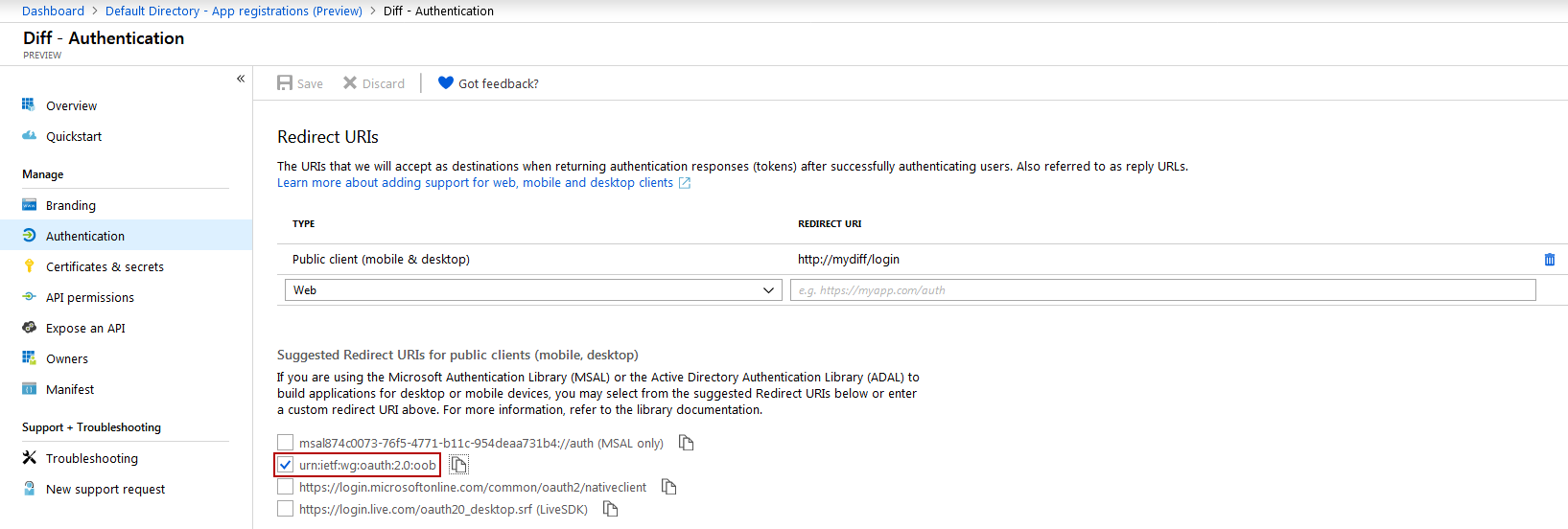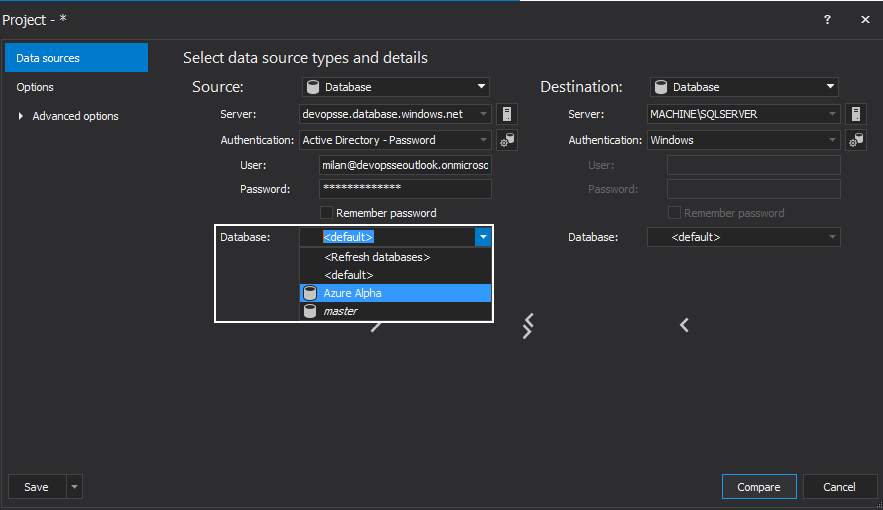With the latest releases and the upcoming versions of ApexSQL tools, users with Azure Active Directory accounts will be able to use it to connect ApexSQL tools with their Azure SQL database
Supported methods for Azure AD principal name and a password are:
- Azure Active Directory Password
- Azure Active Directory Integrated
- Azure Active Directory Universal with MFA
Methods for using the Azure AD principal name and password within ApexSQL tools does not differ from the usage of Windows integrated and SQL Authentication method. Where the database connection options are displayed in the Server text field the Azure SQL Server instance URL has to be inserted.
With the Authentication dropdown selection box the Azure AD authentication method should be chosen.
In case the Active Directory – Password option was chosen, in the designated User and Password fields appropriate Azure AD credentials need to be inserted.
Make sure that targeted Azure SQL instance has assigned Active Directory admin:
There are cases with hybrid infrastructure where dedicated Domain controller with on premise Active Directory service was joined with Azure based domain with Azure Active Directory service active and synced with on premise Active Directory content. If an ApexSQL tool is installed on a machine that is part of this infrastructure, which means that user can be and is logged on using Azure Active Directory username and password, it is possible to use Active Directory – Integrated option.
In cases where Azure Active Directory users have increased security setup and have Multi-Factor Authentication enabled the Active Directory – Universal with MFA support should be selected.
Azure AD user that has Azure SQL permissions is required in the User field.
When loading database list a pop up box will be displayed with Application ID and Redirect URL fields that need to be populated.
Use Application ID
And redirect URL generated with the app registration on Azure Active Directory
When the authentication method is set the list of databases available on the chosen Azure SQL instance will be present in the Database dropdown selection box.
September 27, 2018