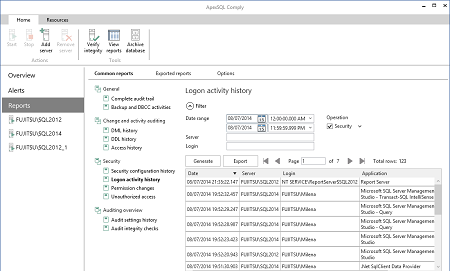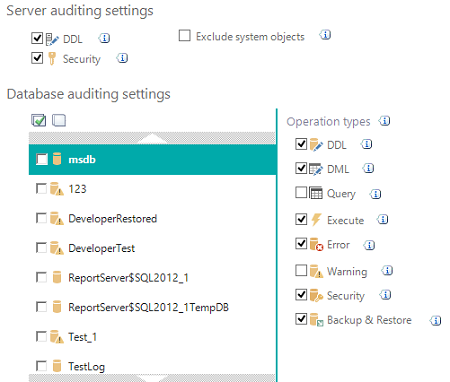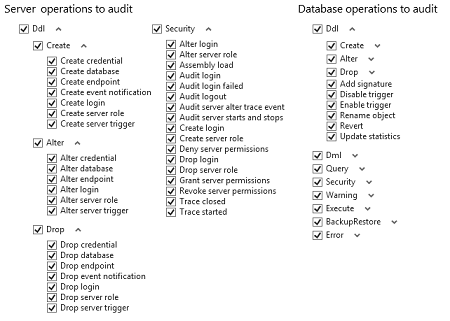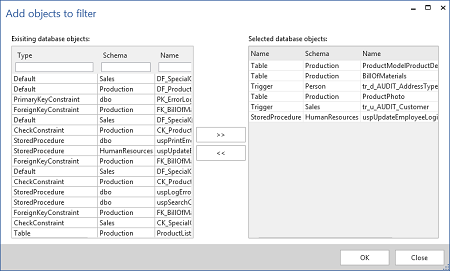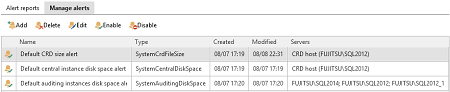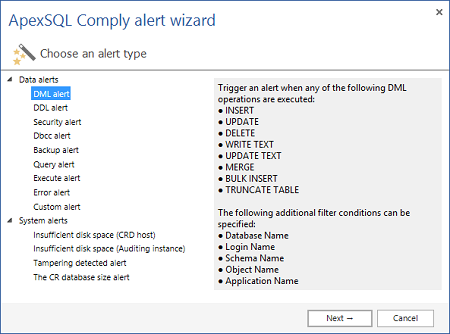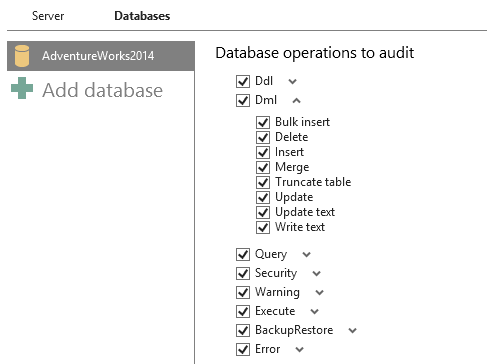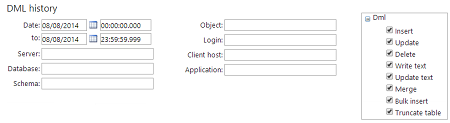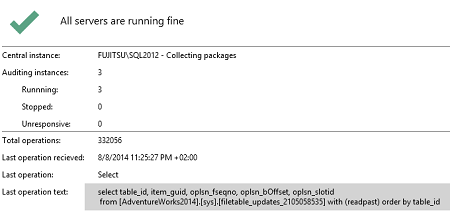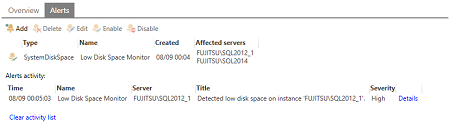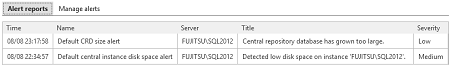The new release of ApexSQL Audit is out. ApexSQL Audit is a SQL Server auditing and compliance tool that provides a wide range of monitoring and reporting features. In ApexSQL Audit 2014 R2, we introduce better performance, new features, and improved usability and quality.
Improved performance
In earlier versions of ApexSQL Audit, the events that were executed on SQL Server were not immediately shown in the reports. There was a certain time delay between the event execution and adding it to the repository. This delay could be up to several minutes. This also caused a delay in showing the event in the reports.
In ApexSQL Audit 2014 R2, we introduce a new engine, so there is almost no delay. The event is read from the SQL trace and added into the repository as soon as it occurred, therefore it’s shown in the reports immediately.
Compared to ApexSQL Audit 2014 R1, the time needed to show in the reports an event after it was executed on SQL Server is reduced up to 3,000%.
Reports in the ApexSQL Audit GUI
In earlier versions of ApexSQL Audit, only Web reports were available. They required installation of Microsoft Internet Information Services (IIS) 6.0 or greater. This was sometimes troublesome for SQL Server DBAs, as it required Windows administrator permissions.
Therefore, we introduce reports in the ApexSQL Audit GUI, so no additional component configuration or installation is required. The reports are available in the GUI as soon as the ApexSQL Audit installation is completed.
The reports available in the GUI are identical to the Web reports.
Improved operation filter
ApexSQL Audit 2014 R2 has an improved operation filter that allows more granular operation selection. Instead of three server operation types that existed in earlier versions, 37 server operations are given in the filter now.
While in earlier versions, only the whole operation type group could be included or excluded from auditing, in ApexSQL Audit 2014 R2, each of the operation type group can be expanded and an exact operation included or excluded from auditing. This allows narrowing down the auditing only to specific operations, thus eliminating auditing of unwanted events.
The operation filter in ApexSQL Audit 2014 R1
The operation filter in ApexSQL Audit 2014 R2
Improved object filter
We also improved the object filter, so that more granular object selection is possible. Specific objects can be included or excluded from auditing now.
The object filter allows you to select to audit all objects, exclude system objects, or create a custom filter where you will specify the objects that will be included and excluded from auditing in just a few clicks.
The object filter in ApexSQL Audit 2014 R1
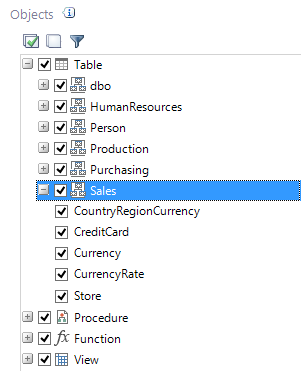
The object filter in ApexSQL Audit 2014 R2
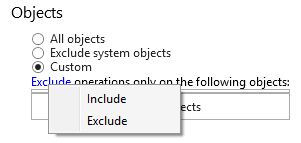
Predefined alerts
To cover some common situations when alerts are required, we introduce three predefined alerts that are raised when the central repository database size, free disk space on the central or audited instance reach their predefined values.
These alerts are enabled by default. If you want to be notified by email, you have to specify the email address to send the alert to configure the mail server. Otherwise, you will be notified in the ApexSQL Audit GUI.
Improved alerting
Data alerts support more than 100 operation types now. This enables you to create alerts for only specific events and reduce the noise made by the alerts raised for a wide range of events.
The alert filters are also added for the new, predefined alerts.
The operation types and names used in the alert wizard match the names used in the object filter.
Improved Web report filtering
In the previous versions of ApexSQL Audit, we had 30 built-in reports. We reduced the number of built-in reports, but added improved filtering so that reporting functionality is kept even with a smaller number of reports.
The same operations that are added to the operation filters are added to the Web report filter, so it’s now easier to narrow down the results in the reports, as the operation names and groups are unique throughout the application.
The operation filter for auditing settings available in the ApexSQL Audit GUI
The operation filter available in the ApexSQL Audit reports
Improved usability
ApexSQL Audit 2014 R2 has a new, redesigned GUI.
We optimized the ApexSQL Audit interface, added new information to the Overview tab, created a new tab for the alerts, instead of showing them on the Overview tab, divided system and database operations into two tabs for easier reference, added collapsible operation lists, and more.
The Overview tab in ApexSQL Audit 2014 R1
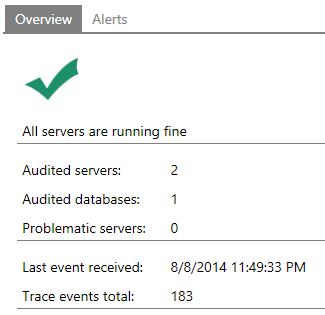
The Overview tab in ApexSQL Audit 2014 R2
The Alerts tab in ApexSQL Audit 2014 R1
The Alerts tab in ApexSQL Audit 2014 R2
Improved quality
ApexSQL Audit 2014 R2 contains fixes for 13 known issues reported in ApexSQL Audit 2014 R1.
August 11, 2014