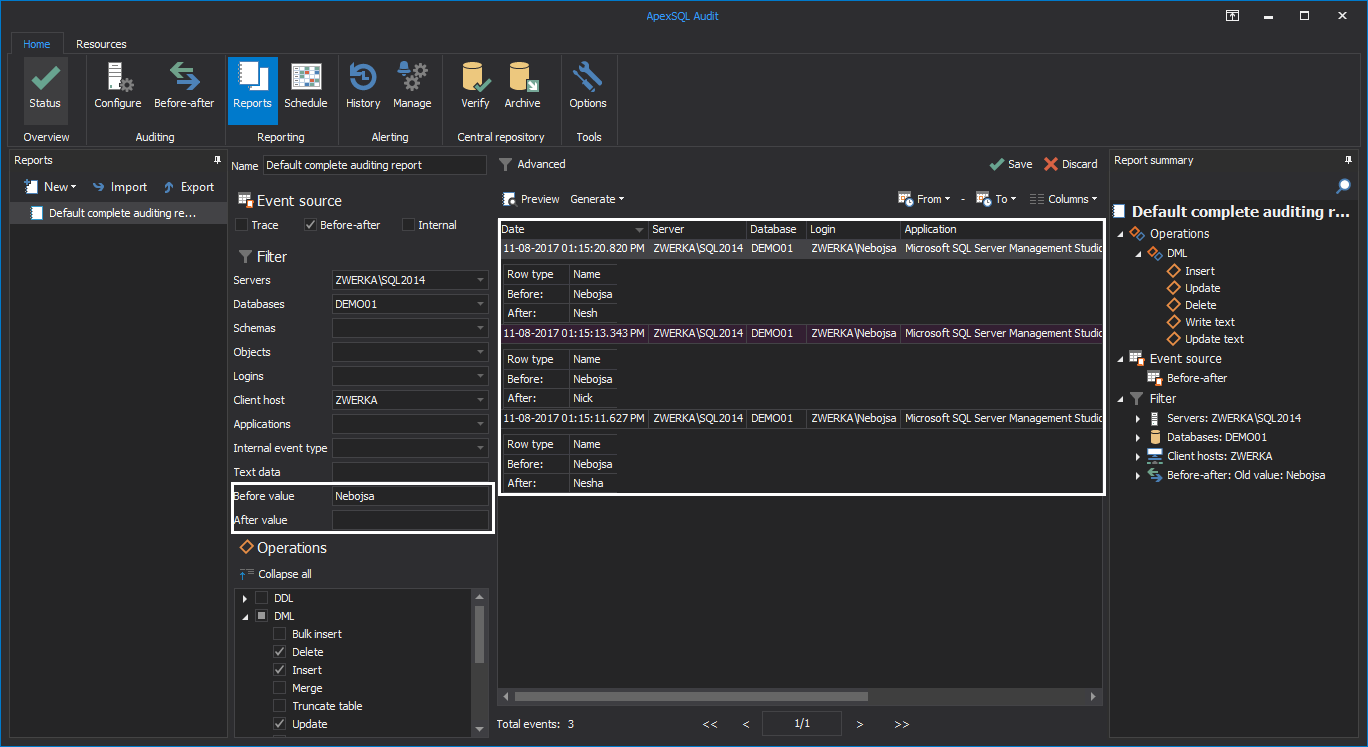We are excited to announce that ApexSQL Audit 2017 R5 has just been published. In the latest version, we have added several important features that will enable our users to
- audit AlwaysOn Availability groups
- schedule auditing reports
- and create dedicated before-after reports
Additionally, this release brings many important fixes and several cosmetic improvements.
AlwaysOn Availability group support
One of the most requested features by our evaluators and users alike was the ability to audit their Availability groups by using the listener instead of individually auditing SQL Server instances included in the AlwaysOn Availability groups. Full support of AlwaysOn Availability group auditing is available, and users can now use all existing ApexSQL Auditing features when working with AlwaysOn Availability groups without any limits.
Reports scheduler
Another highly anticipated feature is made available to all ApexSQL Audit users with 2017 R5 version, the reports scheduler.
This feature allows users to pre-schedule any existing reports and automate their creation by one or multiple different schedules which will automatically create reports in all supported output formats and store them safely on your drive. Furthermore, users can additionally opt to have these scheduled reports immediately send to multiple email addresses once they are created (via already existing feature which uses SMTP servers). Users can create unlimited number of schedules and include multiple reports as well as multiple recipients for all generated reports and ensure that their important reports are always available and freshly generated on time.
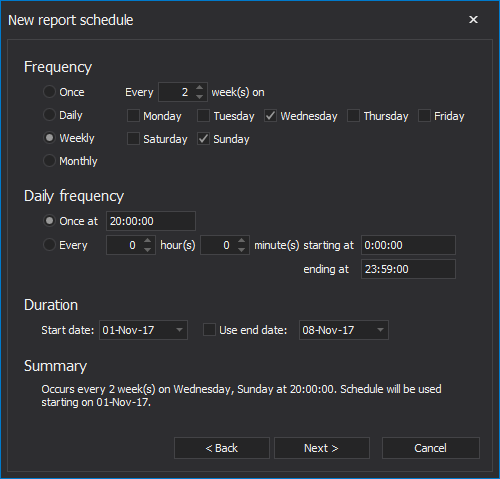
Before-after dedicated report
In order to help users create high-end auditing reports, we’ve added improvements to the reporting feature and have introduced a dedicated before-after report.
In addition to being able to use all existing simple as well as advanced filters to customize their reports focused on before-after changes, users can now use additional filters, created specifically for before-after reporting, which allow them to perform filtering via actual before and after values. The new dedicated before-after report can be scheduled as any other out-of-the-box or custom user-created reports.
November 9, 2017