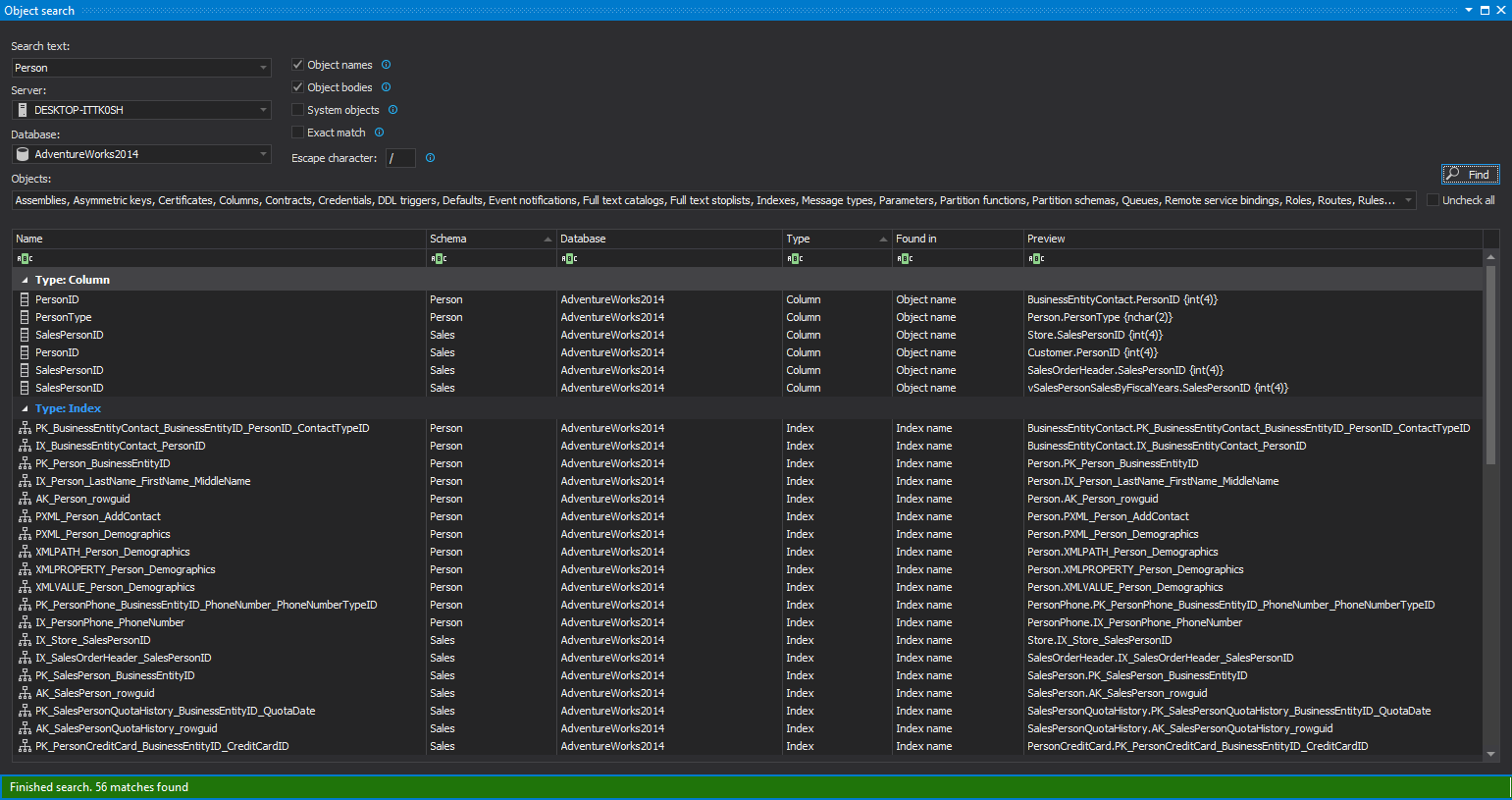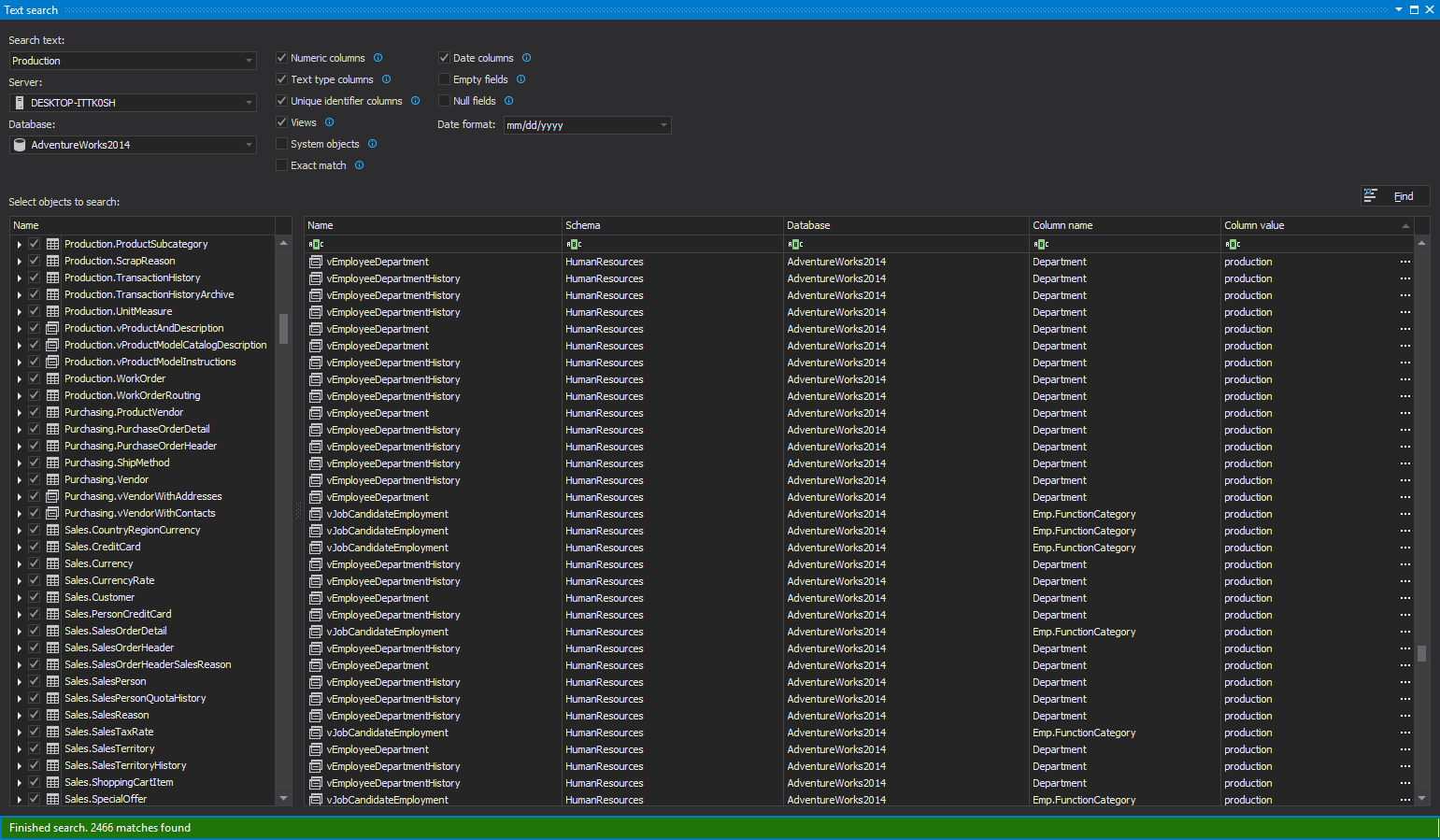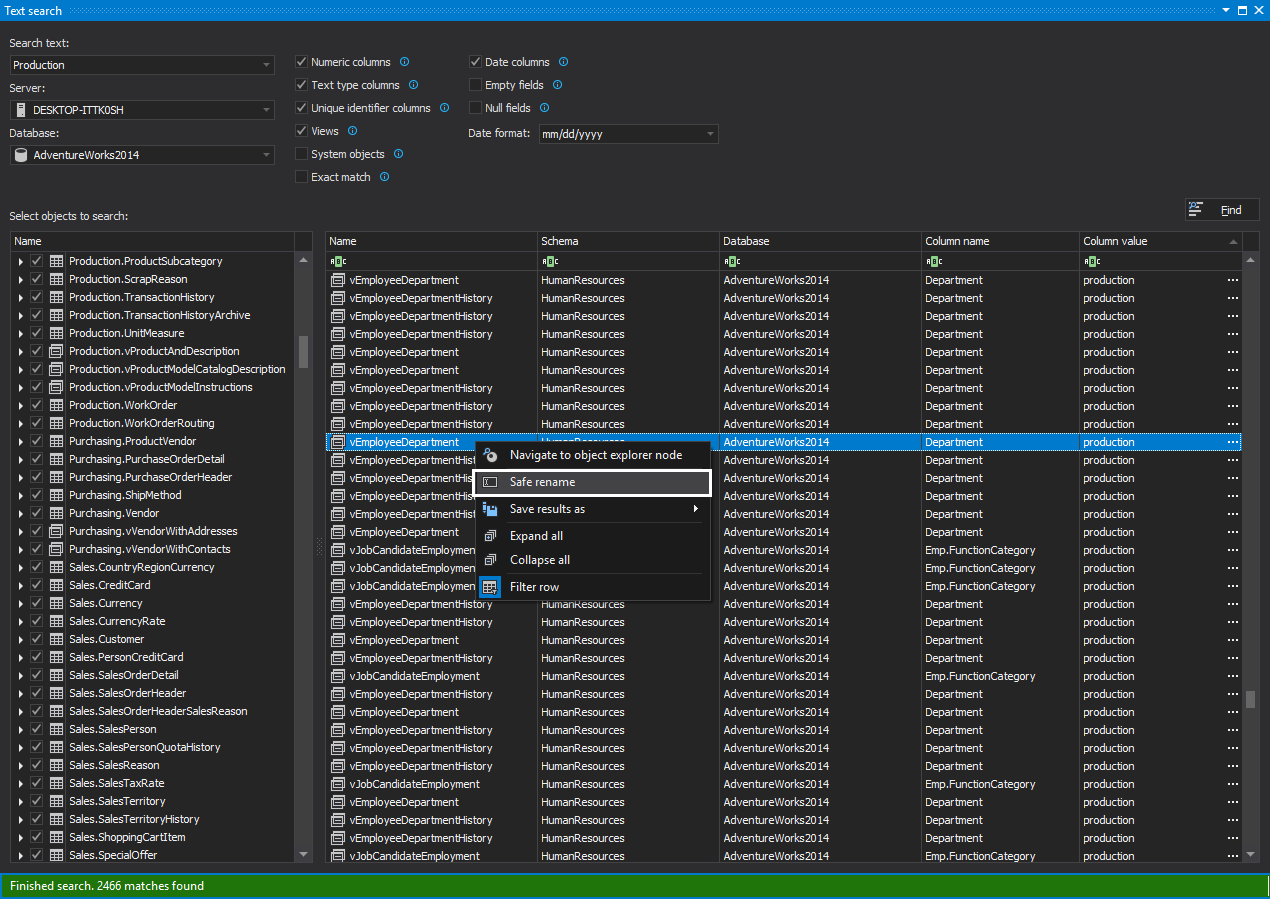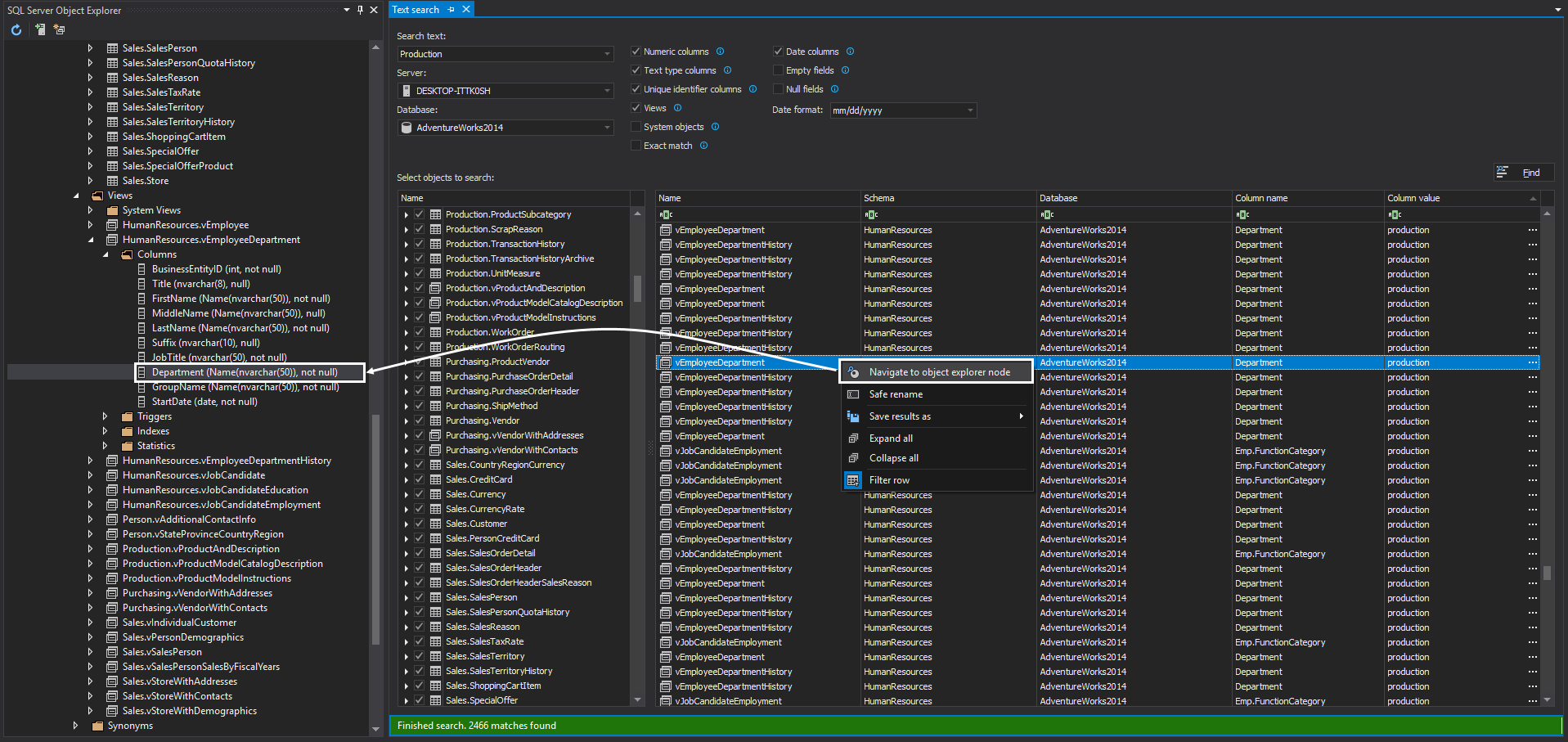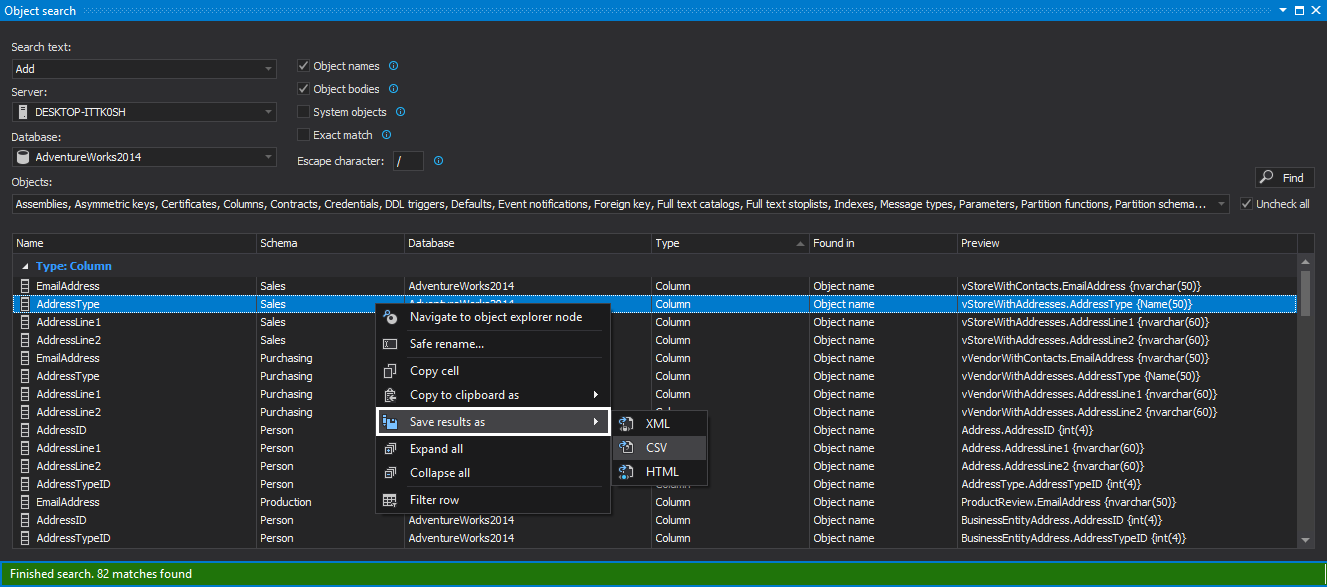ApexSQL Search is a SQL Server Management Studio and Visual Studio add-in for SQL object and data text search, managing extend properties, renaming objects without breaking dependencies.
Installation of ApexSQL Search is very simple; double click on the ApexSQL Search.exe file which can be downloaded from ApexSQL Downloads page and press the Next button:
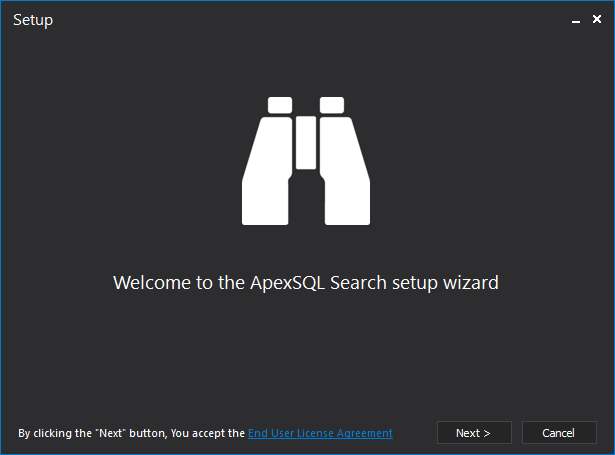
In the Host integration window, choose SQL Server Management Studio and/or Visual Studio versions to integrate the add-in into and press the Install button:
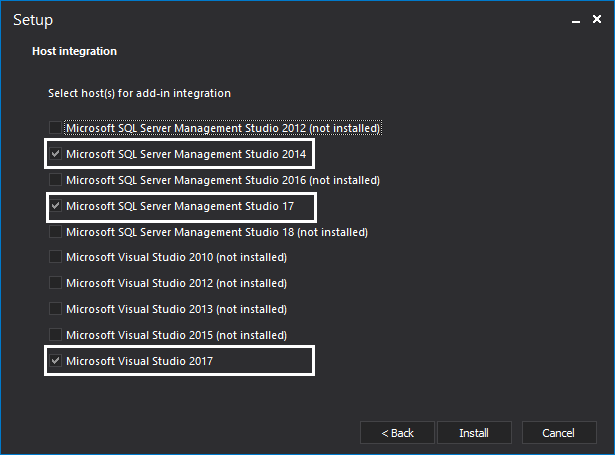
More about installation process of add-ins can be found on the How to install ApexSQL add-ins and integrate into host environments e.g. SSMS, Visual Studio page.
All features are placed under the ApexSQL Search main menu:
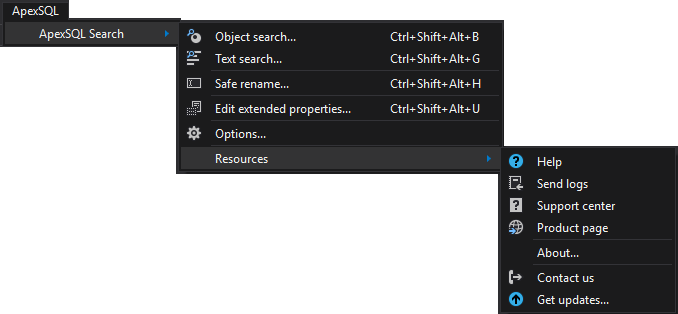
Search SQL objects
The Object search feature allows to find all SQL objects in SQL Server database by specifying phrase in the Search text filed and press the Find button:
The Object search pane can be initiated by selecting SQL Server or database in Object Explorer, right click and from the context menu, choose the Object search command:
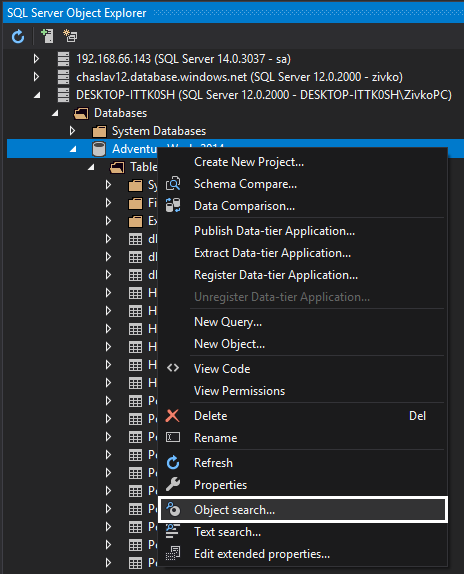
Or via ApexSQL Search main menu, choosing the same option.
More about search SQL objects can be found on the SQL Server database object search page
Search SQL data
The Text search feature allows to find data in SQL tables, views etc. matching the phrase specified in the Search text field and pressing the Find button:
The Text search pane can be initiated by selecting SQL Server or database in Object Explorer, right click and from the context menu, choose the Object search command:
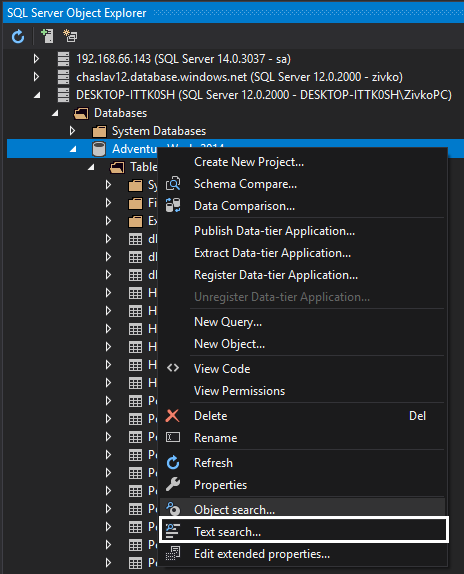
Or via the ApexSQL Search main menu, choosing the same option.
More about search SQL data can be found on the How to quickly search for SQL database data and objects in SSMS page
Safe renaming
The Safe rename feature can rename objects like schema, tables, views, procedures and functions, as well as table/view columns and function/procedure parameters without breaking database dependencies:
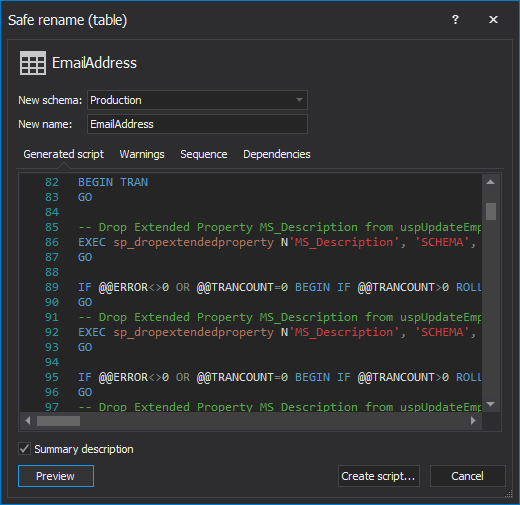
To initialize the Safe rename feature, in Object Explorer, right click on the object that wants to be renamed and, from the context menu, choose the Safe rename command:
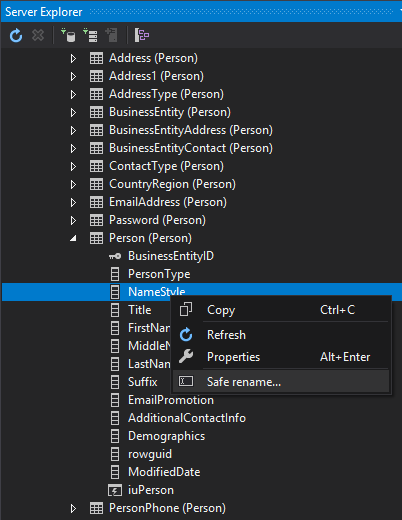
The second way to rename an object is to select an object in Object Explorer and via ApexSQL Search main menu, choose the Safe rename command.
Another way to initialize the Safe rename feature is via Object search or Text search grid. In the result grid, right click on the object that wants to rename and from the context menu, choose the Safe rename command:
More about safe renaming can be found on the How to change an object name without breaking your SQL database page.
Navigate to object
To quick find location in Object Explorer of the founded object from the Object search or Text search result grid, right click on the object in the result grid and, from the context menu, choose the Navigate to object explorer node command:
Export results
All data in the result grid of the Object search and Text search pane can be exported in one of the following formats:
- XML
- CSV
- HTML
Extended property editor
ApexSQL Search has the Extended property editor feature which allows to quick review, edit or add a new description for SQL Server database object:
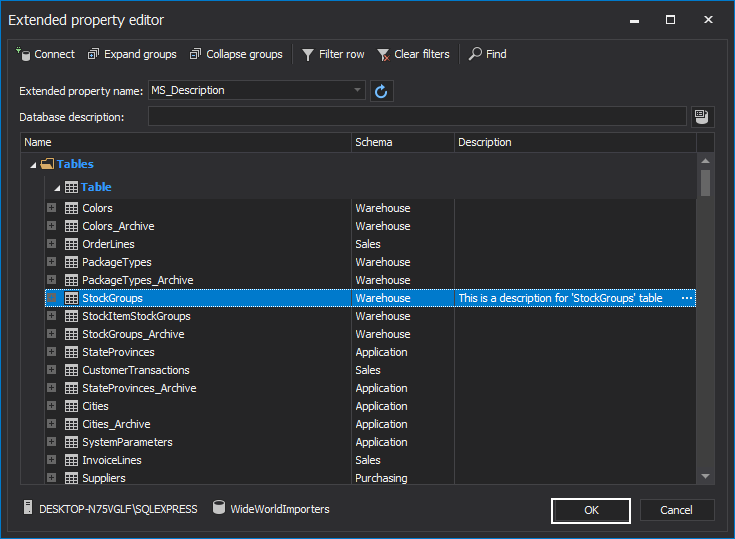
More about Extended property editor feature can be found on How to use the ApexSQL Search extended property editor page.
December 3, 2018