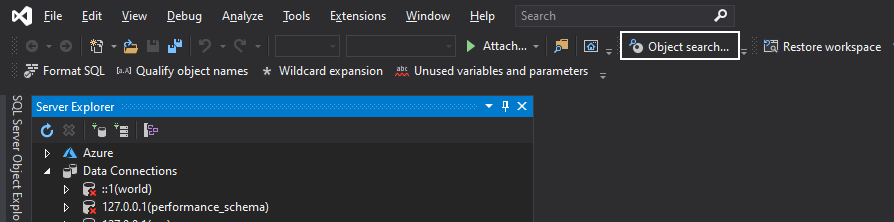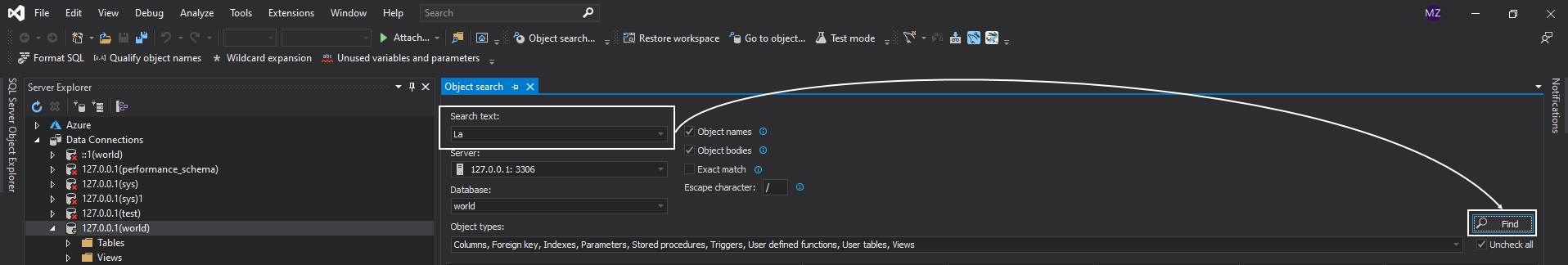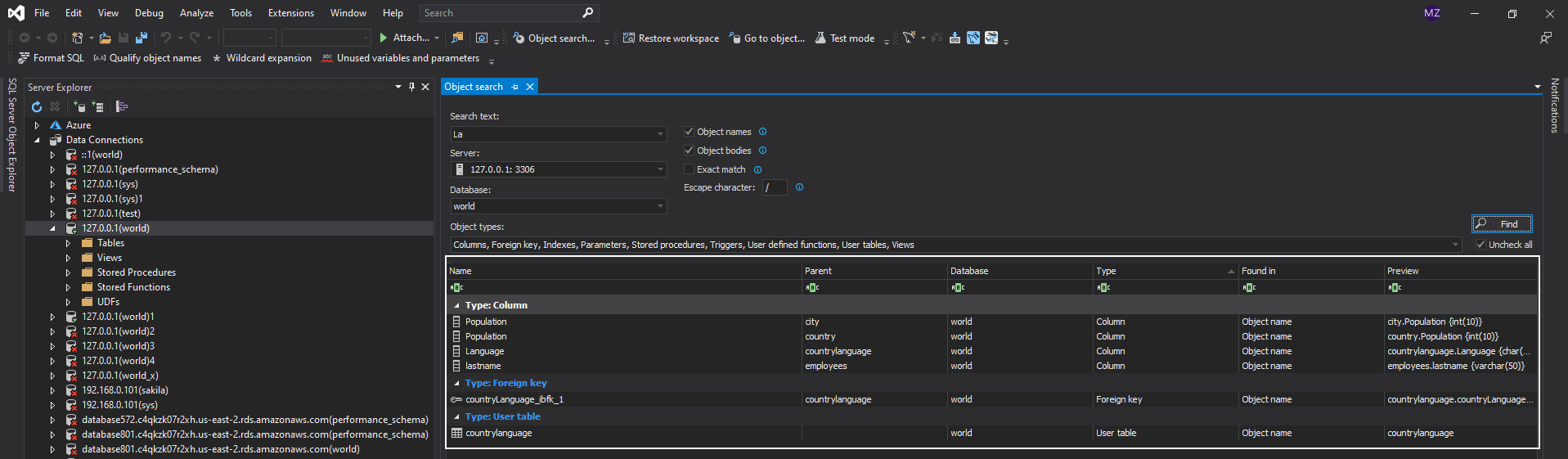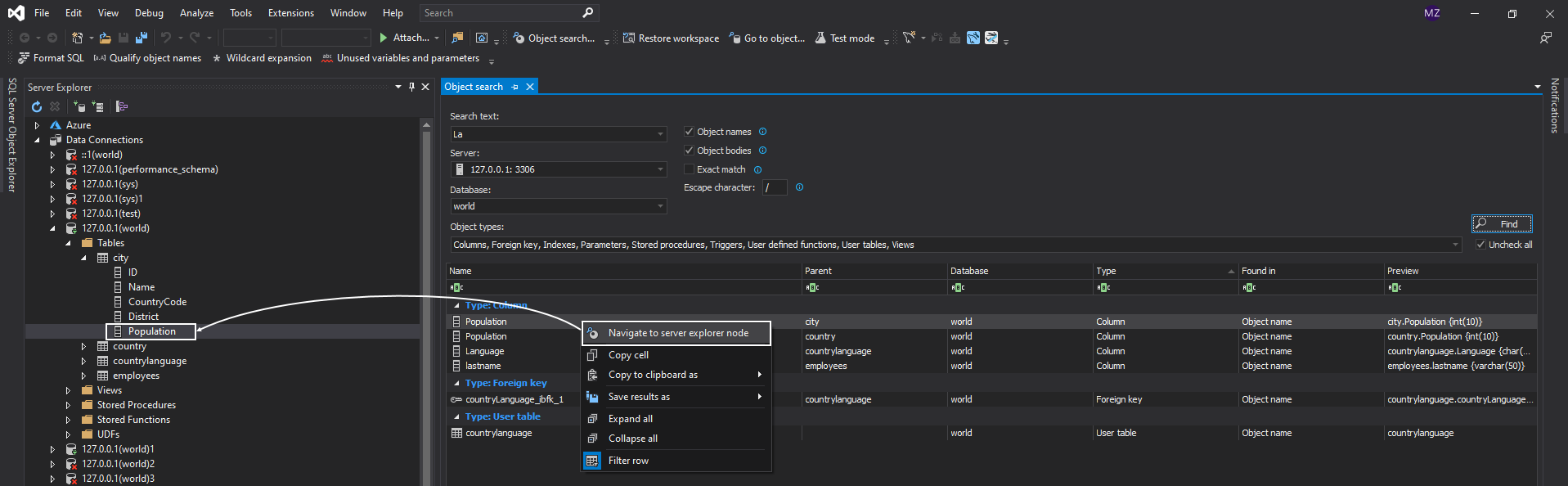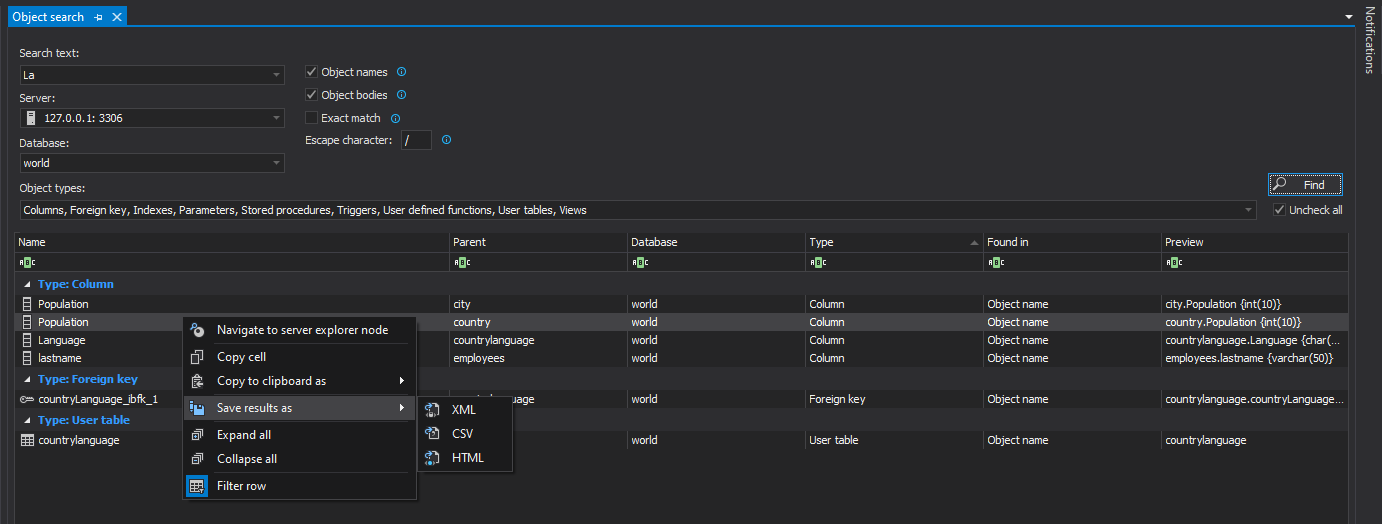We are proud to announce the first add-in for MySQL from the ApexSQL family: ApexSQL Search for MySQL. This is a free MySQL and MariaDB search add-in that can be integrated into Visual Studio.
This add-in supports integration into Visual Studio 2015 and higher:
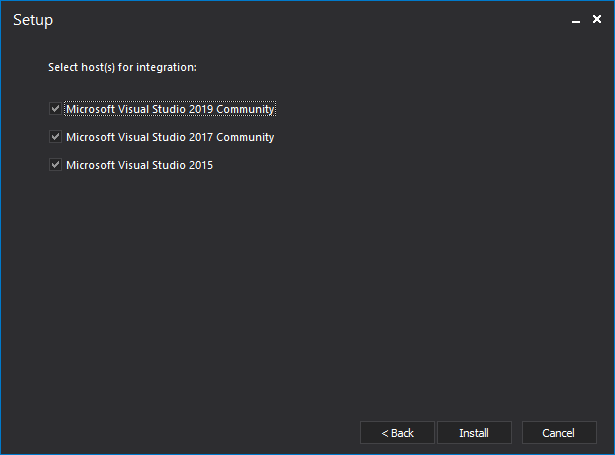
With ApexSQL Search for MySQL, MySQL objects from MySQL Server 5.6 and higher and MariaDB Server 10.1 and higher objects can be searched. The add-in supports searching objects on MySQL database that are located on the cloud (Azure Databases for MySQL, Amazon RDS for MySQL).
To initiate MySQL search feature, from the Server Explorer pane, select a MySQL or MariaDB database, right-click on it, and from the context menu, choose the Object search command as shown below:
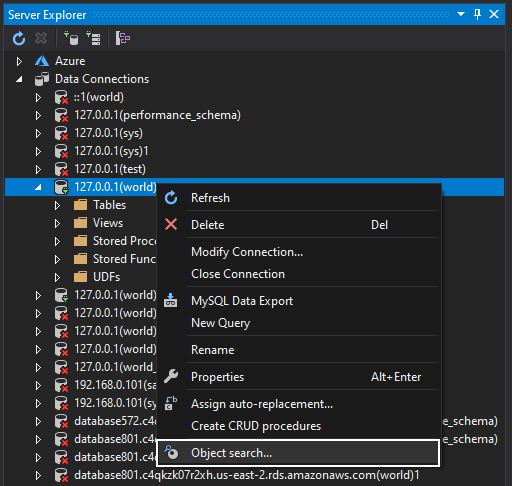
Also, this command is available from ApexSQL Search for MySQL main menu (Extensions menu in VS), as well as from ApexSQL Search for MySQL toolbar:
In the Search text box, enter the string that you want to search for, over selected MySQL database and click the Find button:
All results for the set criteria will be shown in the search result grid:
To narrow the search scope, adjust options by specifying whether to match (e.g. Object names, Object bodies, Exact match) to the searched text:
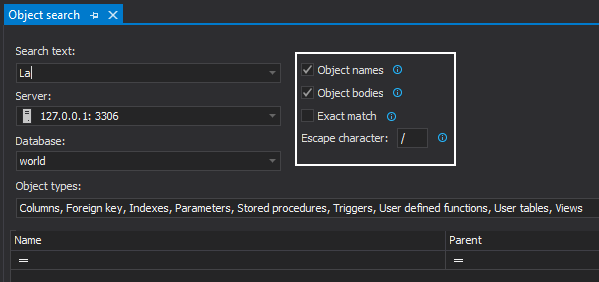
Similarly, it can be set which object types will be searched, by selecting the object of interest in the Object types drop-down box:
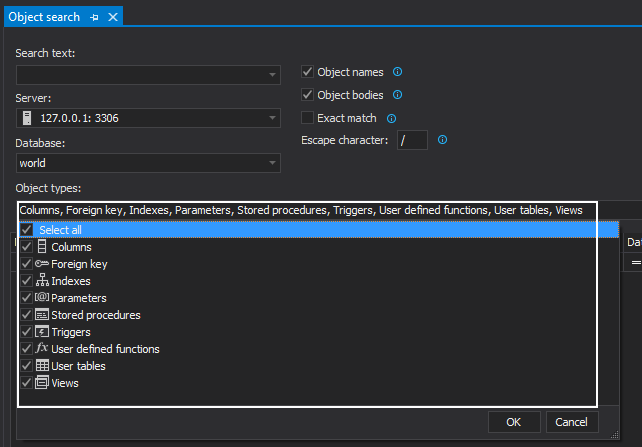
Additionally, found objects from the object search result grid can be easily located in the Server Explorer pane. To do this, select an object in the result grid, right-click on it, and from the context menu, choose the Navigate to server explorer node command:
All search results can be copied to clipboard or saved in some of the available formats (HTML, XML, CSV):
January 9, 2020