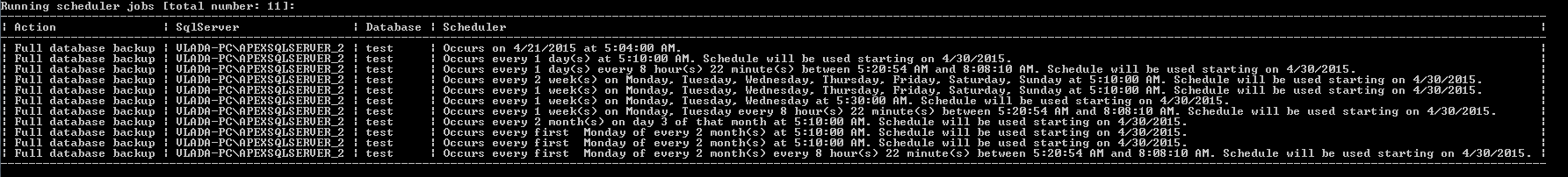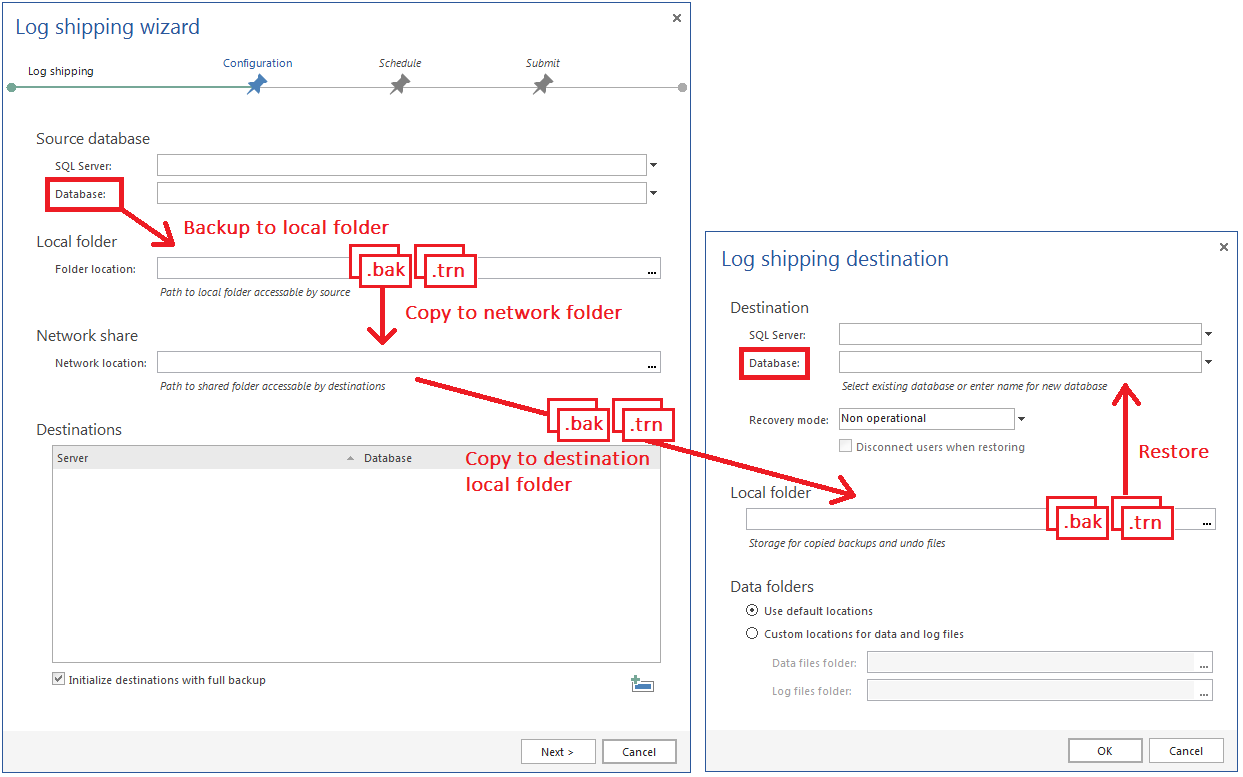What have you been working on?
We have been working on a new version of our newest product in our team, ApexSQL Backup.
What is the ETA to production?
We are wrapping up planned features and the plan is to release it in a second half of May.
What have been some design and technical challenges you have encountered, overcome?
Our goal is to create the best SQL Server backup management tool in terms of features, usability, and quality making this tool not only a must have for DBAs from small companies all the way to the enterprise. And we plan to do this by Q3 of 2015 😉
Meeting this aggressive goal won’t be easy. But we have created some new features on schedule and completed this next phase successfully. For example, the CLI support for ApexSQL Backup covers all essential features of the UI: job execution, scheduling, and monitoring with user friendly outputs organized as tables with all relevant details.
We have also implemented an intelligent cleanup of backup and restore history while taking care of log chain to stay intact by preserving the last full, differential and transaction log backups.
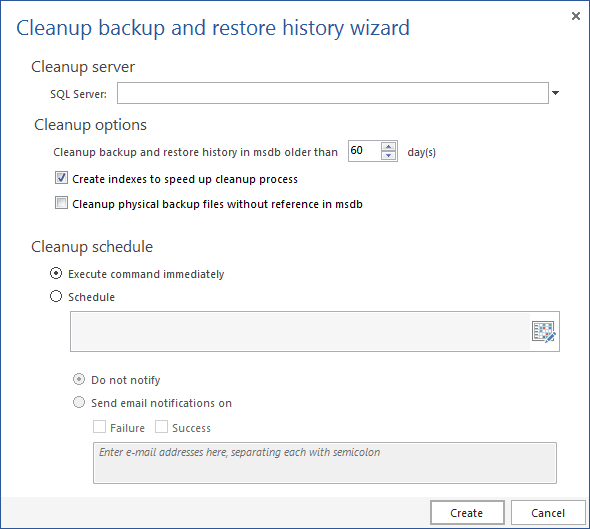
The fruits of our labor should be on display soon! 😉
What are some new features planned in the next release(s) and what are their ETAs?
Here are some of the new features planned for the next releases:
ApexSQL Backup R2
- Run DBCC CHECKDB after restore
- CLI support for immediate execution, scheduling and monitoring job execution
- Intelligent cleanup of backup and restore history by preserving the last full, differential and transaction log backups, or by preserving of last N days.
- Log Shipping by:
- Backup transaction log on primary server (.bak/.trn files) – backup locally and copy to network share
- Restore transaction log on secondary server (.bak/.trn files) – copy from network share and restore
For .bak/.trn files transitions between SQL Servers, look at below screenshot
What are other tools you support and what are your plans for them?
We are also working on improving a performance of the compressed backup reading module.
We are also working on our additional two tools ApexSQL Log and ApexSQL Recovery in order to improve usability and tools quality. We will support unlimited size script editing and execution including performance optimization. If these features “pop”, we may even be releasing a new free tool! Please stay tuned 😉
Here is the list of all ApexSQL Backup items relevant for release R3
- Allows a preferred backup period to be specified for easy creation of schedules
- Intelligent scheduling. (Takes into account at what times backup are running and staggers them within the preferred period where possible in order to prevent start at the same time)
- SQL Express support
- System databases backup
- Run a script after a restore
- Copy logins restore
- Restore to a different collation
- Graphical cross database job viewer
- Export Grid Results
- Alert if backup location will not have enough space for the next backup
- Alert if DBCC CHECKDB or checksum fail
- Alert if backup job took longer in comparison to regular backup time or file size was substantially bigger compared to the common size
- Alert by SMS, SNMP Trap
- Schedule/email report
- Custom reports
After the R2 release we will continue with improvements and implementation of new features planned for R3 which is focused heavily on improving user experience. For example, we will build graphical maintenance plans, additional scheduler/email reports as well as other custom reports etc. For the complete list and comparison between R2 and R3 and release schedule please see our Roadmap.
We’d love feedback on our upcoming release. If you would like to kick the tires please contact us for the interim version and provide us feedback early and often. We’d be happy to get you a free key for up to 5 server instances for your trouble (This offer is good until R2 is released)
May 5, 2015