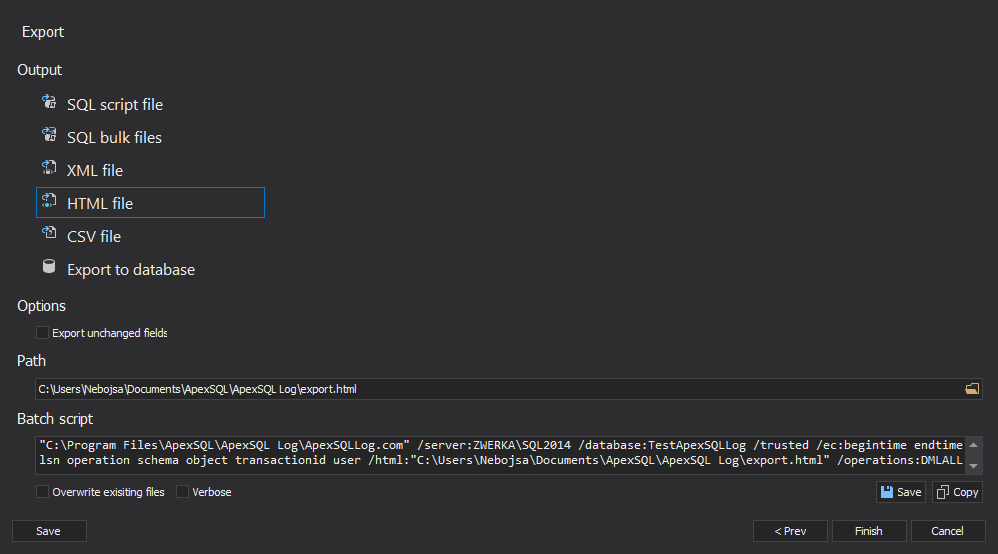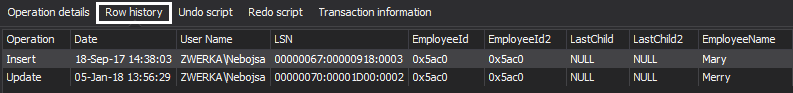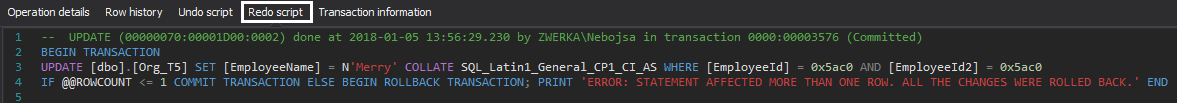ApexSQL Log is a SQL Server transaction log reader which enables users to explore online transaction log files as well as transaction log backups, analyze who did what and when, undo (revert) any unwanted changes, or even replay those changes vs. the same or different database. Even though it is not the only tool on the market for SQL Server transaction log reading, ApexSQL Log has always been consistently recognized as the best, and here is why:
Scalability
ApexSQL has no practical limitation on the database size, size of transaction log files or the number of transaction log files that can read
Additionally, it doesn’t limit the auditing process only to the latest operations in the transaction log files, but instead enables the user to choose the exact transactions or to specify date/time frame which will be audited.
High performance
ApexSQL Log completes auditing jobs from 400% faster (for smaller databases and transaction logs), up to more than 1,000% for databases with more than 1 million transactions than other products. For larger databases, the advantage grows exponentially.
Ease of use
ApexSQL Log has an optimized project interface with only the basic options available right away and an advanced options button for power users. We offer a simplified data source step with no advanced knowledge needed to recognize different kind of backups/detached sources. The user interface has been designed for high usability, allowing both new users to quickly get a hang of the processes, as well as offering advanced user ability to get deeper into the transaction log files and focus auditing on specific range in order to find operations of interest.
Command line interface
ApexSQL Log offers a command line interface, with a large variety of options and switches, which allows for full automation. All options and features that are supported in GUI can be also used in the CLI, and then fully automated
Exports
In addition to supporting XML, CSC and HTML formats when exporting data, ApexSQL Log also supports export to SQL script file, and SQL BULK files.
The Export to SQL script option creates TSQL scripts for inserting the audited data into two specific tables automatically created, in case they do not exist. The script can be executed against any live database, which the user would like to use as a repository.
The Export to SQL bulk option is similar to the Export to SQL Script option. The main difference is that it utilizes the Bulk insert option to import data, which is convenient when processing large volumes of information, since it is faster than the insert method:
Operation details, full row history
ApexSQL Log is able to create a full operation history of a particular row of data. This enables users to see the exact changes on the specific rows and explore historical changes on it. Additionally, it is easy to navigate to the specific operation in the history chain, as well as see the full details on all operations in the history chain:
Full update reconstruction
ApexSQL Log can use multiple backup files as a reconstruction source, which enables reconstruction of all historical update operations performed on the same row. Other tools are limited to reading only transaction log files so they are unable to reconstruct the entire history of a row from updates.
Compressed backup support
ApexSQL Log is the only tool which can audit natively compressed backups including full, differential and transaction log backups.
Automatic operation reconstruction
During the auditing process, ApexSQL Log will automatically create undo/redo (aka rollback) scripts for all audited operations. These scripts can be directly accessed and inspected from the GUI, and ultimately saved or executed vs. database to rollback or replay these changes. While other tools require users to manually perform operation reconstruction, by executing additional commands after the auditing process finishes, ApexSQL Log automatically reconstructs all operations during the auditing process itself, simply and seamlessly.
Project exporting and filtering
ApexSQL Log enables users to utilize comprehensive filters and setup an export directly from the wizard itself, without the need to first audit results and then investigate them in a grid. This is especially useful when exports need to be created quickly, and the process of complete auditing can be skipped entirely, saving hours of processing times in some cases.
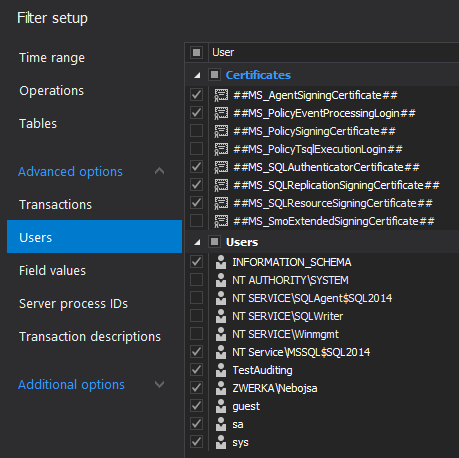
Support for all SQL Server types
ApexSQL Log supports the following types and features: codepage/Unicode types, select into auditing, sparse columns, row and page compression.
Search/find features
ApexSQL Log includes advanced search features which enable the user to not only search through operations, but to search in Operation details and Row history as well, allowing users to locate operations of interest quickly:
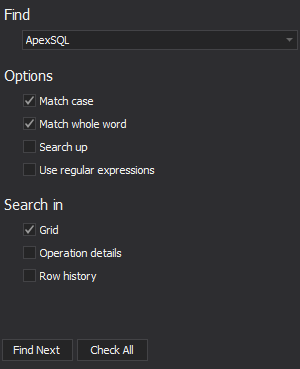
Before and after auditing and reporting
ApexSQL Log automatically creates before and after information metadata as part of reading the log. Before and after reports are data exports centered on the data state before and after a change was made. This enables insight into the full history of a particular change. Before and after reporting is possible from the application GUI, or directly from the auditing wizard or the CLI.. All export formats mentioned in the above section (Data exporting) are available when exporting before and after reports.
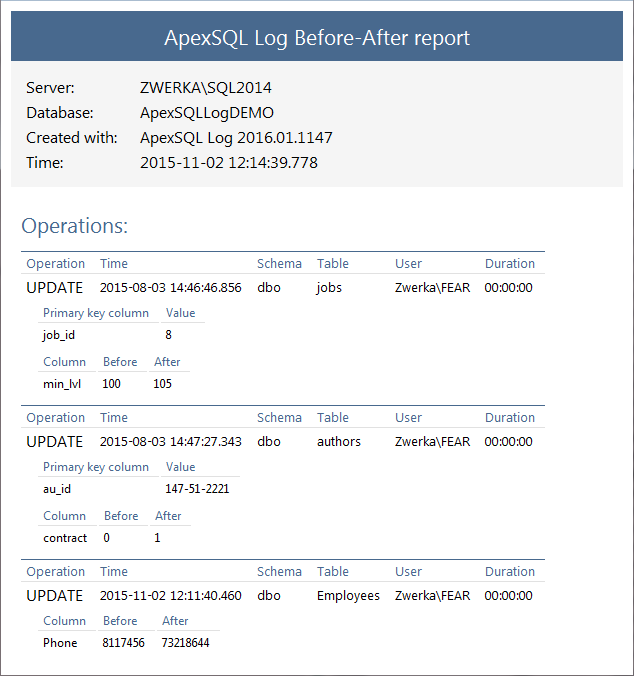
Continuous auditing
Continuous auditing allows the user to carry on with auditing at the exact point where the previous auditing session was finished. This ensures no missing data but also no duplicated data, which can occur if the end points of auditing sessions aren’t matched exactly. There is no need to remember where the auditing process was completed – this information is stored in a specific file, which can even be moved to another instance of ApexSQL Log to continue auditing from different workstation. This feature is especially helpful when the auditing process is being automated and there is a need for the full chain of audited data without concern of duplicating already audited data, or missing data due to inappropriate or complicated auditing filters.
No need to install components on SQL Server itself
ApexSQL Log doesn’t require any components to be installed on the SQL Server. We’ve eliminated the need for installation of extended stored procedures on the SQL Server. Only installation of an external service is required which is used for purposes of activation and reading of online transaction log files. This is a completely external service and is totally independent on SQL Server hence under no circumstances would it interferes with SQL Server processes.
November 3, 2015