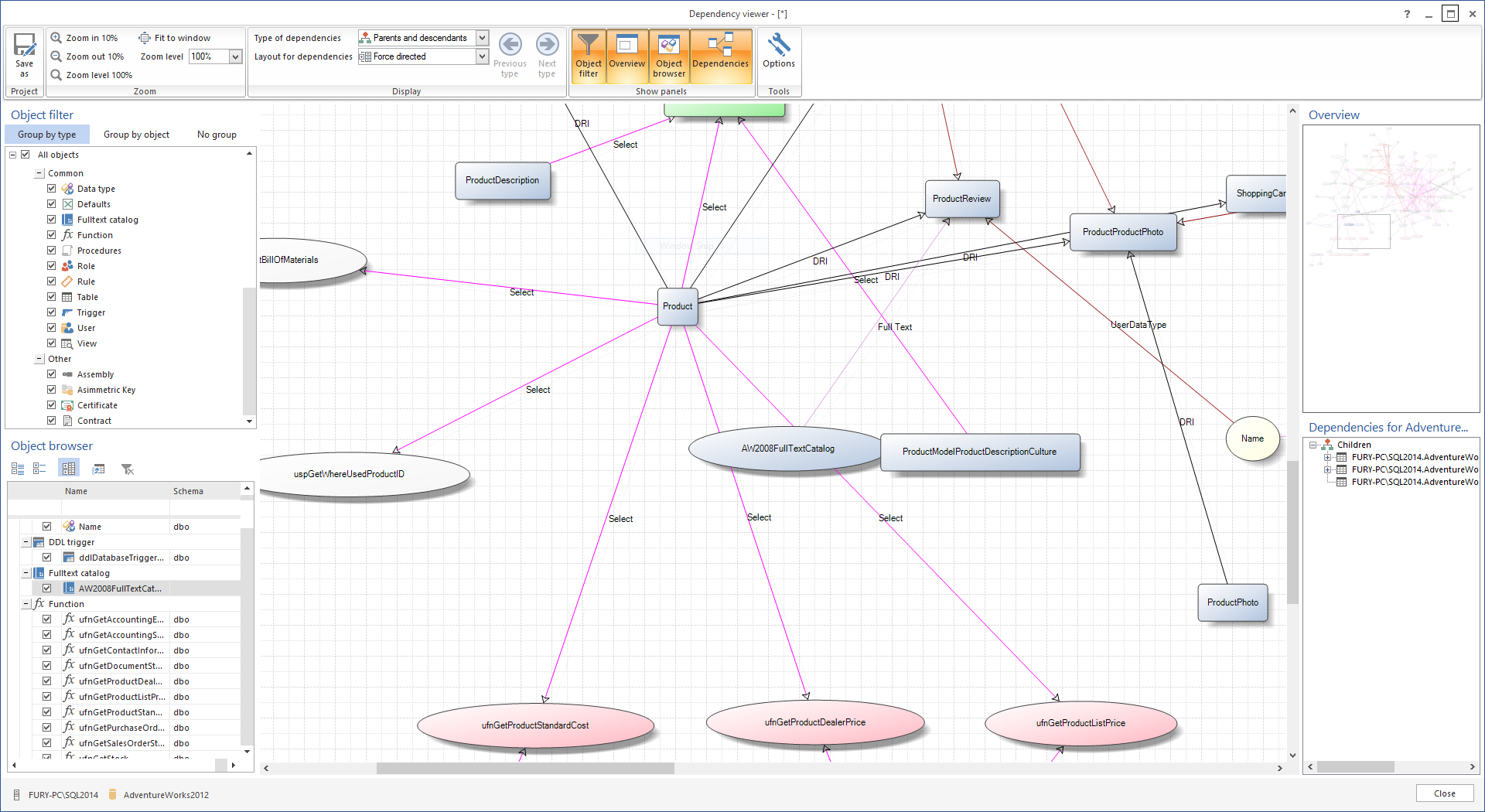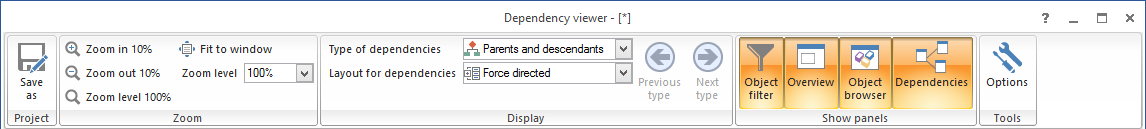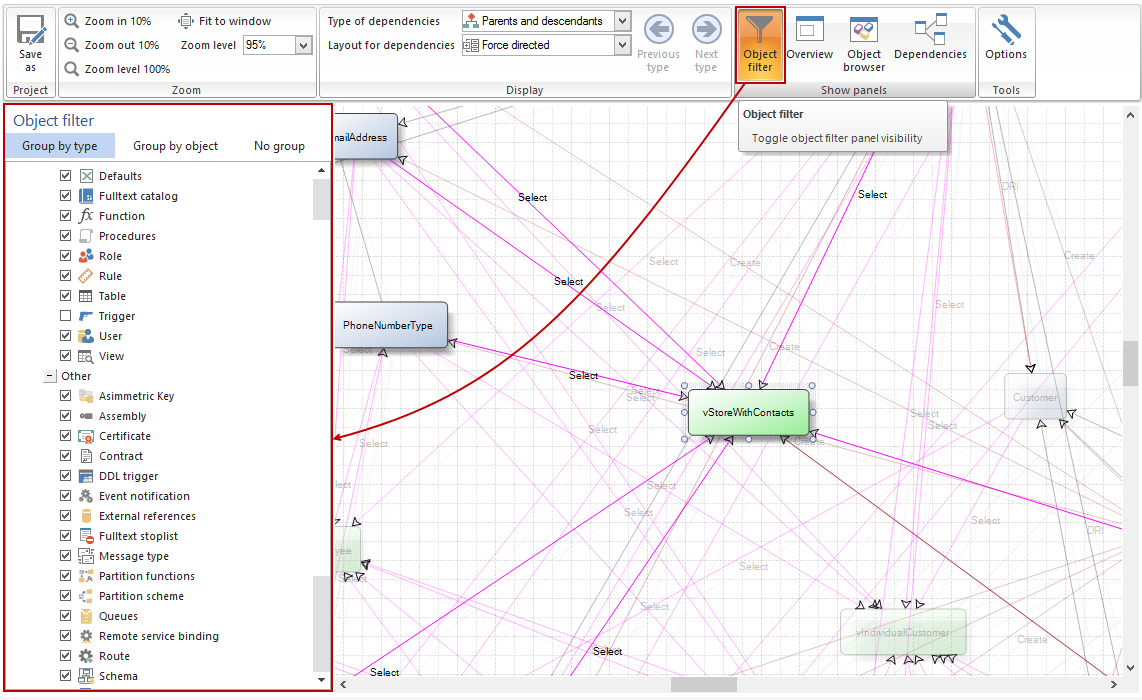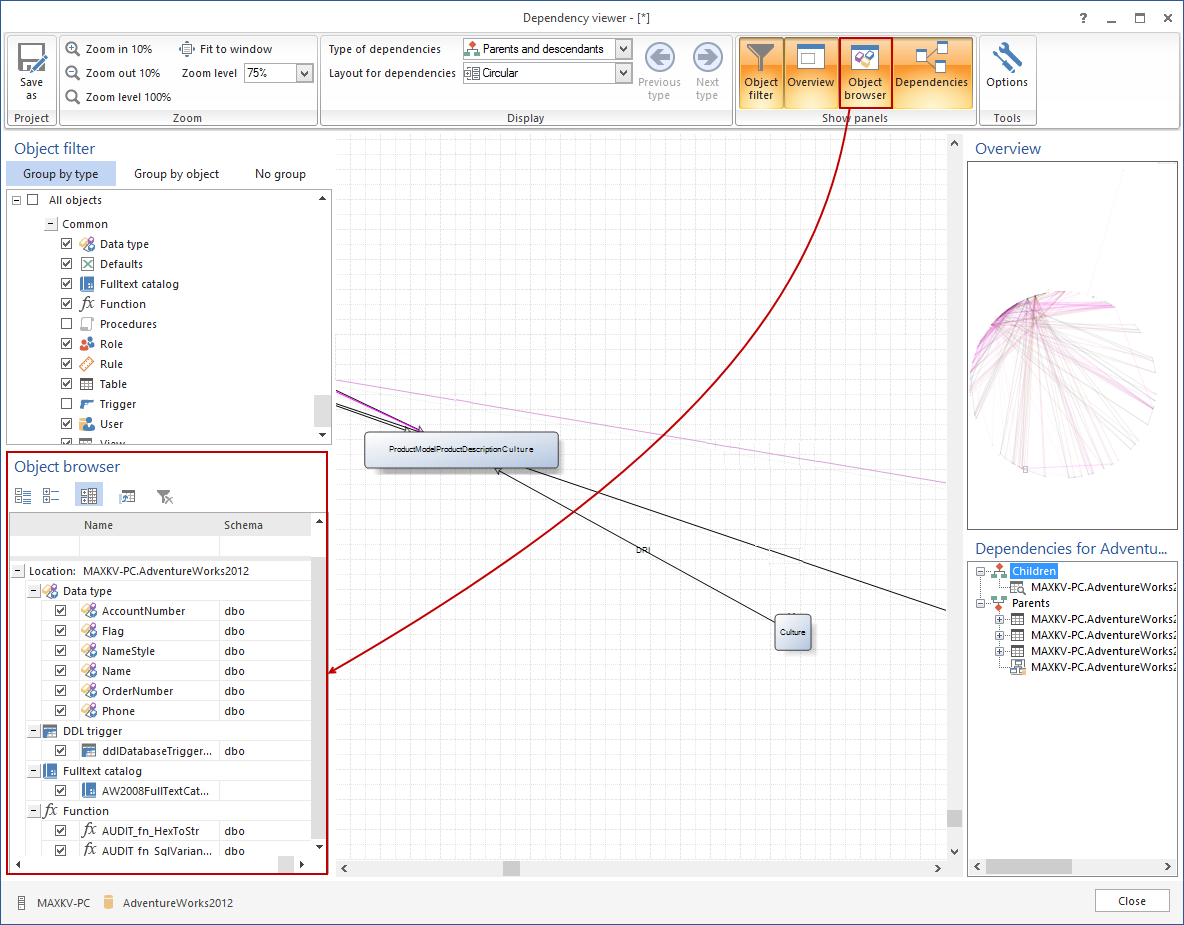The visual dependency Viewer is an engine used in two ApexSQL tools: ApexSQL Clean – a database analysis and clean up tool, and ApexSQL Search – a free add-in for SQL Server Management Studio and Visual Studio:
The Dependency viewer shows database object dependencies relative to each other in an easy to understand and organize visual format, and offers various options for object manipulation, filtering, appearance, and more.
We have been recently working on the Dependency Viewer user interface, to improve object appearance and manipulation.
Instead of menus and drop down lists placed in the top bar, a new ribbon is implemented. In the new ribbon, all commands are shown, separated in logical groups. That makes them available with a single click, rather than searching for them in the drop down lists and menus. This is particularly important for the Panels group where the user can easily toggle between panels, and gain more space for the dependency graph:
To streamline the appearance, the Print option and the Print preview option has been deprecated, and removed from the ribbon.
The Object filter pane is added to the left side of the Dependency Viewer window, and can be easily enabled/disabled from the ribbon, checking the Object filter button in the Show panels group. Objects inside the Object filter pane are grouped by type or by object:
The Object browser pane has been moved from the left to the right side of the Dependency Viewer window, so the remaining panels to the right side have more space. Inside the Object browser panel, specific objects can be selected to appear in the dependency graph:
That last thing that was added is the status bar at the bottom of the window that keeps the information about the current server, and database.
The redesigned Dependency Viewer will be available in the upcoming releases of ApexSQL Clean 2014 R3 and ApexSQL Search 2015 R4.
March 3, 2015