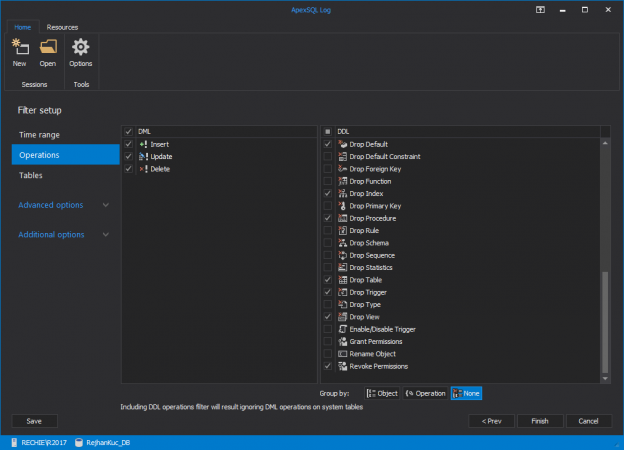ApexSQL Search 2013 R2 has been released
Type: Maintenance release
About ApexSQL Search: ApexSQL Search is a FREE SQL Server Management Studio and Visual Studio add-in, which finds text in SQL database objects and data in SQL database tables and views. It allows changing tables, views, stored procedures, functions, columns, parameter names and schema without breaking dependencies, while visualizing all objects’ interdependencies.
July 7, 2013