ApexSQL Search is a SQL Server Management Studio and Visual Studio add-in which finds text in SQL database objects and data in SQL database tables and views. It allows changing table, view, stored procedure, function, column and parameter names and schema without breaking dependencies and visualizes all objects’ interdependencies
Here’s a quick look at the product’s features:
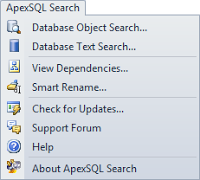
Object search
Search for objects or text in database object definitions
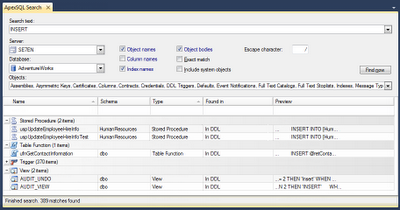
Text search
Search for text, numbers, dates and unique identifiers in your tables and views
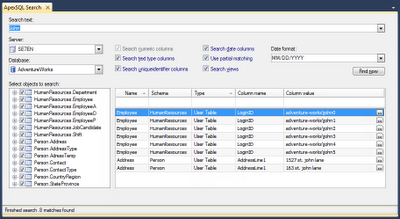
Graphical dependencies
Visualize complex relationships between objects
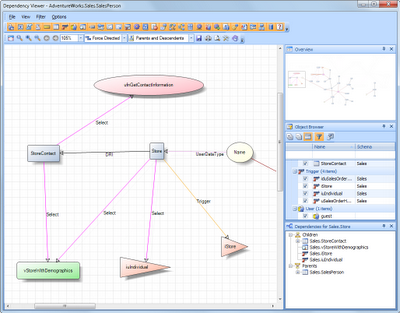
Smart rename (code refactor)
Rename tables, procedures, views, functions and columns with no risk or problems

Customizable searches
Specify the scope of your search for both objects and data
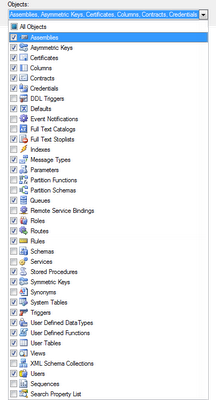
Accurate dependency processing
Determine all objects’ dependencies including those that SQL Server itself fails to identify
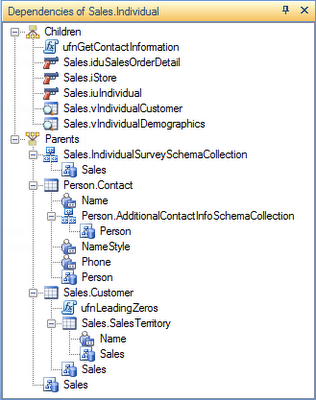
Renaming impact analysis
See a list of warnings, the sequence of actions which will be taken and the objects impacted after renaming
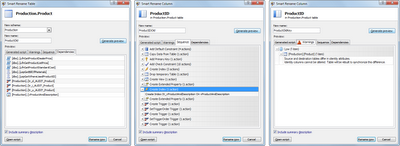
Detailed results
View detailed information for each found record in data searches
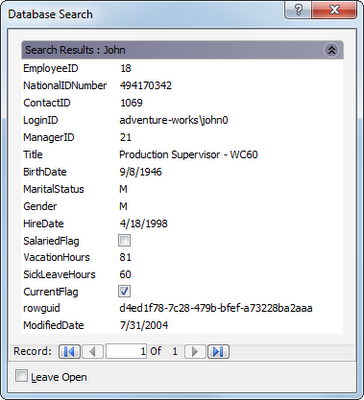
Quickly access previously searched objects with automatically saved searches
Results browsing
Group, sort and filter search results
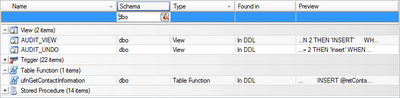
Quick navigation
Navigate to the found object in Object Explorer with a single click
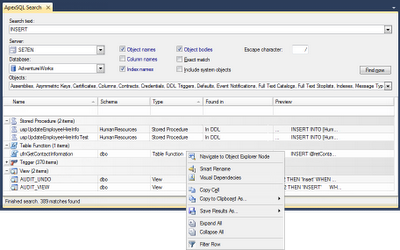
Visual Studio integration
Supports Visual Studio 2010, 2008 and 2005
Support for SQL Server 2012, 2008 R2, 2008 and 2005
Full support for SQL Server 2012, 2008 R2, 2008 and 2005 objects and data types
July 19, 2012









