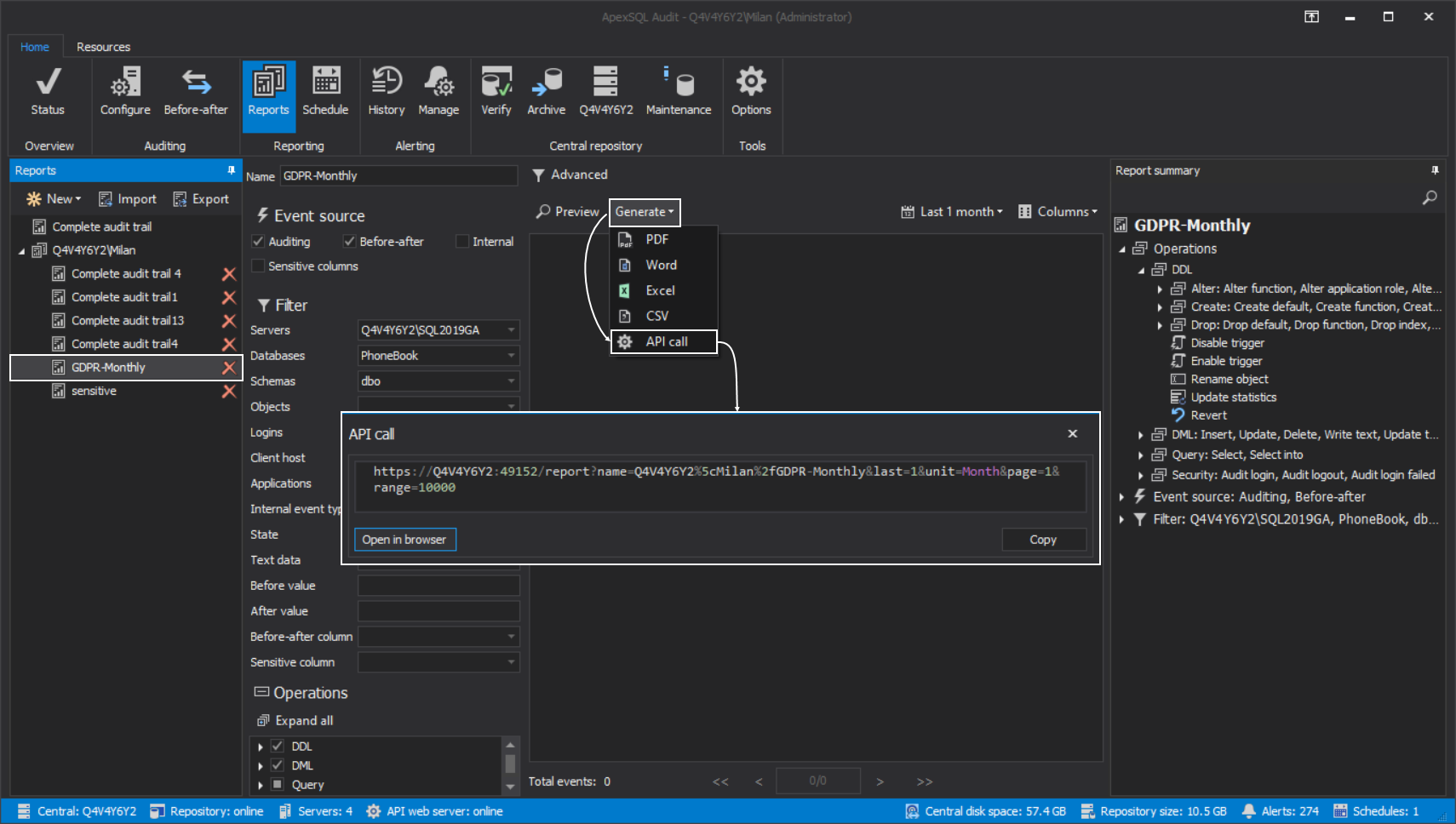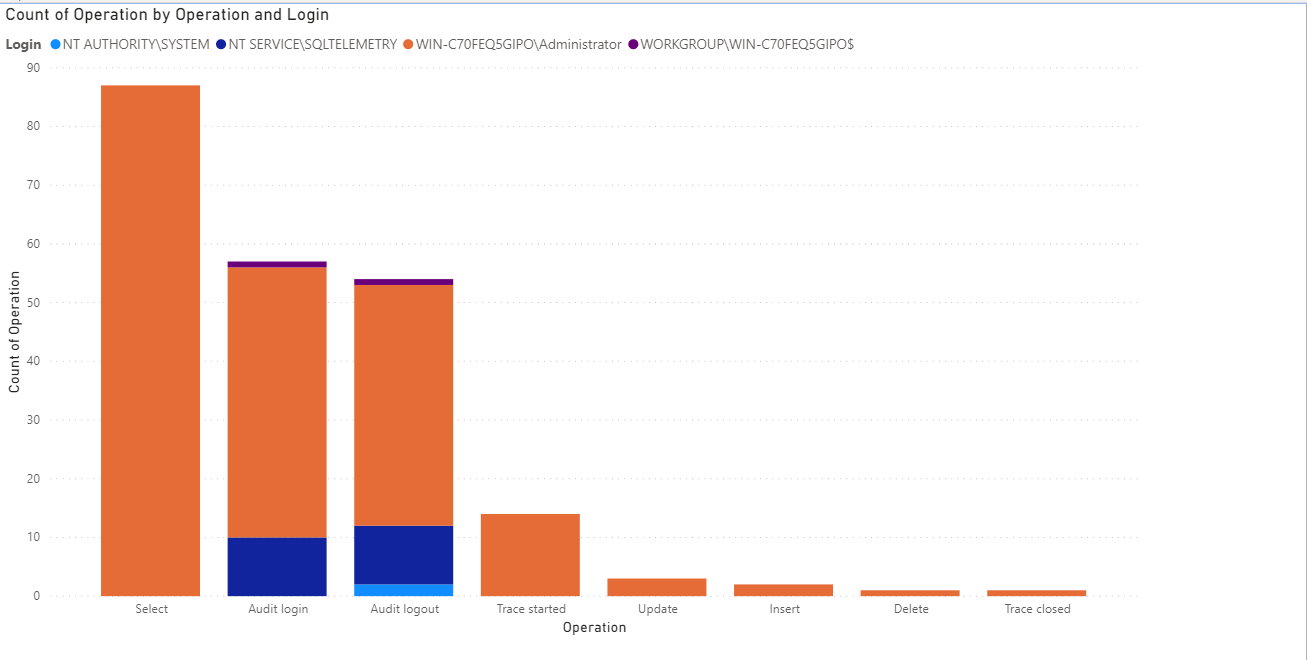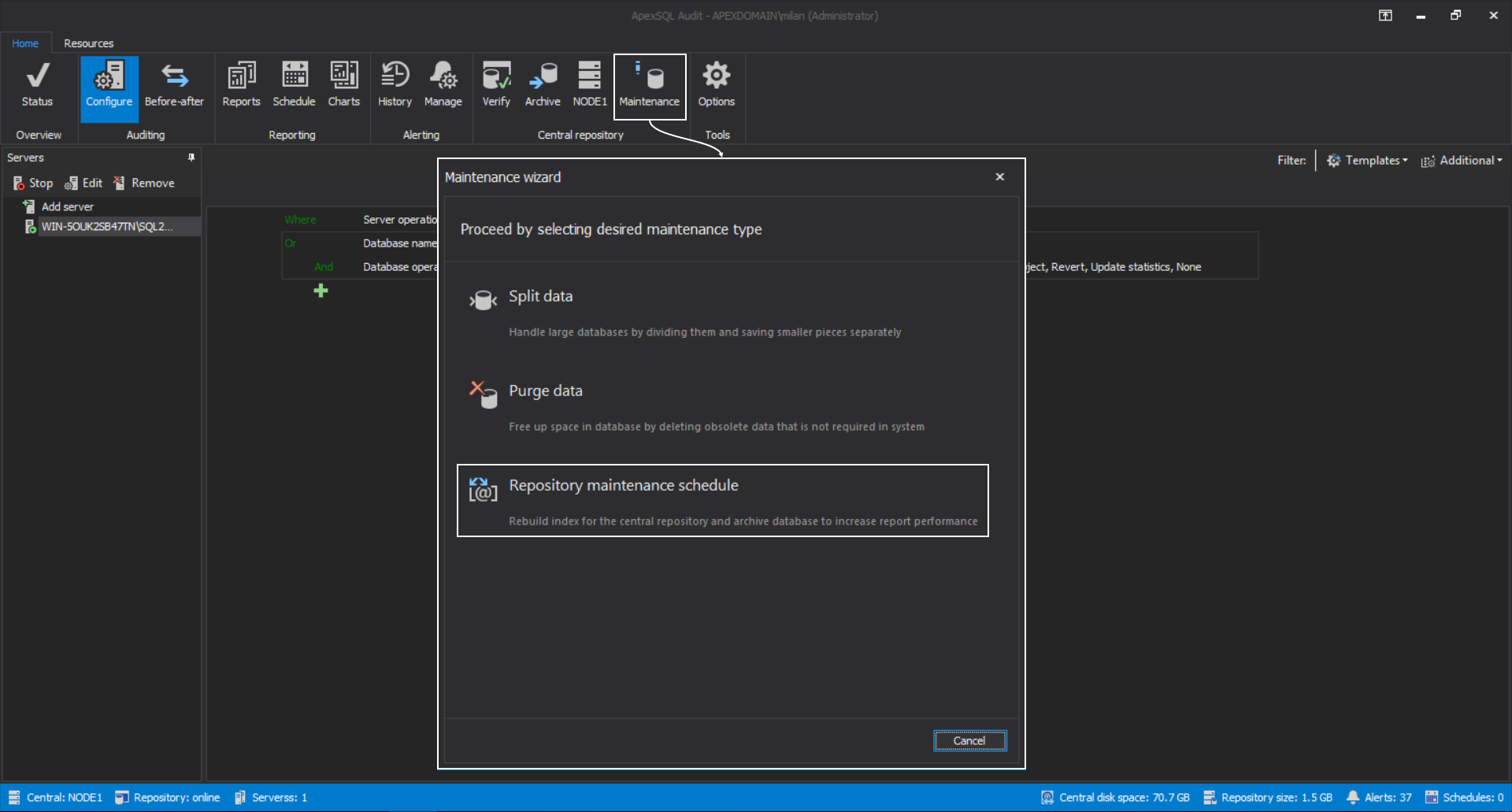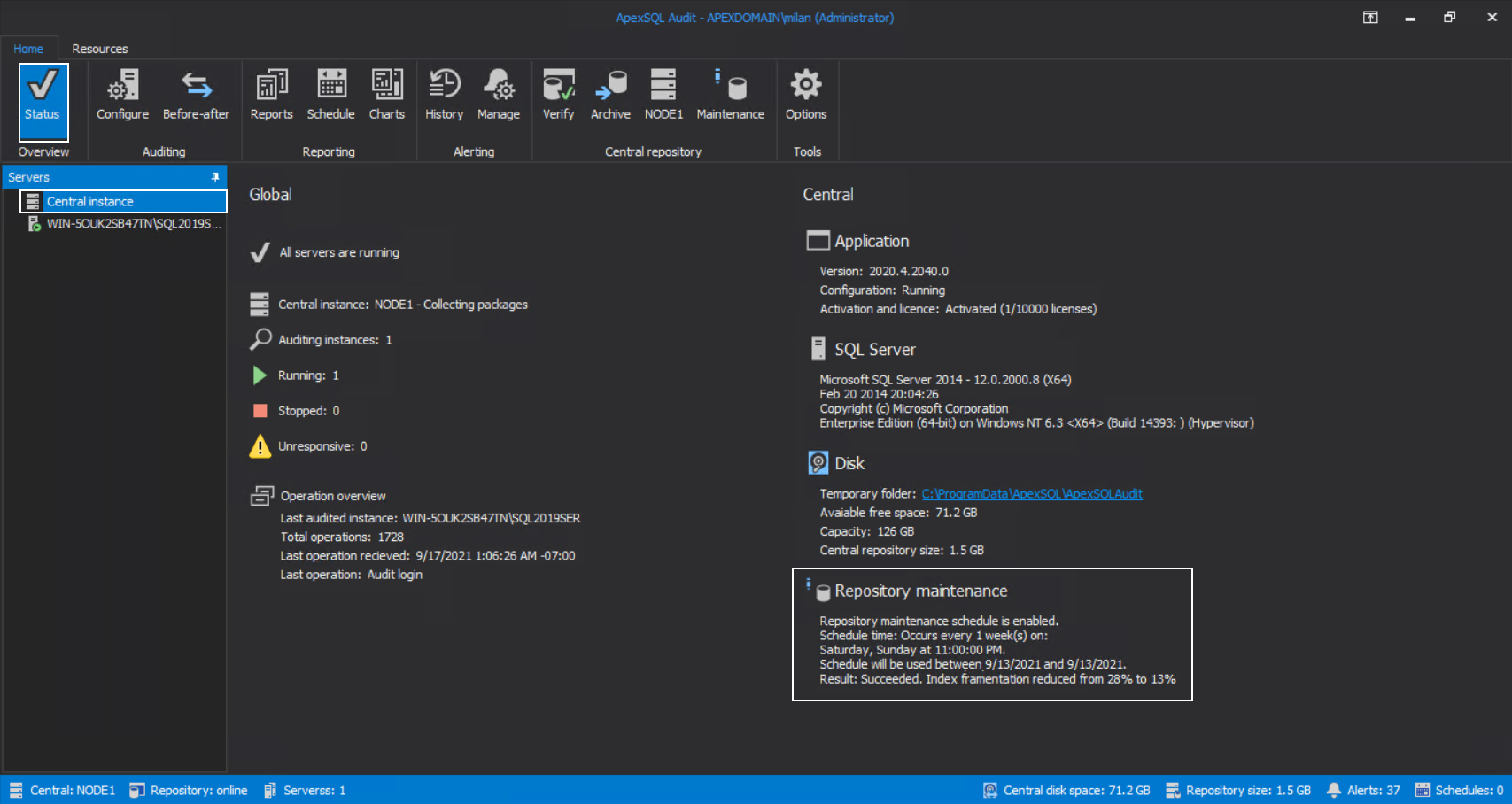ApexSQL Audit 2021 is out and brings some exciting enhancements that include improved reporting preview and export performances, the ability to quickly drill down through data filters in report definitions, extract raw auditing data using API calls, and put the repository index maintenance to a schedule.
The product development team in the prior period was devoted to bringing a combination of performance improvements, excelled user efficiency, and functionalities to extract the raw data output and prepare the data for further transformation and consumption per custom needs. Here are some of the highlights we would like to share with an excitement:
ApexSQL Audit provides the ability to get data using API calls
For many businesses it is important to adopt best practices, comply with the regulatory guidelines, and have the ability the demonstrate their compliance status as part of unavoidable auditing reviews.
Having an auditing solution to actively collect the backlog of activities in a SQL Server eco-system, overtime a lot of consume-ready data is silently waiting to help you discover database activity trends, data access points, and other relevant information that can be reconstructed from the audit data trail all the way back to the point of time once it was put to motion. With the ApexSQL Audit API calls, you can easily get the data and create extensive analytical reports out of it:
To leverage ApexSQL Audit reporting API calls there are no additional components required for installation, and configuration steps are simple as enabling the integrated webserver functionality in the application GUI, as described in Using API to generate SQL auditing report:
Bringing your Audit data to life can be extensively achieved via any custom or 3rd party reporting/BI software and services that support JSON output format from the REST API calls, likewise, it is supported in Excel or Power BI, whereas the audit data is constructed within few steps as described in Extract SQL Auditing data into Power BI.
Interactive search option in report filters
Creating and fine-tuning the report template definitions gets an efficiency boost with the ability to search and quickly find the object references in the report filter controls. This feature will help with extensive datasets keeping a countless number of object references in the auditing data trail:
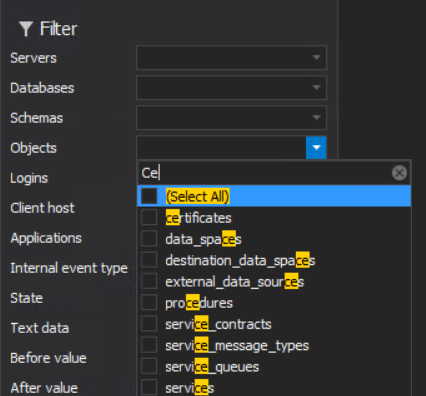
Repository maintenance schedule
In this product release, ApexSQL Audit includes the ability to set a repository maintenance window that should perform index rebuild on the central repository and archive databases. Throughout the course during regular usage of ApexSQL Audit index fragmentation result in increased database size and reading time, whereas this feature by definition is designed to improve the reporting performances and decrease disk space allocation for data-keeping:
During the specific time frame, ApexSQL Audit continuously runs the maintenance tasks for the central repository and attached archive databases until all the databases are maintained as described in the SQL audit data repository index maintenance article:
On top of the introduced improvements, ApexSQL Audit 2021 also brings a notable number of bug fixes that you can find in public Release Notes, which is an official page to stay tuned with the product improvements and development.
December 15, 2021