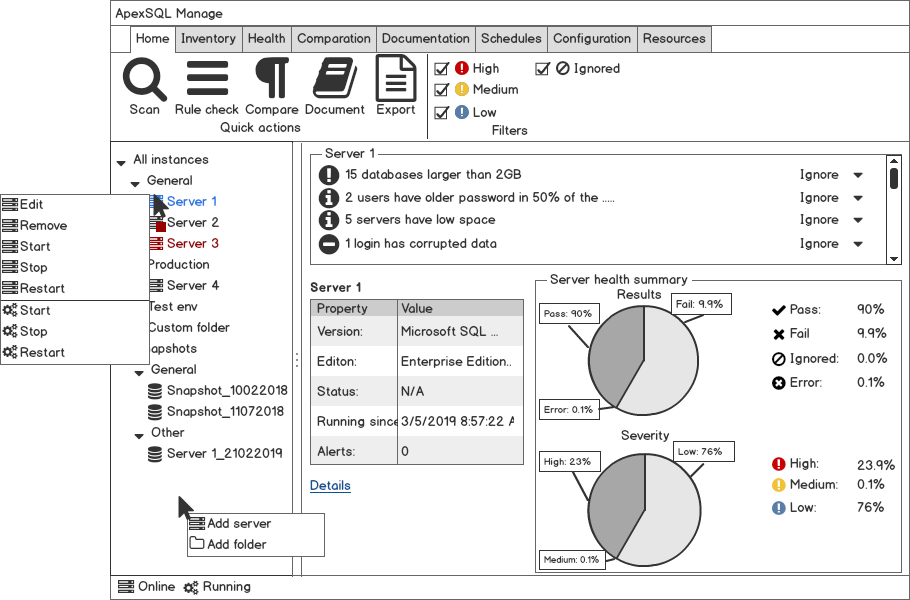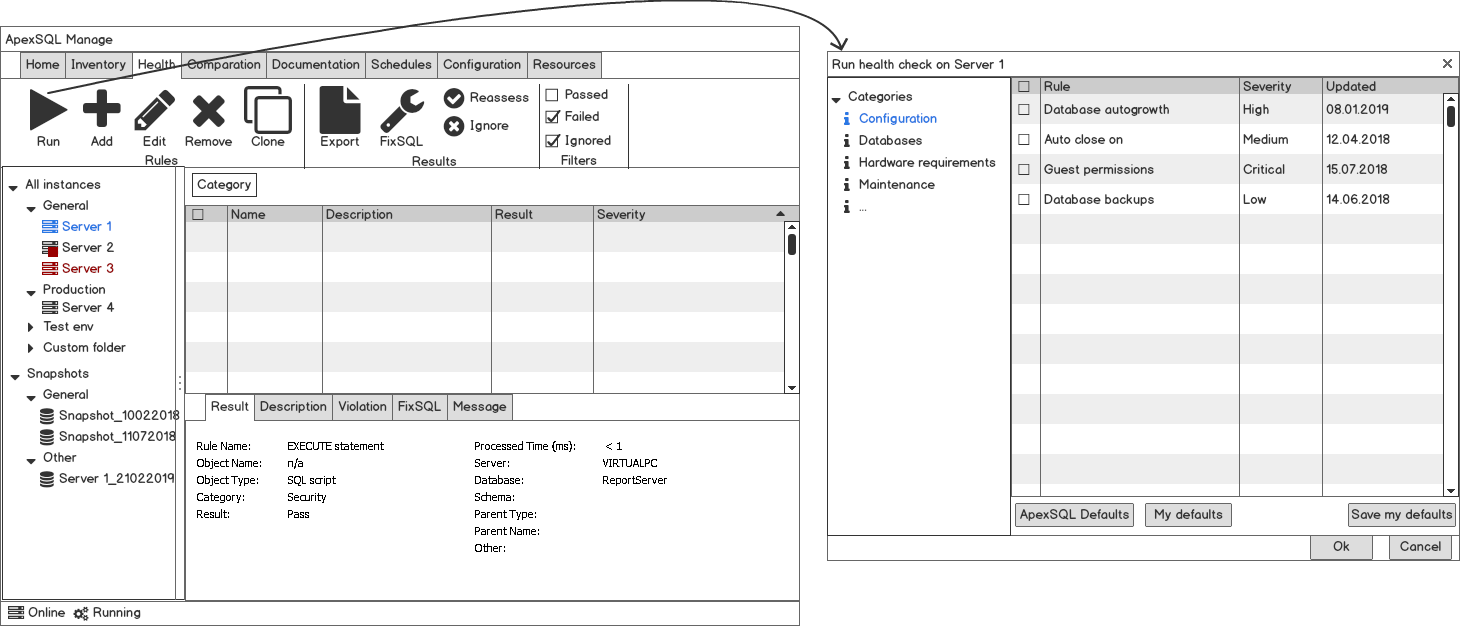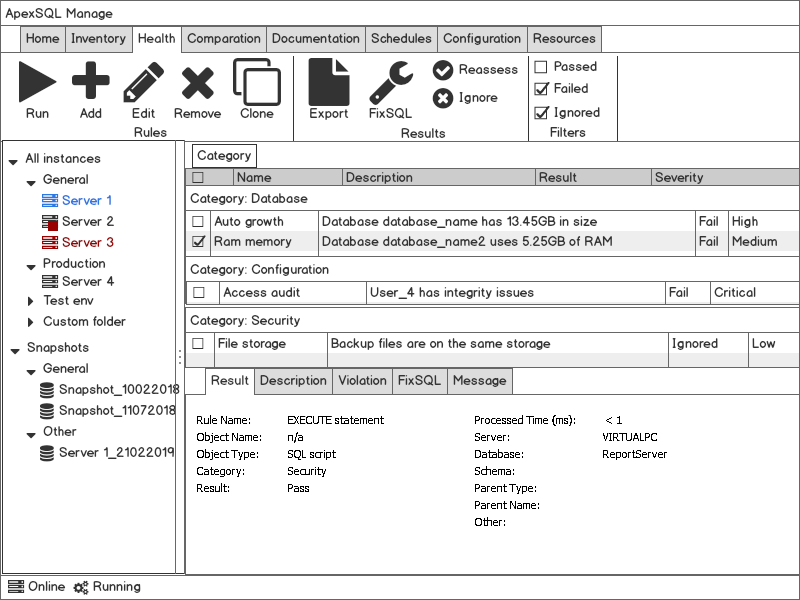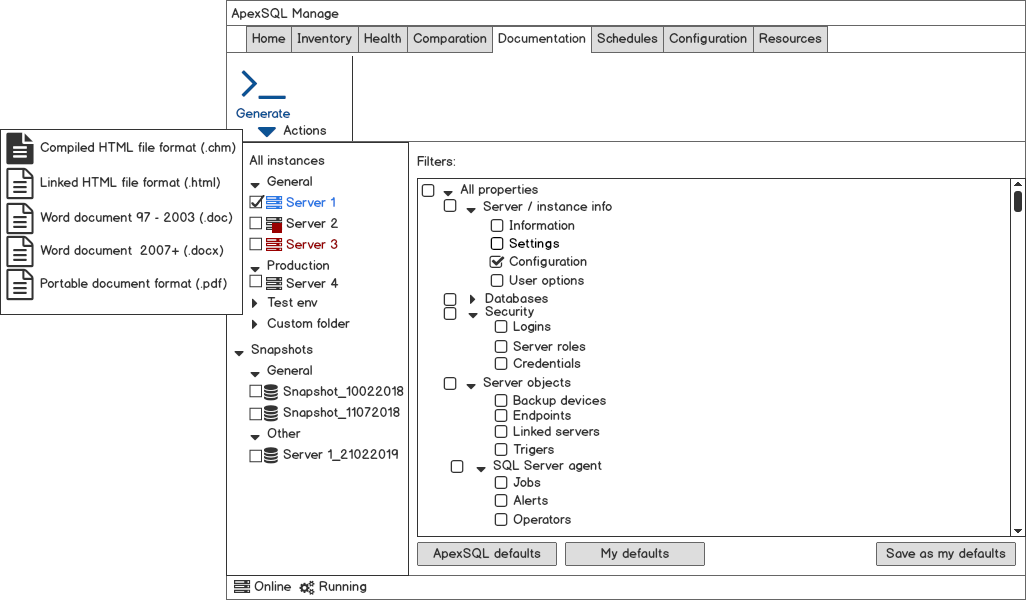We are proud to announce yet another application from ApexSQL DBA family, ApexSQL Manage. ApexSQL Manage is tool consisted of four main areas which provide DBA with possibility to perform a useful task, those areas are:
- Instance discovery and inventory
- Health check and Best practices rules enforcing
- Documentation
- Instance comparison
ApexSQL Manage will be released as a standalone application with possibility to run it via CLI to perform operations like health check, documentation and comparison so it has great potential for automation.
Home
The Home page provides easy access to the most used actions and a glance of server information and server health status. Quick action settings can be customized in the options dialog on the configuration tab.
SQL Server instances can be discovered using the scan quick action, or they can be added manually at the Inventory section. Discovered instances can be registered for managing. Registered servers are shown on the left side in managing panel and they can be organized in categories using the folders feature.
After server is registered, ApexSQL Manage will perform a health check and show a list of issues regarding the selected server. Common server information like server running status, agent status, edition, etc. is available as a grid, while server health summary shows chart representing selected server health
Server discovery and inventory
Inventory tab provides access to detect and keep track of SQL Server instances as well as SSRS, SSIS and SSAS services located in a specific domain or IP range. Aside from automatic discovery, a new SQL Server instance can be added manually, or an automatic discovery can be setup to run on a certain period.
Discovered SQL Server instances can be added to managing panel for advanced options like health check, comparison and documentation. There is also a possibility to export list of discovered instances and manage logins for checked instances.
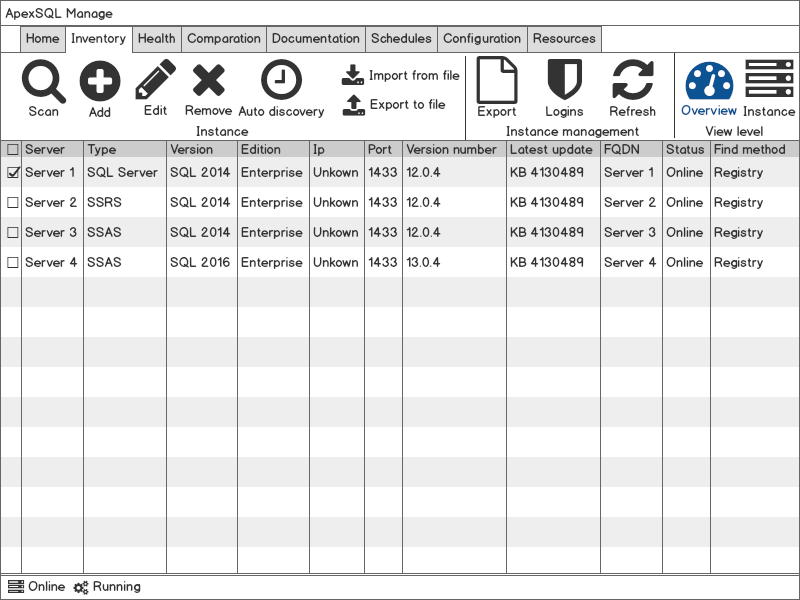
Each discovered SQL Server instance can be displayed at a detail level, which displays all server level objects like general information, agent jobs, database information, etc.
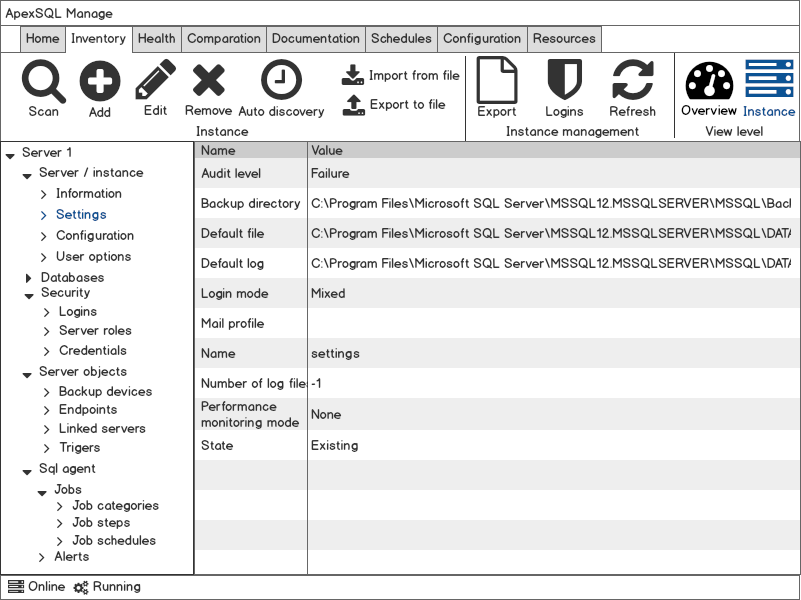
Health check and best practices enforcement
Health tab contains a list of preloaded rules and best practices which user can run against managed SQL Server instances to check for server health. Running a server health check displays set of options for performing server health check.
In addition to the built-in rules, new custom rules can be added, edited or removed
After the health check is performed, results will be displayed with detailed information regarding each health check. Results can be exported along with FixSQL script which will fix checked issue based on best practice. Additionally, T-SQL script can be directly executed for the checked SQL Server health issue
Comparison
The Comparison tab provides features to create snapshots of current SQL Server instances and organize them just like the normal managed servers using the folders. Snapshots can be saved to local storage, and they can be also added back for later use
The main feature of this area is server instance comparison, which also allows comparison with snapshots. Results of comparisons are grouped so the differences are easily displayed. Results can be filtered by: missing, equal, different and additional, and they can be exported to various formats like Word and PDF
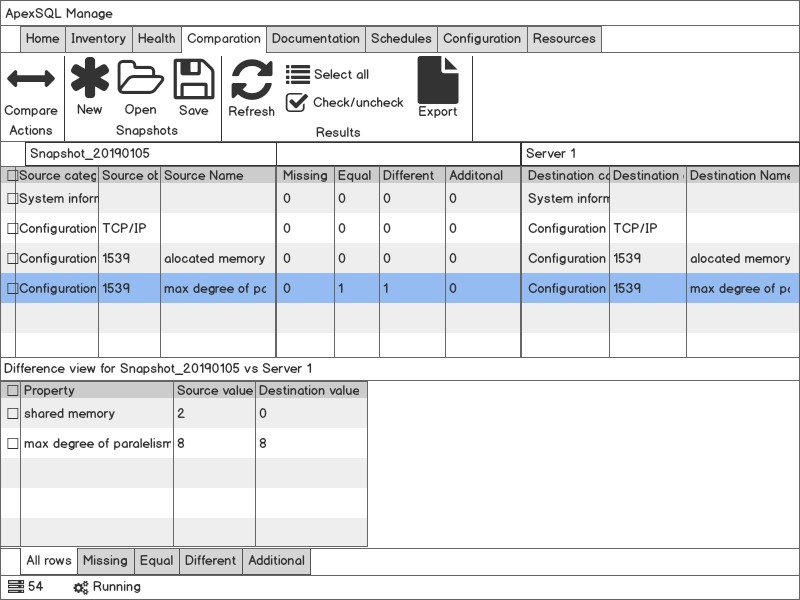
Documentation
The Documentation tab provides a set of customable settings to setup documentation parameters for the checked SQL Server(s) in the managing panel. Documentation can be customized by adding header and footer texts, but also by editing styles, name templates and file path templates in the settings on the configuration tab. SQL Server instance documentation can be created in a variety of formats including Word, PDF, CHM and more
Scheduling
Each main feature of ApexSQL Manage can be scheduled to run using the well know ApexSQL scheduling component. Various notifications can be triggered depending on the schedule type, for example, an email can be sent in case that, but not limited to:
- Server discovery – new SQL Server instances are discovered
- Health checks – there are n number of failed health checks
- Comparison – a difference is found in comparison with selected snapshot (which can serve as a reference of a company standard SQL Server instance for certain categories)
- Documentation – when server documentation is finished
- Snapshot – when a snapshot is created
There is a possibility to choose a maintenance period in which schedules won’t execute
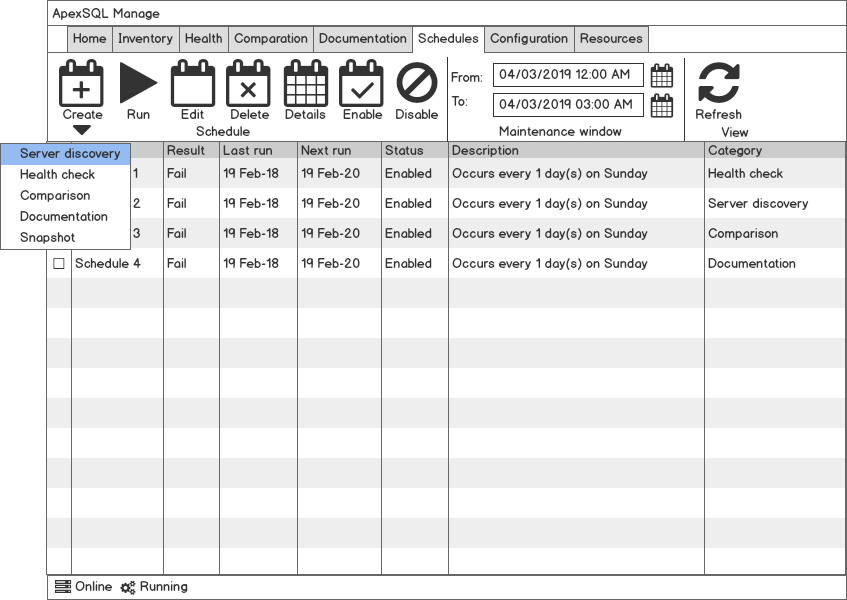
Configuration and resources
Configuration tab contains all necessary application options, while the Resources tab contains standardized forms for registration, application version, as well as link to company’s resources
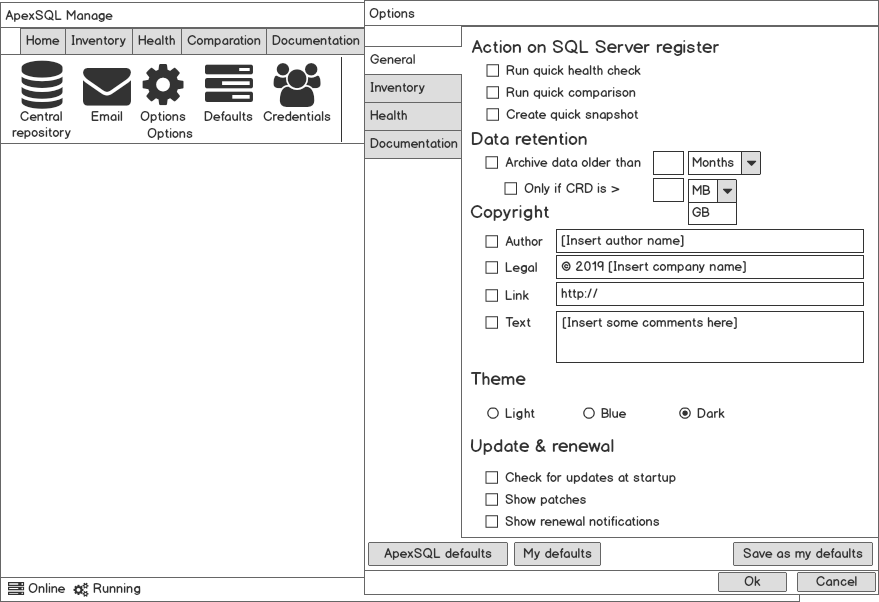
March 20, 2019