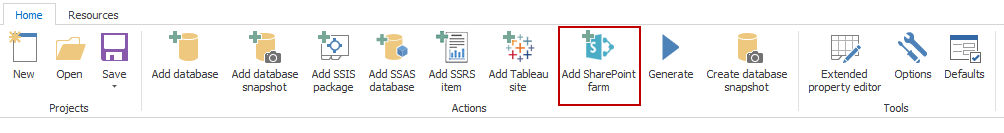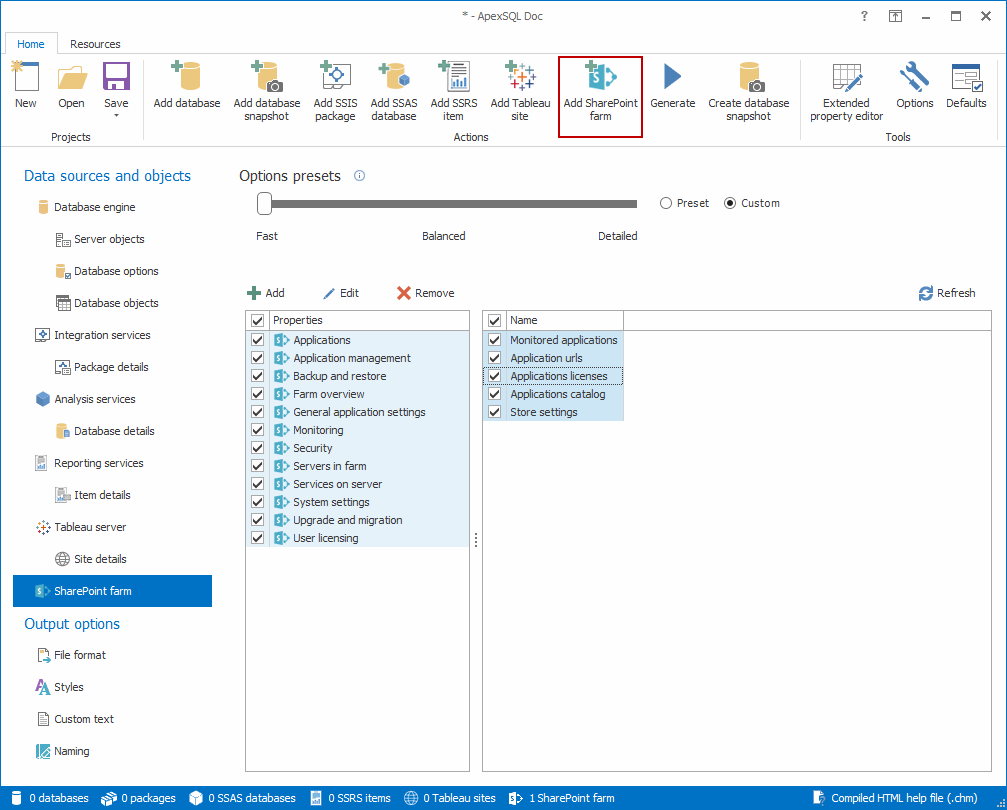In the new version of ApexSQL Doc 2017 R5, several enhancements have been added.
Support for SharePoint Server
In this release, ApexSQL Doc comes with support for SharePoint Server which can be documented in Word and PDF output formats (CHM and HTML will be added in the next immediate release)
To create SharePoint Server documentation, click the Add SharePoint farm button in the main ribbon bar and the application will connect to the locally installed SharePoint farm.
Once connected, a list of properties will be shown in the grid on the left side containing all 12 SharePoint farm property groups and configuration settings, while a detailed preview of the selected property tab will be shown in the grid on the right when the corresponding tab is selected.
In the properties preview grid, all SharePoint farm properties configuration settings will be displayed, providing a clean preview for selecting desired properties, before creating a professional looking SharePoint Server documentation.
A few highlights of SharePoint farm documentation can are shown below:
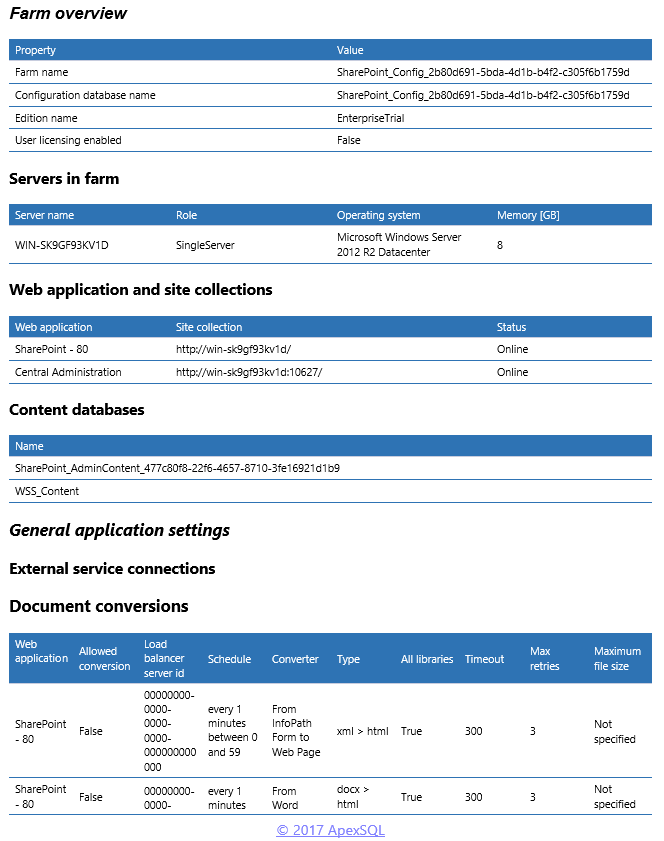
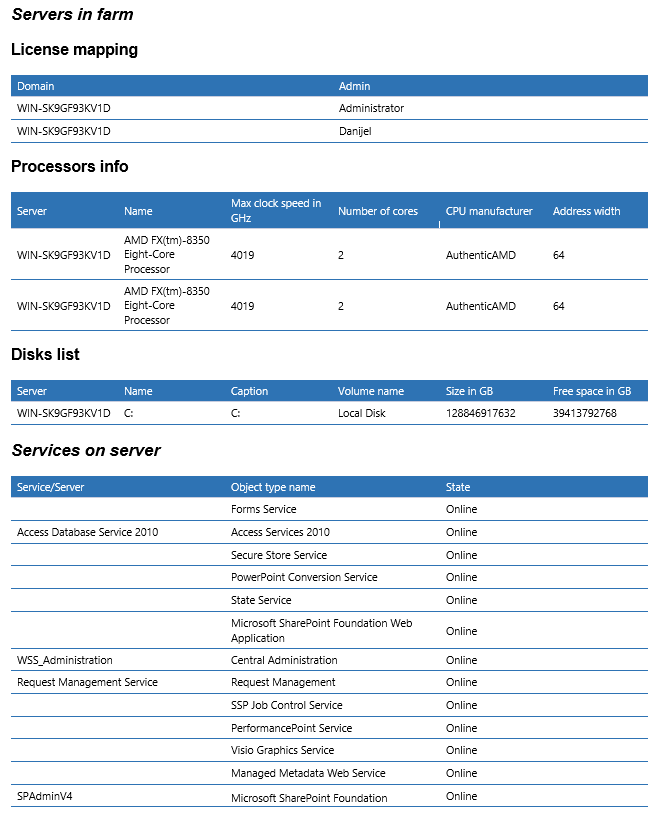
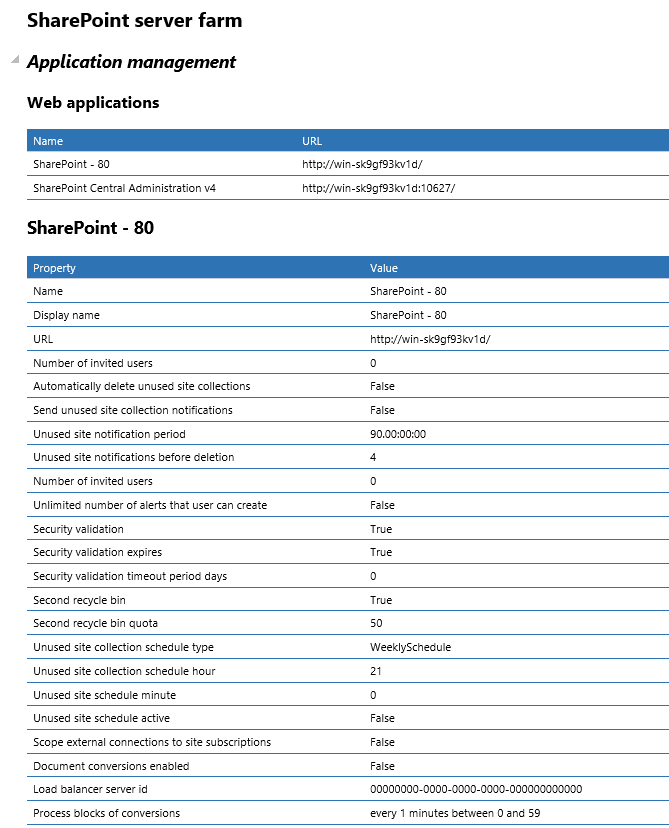
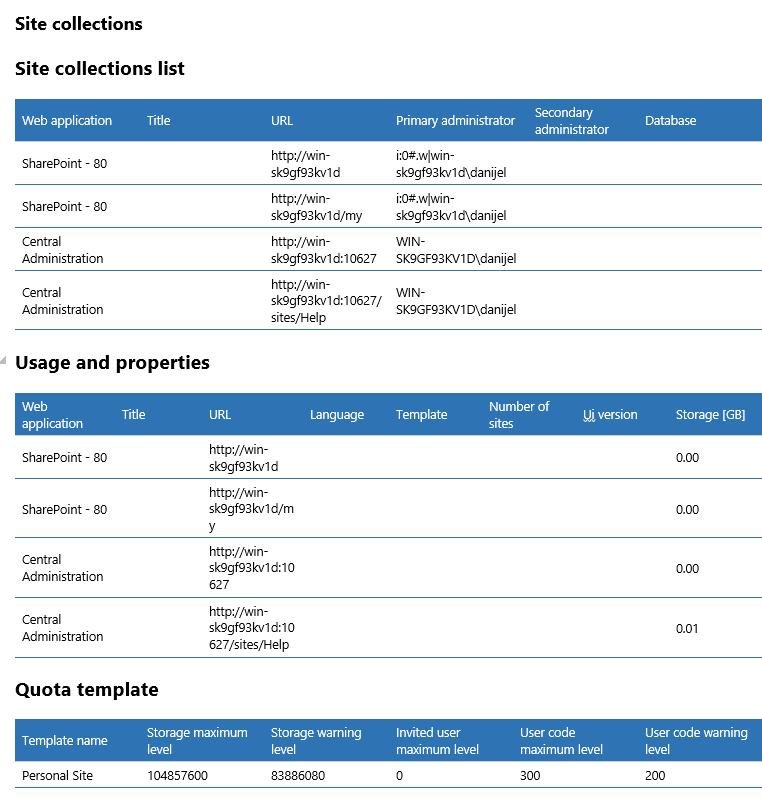
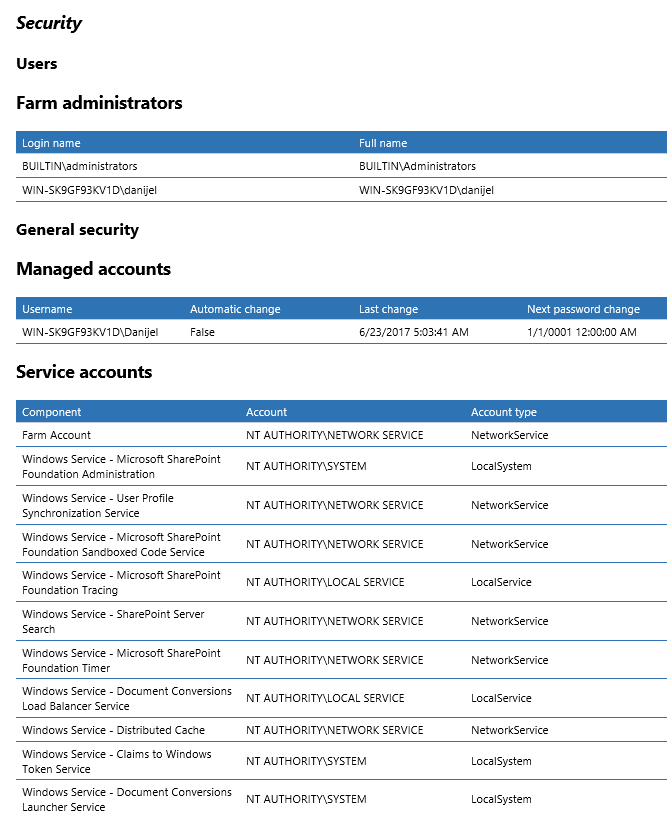
Support for SQL Server 2017 RC1
In the release of ApexSQL Doc 2017 R5, SQL Server 2017 RC1 will also be supported.
Coming soon in ApexSQL Doc 2017
- Improved SQL Server level object documentation
- Role-based output
- SQL Server level properties snapshots
See What’s next for more information
July 27, 2017