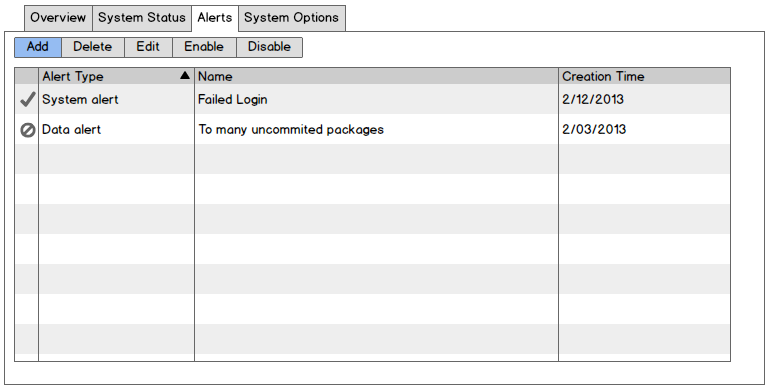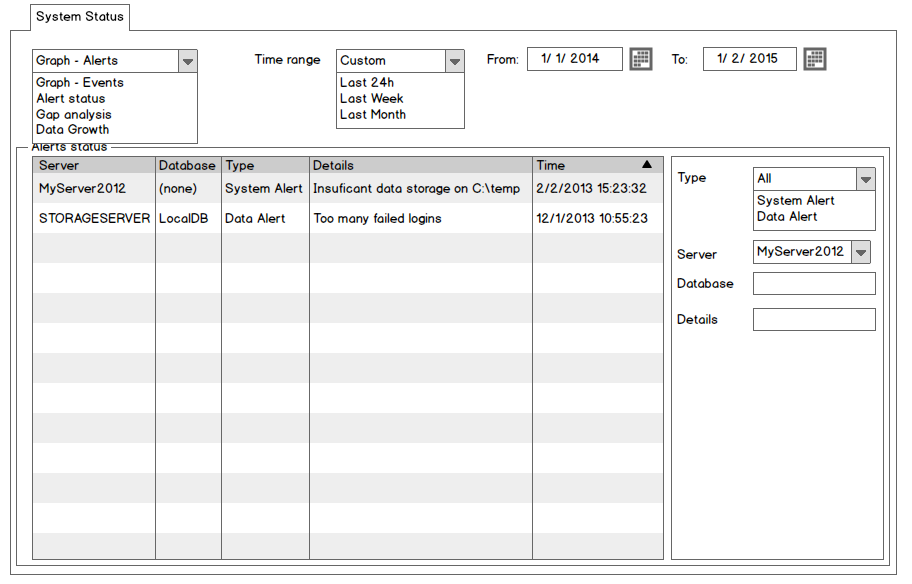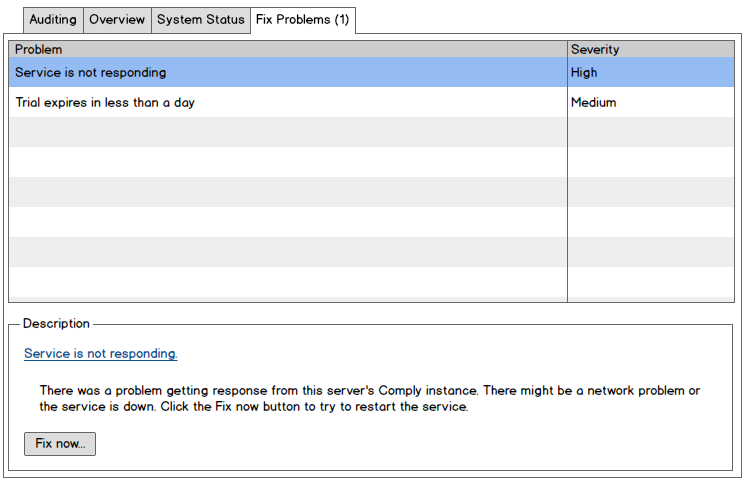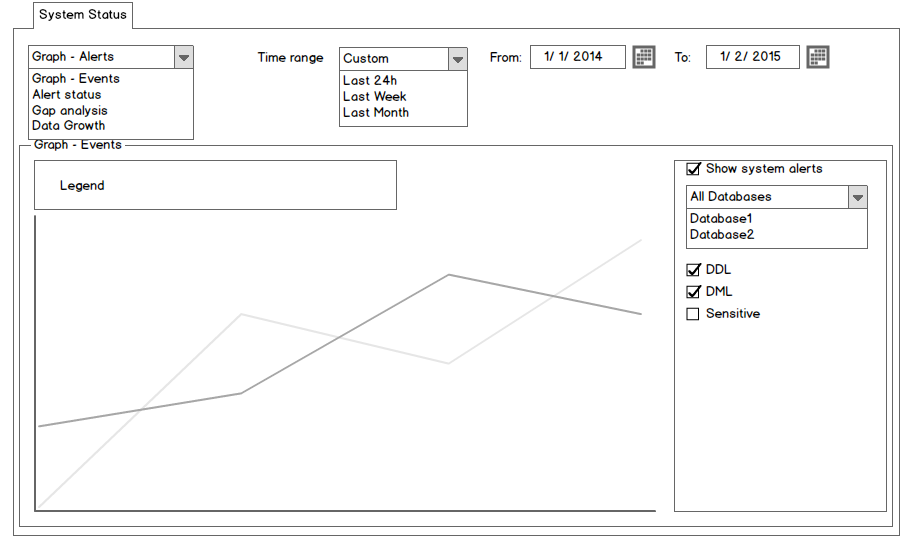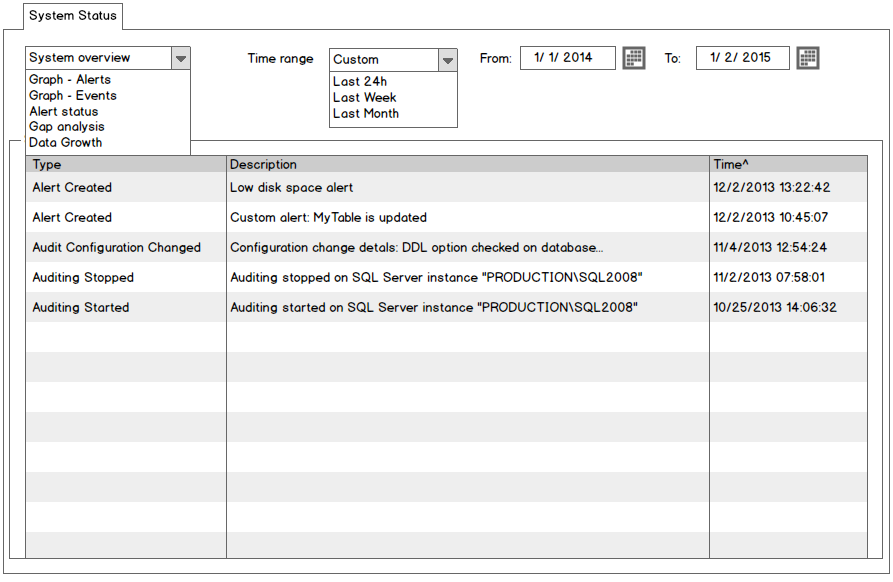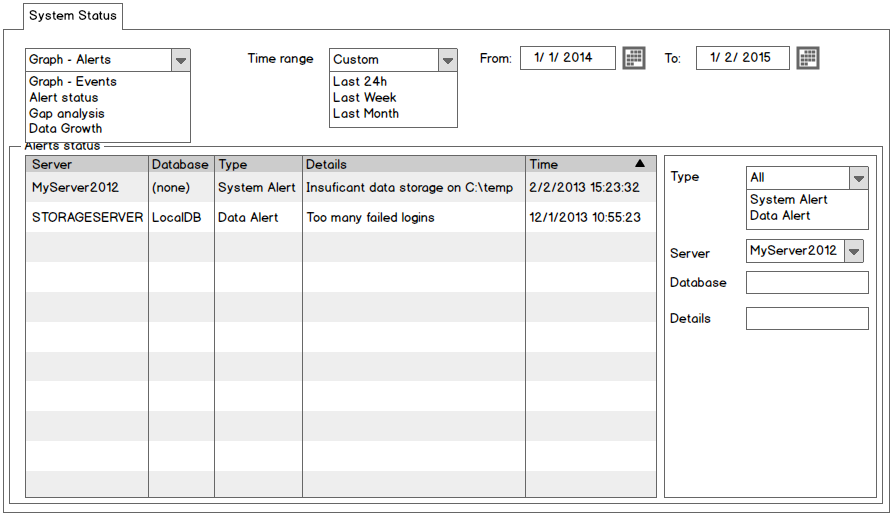This article provides the information about future ApexSQL Audit releases. We have specified and scheduled features and enhancements for each upcoming release. Some of the features might change and we’ll keep you updated about the eventual changes. Each release will also have improvements of various modules/features of ApexSQL Audit, such as UI, reports, auditing, and overall user experience which are not listed here
ApexSQL Audit 2014 R1 (Scheduled for February 2014)
Alerting
Alerting is the most frequent feature request we received from ApexSQL Audit users, so we decided to implement it in the very next release
Alerts will support basic predefined system events, which can indicate problems with SQL Servers instances, network connectivity or disk space, but will also allow custom alerts based on captured data events
As for the next version of ApexSQL Audit
(2014 R2), alerts will be able to perform basic reporting actions when triggered, like sending an email, displaying alerting messages, (notifying users about errors/progression) and more. Since the alerting framework is much more powerful, we might allow users to perform other, custom actions, such as logging to pre-specified files, executing programs or popping up warning tooltips
A user will be able to manage alerts for each SQL Server instance that is monitored by ApexSQL Audit, using simple, intuitive interface to add, remove, enable or disable the alert, and edit its threshold values and actions
The System status dashboard in the Global overview tab will show the number of triggered alerts for all audited SQL Server instances. The Alerts tab for each SQL Server instance will show triggered alert statistics for the particular instance
SQL Server 2014 support
ApexSQL Audit supports the following SQL Server versions: SQL Server 2005, SQL Server 2008, and SQL Server 2012. As SQL Server 2014 is on the horizon, we are working hard on developing full support for it
ApexSQL Audit 2014 R2 (Scheduled for May 2014)
SQL Server cluster support
One of the frequent requests is also SQL Server Cluster support. As this feature is fairly complex and requires careful planning and testing, it had to be deferred to ApexSQL Audit 2014 R2
Local reports
The Local reports feature provides reporting functionality inside the main desktop application GUI. This will also eliminate the need(request) for IIS and other software requirements necessary for web-based reporting, and separate the Web reports installation as an optional module
System status
Knowing the status of the ApexSQL Audit auditing system is also a highly requested feature. Whether a server is down, a service is not running, or there are issues with various modules of ApexSQL Audit, it is good to know what is going on. The system status will provide an insight into the current state of ApexSQL Audit with the following:
-
Health information
Provides help to resolve common issues encountered by various ApexSQL Audit components (e.g. the service is down, there’s no connection to the remote server, the disk is full, etc.) -
Statistical information
A graphical and table view of the number of audited DDL, DML, security, and other event types -
A list of recent system events
Provides information about performed integrity checks, archiving, package loading, errors, etc. -
A list of recent system changes
Provides auditing and alerting configuration changes, addition or removal of audited SQL Server instances
December 25, 2013