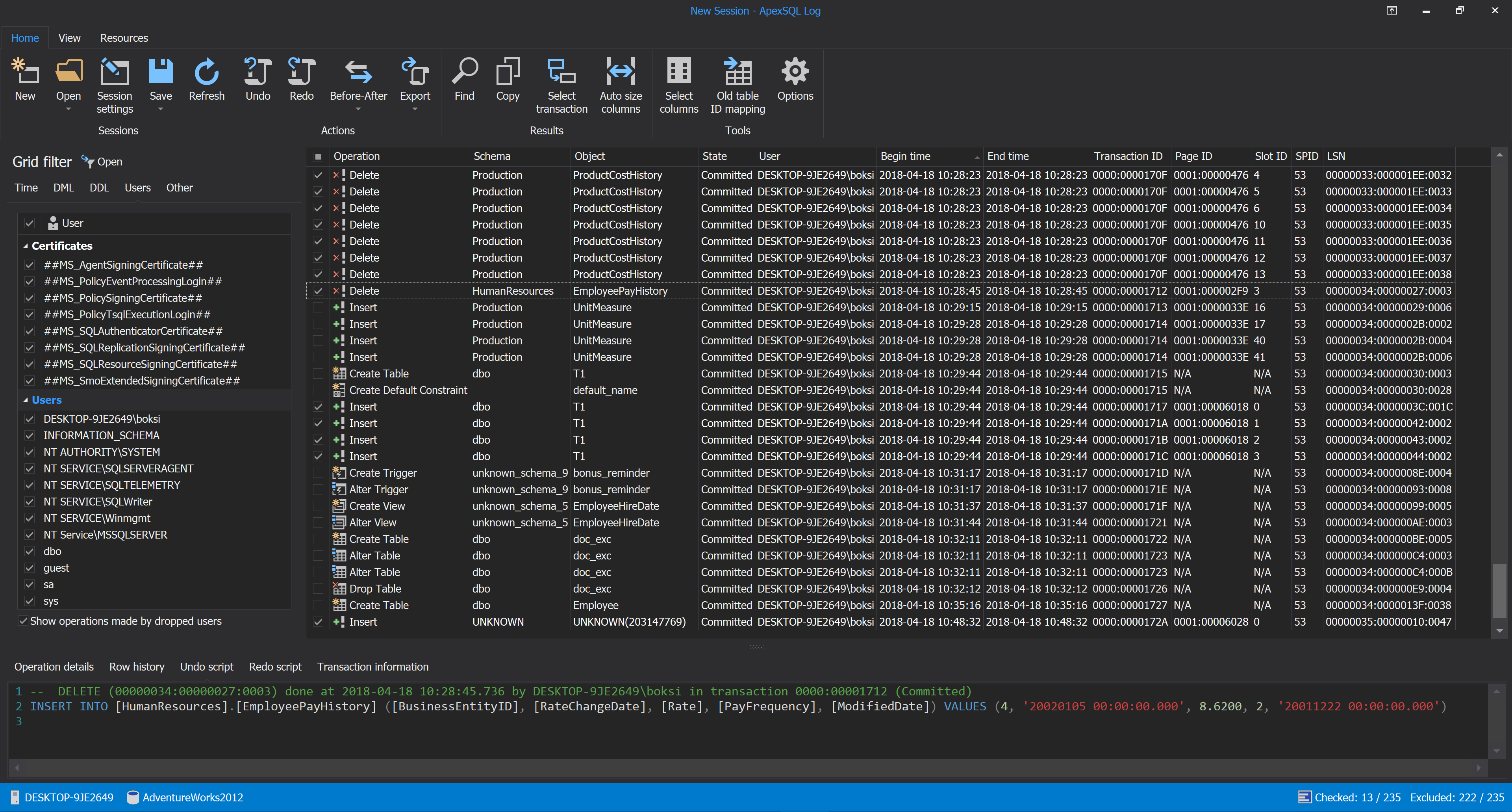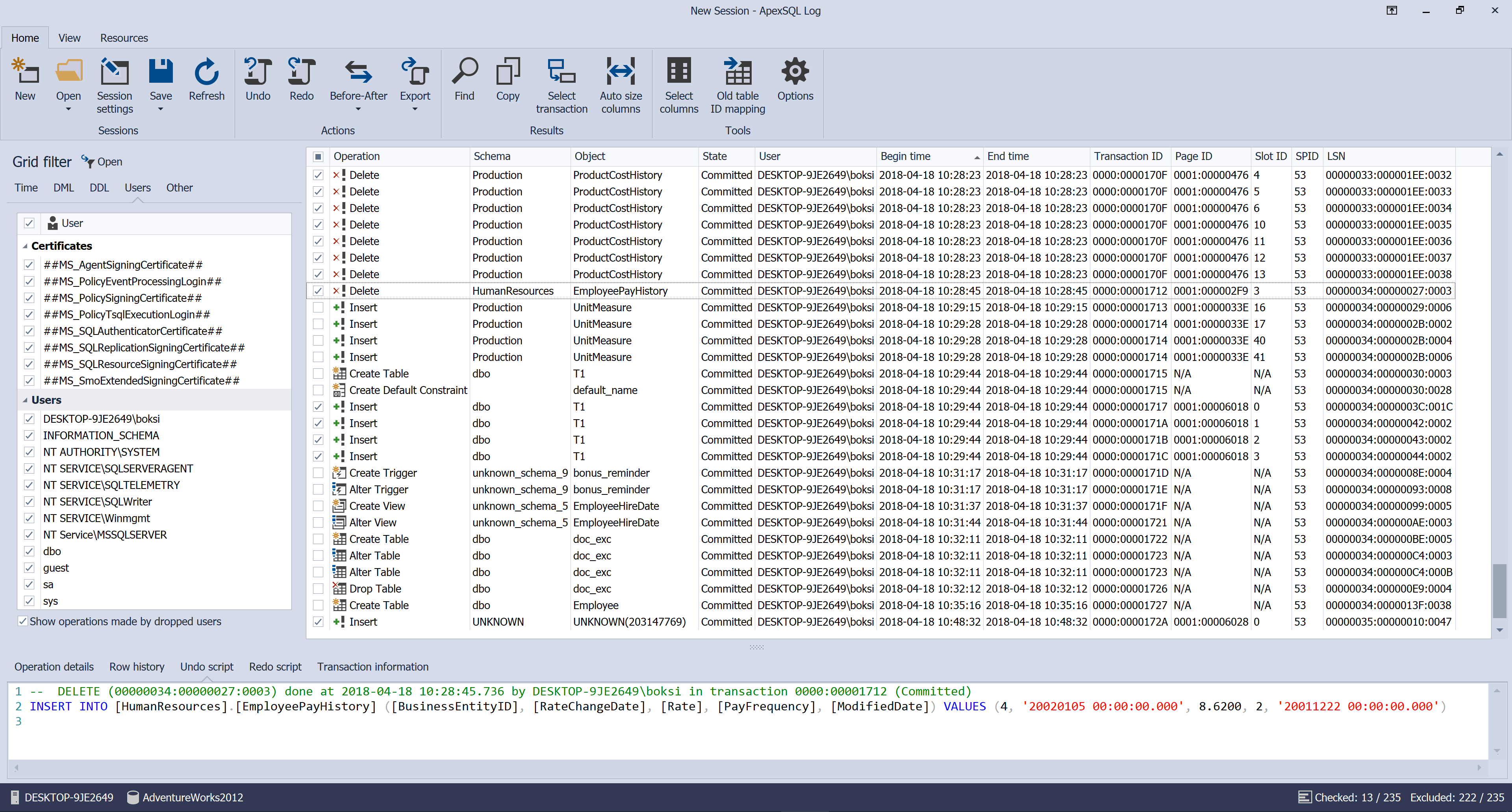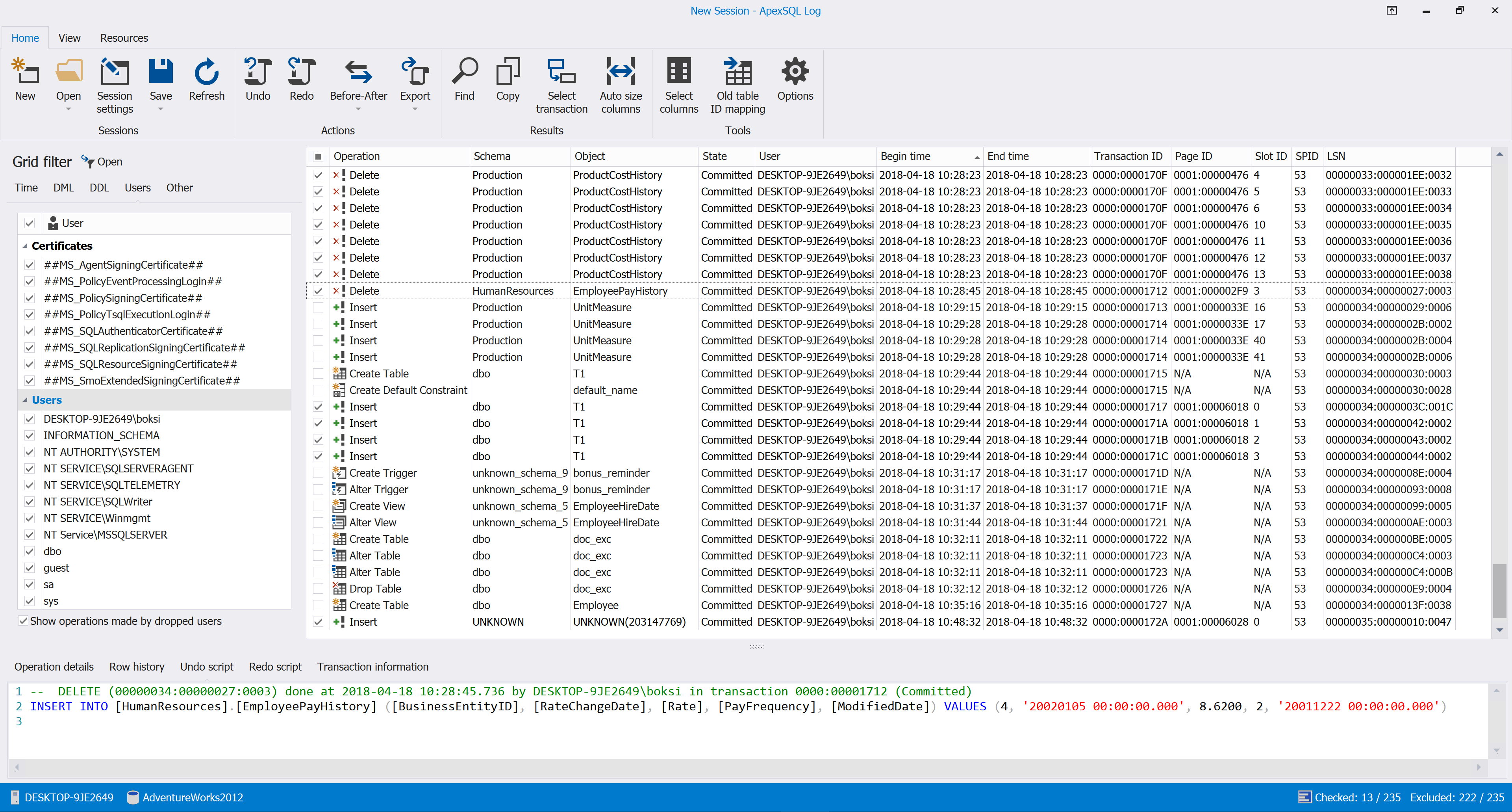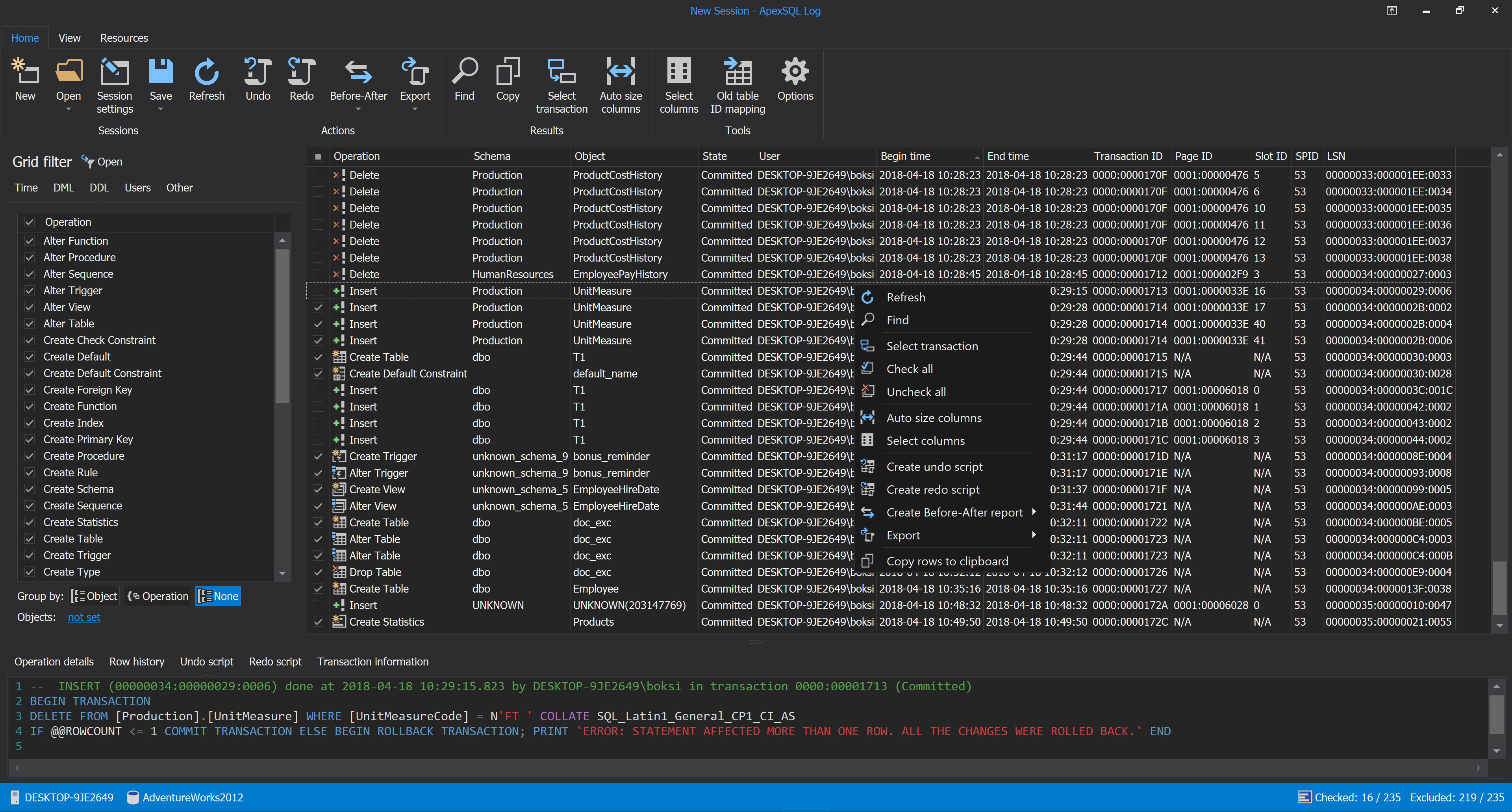We are pleased to announce that we have begun releasing 2018 version of our software with new interfaces including themes and icons matching the style of SQL Server Management Studio 17 (SSMS17) and latest Visual Studio. These changes improve the appearance and feel of our tools.
In 2017, Microsoft has released SQL Server Management Studio with a new visual identity. We have implemented these new icons, colors and other visual effects into our own tools. For more information see Visual Language Dictionary for Visual Studio for iconography, colors and other visual concepts applied in ApexSQL tools/add-ins. For a more detailed review on ApexSQL themes see the article on visual themes.
Among the first of ApexSQL tools which got the new look are ApexSQL Log and ApexSQL Recover, images of which can be seen below.
Dark
Blue
Light
With increased usage of High DPI and 4k monitors, ApexSQL tools now support high DPI and 4K resolution. High DPI displays are monitors with increased pixel density as opposed to standard DPI displays. DPI is an abbreviation of DotsPerInch and is determined by the display size and the number of display pixels. A 15.6 inch display most commonly found in laptops, with 4K resolution (3840×2160 pixels) is regarded as a high DPI display. For those displays, scaling is introduced, which effectively is enlarging of the user interface to improve visibility on smaller screens. The downside to that is that the user interface can look blurry and unreadable. That’s why we have worked on implementing high DPI and 4K resolution support, to make sure our users have the smoothest looking and performing tools.
4K screenshot of ApexSQL Log on 250% scaling:
November 29, 2017