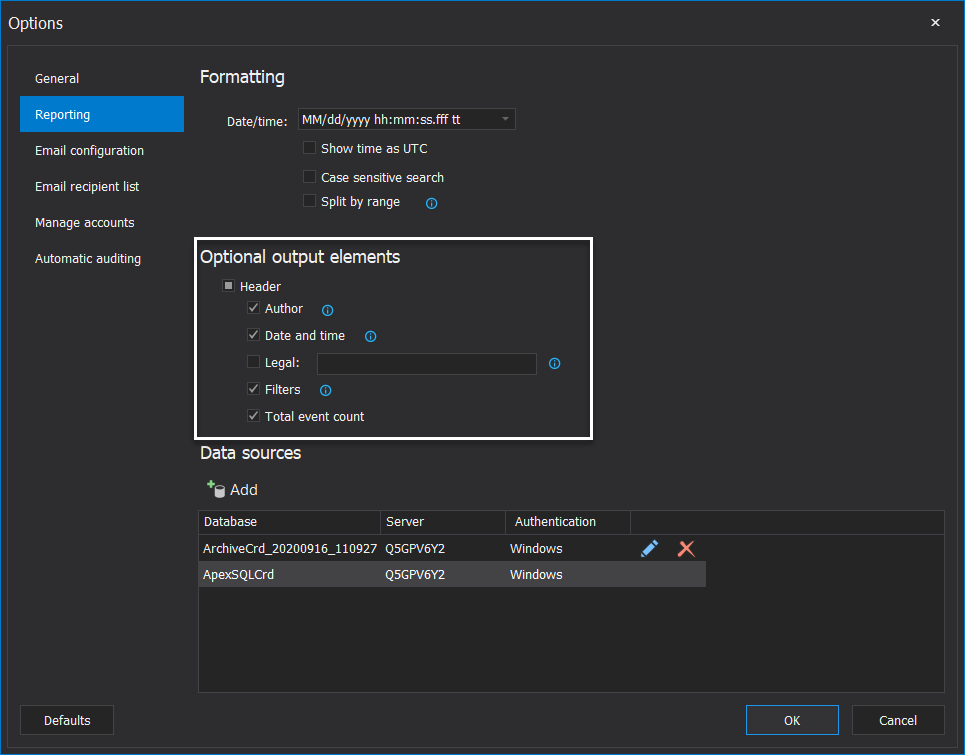ApexSQL Audit version 2020 R4 comes with an exciting set of new features to boost configuration productivity, adjust the audit session parameters, and expand the contextual information in the report export files.
This release was focused on usability improvements, configuration deployment options, and functionality. We are so delighted to introduce a couple of notable enhancements that took off with this ApexSQL Audit version and get into details of it along the way.
Configuring multiple instances and databases at one go
Managing multiple configurations between a various number of databases and SQL Server instances while applying the same custom filters is improvement customers and evaluators alike will find useful once the filter conditions are updated and polished throughout their auditing journey.
In enterprise environments, it is no stranger task to apply the same custom auditing filters against multiple databases and SQL Server instances at once, with this update, mass configuration deployment will be delivered through an option we refer as Apply to many.
Once the filter conditions are applied for a single item, database, or SQL Server instance, appliance to multiple items is quickly achieved when opting for the Apply to many option from the Templates drop-down menu which leads to choosing multiple items in a single edition
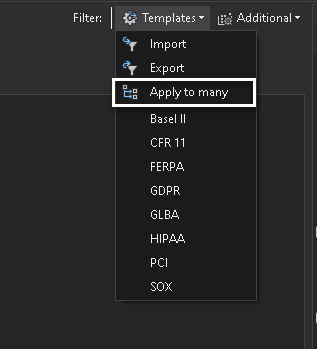
Configurable session options update
This update brings more options and control regarding how auditing sessions are being created, managed, and read during the auditing process in the SQL environment. With the expanded controls, the one can adjust the auditing back-end processing per multiple specifications that intensifies resource management and overall auditing experience.
Altogether with a various number of basic options to configure session, the new advanced settings to configure the following parameters are available in the Agent auditing properties dialog:
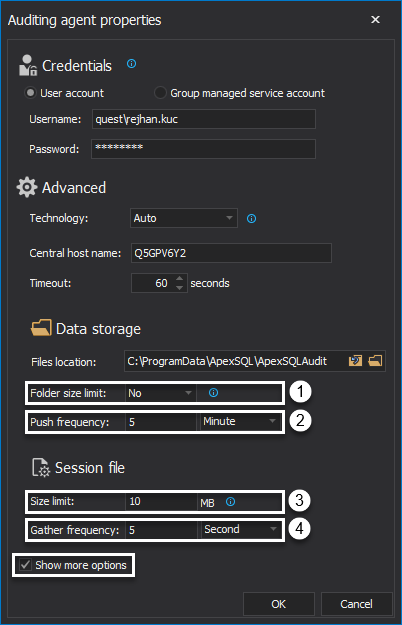
- Folder size limit – Allows you to specify the folder size limit where session files being stored temporarily
- Push frequency – A maximum time before audited the agent sends files to the central repository if the files are not received by session file gather frequency(4)
- Session file size limit – Session files rollover limit that allows you to specify when to create a new file and continue collecting audit trail
- Gather frequency – A frequency at which the audited agent is in correspondence with SQL Server to populate the session files with SQL events
With this number of expanded options, one can easily designate the heartbeat pace and the blood pressure if the SQL Server audit data flow is compared to the human circulatory system.
Reporting header in exports
An important part of any compliance regulation is to demonstrate that data is processed accordingly to the regulatory standards and demonstrate it, and metadata on creating reporting exports is putting a value to that need.
With this product version, customers can easily find success to additionally picture the audit data reports, prove reporting filter integrity, formalize, and format the output to demonstrate report via the following information:
- Author – Application user name created the export
- Date and time – Time when the export is created
- Legal – User customizable – Add legal tag into the report header
- Filters – Add reporting filters used as a condition to retrieve the audit data report
- Total event count – A total number of audit events
Regardless of these notable improvements, ApexSQL Audit 2020 R4 also brings a fine number of bug fixes and improvements you can find in public Release Notes, which is an official page to stay tuned with the product improvements and development.
November 6, 2020